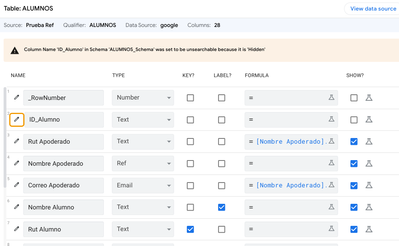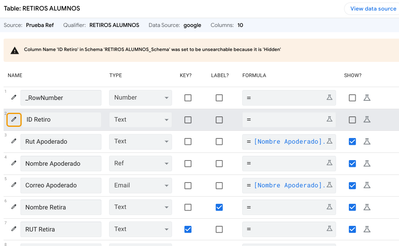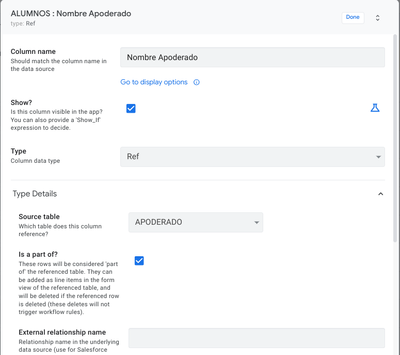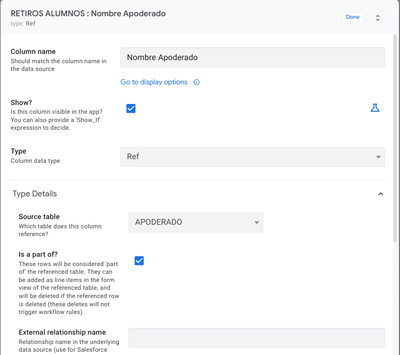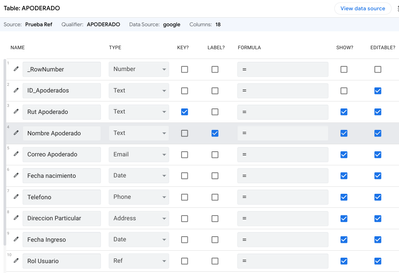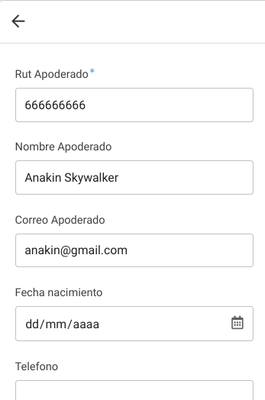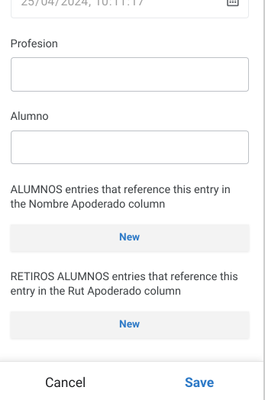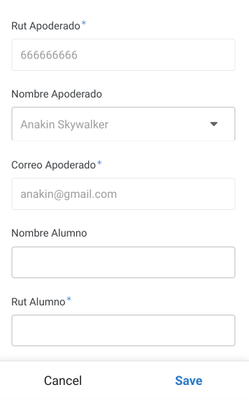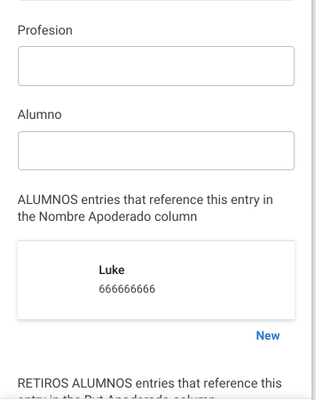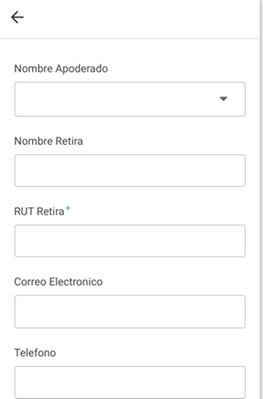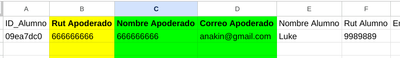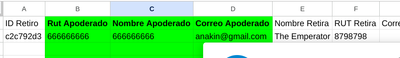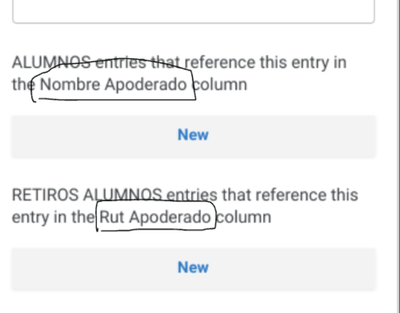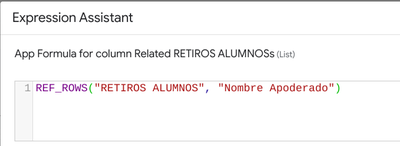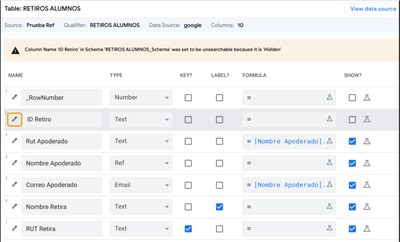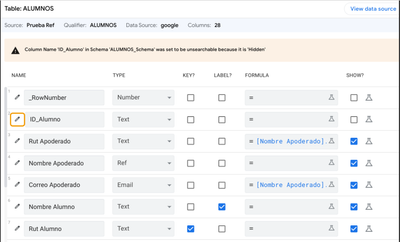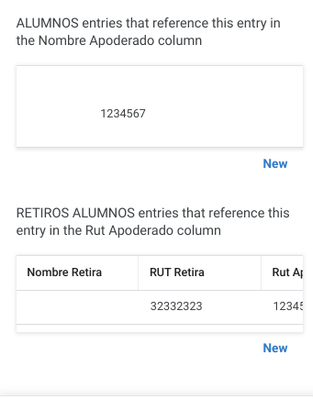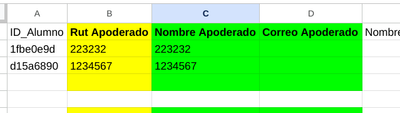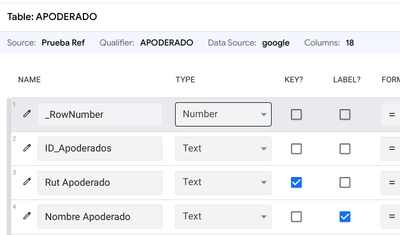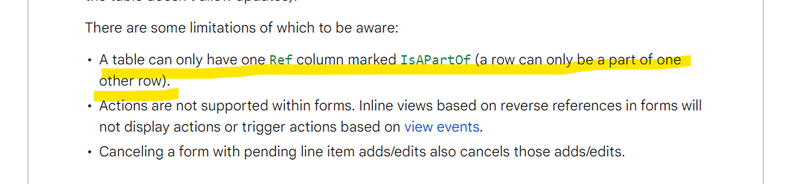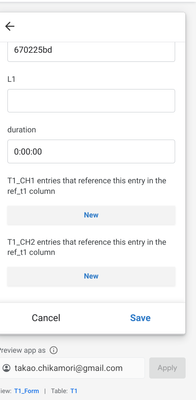- AppSheet
- AppSheet Forum
- AppSheet Q&A
- Same strcuture table and settings, but different r...
- Subscribe to RSS Feed
- Mark Topic as New
- Mark Topic as Read
- Float this Topic for Current User
- Bookmark
- Subscribe
- Mute
- Printer Friendly Page
- Mark as New
- Bookmark
- Subscribe
- Mute
- Subscribe to RSS Feed
- Permalink
- Report Inappropriate Content
- Mark as New
- Bookmark
- Subscribe
- Mute
- Subscribe to RSS Feed
- Permalink
- Report Inappropriate Content
Hi, I have an issue. I try to explain.
I Have 3 tables: Apoderados (parent table), Alumnos and Reitros.
The 2 child tables has the same structure and settings (Alumnos and Retiros)
And no further formulas.
The parent table has this structure
So, when I create a new record in Apoderado table, it show this view.
So, when I click in Add Alumnos, open a new window
Click Save and everything its ok
Then, I click in add Retiros Alumnos and I have to choose the Apoderados name, why the difference?
ANd then go to de data base, and show the "nombre apoderado" same as the RUT Apoderado, but the Label is Nombre APoderado in both tables.
Why this happen?
Solved! Go to Solution.
- Mark as New
- Bookmark
- Subscribe
- Mute
- Subscribe to RSS Feed
- Permalink
- Report Inappropriate Content
- Mark as New
- Bookmark
- Subscribe
- Mute
- Subscribe to RSS Feed
- Permalink
- Report Inappropriate Content
To be honest I do not know what is causing it.
Your REF_ROWS expression is definitely wrong. It has to be REF_ROWS("child table", "ref to parent column")
- Mark as New
- Bookmark
- Subscribe
- Mute
- Subscribe to RSS Feed
- Permalink
- Report Inappropriate Content
- Mark as New
- Bookmark
- Subscribe
- Mute
- Subscribe to RSS Feed
- Permalink
- Report Inappropriate Content
It certainly should behave differently if both have the same structures.
One thing I noticed it that the ref columns in the child table indicated here
do not seem to match your column definitions pictures, especially RETIROS ALUMNOS, which shows Nombre Apoderado as the intended Ref column. I do not know where you get this discrepancy in your pasted images but you at least need to resolve this.
- Mark as New
- Bookmark
- Subscribe
- Mute
- Subscribe to RSS Feed
- Permalink
- Report Inappropriate Content
- Mark as New
- Bookmark
- Subscribe
- Mute
- Subscribe to RSS Feed
- Permalink
- Report Inappropriate Content
HI, thanks for the answer.
You're right, for some reason it shows RUT.
I went to the VC Related Retiros and manually change the value to Nombre Apoderado.
It work (I don't have the dropdown list anymore).
Do you know why the ref take in one table the Nombre and in the other Rut column as a refference if I used the same exact setting on both?
ANd in the Apoderados form still shows different information
ANd, at last, in the Google Sheet DB, still shows Nombre y Rut with the same data
- Mark as New
- Bookmark
- Subscribe
- Mute
- Subscribe to RSS Feed
- Permalink
- Report Inappropriate Content
- Mark as New
- Bookmark
- Subscribe
- Mute
- Subscribe to RSS Feed
- Permalink
- Report Inappropriate Content
To be honest I do not know what is causing it.
Your REF_ROWS expression is definitely wrong. It has to be REF_ROWS("child table", "ref to parent column")
- Mark as New
- Bookmark
- Subscribe
- Mute
- Subscribe to RSS Feed
- Permalink
- Report Inappropriate Content
- Mark as New
- Bookmark
- Subscribe
- Mute
- Subscribe to RSS Feed
- Permalink
- Report Inappropriate Content
Currently AppSheet allows only one table at a time to have the "IsPartOf" relationship.
References between tables - AppSheet Help
- Mark as New
- Bookmark
- Subscribe
- Mute
- Subscribe to RSS Feed
- Permalink
- Report Inappropriate Content
- Mark as New
- Bookmark
- Subscribe
- Mute
- Subscribe to RSS Feed
- Permalink
- Report Inappropriate Content
I have a table that has two child tables and they work fine. I believe the document means a child table cannot have two parent tables defined.
- Mark as New
- Bookmark
- Subscribe
- Mute
- Subscribe to RSS Feed
- Permalink
- Report Inappropriate Content
- Mark as New
- Bookmark
- Subscribe
- Mute
- Subscribe to RSS Feed
- Permalink
- Report Inappropriate Content
-
!
1 -
Account
1,683 -
App Management
3,126 -
AppSheet
1 -
Automation
10,353 -
Bug
993 -
Data
9,708 -
Errors
5,757 -
Expressions
11,825 -
General Miscellaneous
1 -
Google Cloud Deploy
1 -
image and text
1 -
Integrations
1,619 -
Intelligence
580 -
Introductions
86 -
Other
2,926 -
Photos
1 -
Resources
542 -
Security
832 -
Templates
1,313 -
Users
1,563 -
UX
9,132
- « Previous
- Next »
| User | Count |
|---|---|
| 40 | |
| 34 | |
| 28 | |
| 23 | |
| 18 |

 Twitter
Twitter