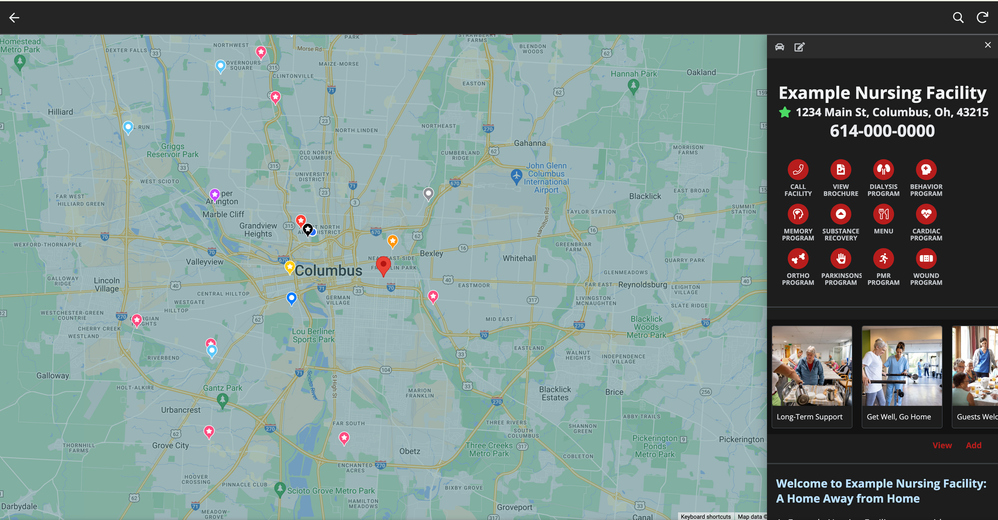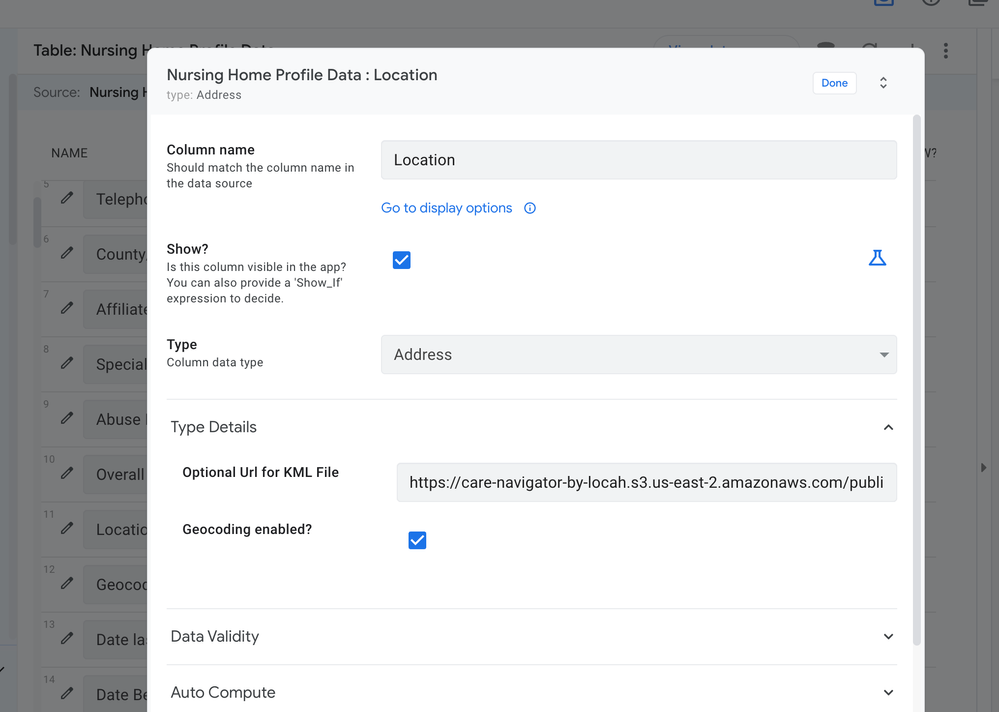- AppSheet
- Tips & Resources
- Tips & Tricks
- Tip: Adjust Pin Visibility in Map View - Increase ...
- Subscribe to RSS Feed
- Mark Topic as New
- Mark Topic as Read
- Float this Topic for Current User
- Bookmark
- Subscribe
- Mute
- Printer Friendly Page
- Mark as New
- Bookmark
- Subscribe
- Mute
- Subscribe to RSS Feed
- Permalink
- Report Inappropriate Content
- Mark as New
- Bookmark
- Subscribe
- Mute
- Subscribe to RSS Feed
- Permalink
- Report Inappropriate Content
Hi Everyone,
I have users who are vision impaired and really struggle with certain elements of Appsheet built apps. I wanted to share a tip that may help other users while using maps. I know there has been some previous posts about KML usage but wanted to share for the specific challenge for those who may also benefit.
Applying a KML to the latlong or address column < here is what I used > can make it much easier to see pins on the map.
Before KML overlay.
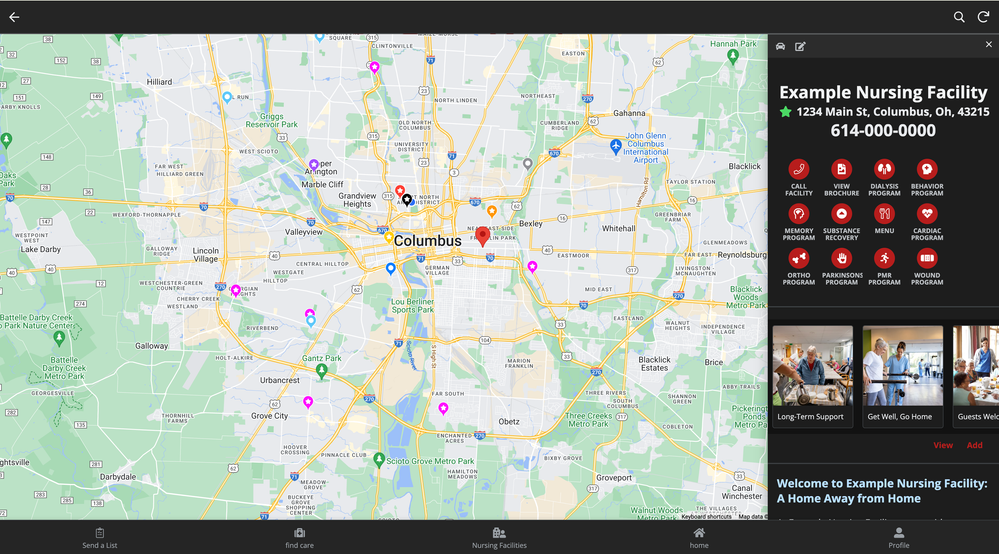
You can adjust the color / transparency in the KML file by opening in a text editor by adjusting the following tag <color>997f7fff</color>
<Style id="Style_5">
<IconStyle>
<scale>0.4</scale>
<Icon>
<href>http://maps.google.com/mapfiles/kml/shapes/star.png</href>
</Icon>
</IconStyle>
<LabelStyle>
<color>9900ffff</color>
<scale>1</scale>
</LabelStyle>
<LineStyle>
<color>990000ff</color>
<width>2</width>
</LineStyle>
<PolyStyle>
<color>997f7fff</color>
<fill>1</fill>
<outline>1</outline>
</PolyStyle>
</Style> You would apply this in the database view to the column.
- Mark as New
- Bookmark
- Subscribe
- Mute
- Subscribe to RSS Feed
- Permalink
- Report Inappropriate Content
- Mark as New
- Bookmark
- Subscribe
- Mute
- Subscribe to RSS Feed
- Permalink
- Report Inappropriate Content
Hi @lochtefeldm thank you for sharing this.
I shared a similar one by using a google drawing inside the KML. So you don't have to change the KML file, but can adjust the color in the google drawing.
This is working also for XY column type.
-
Account
6 -
App Management
22 -
Automation
188 -
Data
142 -
Errors
20 -
Expressions
206 -
Integrations
106 -
Intelligence
18 -
Other
57 -
Resources
24 -
Security
14 -
Templates
56 -
Users
20 -
UX
222

 Twitter
Twitter