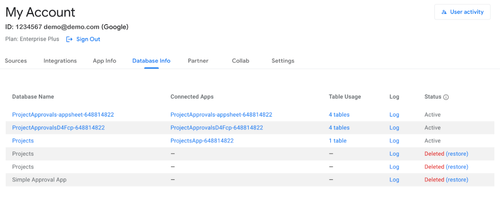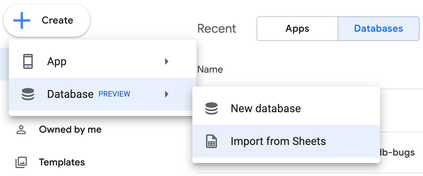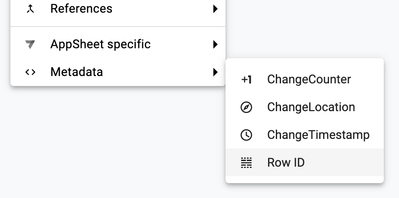- AppSheet
- Release Notes & Announcements
- Announcements
- Re: Announcing AppSheet database General Availabil...
- Subscribe to RSS Feed
- Mark Topic as New
- Mark Topic as Read
- Float this Topic for Current User
- Bookmark
- Subscribe
- Mute
- Printer Friendly Page
- Mark as New
- Bookmark
- Subscribe
- Mute
- Subscribe to RSS Feed
- Permalink
- Report Inappropriate Content
- Mark as New
- Bookmark
- Subscribe
- Mute
- Subscribe to RSS Feed
- Permalink
- Report Inappropriate Content
Hello AppSheet Community!
We are excited to announce the General Availability (GA) of our native data store: AppSheet database. Our goal is to blend the simplicity of a table-driven data editing interface with the performance and scale of a relational database for non-technical users. Thank you for providing valuable feedback and suggestions during our Public Preview. With the launch, here are some updates to keep in mind.
Usage limits
First, it’s important to stress that existing data will not be deleted. Even if you are over the usage limits, data can still be accessed in the database or through a connected app. We know that the community has been eager to hear more on this topic, and we appreciate your patience as we finalized the details.
These are the limits per AppSheet plan per user:
|
Free trial |
Each user is entitled to: 1,000 rows/database and 5 databases |
|
AppSheet Starter |
Each user is entitled to: 2,500 rows/database and 5 databases |
|
AppSheet Core |
Each user is entitled to: 2,500 rows/database and 10 databases |
|
AppSheet Enterprise Standard |
Each user is entitled to: 200,000 rows/database and unlimited databases |
|
AppSheet Enterprise Plus |
Each user is entitled to: 200,000 rows/database and unlimited databases |
The following technical limits apply:
- 100 columns per tables
- 20 tables per database
We are committed to scaling storage to extend these technical limits. We will be increasing the technical limitation to 100k rows per table in the coming months and then more later in the year. As of 10/13 we have scaled technical limitation to 250k rows per table! Usage limits have not been updated, stay tuned for more later this year.
Performance
During testing, AppSheet database was faster than Sheets for processing adds, updates, and deletes of larger tables. In other words, the performance benefits of AppSheet databases are more apparent for a table with 50,000 rows compared to a table with 1,000 rows. AppSheet databases also have better support for concurrent edits.
It’s also worth noting that quick sync is enabled by default for all apps backed by AppSheet databases, even for security filters, so data updates automatically for app users..
There are many factors that can affect app performance such as expressions, virtual columns and the data source. AppSheet databases were built with performance and scalability in mind and this remains a priority.
Feature updates
The biggest feature update since the Preview release is the database management feature, which can be accessed via the new ‘Database Info’ tab on the AppSheet Account page.
It provides access to the following:
- Database Name: Displays database names and links for all active databases.
- Connected Apps: Shows all apps connected to each database.
- Table Usage: Shows all tables along with row counts for each table.
- Logs: Shows all database events related to data maniputlation including all Add/Copy/Change/Delete. It also details when and by whom a database was accessed
- Status: Shows Active and Deleted databases (with an option to restore within 30 days).
Another important feature that was published just after the Preview was Import from Sheets, which allows users to create a database using the structure and data from an existing Google Sheet.
Some of you have also been asking about the Row ID column that’s automatically generated for each AppSheet database table. It’s hidden by default to simplify the experience but it can now be added as a read only column through Metadata > Row ID.
Looking ahead
In the coming months, our primary focus will be on scaling capacity and performance. We’re also working on resolving some known issues in the coming weeks:
- [Now Fixed]
Changing the “Source Path” of a table through Table settings in the App editor may cause errors. Instead, change your app’s data source by deleting the old table and adding the new one through the Add data flow. - [Now Fixed]
The Row ID column is currently not visible for the 'call a process' step when setting up bots - Manual changes within an AppSheet database will not yet trigger automation
We hope this community post inspires you to try out AppSheet database for your use cases and to stay tuned as we improve the feature! To migrate your apps, please see migrate to an AppSheet database.
Thank you,
AppSheet database team
- Mark as New
- Bookmark
- Subscribe
- Mute
- Subscribe to RSS Feed
- Permalink
- Report Inappropriate Content
- Mark as New
- Bookmark
- Subscribe
- Mute
- Subscribe to RSS Feed
- Permalink
- Report Inappropriate Content
@WillowMobileSys
Yes, You pointed, This is not test.
It is merely a sharing of the result of reading 200,000 rows.
In addition to this result, we have tried multiple cases with different number of records.
But again, as you have pointed out, this doesn't mean much for the results of just a single table read.
I am curious if ASDB shows higher performance than Sheet for transactions that occur simultaneously.
I am hoping that someone can verify this or provide a specific test method for this.
Note that ASDB can actually hold and read more than 200,000 rows. I encourage everyone to give it a try if you are so inclined.😃
- Mark as New
- Bookmark
- Subscribe
- Mute
- Subscribe to RSS Feed
- Permalink
- Report Inappropriate Content
- Mark as New
- Bookmark
- Subscribe
- Mute
- Subscribe to RSS Feed
- Permalink
- Report Inappropriate Content
Ah, the documentations states the max rows is 200k:
| Enterprise Standard, EnterprisePlus |
|
Is this incorrect?
- Mark as New
- Bookmark
- Subscribe
- Mute
- Subscribe to RSS Feed
- Permalink
- Report Inappropriate Content
- Mark as New
- Bookmark
- Subscribe
- Mute
- Subscribe to RSS Feed
- Permalink
- Report Inappropriate Content
@takuya_miyai wrote:
or provide a specific test method for this.
I believe you could create a Google script that is triggered by an app asynchronously. I believe each instance/call will run individually and simultaneously. By running several Bots this way you could simulate multiple user transations.
- Mark as New
- Bookmark
- Subscribe
- Mute
- Subscribe to RSS Feed
- Permalink
- Report Inappropriate Content
- Mark as New
- Bookmark
- Subscribe
- Mute
- Subscribe to RSS Feed
- Permalink
- Report Inappropriate Content
Once we add table from ASDB, we frequently receive errors, like : -
Operation: App sync
Message: Error: Data table 'xxx' is not accessible due to: An error occurred while fetching rows from AppSheet database.
--
Im not fully confident with ASDB, so try to avoid to use the same as far as possible, due to such a repeated error (where we have no control to remedy and rectify as they are backend-stuffs).
I would say still ASDB is unstable and cause issues to the ongoing app operation and usages.
Errors logs for apps (with ASDB connection) is full with such error logs..... 😞😞😞😪
-
Account
3 -
Announcements
30 -
App Management
8 -
Automation
30 -
Data
31 -
Errors
17 -
Expressions
21 -
Integrations
24 -
Intelligence
5 -
Other
15 -
Resources
15 -
Security
5 -
Templates
13 -
Users
7 -
UX
34

 Twitter
Twitter