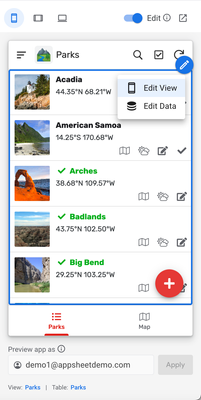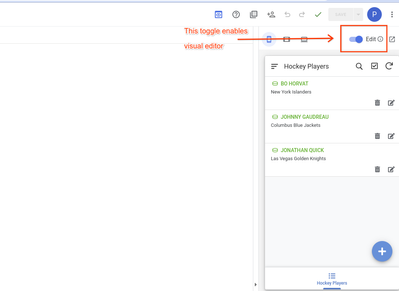- AppSheet
- Release Notes & Announcements
- Announcements
- First visual editing in the AppSheet editor
- Subscribe to RSS Feed
- Mark Topic as New
- Mark Topic as Read
- Float this Topic for Current User
- Bookmark
- Subscribe
- Mute
- Printer Friendly Page
- Mark as New
- Bookmark
- Subscribe
- Mute
- Subscribe to RSS Feed
- Permalink
- Report Inappropriate Content
- Mark as New
- Bookmark
- Subscribe
- Mute
- Subscribe to RSS Feed
- Permalink
- Report Inappropriate Content
Hello AppSheet community,
We are excited to roll out to GA (General Availability) our first visual editing features to all AppSheet creators, starting today.
This a new way for AppSheet creators to make changes to their apps and navigate the editor. It's intuitive for anyone to point at what they want to change if they can see it. We are now letting you do that in the editor: you can now hover on visual components of the editor's app view and see possible editor actions for the outlined component.
These actions will navigate you to relevant app settings. The scope is currently limited. Outlines are only available for some components visible in the app. For instance, Detail and Form Views have a lot more controls than the Deck View right now. Additionally, only some Editor actions are available, such as navigating users to Data components, View components, Action components and some of the general Settings.
Here is a more dynamic example. If an AppSheet creator wants to edit an action or a column in a Detail View, here’s what it looks like:
Google AppSheet is a no-code development platform looking to empower anyone to build their own solutions. This new feature will make onboarding of new AppSheet creators faster and easier. We hope the more intuitive discovery of basic functionalities will let more people, independently of their technical skills, build their own applications. For users already familiar with AppSheet, this new functionality should provide a more efficient way of making certain edits.
This new feature is rolling out to all accounts and is available in the updated editor UI. The rollout is starting today and you should see visual editing enabled in your account in the next week or two. You can turn it on/off based on your needs. Documentation is available here.
Thank you,
The Google AppSheet team
[Edit: This feature is Generally Available, as is the improved version of the AppSheet editor.]
- Mark as New
- Bookmark
- Subscribe
- Mute
- Subscribe to RSS Feed
- Permalink
- Report Inappropriate Content
- Mark as New
- Bookmark
- Subscribe
- Mute
- Subscribe to RSS Feed
- Permalink
- Report Inappropriate Content
This will make development and maintenance way faster!
- Mark as New
- Bookmark
- Subscribe
- Mute
- Subscribe to RSS Feed
- Permalink
- Report Inappropriate Content
- Mark as New
- Bookmark
- Subscribe
- Mute
- Subscribe to RSS Feed
- Permalink
- Report Inappropriate Content
This is awesome!
- Mark as New
- Bookmark
- Subscribe
- Mute
- Subscribe to RSS Feed
- Permalink
- Report Inappropriate Content
- Mark as New
- Bookmark
- Subscribe
- Mute
- Subscribe to RSS Feed
- Permalink
- Report Inappropriate Content
Amazing one @Arthur_Rallu. Really appreciate the efforts on this one.
- Mark as New
- Bookmark
- Subscribe
- Mute
- Subscribe to RSS Feed
- Permalink
- Report Inappropriate Content
- Mark as New
- Bookmark
- Subscribe
- Mute
- Subscribe to RSS Feed
- Permalink
- Report Inappropriate Content
You better to "tag" your excellent post (this one) for a while so that we can get more eyes on your superb reads.
- Mark as New
- Bookmark
- Subscribe
- Mute
- Subscribe to RSS Feed
- Permalink
- Report Inappropriate Content
- Mark as New
- Bookmark
- Subscribe
- Mute
- Subscribe to RSS Feed
- Permalink
- Report Inappropriate Content
Another much needed feature for a no code development platform. Will definitely help the new as well as experienced Appsheet users to do the editing easily and quickly. Thank you @Arthur_Rallu
- Mark as New
- Bookmark
- Subscribe
- Mute
- Subscribe to RSS Feed
- Permalink
- Report Inappropriate Content
- Mark as New
- Bookmark
- Subscribe
- Mute
- Subscribe to RSS Feed
- Permalink
- Report Inappropriate Content
Awesome. A time saver feature. Keep it up.
- Mark as New
- Bookmark
- Subscribe
- Mute
- Subscribe to RSS Feed
- Permalink
- Report Inappropriate Content
- Mark as New
- Bookmark
- Subscribe
- Mute
- Subscribe to RSS Feed
- Permalink
- Report Inappropriate Content
This will be a HUGE time saver. Kudos!
- Mark as New
- Bookmark
- Subscribe
- Mute
- Subscribe to RSS Feed
- Permalink
- Report Inappropriate Content
- Mark as New
- Bookmark
- Subscribe
- Mute
- Subscribe to RSS Feed
- Permalink
- Report Inappropriate Content
Amazing, very much appreciated
- Mark as New
- Bookmark
- Subscribe
- Mute
- Subscribe to RSS Feed
- Permalink
- Report Inappropriate Content
- Mark as New
- Bookmark
- Subscribe
- Mute
- Subscribe to RSS Feed
- Permalink
- Report Inappropriate Content
Hola como puedo activar esta función
- Mark as New
- Bookmark
- Subscribe
- Mute
- Subscribe to RSS Feed
- Permalink
- Report Inappropriate Content
- Mark as New
- Bookmark
- Subscribe
- Mute
- Subscribe to RSS Feed
- Permalink
- Report Inappropriate Content
Translated: "Hello, how can I activate this function?" - Once the functionality is rolled out to your account, you'll see the edit toggle in the Editor:
When that toggle is enabled, you can use the visual editor features.
- Mark as New
- Bookmark
- Subscribe
- Mute
- Subscribe to RSS Feed
- Permalink
- Report Inappropriate Content
- Mark as New
- Bookmark
- Subscribe
- Mute
- Subscribe to RSS Feed
- Permalink
- Report Inappropriate Content
This looks amazing! Great Job 😀
- Mark as New
- Bookmark
- Subscribe
- Mute
- Subscribe to RSS Feed
- Permalink
- Report Inappropriate Content
- Mark as New
- Bookmark
- Subscribe
- Mute
- Subscribe to RSS Feed
- Permalink
- Report Inappropriate Content
greats
- Mark as New
- Bookmark
- Subscribe
- Mute
- Subscribe to RSS Feed
- Permalink
- Report Inappropriate Content
- Mark as New
- Bookmark
- Subscribe
- Mute
- Subscribe to RSS Feed
- Permalink
- Report Inappropriate Content
This will be extremely helpful, Thank you!!
- Mark as New
- Bookmark
- Subscribe
- Mute
- Subscribe to RSS Feed
- Permalink
- Report Inappropriate Content
- Mark as New
- Bookmark
- Subscribe
- Mute
- Subscribe to RSS Feed
- Permalink
- Report Inappropriate Content
This is extremely helpful, indeed! Thanks!
- Mark as New
- Bookmark
- Subscribe
- Mute
- Subscribe to RSS Feed
- Permalink
- Report Inappropriate Content
- Mark as New
- Bookmark
- Subscribe
- Mute
- Subscribe to RSS Feed
- Permalink
- Report Inappropriate Content
amazing!!
- Mark as New
- Bookmark
- Subscribe
- Mute
- Subscribe to RSS Feed
- Permalink
- Report Inappropriate Content
- Mark as New
- Bookmark
- Subscribe
- Mute
- Subscribe to RSS Feed
- Permalink
- Report Inappropriate Content
Bueno
- Mark as New
- Bookmark
- Subscribe
- Mute
- Subscribe to RSS Feed
- Permalink
- Report Inappropriate Content
- Mark as New
- Bookmark
- Subscribe
- Mute
- Subscribe to RSS Feed
- Permalink
- Report Inappropriate Content
At last! So glad this is being built and launched.
This is going to make visual formatting so much easier.
- Mark as New
- Bookmark
- Subscribe
- Mute
- Subscribe to RSS Feed
- Permalink
- Report Inappropriate Content
- Mark as New
- Bookmark
- Subscribe
- Mute
- Subscribe to RSS Feed
- Permalink
- Report Inappropriate Content
Has this been rolled back? I was seeing the difference yesterday but today i have the Edit button enabled but nothing is being highlighted in the preview
- Mark as New
- Bookmark
- Subscribe
- Mute
- Subscribe to RSS Feed
- Permalink
- Report Inappropriate Content
- Mark as New
- Bookmark
- Subscribe
- Mute
- Subscribe to RSS Feed
- Permalink
- Report Inappropriate Content
Guess not as it is working again now. Weird
- Mark as New
- Bookmark
- Subscribe
- Mute
- Subscribe to RSS Feed
- Permalink
- Report Inappropriate Content
- Mark as New
- Bookmark
- Subscribe
- Mute
- Subscribe to RSS Feed
- Permalink
- Report Inappropriate Content
My quick question to this excellent new feature is what is the current state of this release? Is GAed or still in preview release state?
To enable this feature, we need to turn on "improved editor" layout which is still believed to be "preview release" status at this moment. So new feature is packed inside the preview features, so it logically a part of preview release, as we need to ENABLE preview feature to access to this one.
Appreciate for your guidance.
- Mark as New
- Bookmark
- Subscribe
- Mute
- Subscribe to RSS Feed
- Permalink
- Report Inappropriate Content
- Mark as New
- Bookmark
- Subscribe
- Mute
- Subscribe to RSS Feed
- Permalink
- Report Inappropriate Content
Hi @Koichi_Tsuji ,
The improved editor layout is GAed and so is this feature.
Hope you like them both,
Shahaf
- Mark as New
- Bookmark
- Subscribe
- Mute
- Subscribe to RSS Feed
- Permalink
- Report Inappropriate Content
- Mark as New
- Bookmark
- Subscribe
- Mute
- Subscribe to RSS Feed
- Permalink
- Report Inappropriate Content
Hi @Shahaf
Oh, I didn't know that...
Can you share the official/formal announcement with regard to GA release for this feature?
- Mark as New
- Bookmark
- Subscribe
- Mute
- Subscribe to RSS Feed
- Permalink
- Report Inappropriate Content
- Mark as New
- Bookmark
- Subscribe
- Mute
- Subscribe to RSS Feed
- Permalink
- Report Inappropriate Content
Hi,
I'm not sure but it's this announcement?
I saw in "rollout"
- Mark as New
- Bookmark
- Subscribe
- Mute
- Subscribe to RSS Feed
- Permalink
- Report Inappropriate Content
- Mark as New
- Bookmark
- Subscribe
- Mute
- Subscribe to RSS Feed
- Permalink
- Report Inappropriate Content
It is considered Preview until 7/27 and has been excluded from Preview items since 7/31.
Also, the Help page no longer mentions Preview, so it may have been GA during this time.
July 27, 2023 - Google Cloud Community https://www.googlecloudcommunity.com/gc/Release-Notes/July-27-2023/ba-p/616578
July 31, 2023 - Google Cloud Community https://www.googlecloudcommunity.com/gc/Release-Notes/July-31-2023/ba-p/617573
Explore the app editor - AppSheet Help https://support.google.com/appsheet/answer/12290157?hl=en&ref_topic=11981149&sjid=117653841347947165...
@Shahaf
@lizlynch
@Arthur_Rallu
All of this is just my prediction, so if Improve Editor is GA, could you please make an official announcement?
- Mark as New
- Bookmark
- Subscribe
- Mute
- Subscribe to RSS Feed
- Permalink
- Report Inappropriate Content
- Mark as New
- Bookmark
- Subscribe
- Mute
- Subscribe to RSS Feed
- Permalink
- Report Inappropriate Content
Thanks for your info.
I just watched recent Google Next 23 session with Arthur & Rachel, where it seems to me that GA was announced over the Visual Editor during this session..... GA seems to be given to Visual editor features, but that is attached to new editor layout, so I personnelly taken this fact that GA was delcared to the new editor as well, technically speaking.
@lizlynch Probably you are missing this announcement from your daily update for release note....
- Mark as New
- Bookmark
- Subscribe
- Mute
- Subscribe to RSS Feed
- Permalink
- Report Inappropriate Content
- Mark as New
- Bookmark
- Subscribe
- Mute
- Subscribe to RSS Feed
- Permalink
- Report Inappropriate Content
@Koichi_Tsuji Good morning! The GA of the visual editing tools was announced in the release notes. See: https://www.googlecloudcommunity.com/gc/Release-Notes/August-15-2023/ba-p/622170
It's gradually being rolled out. Currently at 100% of free users and 50% of paid users!
- Mark as New
- Bookmark
- Subscribe
- Mute
- Subscribe to RSS Feed
- Permalink
- Report Inappropriate Content
- Mark as New
- Bookmark
- Subscribe
- Mute
- Subscribe to RSS Feed
- Permalink
- Report Inappropriate Content
Hi @Koichi_Tsuji - Sorry for the confusion. I think you meant the improvements in the app editor. You are correct, this was not explicitly called out in the release notes. The timing was around the end of July and I had removed it from the list of "preview features", but did not explicitly announce the GA. Thank you for calling this out. We will be more careful about making sure this is stated explicitly in the future! We appreciate your bringing this to our attention.
- Mark as New
- Bookmark
- Subscribe
- Mute
- Subscribe to RSS Feed
- Permalink
- Report Inappropriate Content
- Mark as New
- Bookmark
- Subscribe
- Mute
- Subscribe to RSS Feed
- Permalink
- Report Inappropriate Content
Thanks for explanation, but you may see my previous comments, that Visual Editing was released by Arthur, but it was attached to "preview feature" of "new editor" at that point of time. I mentioned it does not make sense that the GA feature is only available once we turn on Preview Features... Logically does not make sense. To make us more confused, any proper announcemenent was not made to the users if or not preview feature is actually released as GA feature. Hope you may understand how we app users are not really properly informed and we are left at a loss due to no-proper explanation and annoucement by the team... 😥
- Mark as New
- Bookmark
- Subscribe
- Mute
- Subscribe to RSS Feed
- Permalink
- Report Inappropriate Content
- Mark as New
- Bookmark
- Subscribe
- Mute
- Subscribe to RSS Feed
- Permalink
- Report Inappropriate Content
I also mentioned "what is the preview feature" in general" from Google team point of view, but unfortunately nobody responded (no surprise, as this is as usual).
New preview feature is released. We hate that our users touch upon, as they carry bunch of the bugs. Then we implement the "Policy" to control all the users not to access to such PREVIEW features, as there are bunch of risk to get the errors due to involving preview feature to the PROD apps.
However, the control avaiable from UX > Options > Preview New Feature option is only control over " a peace of" preview features, not govern all the so called "preview" feature. This is bad.
What is the "Scope" of "preview" ones?
We know there are bata, preview, alfa feature avaiable to us for over 5 years or more, so this give us quite clear indication even Google team does not know and understand which feature is preview, and GA ones etc. At the end, due to the internal Google confusion, give us more confusion all the time
- Mark as New
- Bookmark
- Subscribe
- Mute
- Subscribe to RSS Feed
- Permalink
- Report Inappropriate Content
- Mark as New
- Bookmark
- Subscribe
- Mute
- Subscribe to RSS Feed
- Permalink
- Report Inappropriate Content
Hi everyone,
Let's keep in mind that there are editor features or changes to help app creators build their apps and then there are app features - features that are available in the apps if the app creator enables them.
The preview program toggle in the editor only applies to app features. So it would not apply to editor features. Additionally, in some cases, an app or automation feature could be available in Preview/Beta independently of the preview program toggle. That tends to be the case for bigger features or for Beta features that predates the acquisition. For the latter ones, we debated whether or not to pull them under the Preview program toggle but they were actually widely used and doing so would have disrupted existing app creators and their apps. (Either we would have opted existing apps using Beta features into the Preview program but then there would have been new features app creators and app users did not expect or even want OR we did not opt them in and then app creators and app users would have suddenly lost the Beta features.)
The improved editor and visual editing are targeted for app creators. They are not app features and therefore would not be in the preview program. The status of these features are:
- Improved Editor: It is now GA (Generally Available). We removed the Preview tag in July, but we should actually have done it earlier - essentially when the issue that Rifad had surfaced got fixed. That was my oversight.
- Visual editing features: It is GA and the rollout is ongoing but should be done within 10 days. We paused our rollout during the Google Cloud Next conference this week.
Thank you
- Mark as New
- Bookmark
- Subscribe
- Mute
- Subscribe to RSS Feed
- Permalink
- Report Inappropriate Content
- Mark as New
- Bookmark
- Subscribe
- Mute
- Subscribe to RSS Feed
- Permalink
- Report Inappropriate Content
- Mark as New
- Bookmark
- Subscribe
- Mute
- Subscribe to RSS Feed
- Permalink
- Report Inappropriate Content
- Mark as New
- Bookmark
- Subscribe
- Mute
- Subscribe to RSS Feed
- Permalink
- Report Inappropriate Content
I can't see this features!!!
I already enabled preview features. but still it's not visible for me.
- Mark as New
- Bookmark
- Subscribe
- Mute
- Subscribe to RSS Feed
- Permalink
- Report Inappropriate Content
- Mark as New
- Bookmark
- Subscribe
- Mute
- Subscribe to RSS Feed
- Permalink
- Report Inappropriate Content
We're still rolling it out so it's not available to everyone yet but we're working on it!
Best,
Shahaf
- Mark as New
- Bookmark
- Subscribe
- Mute
- Subscribe to RSS Feed
- Permalink
- Report Inappropriate Content
- Mark as New
- Bookmark
- Subscribe
- Mute
- Subscribe to RSS Feed
- Permalink
- Report Inappropriate Content
I think it will take a month or months
- Mark as New
- Bookmark
- Subscribe
- Mute
- Subscribe to RSS Feed
- Permalink
- Report Inappropriate Content
- Mark as New
- Bookmark
- Subscribe
- Mute
- Subscribe to RSS Feed
- Permalink
- Report Inappropriate Content
@Arthur_Rallu - Perhaps allow a opt-in List for Paid users that would like all preview features included. Or is this perhaps not the toggle already in place for paid Users to opt in
- Mark as New
- Bookmark
- Subscribe
- Mute
- Subscribe to RSS Feed
- Permalink
- Report Inappropriate Content
- Mark as New
- Bookmark
- Subscribe
- Mute
- Subscribe to RSS Feed
- Permalink
- Report Inappropriate Content
Hi all,
The rollout is ongoing but should be done within 10 days. We paused our rollout during the Google Cloud Next conference this week.
@Denzil_Snyman This feature is not in Preview, but I see that the original announcement was not clear on that, so I'll update it to clarify this is GA.
- Mark as New
- Bookmark
- Subscribe
- Mute
- Subscribe to RSS Feed
- Permalink
- Report Inappropriate Content
- Mark as New
- Bookmark
- Subscribe
- Mute
- Subscribe to RSS Feed
- Permalink
- Report Inappropriate Content
Fantastic!!!
- Mark as New
- Bookmark
- Subscribe
- Mute
- Subscribe to RSS Feed
- Permalink
- Report Inappropriate Content
- Mark as New
- Bookmark
- Subscribe
- Mute
- Subscribe to RSS Feed
- Permalink
- Report Inappropriate Content
8 days passed since last announcement,haven't seen the update yet.
- Mark as New
- Bookmark
- Subscribe
- Mute
- Subscribe to RSS Feed
- Permalink
- Report Inappropriate Content
- Mark as New
- Bookmark
- Subscribe
- Mute
- Subscribe to RSS Feed
- Permalink
- Report Inappropriate Content
We just released this to everyone - please let me know if you're still not seeing the update in your app!
-
Account
3 -
Announcements
30 -
App Management
8 -
Automation
30 -
Data
31 -
Errors
17 -
Expressions
21 -
Integrations
24 -
Intelligence
5 -
Other
15 -
Resources
15 -
Security
5 -
Templates
13 -
Users
7 -
UX
34

 Twitter
Twitter