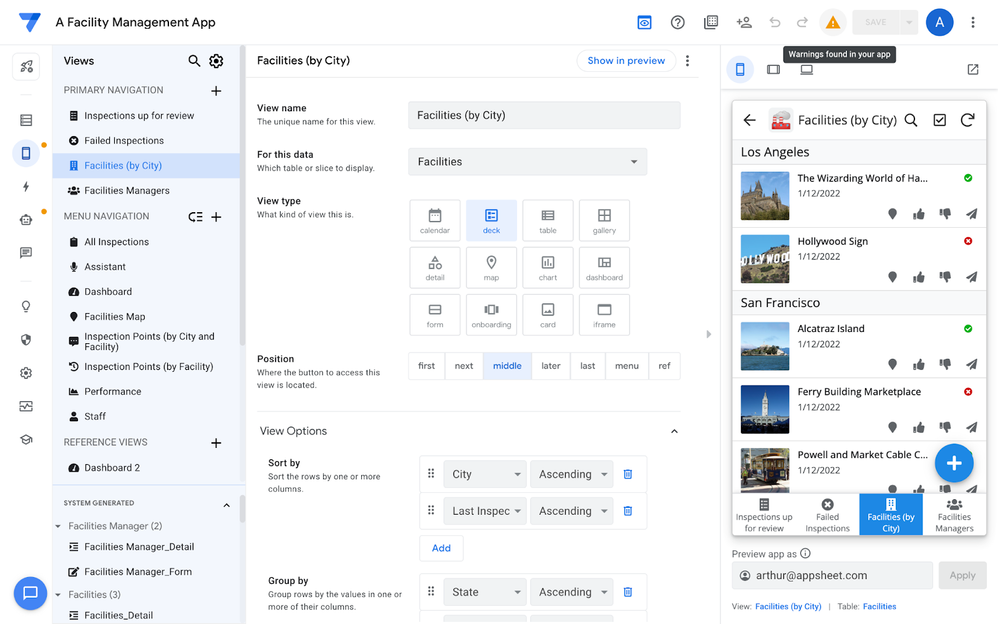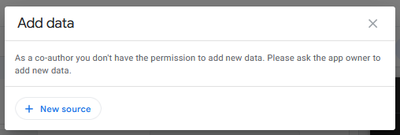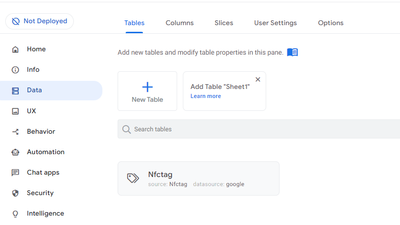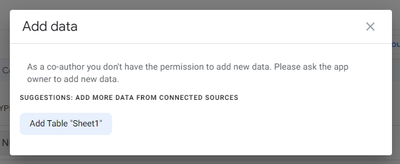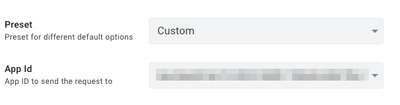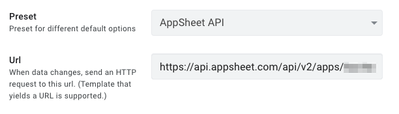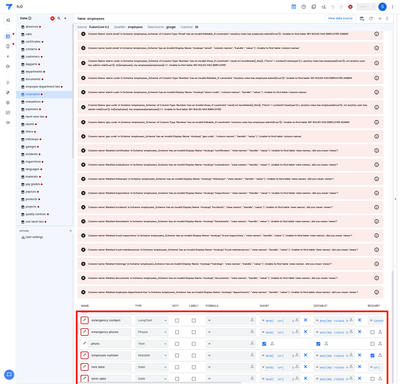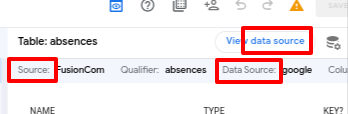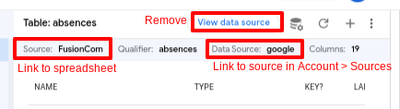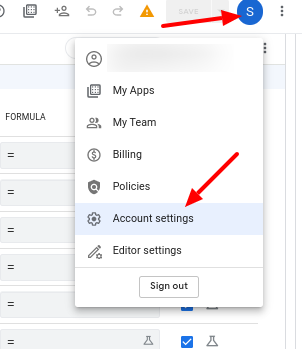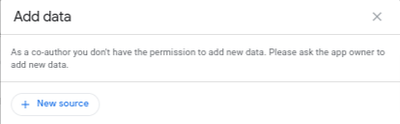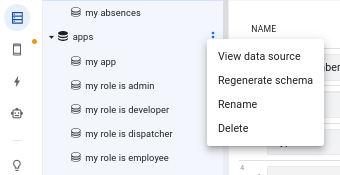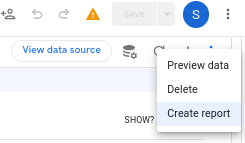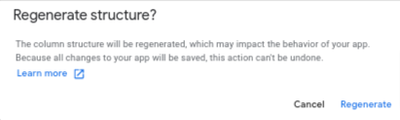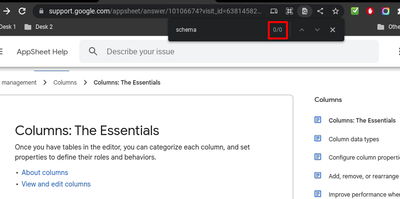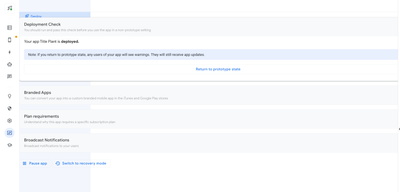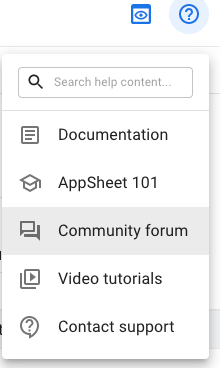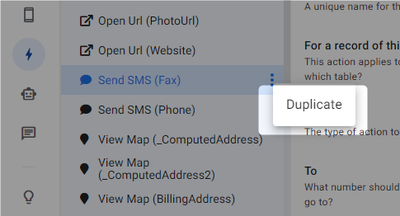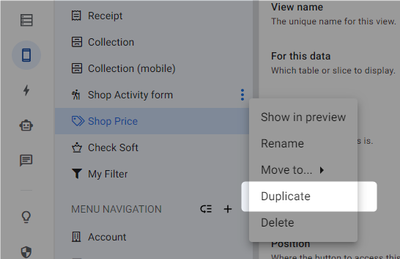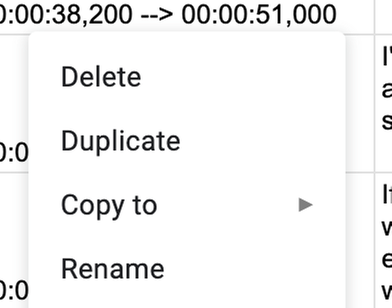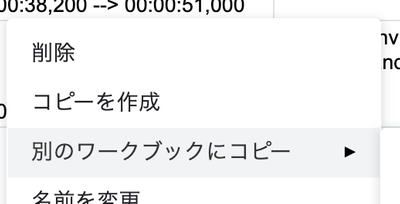- AppSheet
- Release Notes & Announcements
- Announcements
- Re: Further usability improvements: simplifying na...
- Subscribe to RSS Feed
- Mark Topic as New
- Mark Topic as Read
- Float this Topic for Current User
- Bookmark
- Subscribe
- Mute
- Printer Friendly Page
- Mark as New
- Bookmark
- Subscribe
- Mute
- Subscribe to RSS Feed
- Permalink
- Report Inappropriate Content
- Mark as New
- Bookmark
- Subscribe
- Mute
- Subscribe to RSS Feed
- Permalink
- Report Inappropriate Content
Hello AppSheet Community,
One of the team’s goals is to make it easier for all app creators to build applications by bringing focus to the core concepts and tasks and by providing information and “shortcuts” in the relevant context. We rolled out some of these changes in October and shared this initial announcement.
We’re now excited to announce 2 new updates are starting to roll out today. They are follow-ups to the October changes.
First, we’re introducing a secondary navigation that lets you see at a quick glance all your components - whether we’re talking about is your data, your views, format rules, actions and automation components. This should also let you access any individual component more quickly.
As part of this change, suggestions will be available for all components and will be more targeted based on the context you are in (e.g. which Table you are creating a Format Rule for). You’ll also notice that error and warning messages are now shown via a status icon that is always visible in the header.
Secondary navigation menu (left) and Error & Warning status in header bar (top right)
Second, in the same spirit as earlier changes and to be able to make a specific edit to your app without jumping into a different context, there are more direct links in your View component to the table, column or action that you want to check or edit. For example, when you are working on a Deck View, you should not need to click 3, 4 or even 5 times just to check the settings of a column or of an action. This should make more obvious what is possible, especially for users who are new to AppSheet, and make navigation throughout your app components faster.
GIF showing accessing relevant components quickly and editing them on the fly
The secondary navigation menu and its associated changes will be available to everyone. Similarly to the primary navigation menu rolled out in October, you can revert to the legacy navigation patterns if you’re facing an issue. Details are in the FAQ section below.
Let us know if you have any feedback.
Thank you
The AppSheet Team
FAQ
How do I opt in and out of the navigational changes?
App creators can currently opt-in and out of the navigation changes at will. The changes apply to the App Editor experience, independent of the app you are editing. You can opt in and out by clicking on this icon in the top navigation bar.
Is there some documentation?
Yes, we’re updating the relevant pages in our documentation. We’re also introducing a new page that summarizes the changes across the Editor. See Summary of improvements in the app editor (preview).
Where do I report issues and provide feedback?
Contact Support or directly in this thread.
Are you planning on maintaining the two navigation models?
Long term, no, we’re moving towards the new navigational model. For the next few months, we will support both navigation models as we make additional changes to how people navigate through the Editor. We want to work out the kinks before it becomes the only one.
When will the legacy navigational model be unavailable?
We don’t have a hard set date on this. That will depend on how fast we can work out the kinks in the new navigation.
Why don’t I see anything yet?
We’re rolling out these changes progressively and it might take a few days to a few weeks before you can see them in your own account.
I provided some feedback on the previous changes (from October). Are you taking it into account?
We did read the feedback provided by our community. We may not have addressed it yet - whether it’s making an update or it’s deciding not to make any changes.
- Mark as New
- Bookmark
- Subscribe
- Mute
- Subscribe to RSS Feed
- Permalink
- Report Inappropriate Content
- Mark as New
- Bookmark
- Subscribe
- Mute
- Subscribe to RSS Feed
- Permalink
- Report Inappropriate Content
Minor UI issue that I noticed with the new editor. When in Data view, down at the bottom we have Options. The little arrow to pop this up and down is the wrong way around. Just like The Grand Old Duke of York, when it is up it is up and when it is down it is down.
- Mark as New
- Bookmark
- Subscribe
- Mute
- Subscribe to RSS Feed
- Permalink
- Report Inappropriate Content
- Mark as New
- Bookmark
- Subscribe
- Mute
- Subscribe to RSS Feed
- Permalink
- Report Inappropriate Content
Suggestions for adding tables doesn't seem to be available in the new editor, thus making it even harder for co-authors to add tables...again. 😞
- Mark as New
- Bookmark
- Subscribe
- Mute
- Subscribe to RSS Feed
- Permalink
- Report Inappropriate Content
- Mark as New
- Bookmark
- Subscribe
- Mute
- Subscribe to RSS Feed
- Permalink
- Report Inappropriate Content
Thanks Marc, it should be there, will follow up here.
- Mark as New
- Bookmark
- Subscribe
- Mute
- Subscribe to RSS Feed
- Permalink
- Report Inappropriate Content
- Mark as New
- Bookmark
- Subscribe
- Mute
- Subscribe to RSS Feed
- Permalink
- Report Inappropriate Content
@Marc_Dillon
When you get the modal to add a new data source, check that the suggestions for adding tables are at the bottom, ie scroll down all the way. Not an ideal placement for discovery though.
- Mark as New
- Bookmark
- Subscribe
- Mute
- Subscribe to RSS Feed
- Permalink
- Report Inappropriate Content
- Mark as New
- Bookmark
- Subscribe
- Mute
- Subscribe to RSS Feed
- Permalink
- Report Inappropriate Content
- Mark as New
- Bookmark
- Subscribe
- Mute
- Subscribe to RSS Feed
- Permalink
- Report Inappropriate Content
- Mark as New
- Bookmark
- Subscribe
- Mute
- Subscribe to RSS Feed
- Permalink
- Report Inappropriate Content
In addition to that, the auto-suggestions don't seem to ever appear when using an appsheet-database, regardless of the editor.
- Mark as New
- Bookmark
- Subscribe
- Mute
- Subscribe to RSS Feed
- Permalink
- Report Inappropriate Content
- Mark as New
- Bookmark
- Subscribe
- Mute
- Subscribe to RSS Feed
- Permalink
- Report Inappropriate Content
Thank you Marc, verifying here.
- Mark as New
- Bookmark
- Subscribe
- Mute
- Subscribe to RSS Feed
- Permalink
- Report Inappropriate Content
- Mark as New
- Bookmark
- Subscribe
- Mute
- Subscribe to RSS Feed
- Permalink
- Report Inappropriate Content
Still having to switch to the legacy editor to add new tables as a co-author, via the suggestions modal.
- Mark as New
- Bookmark
- Subscribe
- Mute
- Subscribe to RSS Feed
- Permalink
- Report Inappropriate Content
- Mark as New
- Bookmark
- Subscribe
- Mute
- Subscribe to RSS Feed
- Permalink
- Report Inappropriate Content
@Arthur_Rallu @marizmelo
Just to repeat @Marc_Dillon point, let me report my experience as a user. I am trying to add a new sheet in Co-author.
With the current Editor, it is easy to see the situation being suggested.
However, with New Editor, I have to open a modal to see that it is being suggested.
I believe this is a degradation of UX.
However, essentially, as already pointed out in another Topic, I think it would be desirable for the Co-author to be able to add it through normal operation.
I think this is because if it can be added from the Suggest UI, then it should also be possible to add it in the normal UI.
- Mark as New
- Bookmark
- Subscribe
- Mute
- Subscribe to RSS Feed
- Permalink
- Report Inappropriate Content
- Mark as New
- Bookmark
- Subscribe
- Mute
- Subscribe to RSS Feed
- Permalink
- Report Inappropriate Content
You guys need a new UX designer.
- Mark as New
- Bookmark
- Subscribe
- Mute
- Subscribe to RSS Feed
- Permalink
- Report Inappropriate Content
- Mark as New
- Bookmark
- Subscribe
- Mute
- Subscribe to RSS Feed
- Permalink
- Report Inappropriate Content
BUG in webhook tasks editor
To reproduce:
- Toggle the new editor UI to on.
- In the list of automation tasks, select a webhook task whose Preset property is "AppSheet API".
- Select a webhook task whose Preset property is "Custom".
Actual:
- The webhook task whose Preset property is "Custom" has an App Id property with an AppSheet app ID selected.
Expected:
- The webhook task whose Preset property is "Custom" does not have an App Id property at all, but rather a Url property for the custom webhook request destination.
Workaround:
- Select a task that is not a webhook task.
- Select the webhook task whose Preset property is "Custom", and its Url property appears as expected.
Note: The reverse is also true--navigating from a custom webhook task to an AppSheet API webhook task results in the AppSheet API webhook task having a Url property instead of an App Id property.
- Mark as New
- Bookmark
- Subscribe
- Mute
- Subscribe to RSS Feed
- Permalink
- Report Inappropriate Content
- Mark as New
- Bookmark
- Subscribe
- Mute
- Subscribe to RSS Feed
- Permalink
- Report Inappropriate Content
When a table's column list has many errors displayed, the center pane expands vertically to allow the messages, but the actual column list is confined to a nested display with a fixed height, such that I must scroll again within the nested column list display. This is cumbersome. Would prefer that the entire pane expand to include all messages and all columns. Better: confine the height of the messages rather than the column list. Even better: confine the messages to a dismissable pop-up so I can get it out of the way while I work on the fixes following the cues that occur elsewhere in the column list.
- Mark as New
- Bookmark
- Subscribe
- Mute
- Subscribe to RSS Feed
- Permalink
- Report Inappropriate Content
- Mark as New
- Bookmark
- Subscribe
- Mute
- Subscribe to RSS Feed
- Permalink
- Report Inappropriate Content
Please sort the format rule list by table name:
- Mark as New
- Bookmark
- Subscribe
- Mute
- Subscribe to RSS Feed
- Permalink
- Report Inappropriate Content
- Mark as New
- Bookmark
- Subscribe
- Mute
- Subscribe to RSS Feed
- Permalink
- Report Inappropriate Content
Please use consistent terminology to reduce confusion:
"Source" identifies a spreadsheet, "View data source" refers to the spreadsheet. "Data Source" refers to the service that hosts the spreadsheet. "Source" and "data source" are used interchangeably but with different meanings. Consider "data host" rather than "data source" to refer to the service that hosts the data.
- Mark as New
- Bookmark
- Subscribe
- Mute
- Subscribe to RSS Feed
- Permalink
- Report Inappropriate Content
- Mark as New
- Bookmark
- Subscribe
- Mute
- Subscribe to RSS Feed
- Permalink
- Report Inappropriate Content
They wish to play a hide and seek game to confuse the users.
- Mark as New
- Bookmark
- Subscribe
- Mute
- Subscribe to RSS Feed
- Permalink
- Report Inappropriate Content
- Mark as New
- Bookmark
- Subscribe
- Mute
- Subscribe to RSS Feed
- Permalink
- Report Inappropriate Content
Also related are the following buttons in the header bar of the "Show this table" peek pop-up window:
- "Go to Data", which navigates to the table's column settings
- "View source", which opens the table's data source (at least if it's a spreadsheet)
Side note: Inconsistent capitalization even in this newly developed part of the app editor UI.
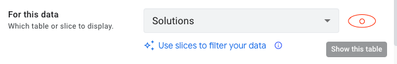
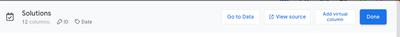
- Mark as New
- Bookmark
- Subscribe
- Mute
- Subscribe to RSS Feed
- Permalink
- Report Inappropriate Content
- Mark as New
- Bookmark
- Subscribe
- Mute
- Subscribe to RSS Feed
- Permalink
- Report Inappropriate Content
Consider removing the bulky View data source button and instead making the Source identifier a link to the source instead.
Consider also making the Data Source identifier a direct link to the source's configuration in Account settings > Sources.
- Mark as New
- Bookmark
- Subscribe
- Mute
- Subscribe to RSS Feed
- Permalink
- Report Inappropriate Content
- Mark as New
- Bookmark
- Subscribe
- Mute
- Subscribe to RSS Feed
- Permalink
- Report Inappropriate Content
When attempting to add a new table as a co-author, I am presented with the following pop-up:
Although I can click New source, the process does not ultimately allow me add anything. If I as a co-author am not allowed to add a new data source, the option should not be presented, so as to eliminate confusion and frustration. Likewise, the option to add a new table should not be offered if it is not available to me.
- Mark as New
- Bookmark
- Subscribe
- Mute
- Subscribe to RSS Feed
- Permalink
- Report Inappropriate Content
- Mark as New
- Bookmark
- Subscribe
- Mute
- Subscribe to RSS Feed
- Permalink
- Report Inappropriate Content
Would like to have Preview data, Table settings, and Add virtual column added to the overflow menu of the table entry in the table list:
Would like to have Rename added to the table's overflow menu:
Ideally, all of the options would be present in both so I don't have to remember where the particular option I want is.
- Mark as New
- Bookmark
- Subscribe
- Mute
- Subscribe to RSS Feed
- Permalink
- Report Inappropriate Content
- Mark as New
- Bookmark
- Subscribe
- Mute
- Subscribe to RSS Feed
- Permalink
- Report Inappropriate Content
Thank you Steve, we are aligning the "more" menus across both panels.
- Mark as New
- Bookmark
- Subscribe
- Mute
- Subscribe to RSS Feed
- Permalink
- Report Inappropriate Content
- Mark as New
- Bookmark
- Subscribe
- Mute
- Subscribe to RSS Feed
- Permalink
- Report Inappropriate Content
When using the Regenerate schema action on a table, I am presented with the following dialog:
Note that the actions presented in the table are both labeled Regenerate schema, but the dialog uses "structure" rather than "schema"; the term "schema" does not occur in the dialog. This discrepancy may lead the app creator to think they clicked the wrong action and cause confusion.
The Learn more link refers to Columns: The Essentials - AppSheet Help, which does not contain the word "schema":
The term "regenerate" occurs only twice as "regenerate the table"; "regenerate structure" does not occur. Within this doc, "regenerate" itself is a link to Add, remove, or rearrange columns - AppSheet Help, which only includes "schema" in a quoted error message.
- Mark as New
- Bookmark
- Subscribe
- Mute
- Subscribe to RSS Feed
- Permalink
- Report Inappropriate Content
- Mark as New
- Bookmark
- Subscribe
- Mute
- Subscribe to RSS Feed
- Permalink
- Report Inappropriate Content
I have long been puzzled by the use of the word "schema" in the AppSheet platform. Is the word really necessary? I looked up the word on the internet and found this definition:
A database schema defines how data is organized within a relational database; this is inclusive of logical constraints such as, table names, fields, data types, and the relationships between these entities.
I don't doubt that the way the word "schema" is used in errors is technically correct in some sense, but it strikes me as odd that the technical term is avoided for the most part in the app but then suddenly appears in error messages and documentation. If the idea of AppSheet is to make people who haven't studied relational databases feel comfortable in the platform, shouldn't another term be used? Or, perhaps an explanation of the term could be put in parentheses. As things stand now, I can't even find a definition in the AppSheet documentation. At the very least, I'd like to see something like "In AppSheet the word 'schema' is use to . . . " It would be even better if this were part of a glossary of AppSheet terms.
- Mark as New
- Bookmark
- Subscribe
- Mute
- Subscribe to RSS Feed
- Permalink
- Report Inappropriate Content
- Mark as New
- Bookmark
- Subscribe
- Mute
- Subscribe to RSS Feed
- Permalink
- Report Inappropriate Content
Of course the term isn't necessary. It's technical jargon and has no place in a "no-code" tool.
- Mark as New
- Bookmark
- Subscribe
- Mute
- Subscribe to RSS Feed
- Permalink
- Report Inappropriate Content
- Mark as New
- Bookmark
- Subscribe
- Mute
- Subscribe to RSS Feed
- Permalink
- Report Inappropriate Content
We are planning changes on our taxonomy that will be released soon. Thank you for the feedback, totally agree with that.
- Mark as New
- Bookmark
- Subscribe
- Mute
- Subscribe to RSS Feed
- Permalink
- Report Inappropriate Content
- Mark as New
- Bookmark
- Subscribe
- Mute
- Subscribe to RSS Feed
- Permalink
- Report Inappropriate Content
There's a bug when I'm clicking the 'Manage' tab
- Mark as New
- Bookmark
- Subscribe
- Mute
- Subscribe to RSS Feed
- Permalink
- Report Inappropriate Content
- Mark as New
- Bookmark
- Subscribe
- Mute
- Subscribe to RSS Feed
- Permalink
- Report Inappropriate Content
For all search bars in the editor, please show a simple dropdown list of recent searches.
- Mark as New
- Bookmark
- Subscribe
- Mute
- Subscribe to RSS Feed
- Permalink
- Report Inappropriate Content
- Mark as New
- Bookmark
- Subscribe
- Mute
- Subscribe to RSS Feed
- Permalink
- Report Inappropriate Content
Great suggestion Marc, will include that here.
- Mark as New
- Bookmark
- Subscribe
- Mute
- Subscribe to RSS Feed
- Permalink
- Report Inappropriate Content
- Mark as New
- Bookmark
- Subscribe
- Mute
- Subscribe to RSS Feed
- Permalink
- Report Inappropriate Content
Not having a collapse all function for the sidebar (tables/slices/actions/views) is a major pain point for me working with the new editor.
One bit of lost functionality from old to new is that views are no longer grouped by their table or slice. It's a regular occurrence that I wish to look for all views associated with a specific table or slice.
- Mark as New
- Bookmark
- Subscribe
- Mute
- Subscribe to RSS Feed
- Permalink
- Report Inappropriate Content
- Mark as New
- Bookmark
- Subscribe
- Mute
- Subscribe to RSS Feed
- Permalink
- Report Inappropriate Content
Yes, we prioritized navigation over data connection for views, but there is an opportunity to have both. Thank you for the feedback.
- Mark as New
- Bookmark
- Subscribe
- Mute
- Subscribe to RSS Feed
- Permalink
- Report Inappropriate Content
- Mark as New
- Bookmark
- Subscribe
- Mute
- Subscribe to RSS Feed
- Permalink
- Report Inappropriate Content
Another relevant characteristic is type. As is discussed elsewhere in this thread with regard to automation tasks, it would be helpful to be able to easily filter to views of a given type, such as deck or detail.
- Mark as New
- Bookmark
- Subscribe
- Mute
- Subscribe to RSS Feed
- Permalink
- Report Inappropriate Content
- Mark as New
- Bookmark
- Subscribe
- Mute
- Subscribe to RSS Feed
- Permalink
- Report Inappropriate Content
From the Data page, when you type something into the search bar, the sub-items beneath a table change from displaying slices to displaying columns. Within that column-searching mode, clicking on the expand/collapse arrow for a table doesn't do anything.
- Mark as New
- Bookmark
- Subscribe
- Mute
- Subscribe to RSS Feed
- Permalink
- Report Inappropriate Content
- Mark as New
- Bookmark
- Subscribe
- Mute
- Subscribe to RSS Feed
- Permalink
- Report Inappropriate Content
The table groupings in the Format Rules section are not listed in alphabetical order. They should be alphabetical. What order are they even in?
- Mark as New
- Bookmark
- Subscribe
- Mute
- Subscribe to RSS Feed
- Permalink
- Report Inappropriate Content
- Mark as New
- Bookmark
- Subscribe
- Mute
- Subscribe to RSS Feed
- Permalink
- Report Inappropriate Content
That uses to be on priority order, if I'm correct ? We used to be able to switch order in the legacy UI
- Mark as New
- Bookmark
- Subscribe
- Mute
- Subscribe to RSS Feed
- Permalink
- Report Inappropriate Content
- Mark as New
- Bookmark
- Subscribe
- Mute
- Subscribe to RSS Feed
- Permalink
- Report Inappropriate Content
I mean the order that the tables are listed in. Not the order of the rules themselves. You can still rearrange the rules with the new UI.
- Mark as New
- Bookmark
- Subscribe
- Mute
- Subscribe to RSS Feed
- Permalink
- Report Inappropriate Content
- Mark as New
- Bookmark
- Subscribe
- Mute
- Subscribe to RSS Feed
- Permalink
- Report Inappropriate Content
@Marc_Dillon wrote:
What order are they even in?
Order created.
- Mark as New
- Bookmark
- Subscribe
- Mute
- Subscribe to RSS Feed
- Permalink
- Report Inappropriate Content
- Mark as New
- Bookmark
- Subscribe
- Mute
- Subscribe to RSS Feed
- Permalink
- Report Inappropriate Content
This was an oversight, thanks for pointing it out - will be fixed shortly.
- Mark as New
- Bookmark
- Subscribe
- Mute
- Subscribe to RSS Feed
- Permalink
- Report Inappropriate Content
- Mark as New
- Bookmark
- Subscribe
- Mute
- Subscribe to RSS Feed
- Permalink
- Report Inappropriate Content
The search box for help content doesn't always work when the search term you type includes a letter that begins one of the menu choice names. For example, attempting to type "c" in the search box to enter "column" doesn't register a "c" in the box but rather selects the menu choice that begins with "c", "Community forum". This always happens when you try to type the letter as the first letter of the search term. It also happens intermittently even when you've already entered some letters successfully in the search box.
- Mark as New
- Bookmark
- Subscribe
- Mute
- Subscribe to RSS Feed
- Permalink
- Report Inappropriate Content
- Mark as New
- Bookmark
- Subscribe
- Mute
- Subscribe to RSS Feed
- Permalink
- Report Inappropriate Content
There is a word used in New Editor that needs to be changed.
I would like it to be changed to Copy instead of Duplicate.
Non-English speaking users are not familiar with the word Duplicate.
My feeling is that Copy is intuitively understood by almost 100% of Japanese users.
However, Duplicate will have much fewer users who can understand it immediately. Perhaps only 30% of the users can understand Duplicate intuitively.
@Koichi_Tsuji
@111222
- Mark as New
- Bookmark
- Subscribe
- Mute
- Subscribe to RSS Feed
- Permalink
- Report Inappropriate Content
- Mark as New
- Bookmark
- Subscribe
- Mute
- Subscribe to RSS Feed
- Permalink
- Report Inappropriate Content
I believe this is intentional to keep in sync with current technology functions - especially Google Sheets.
Today, "Copy" is usually a function that means to "lift" the item to be copied and place it somewhere else and requires additional input by the user to identify where to place it. This could be a Paste function or, as in Sheets terms for "Copy To", provides menu choices.
Duplicate is a specialized Copy function that has been creeping into tools. It means "copy and place it right here" - a one-click function requiring no further input by the user.
- Mark as New
- Bookmark
- Subscribe
- Mute
- Subscribe to RSS Feed
- Permalink
- Report Inappropriate Content
- Mark as New
- Bookmark
- Subscribe
- Mute
- Subscribe to RSS Feed
- Permalink
- Report Inappropriate Content
Interesting discussion! I understand and appreciate both @WillowMobileSys 's perspective and @takuya_miyai 's. I've noticed the distinction in English. Here it is in a Google spreadsheet (right-clicking on a sheet tab for options):
And here is a similar menu in Japanese:
The Japanese word for both "duplicate" and "copy" is "コピー" ("kopii" [a simple transliteration of "copy"]) and you can see that it is used for both "copy" and "duplicate."
I can understand that Google may want to distinguish between "copy" and "duplicate" but I think it's a distinction that is lost on many and is actually an impediment to understanding for many more. "Copy to" vs "copy" should be adequate, so I agree with Takuya. It's a good idea to reduce jargon when possible, especially in international contexts.
-
Account
3 -
Announcements
30 -
App Management
8 -
Automation
30 -
Data
31 -
Errors
17 -
Expressions
21 -
Integrations
24 -
Intelligence
5 -
Other
15 -
Resources
15 -
Security
5 -
Templates
13 -
Users
7 -
UX
34

 Twitter
Twitter