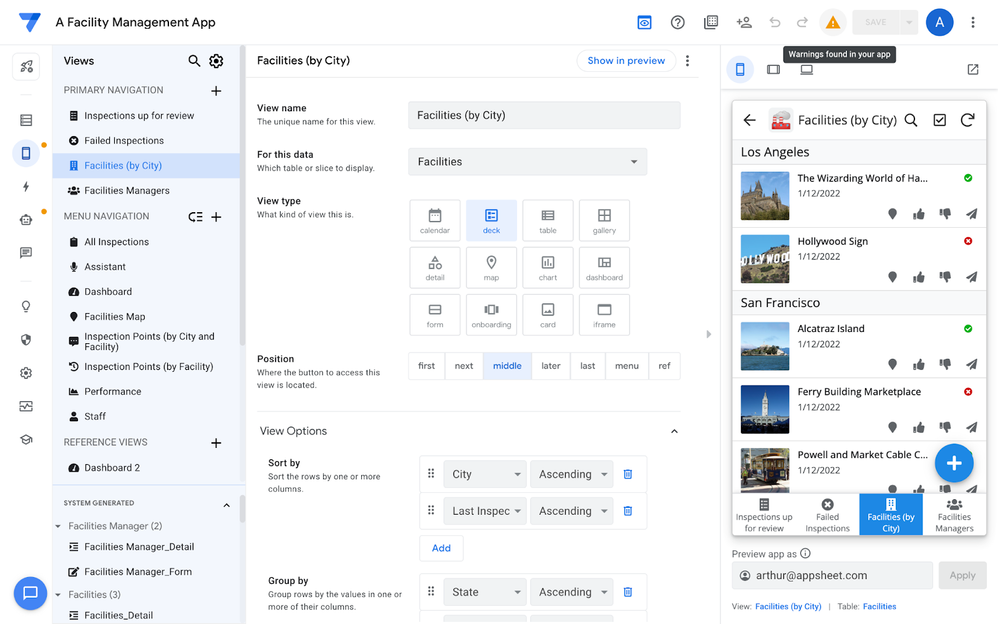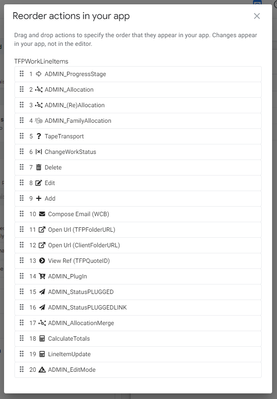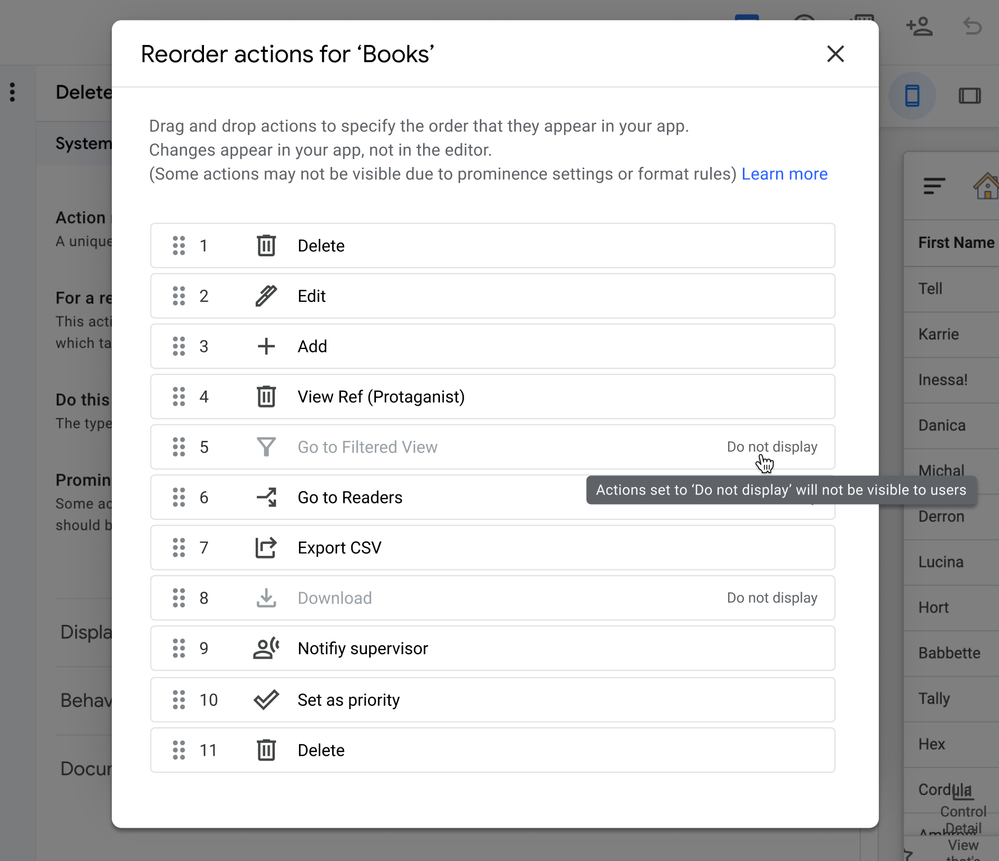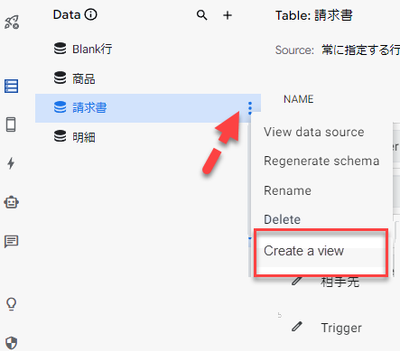- AppSheet
- Release Notes & Announcements
- Announcements
- Re: Further usability improvements: simplifying na...
- Subscribe to RSS Feed
- Mark Topic as New
- Mark Topic as Read
- Float this Topic for Current User
- Bookmark
- Subscribe
- Mute
- Printer Friendly Page
- Mark as New
- Bookmark
- Subscribe
- Mute
- Subscribe to RSS Feed
- Permalink
- Report Inappropriate Content
- Mark as New
- Bookmark
- Subscribe
- Mute
- Subscribe to RSS Feed
- Permalink
- Report Inappropriate Content
Hello AppSheet Community,
One of the team’s goals is to make it easier for all app creators to build applications by bringing focus to the core concepts and tasks and by providing information and “shortcuts” in the relevant context. We rolled out some of these changes in October and shared this initial announcement.
We’re now excited to announce 2 new updates are starting to roll out today. They are follow-ups to the October changes.
First, we’re introducing a secondary navigation that lets you see at a quick glance all your components - whether we’re talking about is your data, your views, format rules, actions and automation components. This should also let you access any individual component more quickly.
As part of this change, suggestions will be available for all components and will be more targeted based on the context you are in (e.g. which Table you are creating a Format Rule for). You’ll also notice that error and warning messages are now shown via a status icon that is always visible in the header.
Secondary navigation menu (left) and Error & Warning status in header bar (top right)
Second, in the same spirit as earlier changes and to be able to make a specific edit to your app without jumping into a different context, there are more direct links in your View component to the table, column or action that you want to check or edit. For example, when you are working on a Deck View, you should not need to click 3, 4 or even 5 times just to check the settings of a column or of an action. This should make more obvious what is possible, especially for users who are new to AppSheet, and make navigation throughout your app components faster.
GIF showing accessing relevant components quickly and editing them on the fly
The secondary navigation menu and its associated changes will be available to everyone. Similarly to the primary navigation menu rolled out in October, you can revert to the legacy navigation patterns if you’re facing an issue. Details are in the FAQ section below.
Let us know if you have any feedback.
Thank you
The AppSheet Team
FAQ
How do I opt in and out of the navigational changes?
App creators can currently opt-in and out of the navigation changes at will. The changes apply to the App Editor experience, independent of the app you are editing. You can opt in and out by clicking on this icon in the top navigation bar.
Is there some documentation?
Yes, we’re updating the relevant pages in our documentation. We’re also introducing a new page that summarizes the changes across the Editor. See Summary of improvements in the app editor (preview).
Where do I report issues and provide feedback?
Contact Support or directly in this thread.
Are you planning on maintaining the two navigation models?
Long term, no, we’re moving towards the new navigational model. For the next few months, we will support both navigation models as we make additional changes to how people navigate through the Editor. We want to work out the kinks before it becomes the only one.
When will the legacy navigational model be unavailable?
We don’t have a hard set date on this. That will depend on how fast we can work out the kinks in the new navigation.
Why don’t I see anything yet?
We’re rolling out these changes progressively and it might take a few days to a few weeks before you can see them in your own account.
I provided some feedback on the previous changes (from October). Are you taking it into account?
We did read the feedback provided by our community. We may not have addressed it yet - whether it’s making an update or it’s deciding not to make any changes.
- Mark as New
- Bookmark
- Subscribe
- Mute
- Subscribe to RSS Feed
- Permalink
- Report Inappropriate Content
- Mark as New
- Bookmark
- Subscribe
- Mute
- Subscribe to RSS Feed
- Permalink
- Report Inappropriate Content
@Kirk_Masden wrote:
I understand and appreciate both @WillowMobileSys 's perspective
I wasn't implying any perspective at all. I was simply stating the facts about how the "Copy" and "Duplicate" options have diverged...as a rationale to why its that way in AppSheet now. BTW, it's not just in Google these show up.
I think the main point is that from a Tech perspective there has been identified a need to separate these two functions - "Copy in place" versus a "Copy to another location". Now it's just a matter of what we call them. We can't call them both "Copy".
- Mark as New
- Bookmark
- Subscribe
- Mute
- Subscribe to RSS Feed
- Permalink
- Report Inappropriate Content
- Mark as New
- Bookmark
- Subscribe
- Mute
- Subscribe to RSS Feed
- Permalink
- Report Inappropriate Content
Thanks @WillowMobileSys @Kirk_Masden
Yes, I think @WillowMobileSys -san guess is correct as well.
What is now Copy in the current AppSheet UI has been deliberately changed to Duplicate.
I believe this is a result of consideration of terminology unification with Google products.
Therefore, I also believe that this Feature request will probably be rejected.
However, as @Kirk_Masden -san pointed out, I think this topic is related to whether or not there are plans to prepare UI translations for each language.
If google is going to prepare a UI for each language, I think Duplicate is the way to go. I think Duplicate is better because English-speaking users are more familiar with Duplicate.
However, if UI for each language is not prepared, I would like you to consider careful language selection.
As it is, I probably get a lot of customers asking me, "Where is Copy?".
That is an unfortunate state of affairs for me, my clients, Google, and all.
I think Google needs to disclose whether or not they plan to prepare a UI for each language for AppSheet as well.
The outcome of that will change the direction of this topic.
Thanks
@Arthur_Rallu
@Koichi_Tsuji
- Mark as New
- Bookmark
- Subscribe
- Mute
- Subscribe to RSS Feed
- Permalink
- Report Inappropriate Content
- Mark as New
- Bookmark
- Subscribe
- Mute
- Subscribe to RSS Feed
- Permalink
- Report Inappropriate Content
I am finding a couple of annoyances with the new editor.
As a co-author, I frequently copy the original app in order to test updates without impacting the production data. In many cases this involves going through EACH table to update its source (especially when I need to test cross-app functionality.
My 2 issues are these:
1) It has become harder/more time consuming to go through the tables, one by one, and update their sources.
2) Every time I switch the Source, it also defaults the sheet tor the first sheet in the new source, forcing me to change it every time even though the original sheet name IS present in the new source.
Solutions I would like to see:
1) Provide the capability in the Editor to swap source "A" with new source "B" across ALL tables with a single setting.
2) If the current sheet is present in the new source then leave it as is. Otherwise, set it to BLANK, forcing a choice so it will error on Save - to help with solution 1) above.
- Mark as New
- Bookmark
- Subscribe
- Mute
- Subscribe to RSS Feed
- Permalink
- Report Inappropriate Content
- Mark as New
- Bookmark
- Subscribe
- Mute
- Subscribe to RSS Feed
- Permalink
- Report Inappropriate Content
This would be a helpful improvement also when using the app upgrade feature.
- Mark as New
- Bookmark
- Subscribe
- Mute
- Subscribe to RSS Feed
- Permalink
- Report Inappropriate Content
- Mark as New
- Bookmark
- Subscribe
- Mute
- Subscribe to RSS Feed
- Permalink
- Report Inappropriate Content
Here is a list of actions in the Reorder function of the new editor
A lot of the actions in this list are set to 'Do Not Display' in the action settings.
Could you make it so that 'Do Not Display' actions are filtered out from this reorder list?
- Mark as New
- Bookmark
- Subscribe
- Mute
- Subscribe to RSS Feed
- Permalink
- Report Inappropriate Content
- Mark as New
- Bookmark
- Subscribe
- Mute
- Subscribe to RSS Feed
- Permalink
- Report Inappropriate Content
Hi @scott192 ,
Wanted to address the fact you have some actions set to 'Do not display'.
Right now we're doing a larger rethink of how to improve actions overall, but for the moment, we wanted to add an indicator if there's a 'Do not display' prominence on an action:
• It's not filtered out, as you can still see (and drag) the items, but we wanted to provide an indication that it won't be seen by users
Any thoughts or feedback is welcome.
Keep in mind that larger changes are being thought through while we try to make some quick adjustments in the meantime.
@goannsplain @benhare
- Mark as New
- Bookmark
- Subscribe
- Mute
- Subscribe to RSS Feed
- Permalink
- Report Inappropriate Content
- Mark as New
- Bookmark
- Subscribe
- Mute
- Subscribe to RSS Feed
- Permalink
- Report Inappropriate Content
@Mike_Moss That's brilliant Mike! Very clear in what is going on and negates the need to name actions in a way which indicates that they are not meant to be displayed.
Looking forward to the thoughts on revamping actions from your team!
- Mark as New
- Bookmark
- Subscribe
- Mute
- Subscribe to RSS Feed
- Permalink
- Report Inappropriate Content
- Mark as New
- Bookmark
- Subscribe
- Mute
- Subscribe to RSS Feed
- Permalink
- Report Inappropriate Content
@scott192 wrote:
Could you make it so that 'Do Not Display' actions are filtered out from this reorder list?
Great suggestion! I would ALSO recommend opening a Feature Idea so just this doesn't get lost when this thread becomes stale.
In the meantime, here are a few management ideas that may help.
1) For every "Do not display" action I create, I REMOVE the default associated icon. That way I know the ones with icons are potentially visible actions.
2) For any "inline" actions, I insert the text "(inline)" in the name making them easy to identify in the lists. I use the Display field for the on-hover name pop-up on Desktops.
3) In the re-order list, if I ever touch it, I will move all visible actions to the top and "do not display" actions to the bottom and then re-order the visible actions to suit the app needs.
I hope these help!
- Mark as New
- Bookmark
- Subscribe
- Mute
- Subscribe to RSS Feed
- Permalink
- Report Inappropriate Content
- Mark as New
- Bookmark
- Subscribe
- Mute
- Subscribe to RSS Feed
- Permalink
- Report Inappropriate Content
To make app editing process far more productive and efficient, I wish to have additional menue to DATA pane so that we can create a view out of the selected data/slice with just a single click rather than changing menu to view...
Like this mock.
- Mark as New
- Bookmark
- Subscribe
- Mute
- Subscribe to RSS Feed
- Permalink
- Report Inappropriate Content
- Mark as New
- Bookmark
- Subscribe
- Mute
- Subscribe to RSS Feed
- Permalink
- Report Inappropriate Content
Due to bunch of reasons, I still prefer legacy Editor rather than allegedly said "improved editor" as legacy editor is still easy to navigate and play with.
Even we point the "UX" menu, which is VIEW menu in legacy editor, it is pretty much annoying as we are not able to easily find the VIEW that we are looking for. Usually, we are trying to find a view out of many views we manually created before, with clue of
1) Position
2) View Type
3) Source table
With the new editor, there is NO indication which view is made out of which table/slice, and we are not sure which VIEW TYPE they are. So if we are with new editor, it is the easiest solution we are back to legacy editor.
Hope there will be a day we will stick with new editor, as still legacy one is easy to play with (Even I remove the fact that I have been with old editor for the past 6 years.....)
- Mark as New
- Bookmark
- Subscribe
- Mute
- Subscribe to RSS Feed
- Permalink
- Report Inappropriate Content
- Mark as New
- Bookmark
- Subscribe
- Mute
- Subscribe to RSS Feed
- Permalink
- Report Inappropriate Content
When this error occurs, it's impossible to resolve it within the New Editor. While reverting to the legacy UI is a temporary workaround, once the old UI is permanently disabled, it will prevent further access to the app.
- Mark as New
- Bookmark
- Subscribe
- Mute
- Subscribe to RSS Feed
- Permalink
- Report Inappropriate Content
- Mark as New
- Bookmark
- Subscribe
- Mute
- Subscribe to RSS Feed
- Permalink
- Report Inappropriate Content
Oh no, that's not good. Thanks for letting us know. Did you file a support ticket with the error information? We'll take a look ASAP when we have the info.
Best,
Shahaf
- Mark as New
- Bookmark
- Subscribe
- Mute
- Subscribe to RSS Feed
- Permalink
- Report Inappropriate Content
- Mark as New
- Bookmark
- Subscribe
- Mute
- Subscribe to RSS Feed
- Permalink
- Report Inappropriate Content
Looks like we were able to find the error in our logs. Will be taking a look but please let us know if you have more information.
Best,
Shahaf
- Mark as New
- Bookmark
- Subscribe
- Mute
- Subscribe to RSS Feed
- Permalink
- Report Inappropriate Content
- Mark as New
- Bookmark
- Subscribe
- Mute
- Subscribe to RSS Feed
- Permalink
- Report Inappropriate Content
Here is case ID: 7-9107000035044
@Shahaf Thanks for looking into it.
- Mark as New
- Bookmark
- Subscribe
- Mute
- Subscribe to RSS Feed
- Permalink
- Report Inappropriate Content
- Mark as New
- Bookmark
- Subscribe
- Mute
- Subscribe to RSS Feed
- Permalink
- Report Inappropriate Content
Apologies for not responding sooner. This should have been in early December.
-
Account
3 -
Announcements
30 -
App Management
8 -
Automation
30 -
Data
31 -
Errors
17 -
Expressions
21 -
Integrations
24 -
Intelligence
5 -
Other
15 -
Resources
15 -
Security
5 -
Templates
13 -
Users
7 -
UX
34

 Twitter
Twitter