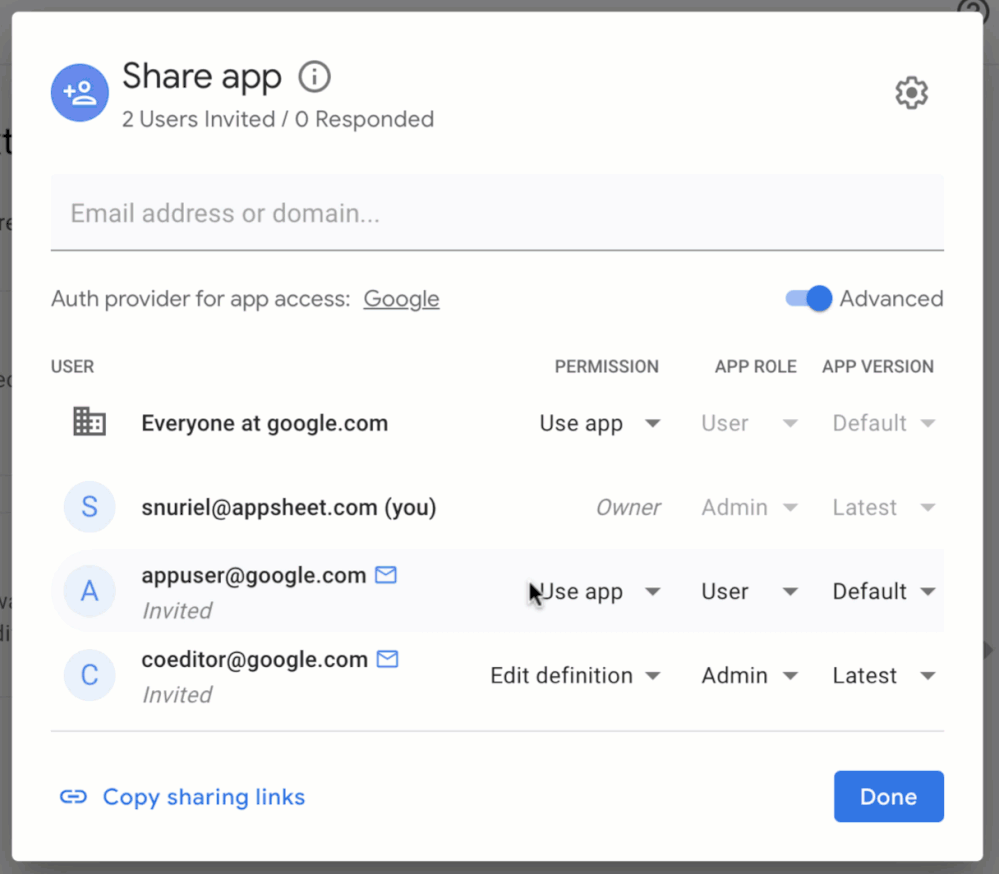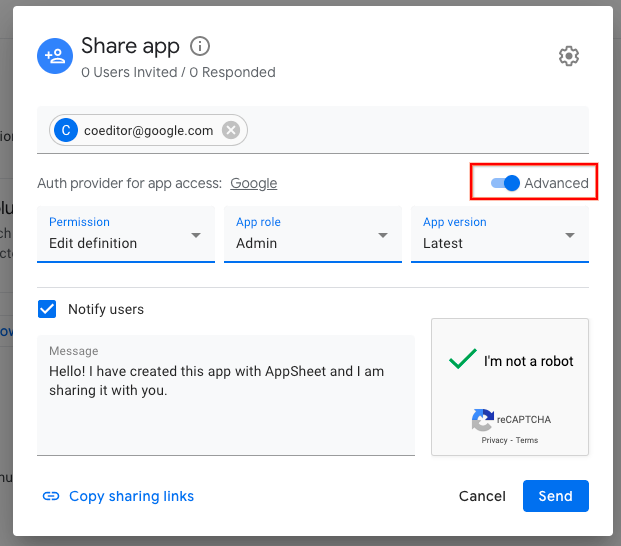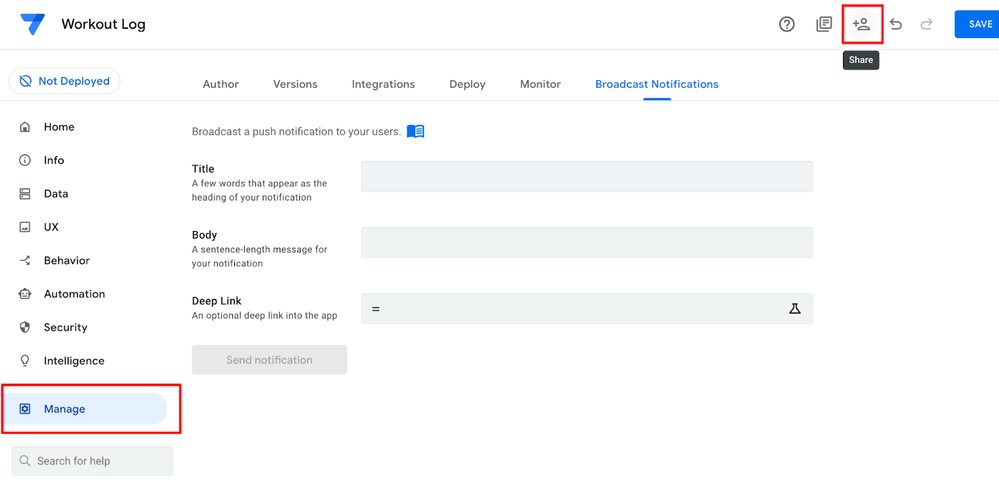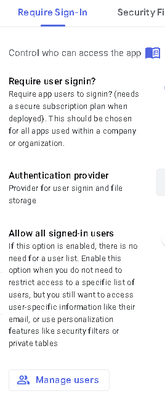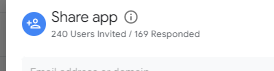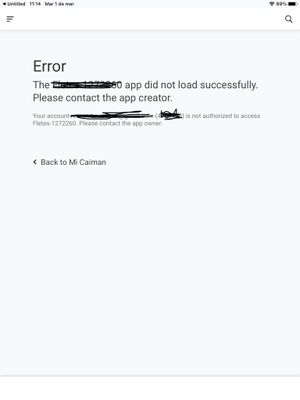- AppSheet
- Release Notes & Announcements
- Announcements
- Re: Goodbye Users Page, Hello More Share App Dialo...
- Subscribe to RSS Feed
- Mark Topic as New
- Mark Topic as Read
- Float this Topic for Current User
- Bookmark
- Subscribe
- Mute
- Printer Friendly Page
- Mark as New
- Bookmark
- Subscribe
- Mute
- Subscribe to RSS Feed
- Permalink
- Report Inappropriate Content
- Mark as New
- Bookmark
- Subscribe
- Mute
- Subscribe to RSS Feed
- Permalink
- Report Inappropriate Content
Hi Community members!
We’re adding more functionality to the Share app dialog and making some more changes around sharing. We’re removing the Users Page and adding all of its functionality into the Share app dialog to provide a more consistent experience with Google Workspace products. We wanted to share these changes with you and get your feedback.
Key things to look out for:
- Can send reminder emails for users who haven’t responded from the Share app dialog
- Can specify User role and App Version when viewing or adding users in the Share app dialog
- Broadcast Notifications are moving to the Manage page
- The Users page will be removed
Send Reminder Emails
You can send reminder emails to users who have not used your app yet by clicking on the blue envelope button next to the user’s email address.
Change User Role and App Version from the dialog
When viewing the list of users in the dialog, you can enable the “Advanced” toggle to see and modify the User Role and App Version
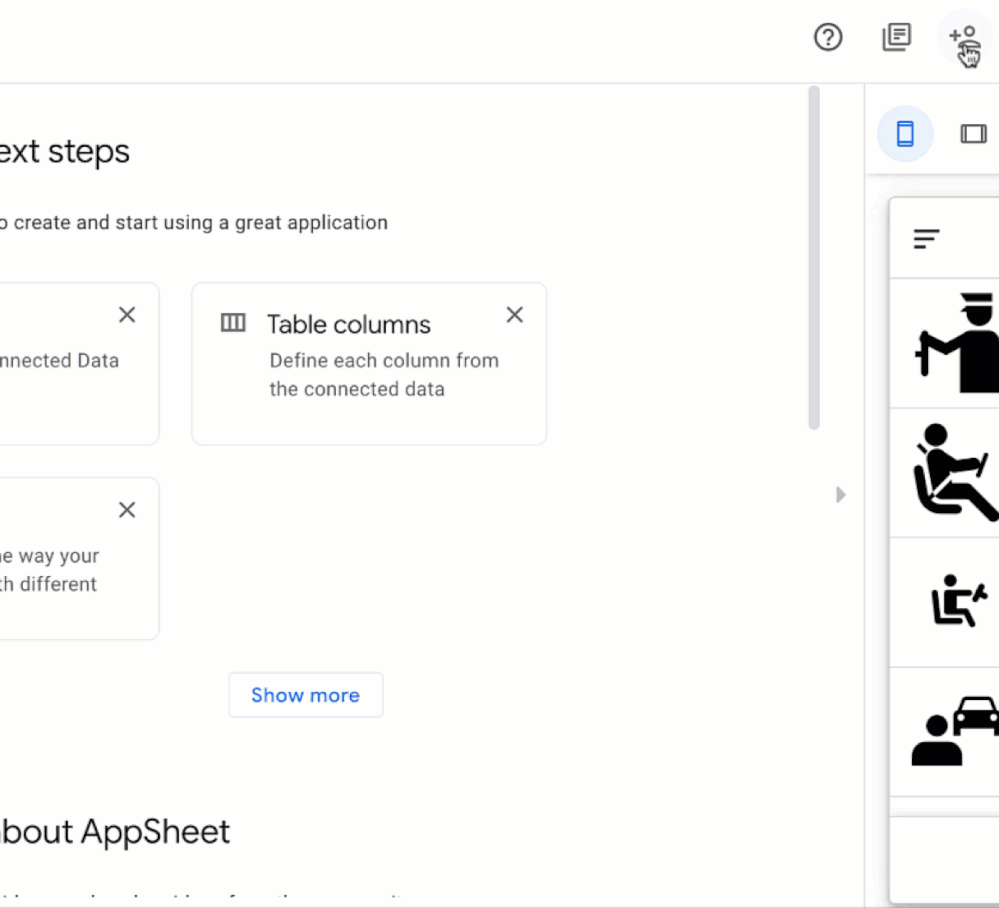
Specify User Role and App Version when adding users
When sharing with users in the dialog, you can now specify the User Role they will get and the App Version they will see. Simply enable the “Advanced” toggle to see and modify these options. This also enables you to specify the App Version and User Role for multiple users at once!
Impact on the Users Page
- The Users tab is going away.
- Broadcast Notifications can now be found under Manage.
- The rest will be unchanged: managing group sharing, domain authentication and making an app public will stay in the Security page.
The docs will have more detailed steps for how to use this new experience as soon as we start rolling this out. We’d love to hear from you in the comments!
- Labels:
-
Users
- Mark as New
- Bookmark
- Subscribe
- Mute
- Subscribe to RSS Feed
- Permalink
- Report Inappropriate Content
- Mark as New
- Bookmark
- Subscribe
- Mute
- Subscribe to RSS Feed
- Permalink
- Report Inappropriate Content
Thank you for this announcement. Is this new change rolling out gradually to all the user from free to premium in due course? What is the deploymen plan?
On the separate post before, I raise a request for this new sharing experience, to pull the user emails which are our Google Contact. Currently, we need to type the email address in full, as it does not return the list of candidates after typing initial few character (experiences on other Google products) . Will such a feature be included in this release, or not yet?
At last, my understanding this new feature is not covering the cases where we add users by Domain auth as well as adding users by means of Google Groups.
it is quite helpful if we could control the each listed users (under the permitted Google Groups) through the same dialogues after we add a set of Google Groups as app users to set the app users permissions individually and differently.
Thank you.
- Mark as New
- Bookmark
- Subscribe
- Mute
- Subscribe to RSS Feed
- Permalink
- Report Inappropriate Content
- Mark as New
- Bookmark
- Subscribe
- Mute
- Subscribe to RSS Feed
- Permalink
- Report Inappropriate Content
Hi Koichi,
This will be rolling out gradually to all users from free to premium. We just wanted to give a head's up before we start rolling out these changes to make sure we give enough notice and gather some feedback (just like this!).
This release will not include group sharing in the dialog or autocomplete for Google emails. We recognize that these are important features for lots of people and we're making sure to track these requests internally. I definitely see how having autocomplete can make things easier so we'll absolutely keep this in mind.
As far domain auth goes-- do you mean adding domains through the dialog? Or changing the auth provider? Or something else I haven't thought of? 🙂
Thanks for the questions and feedback!
Shahaf
- Mark as New
- Bookmark
- Subscribe
- Mute
- Subscribe to RSS Feed
- Permalink
- Report Inappropriate Content
- Mark as New
- Bookmark
- Subscribe
- Mute
- Subscribe to RSS Feed
- Permalink
- Report Inappropriate Content
Thanks you for the clarification, all noted.
In terms of domain auth, sorry for confusion, but I meant to be auth by Google Groups and/or external auth services such as AWS Cognito. I understand it is not currently possible, thank you.
- Mark as New
- Bookmark
- Subscribe
- Mute
- Subscribe to RSS Feed
- Permalink
- Report Inappropriate Content
- Mark as New
- Bookmark
- Subscribe
- Mute
- Subscribe to RSS Feed
- Permalink
- Report Inappropriate Content
Hi,
Perhaps it's the wrong thread to ask for it but here goes.
I have made an app that uses security filters which allows multiple companies use the same app based on a user table per company. Each company can then set the display per each view of column names. Instead of using user settings its done on a company basis. Perhaps if we could use the users frature to group such changes based on domain level?
- Mark as New
- Bookmark
- Subscribe
- Mute
- Subscribe to RSS Feed
- Permalink
- Report Inappropriate Content
- Mark as New
- Bookmark
- Subscribe
- Mute
- Subscribe to RSS Feed
- Permalink
- Report Inappropriate Content
Hey Ami, thanks for reaching out with your question! This is a perfect question for the community to help answer, but unfortunately posting it here buries it a bit and may make it hard for others to chime in. We'd recommend re-posting your question on the main AppSheet community forum instead, if you don't mind: https://www.googlecloudcommunity.com/gc/AppSheet/ct-p/appsheet.
- Mark as New
- Bookmark
- Subscribe
- Mute
- Subscribe to RSS Feed
- Permalink
- Report Inappropriate Content
- Mark as New
- Bookmark
- Subscribe
- Mute
- Subscribe to RSS Feed
- Permalink
- Report Inappropriate Content
I am looking forward a new features to auto add useremails to data after I share app to the them. Now I have do both add an user email to database and share that email to use app in app editor. And when I want to remove a useremail, I have to do the same. With a small system with a few useremail, it is no problem, but If I manage hundred useremails, it is really inconvenience.
- Mark as New
- Bookmark
- Subscribe
- Mute
- Subscribe to RSS Feed
- Permalink
- Report Inappropriate Content
- Mark as New
- Bookmark
- Subscribe
- Mute
- Subscribe to RSS Feed
- Permalink
- Report Inappropriate Content
Hi @hien_nguyen, that's helpful to hear and certainly something we're working towards improving. In a case like this, would you prefer to use an existing data table as the list of app users?
- Mark as New
- Bookmark
- Subscribe
- Mute
- Subscribe to RSS Feed
- Permalink
- Report Inappropriate Content
- Mark as New
- Bookmark
- Subscribe
- Mute
- Subscribe to RSS Feed
- Permalink
- Report Inappropriate Content
Yes, I want to list of user and rules from app editor to database for easseir manage.
- Mark as New
- Bookmark
- Subscribe
- Mute
- Subscribe to RSS Feed
- Permalink
- Report Inappropriate Content
- Mark as New
- Bookmark
- Subscribe
- Mute
- Subscribe to RSS Feed
- Permalink
- Report Inappropriate Content
appreciated.
- Mark as New
- Bookmark
- Subscribe
- Mute
- Subscribe to RSS Feed
- Permalink
- Report Inappropriate Content
- Mark as New
- Bookmark
- Subscribe
- Mute
- Subscribe to RSS Feed
- Permalink
- Report Inappropriate Content
Love this!
- Mark as New
- Bookmark
- Subscribe
- Mute
- Subscribe to RSS Feed
- Permalink
- Report Inappropriate Content
- Mark as New
- Bookmark
- Subscribe
- Mute
- Subscribe to RSS Feed
- Permalink
- Report Inappropriate Content
The change has taken place and I think you forgot to remove the link here.
- Mark as New
- Bookmark
- Subscribe
- Mute
- Subscribe to RSS Feed
- Permalink
- Report Inappropriate Content
- Mark as New
- Bookmark
- Subscribe
- Mute
- Subscribe to RSS Feed
- Permalink
- Report Inappropriate Content
- Mark as New
- Bookmark
- Subscribe
- Mute
- Subscribe to RSS Feed
- Permalink
- Report Inappropriate Content
- Mark as New
- Bookmark
- Subscribe
- Mute
- Subscribe to RSS Feed
- Permalink
- Report Inappropriate Content
Great find and thanks for letting us know, @HBT ! This should be fixed now.
- Mark as New
- Bookmark
- Subscribe
- Mute
- Subscribe to RSS Feed
- Permalink
- Report Inappropriate Content
- Mark as New
- Bookmark
- Subscribe
- Mute
- Subscribe to RSS Feed
- Permalink
- Report Inappropriate Content
Hi @Shahaf
In the Google Cloud Skills Boost quiz, there is a question about sharing an app using the Users tab.
I believe the correct answer to this quiz will be changed, so I will share it with you.🤗
https://www.cloudskillsboost.google/course_templates/336
1.Which statements regarding the sharing of apps with end users are correct? (Select 2)
* You can use the Users tab in the AppSheet UI to add users to the app.
* You cannot block a user from using an app that requires sign-in after that app is shared with the user.
* You can enable users to share the app using the in-app share button.
- Mark as New
- Bookmark
- Subscribe
- Mute
- Subscribe to RSS Feed
- Permalink
- Report Inappropriate Content
- Mark as New
- Bookmark
- Subscribe
- Mute
- Subscribe to RSS Feed
- Permalink
- Report Inappropriate Content
Thanks for pointing this out @takuya_miyai ! We'll follow up on this 🙂
- Mark as New
- Bookmark
- Subscribe
- Mute
- Subscribe to RSS Feed
- Permalink
- Report Inappropriate Content
- Mark as New
- Bookmark
- Subscribe
- Mute
- Subscribe to RSS Feed
- Permalink
- Report Inappropriate Content
Hello
While I appreciate the effort you are putting into simplifying thing, this new approach doesn't really work for apps with hundreds of users.
There is no "Find" facility anymore if I need to remove or amend access rights for a user, I have to scroll through the list.
Also, I tried extracting the list of users so I can check if any of them left the business, I no longer have this option, used to be able to copy the list.
Can you please review and improve how this process works with 100+ names?
Thank you!
Gabriel
- Mark as New
- Bookmark
- Subscribe
- Mute
- Subscribe to RSS Feed
- Permalink
- Report Inappropriate Content
- Mark as New
- Bookmark
- Subscribe
- Mute
- Subscribe to RSS Feed
- Permalink
- Report Inappropriate Content
Hi Gabriel, sorry to hear that the experience is regressing for you. Would you be open to meeting up over VC so we can hear more about what you used to do and see how we can address some of these issues? Please private message your email to me, and some time slots you might be available (today or next week).
- Mark as New
- Bookmark
- Subscribe
- Mute
- Subscribe to RSS Feed
- Permalink
- Report Inappropriate Content
- Mark as New
- Bookmark
- Subscribe
- Mute
- Subscribe to RSS Feed
- Permalink
- Report Inappropriate Content
For folks interested in the resolution, the team worked quickly to add a new button to easily copy the user list, and also a search bar when you turn on the "advanced" toggle. Thanks for the feedback, Gabriel!
- Mark as New
- Bookmark
- Subscribe
- Mute
- Subscribe to RSS Feed
- Permalink
- Report Inappropriate Content
- Mark as New
- Bookmark
- Subscribe
- Mute
- Subscribe to RSS Feed
- Permalink
- Report Inappropriate Content
Thank you for taking the time to meet, and sort this out.
Gabriel
- Mark as New
- Bookmark
- Subscribe
- Mute
- Subscribe to RSS Feed
- Permalink
- Report Inappropriate Content
- Mark as New
- Bookmark
- Subscribe
- Mute
- Subscribe to RSS Feed
- Permalink
- Report Inappropriate Content
Just wanted to give a quick update that these changes are now live!
Best,
Shahaf
- Mark as New
- Bookmark
- Subscribe
- Mute
- Subscribe to RSS Feed
- Permalink
- Report Inappropriate Content
- Mark as New
- Bookmark
- Subscribe
- Mute
- Subscribe to RSS Feed
- Permalink
- Report Inappropriate Content
As it is for today, new user aren't able to access apps, they're gettig a non authorized error. This has happened with every new user added to my apps since this morning.
- Mark as New
- Bookmark
- Subscribe
- Mute
- Subscribe to RSS Feed
- Permalink
- Report Inappropriate Content
- Mark as New
- Bookmark
- Subscribe
- Mute
- Subscribe to RSS Feed
- Permalink
- Report Inappropriate Content
Hi @karimmc -- thank you for the report. Can you submit a support request so we can take a closer look at what's going on? https://www.appsheet.com/Support/Contact
- Mark as New
- Bookmark
- Subscribe
- Mute
- Subscribe to RSS Feed
- Permalink
- Report Inappropriate Content
- Mark as New
- Bookmark
- Subscribe
- Mute
- Subscribe to RSS Feed
- Permalink
- Report Inappropriate Content
Sure, thanks
-
Account
3 -
Announcements
30 -
App Management
8 -
Automation
31 -
Data
32 -
Errors
17 -
Expressions
21 -
Integrations
25 -
Intelligence
5 -
Other
15 -
Resources
15 -
Security
5 -
Templates
13 -
Users
7 -
UX
34

 Twitter
Twitter