- AppSheet
- Release Notes & Announcements
- Announcements
- Re: I want to talk to you about OCR
- Subscribe to RSS Feed
- Mark Topic as New
- Mark Topic as Read
- Float this Topic for Current User
- Bookmark
- Subscribe
- Mute
- Printer Friendly Page
- Mark as New
- Bookmark
- Subscribe
- Mute
- Subscribe to RSS Feed
- Permalink
- Report Inappropriate Content
- Mark as New
- Bookmark
- Subscribe
- Mute
- Subscribe to RSS Feed
- Permalink
- Report Inappropriate Content
Hello app creators. We’re working on a new optical character recognition (OCR) feature, and I would love to hear from you all about how you would use this feature in your apps. You can reply to this thread or shoot me an email at tony@appsheet.com.
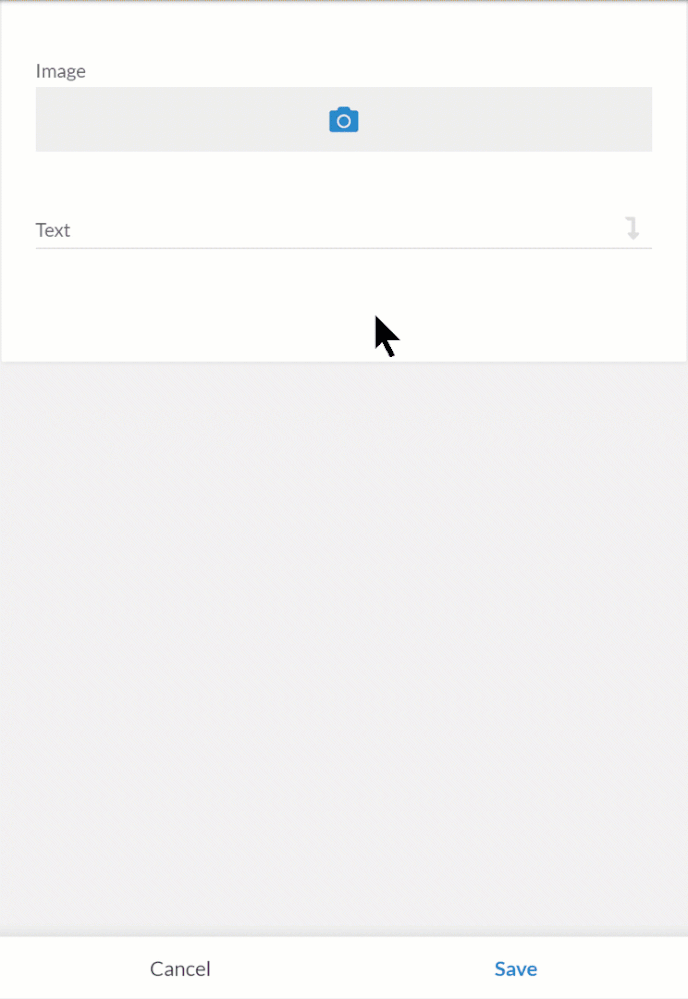
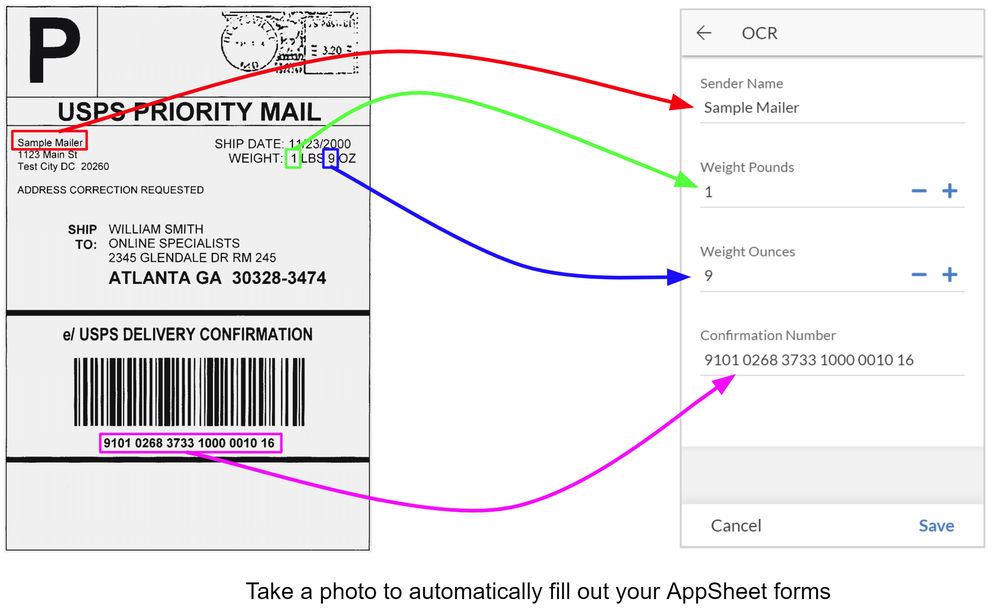
- Labels:
-
Announcements
- Mark as New
- Bookmark
- Subscribe
- Mute
- Subscribe to RSS Feed
- Permalink
- Report Inappropriate Content
- Mark as New
- Bookmark
- Subscribe
- Mute
- Subscribe to RSS Feed
- Permalink
- Report Inappropriate Content
@Tony Awsome. I would love to be a beta tester.
- Mark as New
- Bookmark
- Subscribe
- Mute
- Subscribe to RSS Feed
- Permalink
- Report Inappropriate Content
- Mark as New
- Bookmark
- Subscribe
- Mute
- Subscribe to RSS Feed
- Permalink
- Report Inappropriate Content
Awesome!
- Mark as New
- Bookmark
- Subscribe
- Mute
- Subscribe to RSS Feed
- Permalink
- Report Inappropriate Content
- Mark as New
- Bookmark
- Subscribe
- Mute
- Subscribe to RSS Feed
- Permalink
- Report Inappropriate Content
@Grant_Stead Text-only for now. But that’s a good idea.
- Mark as New
- Bookmark
- Subscribe
- Mute
- Subscribe to RSS Feed
- Permalink
- Report Inappropriate Content
- Mark as New
- Bookmark
- Subscribe
- Mute
- Subscribe to RSS Feed
- Permalink
- Report Inappropriate Content
Yes, this would excellent for our workflow, currently we scan a lot of forms containing Code 39, QR, and a text box. We have to press the scan button multiple times per form. It would be great if we could scan codes and text all at once and use something like regular expressions to match them to the right field. If you need help testing or developing let me know! ![]()
- Mark as New
- Bookmark
- Subscribe
- Mute
- Subscribe to RSS Feed
- Permalink
- Report Inappropriate Content
- Mark as New
- Bookmark
- Subscribe
- Mute
- Subscribe to RSS Feed
- Permalink
- Report Inappropriate Content
This is perfect! I definitely could use this!!!
As a service contractor I take pictures of model and serial numbers everyday! Then squint at the small preview in appsheet of the Model, serial etc and manually enter it into the model/serial field.
If you need a beta tester sign me UP!!!
- Mark as New
- Bookmark
- Subscribe
- Mute
- Subscribe to RSS Feed
- Permalink
- Report Inappropriate Content
- Mark as New
- Bookmark
- Subscribe
- Mute
- Subscribe to RSS Feed
- Permalink
- Report Inappropriate Content
Looks great!
Any word on what tiered plan this feature will be available for?
- Mark as New
- Bookmark
- Subscribe
- Mute
- Subscribe to RSS Feed
- Permalink
- Report Inappropriate Content
- Mark as New
- Bookmark
- Subscribe
- Mute
- Subscribe to RSS Feed
- Permalink
- Report Inappropriate Content
Is possibile to use OCR also with PDF DOCUMENT or only Imagine?
- Mark as New
- Bookmark
- Subscribe
- Mute
- Subscribe to RSS Feed
- Permalink
- Report Inappropriate Content
- Mark as New
- Bookmark
- Subscribe
- Mute
- Subscribe to RSS Feed
- Permalink
- Report Inappropriate Content
@tony Any updates with this?
- Mark as New
- Bookmark
- Subscribe
- Mute
- Subscribe to RSS Feed
- Permalink
- Report Inappropriate Content
- Mark as New
- Bookmark
- Subscribe
- Mute
- Subscribe to RSS Feed
- Permalink
- Report Inappropriate Content
Hi everyone, I’ve added you all to the list of beta testers. This feature should be available to you on Monday afternoon (Seattle time). Please share any feedback or questions you have.
- Mark as New
- Bookmark
- Subscribe
- Mute
- Subscribe to RSS Feed
- Permalink
- Report Inappropriate Content
- Mark as New
- Bookmark
- Subscribe
- Mute
- Subscribe to RSS Feed
- Permalink
- Report Inappropriate Content
Thanks Tony. I am currently occupied on other stuff but will try to get back to this so I can provide some feedback. Appreciate your efforts to add capabilities like this.
- Mark as New
- Bookmark
- Subscribe
- Mute
- Subscribe to RSS Feed
- Permalink
- Report Inappropriate Content
- Mark as New
- Bookmark
- Subscribe
- Mute
- Subscribe to RSS Feed
- Permalink
- Report Inappropriate Content
Please @tony could you add 2 accounts for me?
622224
651676
I will test this for 2 clients on Tuesday and Wednesday.
- Mark as New
- Bookmark
- Subscribe
- Mute
- Subscribe to RSS Feed
- Permalink
- Report Inappropriate Content
- Mark as New
- Bookmark
- Subscribe
- Mute
- Subscribe to RSS Feed
- Permalink
- Report Inappropriate Content
Hi Tony, would it be possible to add me to the list of beta testers as well?
I could see this feature being used to digitize BOMs for our shop and/or contractor on site
- Mark as New
- Bookmark
- Subscribe
- Mute
- Subscribe to RSS Feed
- Permalink
- Report Inappropriate Content
- Mark as New
- Bookmark
- Subscribe
- Mute
- Subscribe to RSS Feed
- Permalink
- Report Inappropriate Content
@tony, please add Account 323951 to the Beta Tester List as well, please
- Mark as New
- Bookmark
- Subscribe
- Mute
- Subscribe to RSS Feed
- Permalink
- Report Inappropriate Content
- Mark as New
- Bookmark
- Subscribe
- Mute
- Subscribe to RSS Feed
- Permalink
- Report Inappropriate Content
Cool
- Mark as New
- Bookmark
- Subscribe
- Mute
- Subscribe to RSS Feed
- Permalink
- Report Inappropriate Content
- Mark as New
- Bookmark
- Subscribe
- Mute
- Subscribe to RSS Feed
- Permalink
- Report Inappropriate Content
Thanks Tony,
I am having issues creating an OCR model when I only have one output column (vehicle registration plate). Are you aware of any issues, I have 5 sets of test data however I am getting an error saying “Unable to train your OCR model”.
Any feedback would be much appreciated.
Thanks!
- Mark as New
- Bookmark
- Subscribe
- Mute
- Subscribe to RSS Feed
- Permalink
- Report Inappropriate Content
- Mark as New
- Bookmark
- Subscribe
- Mute
- Subscribe to RSS Feed
- Permalink
- Report Inappropriate Content
Would appreciate being a Beta tester too please. Acnt - 689755 and 1001121
- Mark as New
- Bookmark
- Subscribe
- Mute
- Subscribe to RSS Feed
- Permalink
- Report Inappropriate Content
- Mark as New
- Bookmark
- Subscribe
- Mute
- Subscribe to RSS Feed
- Permalink
- Report Inappropriate Content
Hi Tony, please add me as well for Beta Tester. Acct# 479408
- Mark as New
- Bookmark
- Subscribe
- Mute
- Subscribe to RSS Feed
- Permalink
- Report Inappropriate Content
- Mark as New
- Bookmark
- Subscribe
- Mute
- Subscribe to RSS Feed
- Permalink
- Report Inappropriate Content
Hi! That would have many applications in my field of work! Can’t wait to use it!!! Please keep me informed
- Mark as New
- Bookmark
- Subscribe
- Mute
- Subscribe to RSS Feed
- Permalink
- Report Inappropriate Content
- Mark as New
- Bookmark
- Subscribe
- Mute
- Subscribe to RSS Feed
- Permalink
- Report Inappropriate Content
Hi Tony, please add me as well for Beta Tester. Acct# 469193
- Mark as New
- Bookmark
- Subscribe
- Mute
- Subscribe to RSS Feed
- Permalink
- Report Inappropriate Content
- Mark as New
- Bookmark
- Subscribe
- Mute
- Subscribe to RSS Feed
- Permalink
- Report Inappropriate Content
@tony Hi could you add my 129805 account please, thanks.
- Mark as New
- Bookmark
- Subscribe
- Mute
- Subscribe to RSS Feed
- Permalink
- Report Inappropriate Content
- Mark as New
- Bookmark
- Subscribe
- Mute
- Subscribe to RSS Feed
- Permalink
- Report Inappropriate Content
@tony First: I got it to work ![]() Thank you for that useful tool.
Thank you for that useful tool.
Here are my impressions:
- If you get the Error: “Could not train your OCR model, please contact support@appsheet.com”, the example image(s) is/are not good. Start with just one and add one by one.
- The example Images have to have a good background. An image like this won’t work.
It also won’t work if they have to less background like this one:
- After generating an OCR Model: When you add a column to your table and then hit regenerate, it will crash the App. Error: Object reference not set to an instance of an object. In the Columns Tab, there will be no columns. It also doesn’t help to delete the table and to add it again. You have to generate a new App. Workaround: Before changing the column structure, you have to delete the OCR model.
- LongText is not working. If you have 2 lines like in my example, you have to separate them in 2 columns. After that you can do a CONCATENATE() in another column to combine those 2 columns.
- In my example, there is text field and in the same line also a Date. Sometimes, it separates them correctly in 2 columns. Sometimes it puts all in 1 column like FL19/026209 11.07.2019. Seems to depend on the image captured.
- Date has to be Text type. It won’t work with Date type. Error: This entry is invalid. But perhaps this has to do with our German Date format. Workaround: Use another VC to turn itthe Text Column into a Date type with the expression:
DATE(MID([DateColumnText],4,2)&"."&LEFT([DateColumnText],2)&"."&RIGHT([DateColumnText],4)) - Characters like “ü” are sometimes recognized as “u”.
- In the OCR Model I can see no images:
- You need to have internet connection to use the OCR. Am I right?
EDIT:
- Double Quotes are not handled correctly.
"SZ ""e-line"" MJwould be regognized as
"SZ""e-line MJ
- Mark as New
- Bookmark
- Subscribe
- Mute
- Subscribe to RSS Feed
- Permalink
- Report Inappropriate Content
- Mark as New
- Bookmark
- Subscribe
- Mute
- Subscribe to RSS Feed
- Permalink
- Report Inappropriate Content
Hi Tony
Please add account 808816
- Mark as New
- Bookmark
- Subscribe
- Mute
- Subscribe to RSS Feed
- Permalink
- Report Inappropriate Content
- Mark as New
- Bookmark
- Subscribe
- Mute
- Subscribe to RSS Feed
- Permalink
- Report Inappropriate Content
@Fabian We’re looking into it, thanks.
We’ll add others to our beta list soon.
- Mark as New
- Bookmark
- Subscribe
- Mute
- Subscribe to RSS Feed
- Permalink
- Report Inappropriate Content
- Mark as New
- Bookmark
- Subscribe
- Mute
- Subscribe to RSS Feed
- Permalink
- Report Inappropriate Content
Hi Tony
Please add account 474850
Thanks
- Mark as New
- Bookmark
- Subscribe
- Mute
- Subscribe to RSS Feed
- Permalink
- Report Inappropriate Content
- Mark as New
- Bookmark
- Subscribe
- Mute
- Subscribe to RSS Feed
- Permalink
- Report Inappropriate Content
If you are still looking to add some beta testers, would love to take part of this.
Account ID: 865909
- Mark as New
- Bookmark
- Subscribe
- Mute
- Subscribe to RSS Feed
- Permalink
- Report Inappropriate Content
- Mark as New
- Bookmark
- Subscribe
- Mute
- Subscribe to RSS Feed
- Permalink
- Report Inappropriate Content
Please add me as well for Beta Tester. Acct# 94164
- Mark as New
- Bookmark
- Subscribe
- Mute
- Subscribe to RSS Feed
- Permalink
- Report Inappropriate Content
- Mark as New
- Bookmark
- Subscribe
- Mute
- Subscribe to RSS Feed
- Permalink
- Report Inappropriate Content
@tony I can see images now, but no highlighted regions.

In my case there are numbers and decimals. However I found out, that it won’t work well will decimal and number columns. I had to use text columns. Then the image was recognized better.
- Mark as New
- Bookmark
- Subscribe
- Mute
- Subscribe to RSS Feed
- Permalink
- Report Inappropriate Content
- Mark as New
- Bookmark
- Subscribe
- Mute
- Subscribe to RSS Feed
- Permalink
- Report Inappropriate Content
I would like to use it to read various meters on our premises. Like Electric meter, water meter, etc.
Please add 288391 to beta list.
- Mark as New
- Bookmark
- Subscribe
- Mute
- Subscribe to RSS Feed
- Permalink
- Report Inappropriate Content
- Mark as New
- Bookmark
- Subscribe
- Mute
- Subscribe to RSS Feed
- Permalink
- Report Inappropriate Content
I am really interested in the progress of this feature, I’ve had multiple people reach out to me wondering if there’s something in the works and I love to see it being tested.
Thanks to everyone for leaving your feedback and thoughts on your tests here, they really mean a lot and provide great insight!
I can’t wait for this feature to go main stream ![]()
- Mark as New
- Bookmark
- Subscribe
- Mute
- Subscribe to RSS Feed
- Permalink
- Report Inappropriate Content
- Mark as New
- Bookmark
- Subscribe
- Mute
- Subscribe to RSS Feed
- Permalink
- Report Inappropriate Content
@tony
I cannot create anymore new OCR Model. Error: Could not train your OCR model, please contact support@appsheet.com
Even when I RETRAIN an existing one with the same data, the same Error occurs.
- Mark as New
- Bookmark
- Subscribe
- Mute
- Subscribe to RSS Feed
- Permalink
- Report Inappropriate Content
- Mark as New
- Bookmark
- Subscribe
- Mute
- Subscribe to RSS Feed
- Permalink
- Report Inappropriate Content
@Fabian We’ve deployed some bug fixes to address that issue. Thank you for trying it out—please give it another try and let me know how it goes.
- Mark as New
- Bookmark
- Subscribe
- Mute
- Subscribe to RSS Feed
- Permalink
- Report Inappropriate Content
- Mark as New
- Bookmark
- Subscribe
- Mute
- Subscribe to RSS Feed
- Permalink
- Report Inappropriate Content
Also, we’re working to address the issues mentioned above. I’ve updated the beta list too to include a few of you who sent your IDs.
- Mark as New
- Bookmark
- Subscribe
- Mute
- Subscribe to RSS Feed
- Permalink
- Report Inappropriate Content
- Mark as New
- Bookmark
- Subscribe
- Mute
- Subscribe to RSS Feed
- Permalink
- Report Inappropriate Content
Hi Tony, could I please be added to the beta list too! My ID is 1020775
Thanks!
- Mark as New
- Bookmark
- Subscribe
- Mute
- Subscribe to RSS Feed
- Permalink
- Report Inappropriate Content
- Mark as New
- Bookmark
- Subscribe
- Mute
- Subscribe to RSS Feed
- Permalink
- Report Inappropriate Content
@tony Now I can retrain again with the same data. Even with more data. Thank you!
But when I create a new Model, it will save the model, but without any result. It will not show any images in the patterns section. I think it hasn’t recognized anything.
I did this with just the same data i used before.
In one case it gives the warning:
A warning was produced while training OCR Model 'New OCR Model 2': The OCR Model builder found inconsistencies in the input data for column "CO". In row 0, the value "32" was expected but was not found; ignoring thisfield in this row for now. In row 2, the value "29" was expected but was not found; ignoring thisfield in this row for now. In row 3, the value "22" was expected but was not found; ignoring thisfield in this row for now.
But as you can see, in my data I have those values. But in other rows. Why is it expecting something in row 0?
appName=OCRWalk-133783
- Mark as New
- Bookmark
- Subscribe
- Mute
- Subscribe to RSS Feed
- Permalink
- Report Inappropriate Content
- Mark as New
- Bookmark
- Subscribe
- Mute
- Subscribe to RSS Feed
- Permalink
- Report Inappropriate Content
Hey @tony
I would like to test the OCR.
My account is: 144963 THANKS!
- Mark as New
- Bookmark
- Subscribe
- Mute
- Subscribe to RSS Feed
- Permalink
- Report Inappropriate Content
- Mark as New
- Bookmark
- Subscribe
- Mute
- Subscribe to RSS Feed
- Permalink
- Report Inappropriate Content
@tony I see you are working hard on this feature. It’s getting smoother and smoother. Thank you!
Still having problems with LongText.
"SZ ""e-line"" MJ 12, Digitaldruck
PU-beschichtet
When I try using a LongText Column it catches only the first line.
So I split it in 2 columns. But then it rarely catches the second line.
Any idea?
appName=OCRKM-133783
- Mark as New
- Bookmark
- Subscribe
- Mute
- Subscribe to RSS Feed
- Permalink
- Report Inappropriate Content
- Mark as New
- Bookmark
- Subscribe
- Mute
- Subscribe to RSS Feed
- Permalink
- Report Inappropriate Content
Show Type Image with a GIF “https://media.giphy.com/media/sSgvbe1m3n93G/giphy.gif” and with show_if condition AND(ISNOTBLANK([Image]) , ISBLANK([Any OCR column]))
To make it clear for the user that he has to wait a bit ![]()

- Mark as New
- Bookmark
- Subscribe
- Mute
- Subscribe to RSS Feed
- Permalink
- Report Inappropriate Content
- Mark as New
- Bookmark
- Subscribe
- Mute
- Subscribe to RSS Feed
- Permalink
- Report Inappropriate Content
Smart
- Mark as New
- Bookmark
- Subscribe
- Mute
- Subscribe to RSS Feed
- Permalink
- Report Inappropriate Content
- Mark as New
- Bookmark
- Subscribe
- Mute
- Subscribe to RSS Feed
- Permalink
- Report Inappropriate Content
- Mark as New
- Bookmark
- Subscribe
- Mute
- Subscribe to RSS Feed
- Permalink
- Report Inappropriate Content
- Mark as New
- Bookmark
- Subscribe
- Mute
- Subscribe to RSS Feed
- Permalink
- Report Inappropriate Content
@Fabian Appsheet already used Scandit for barcode scanning, and it does OCR… Not sure how all this is married up with the machine learning, or the feature sets of each, just throwing it out there…
-
Account
3 -
Announcements
30 -
App Management
8 -
Automation
31 -
Data
32 -
Errors
17 -
Expressions
21 -
Integrations
25 -
Intelligence
5 -
Other
15 -
Resources
15 -
Security
5 -
Templates
13 -
Users
7 -
UX
34

 Twitter
Twitter




