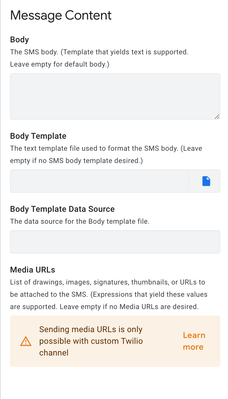- AppSheet
- Release Notes & Announcements
- Announcements
- Re: Important: Action required for SMS automation ...
- Subscribe to RSS Feed
- Mark Topic as New
- Mark Topic as Read
- Float this Topic for Current User
- Bookmark
- Subscribe
- Mute
- Printer Friendly Page
- Mark as New
- Bookmark
- Subscribe
- Mute
- Subscribe to RSS Feed
- Permalink
- Report Inappropriate Content
- Mark as New
- Bookmark
- Subscribe
- Mute
- Subscribe to RSS Feed
- Permalink
- Report Inappropriate Content
If you do not use MMS messages (SMS messages with media URLs configured), this does not affect you, and you can stop reading here. Plain text SMS messages are not affected.
Background
AppSheet offers the ability to send SMS messages as part of an automation. The “Send an SMS” task allows app creators to customize the contents of the message, including defining one or more media URLs. The SMS message can be sent via the default AppSheet channel or a custom channel.
Action required
Starting August 31st, 2023, the AppSheet “Send an SMS” automation task will no longer support sending SMS messages with media files using the default AppSheet channel. Only users who have configured “Media urls” in the SMS task’s “Message Content” are impacted.
To continue sending messages with media files, create a Twilio account, link it to AppSheet, and specify the channel as the custom Twilio channel in the bot configuration. SMS notifications without Media files will continue sending as is.
Instructions for configuring your own Twilio channel with AppSheet can be found in the send an SMS message from an automation support article.
How can I determine whether I need to make this change?
- Check automations that contain a “Send an SMS” step, and look at whether there are configured media URLs. Any SMS messages that have media URLs, including plain text in the media URL, will be sent via MMS and Twilio.
- Look at the source number for the messages being sent. Messages from the telephone number +1-425-287-5900 are sent via Twilio
If you have additional questions or want to verify whether your apps are affected, you can reply to this community post, or open a case with support.
Thank you,
AppSheet
- Labels:
-
Automation
- Mark as New
- Bookmark
- Subscribe
- Mute
- Subscribe to RSS Feed
- Permalink
- Report Inappropriate Content
- Mark as New
- Bookmark
- Subscribe
- Mute
- Subscribe to RSS Feed
- Permalink
- Report Inappropriate Content
@ShirleyN wrote:
Only users who have configured “Media urls” in the SMS task’s “Message Content” are impacted.
The word "media" gets thrown around a lot and ends up meaning slightly different things depending on context.
Does the impact include SMS texts that include URL's that link back to an AppSheet app? AND, I guess then that this extends to ANY URL used as a link to any other web page.
- Mark as New
- Bookmark
- Subscribe
- Mute
- Subscribe to RSS Feed
- Permalink
- Report Inappropriate Content
- Mark as New
- Bookmark
- Subscribe
- Mute
- Subscribe to RSS Feed
- Permalink
- Report Inappropriate Content
@ShirleyN @@@Not supported Indian Number
- Mark as New
- Bookmark
- Subscribe
- Mute
- Subscribe to RSS Feed
- Permalink
- Report Inappropriate Content
- Mark as New
- Bookmark
- Subscribe
- Mute
- Subscribe to RSS Feed
- Permalink
- Report Inappropriate Content
Hi @WillowMobileSys this impacts users who have entered any string in the "Media URLs" section under "Message Content". You'll notice this is also no longer possible (per the warning) when the default AppSheet channel is selected.
- Mark as New
- Bookmark
- Subscribe
- Mute
- Subscribe to RSS Feed
- Permalink
- Report Inappropriate Content
- Mark as New
- Bookmark
- Subscribe
- Mute
- Subscribe to RSS Feed
- Permalink
- Report Inappropriate Content
I see, I forgot about that field. However, many of have been inserting Links, e.g. a link back to a view in the app, in the message body directly. Will those be affected?
- Mark as New
- Bookmark
- Subscribe
- Mute
- Subscribe to RSS Feed
- Permalink
- Report Inappropriate Content
- Mark as New
- Bookmark
- Subscribe
- Mute
- Subscribe to RSS Feed
- Permalink
- Report Inappropriate Content
No, it should not, as long as the link is in the body of the SMS rather than the media URL (media URL has a very specific definition, which is a separate element in the message that causes the network to register the message as an MMS)
-
Account
3 -
Announcements
30 -
App Management
8 -
Automation
31 -
Data
32 -
Errors
17 -
Expressions
21 -
Integrations
25 -
Intelligence
5 -
Other
15 -
Resources
15 -
Security
5 -
Templates
13 -
Users
7 -
UX
34

 Twitter
Twitter