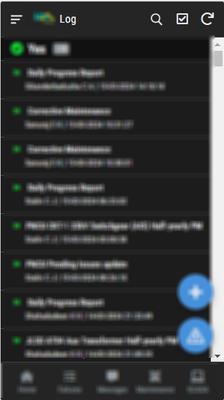- AppSheet
- Release Notes & Announcements
- Announcements
- Important Notice for Branded App Creators (Mobile ...
- Subscribe to RSS Feed
- Mark Topic as New
- Mark Topic as Read
- Float this Topic for Current User
- Bookmark
- Subscribe
- Mute
- Printer Friendly Page
- Mark as New
- Bookmark
- Subscribe
- Mute
- Subscribe to RSS Feed
- Permalink
- Report Inappropriate Content
- Mark as New
- Bookmark
- Subscribe
- Mute
- Subscribe to RSS Feed
- Permalink
- Report Inappropriate Content
[Warning] The April 19th rollout date stated below will be moved to later; we're working on a solution that potentially avoids the need for app creators to rebrand the app.
This is an advance notice to app creators who send notifications through a branded mobile app that configuration changes will be required in the future.
AppSheet uses Firebase Cloud Messaging (FCM) to send notifications to branded mobile apps. FCM is migrating to a new protocol that will take effect on June 21, 2024. For more information, see the Firebase FAQ https://firebase.google.com/support/faq#fcm-depr-service. To continue to send notifications from your branded apps, you will need to take the actions described below on a future date. This is an advance notice -- a separate communication will be sent with detailed instructions when you need to take action.
Starting April 19th, we will roll out a new feature in the Branded Apps section (under Manage > Deploy) of the AppSheet app editor. After this rollout, for new and existing branded apps, you'll need to take steps to enable notifications, as summarized below:
- Provide your firebase-adminsdk email address, the default service account email in your Firebase project that you used to configure your branded app originally.
- In your Firebase project, grant the "Service Account Token Creator" role to a delegate service account AppSheet manages, in the form app-26letters@appsheet-prod-service-accounts.iam.gserviceaccount.com.
No action is required at this time. Detailed instructions will be provided in a future communication.
- Mark as New
- Bookmark
- Subscribe
- Mute
- Subscribe to RSS Feed
- Permalink
- Report Inappropriate Content
- Mark as New
- Bookmark
- Subscribe
- Mute
- Subscribe to RSS Feed
- Permalink
- Report Inappropriate Content
This feature is very bad. The notification will disappear after you touch it. We wish a notification was always still on the app. Besides that Appsheet should develop and feature logging history change for every data for tracking.
- Mark as New
- Bookmark
- Subscribe
- Mute
- Subscribe to RSS Feed
- Permalink
- Report Inappropriate Content
- Mark as New
- Bookmark
- Subscribe
- Mute
- Subscribe to RSS Feed
- Permalink
- Report Inappropriate Content
Audit Log is the feature for logging every data change for tracking: https://support.google.com/appsheet/answer/10104794?hl=en (unrelated to the main post but wanted to highlight this to be helpful).
- Mark as New
- Bookmark
- Subscribe
- Mute
- Subscribe to RSS Feed
- Permalink
- Report Inappropriate Content
- Mark as New
- Bookmark
- Subscribe
- Mute
- Subscribe to RSS Feed
- Permalink
- Report Inappropriate Content
Hi @kevinzlin ,
I am a frequent user of Appsheet and also an Appsheet instructor for thousands of students in Vietnam. I am writing to provide feedback on the current Logging Change feature in Appsheet. In my opinion, this feature has several limitations:
Only App Creators can access and track change history.
End users cannot update the change history when checking on the App.
Difficulty in tracking changes for selected columns before and after.
This is a very useful feature for users, helping them track changes to data in the app. However, Appsheet does not support this feature yet, while most other no-code platforms on the market have had it for a long time.
Therefore, I suggest that Appsheet consider improving the Logging Change feature to meet user needs.
Specifically, Appsheet should:
Allow end users to access and track change history.
Provide a function to track changes for selected columns.
I believe that improving the Logging Change feature will make Appsheet more competitive and attract more users.
- Mark as New
- Bookmark
- Subscribe
- Mute
- Subscribe to RSS Feed
- Permalink
- Report Inappropriate Content
- Mark as New
- Bookmark
- Subscribe
- Mute
- Subscribe to RSS Feed
- Permalink
- Report Inappropriate Content
Hi @hien_nguyen though the feature you asked in presently not available in Appsheet, I have implemented a Workaround. Though i would share it if you or someone else looking for similar feature find it useful
I created a TABLE named LOG with below columns
| ID | Date & Time | Log | Title | Body | User | DeepLink | Image |
Whenever any user adds or updates data through the app, I add a row to this LOG Table with the details of Data being updated through Automation (BOT). Below is a row of LOG table containing sample data when a user updated a row in another table through the app
| 6ecc5fb8 | 15/03/2024 10:31:27 | {URL ENCODED TEXT FOR THE LOG} | {TABLE NAME} | {Details of all column data
that need to ne logged} | {User doing the update} | {Deeplink to the Detail_view of that row that was updated} | {https://www.appsheet.com/template/gettablefileurl?appName=......................} |
This LOG Table is displayed within the app so that it can be viewed by the user (i have enabled the view only for some admins)
I have then added an AUTOMATION to send Notification whenever a log is added with content taken from this LOG table. I have added some Telegrm notification also. So in this way the changes are logged within the app itself and notification also sent to users.
- Mark as New
- Bookmark
- Subscribe
- Mute
- Subscribe to RSS Feed
- Permalink
- Report Inappropriate Content
- Mark as New
- Bookmark
- Subscribe
- Mute
- Subscribe to RSS Feed
- Permalink
- Report Inappropriate Content
Will we need to resubmit deployed apps back to the Apple and Google stores?
-
Account
3 -
Announcements
30 -
App Management
8 -
Automation
30 -
Data
31 -
Errors
17 -
Expressions
21 -
Integrations
24 -
Intelligence
5 -
Other
15 -
Resources
15 -
Security
5 -
Templates
13 -
Users
7 -
UX
34

 Twitter
Twitter