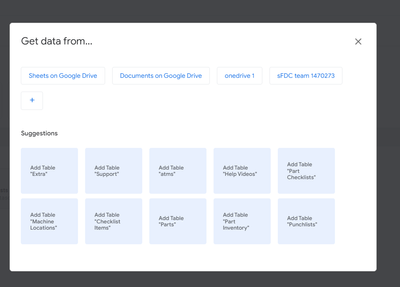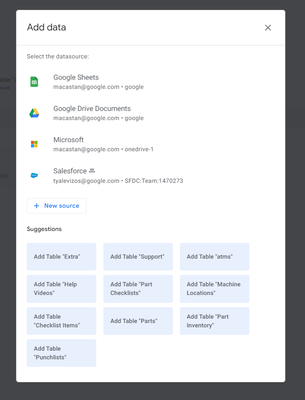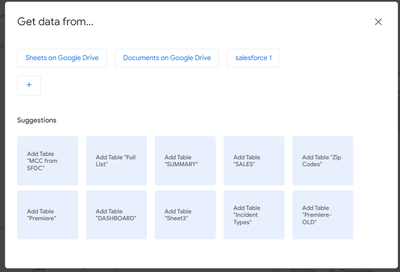This website uses Cookies. Click Accept to agree to our website's cookie use as described in our Privacy Policy. Click Preferences to customize your cookie settings.
Turn on suggestions
Auto-suggest helps you quickly narrow down your search results by suggesting possible matches as you type.
Showing results for
- AppSheet
- Release Notes & Announcements
- Announcements
- Re: Improved experience for adding a table
Topic Options
- Subscribe to RSS Feed
- Mark Topic as New
- Mark Topic as Read
- Float this Topic for Current User
- Bookmark
- Subscribe
- Mute
- Printer Friendly Page
Solved

Post Options
- Mark as New
- Bookmark
- Subscribe
- Mute
- Subscribe to RSS Feed
- Permalink
- Report Inappropriate Content
Reply posted on
--/--/---- --:-- AM
Post Options
- Mark as New
- Bookmark
- Subscribe
- Mute
- Subscribe to RSS Feed
- Permalink
- Report Inappropriate Content
We’re refreshing the look and feel of one of the key components of app creation: adding new tables in the app editor to connect your data with AppSheet.
What’s changing?
We're moving away from the existing look and feel...
To a more user-friendly interface that is easier to scan.
We’ve updated the dialog to:
- Make it easier to identify which data sources you have (by the provider and account names)
- Clarify if a data source is a team-shared source (with icon next to the provider name)
- Update the look & feel to be more user-friendly
What’s next?
We will continue to improve this user experience in the coming months. In the future, you'll be able to add multiple tables in the same dialog and specify user edit permissions (add, update, delete, and read-only).
18
2
1,208
Topic Labels
- Labels:
-
Data
2 REPLIES 2
Post Options
- Mark as New
- Bookmark
- Subscribe
- Mute
- Subscribe to RSS Feed
- Permalink
- Report Inappropriate Content
Reply posted on
--/--/---- --:-- AM
Post Options
- Mark as New
- Bookmark
- Subscribe
- Mute
- Subscribe to RSS Feed
- Permalink
- Report Inappropriate Content
It seems this is not deployed to all paid users.
This screenshot is taken just now
.
Post Options
- Mark as New
- Bookmark
- Subscribe
- Mute
- Subscribe to RSS Feed
- Permalink
- Report Inappropriate Content
Reply posted on
--/--/---- --:-- AM
Post Options
- Mark as New
- Bookmark
- Subscribe
- Mute
- Subscribe to RSS Feed
- Permalink
- Report Inappropriate Content
Thank you for reporting this, just to clarify you are seeing this modal when clicking on "New table" under Data>Tables?
Top Labels in this Space
-
Account
3 -
Announcements
30 -
App Management
8 -
Automation
30 -
Data
31 -
Errors
17 -
Expressions
21 -
Integrations
24 -
Intelligence
5 -
Other
15 -
Resources
15 -
Security
5 -
Templates
13 -
Users
7 -
UX
34

 Twitter
Twitter