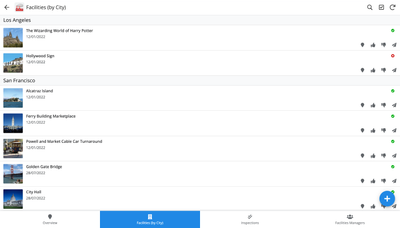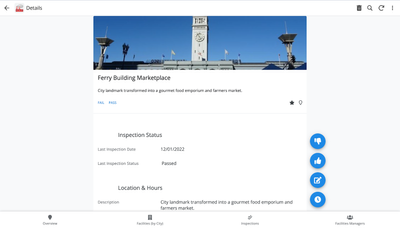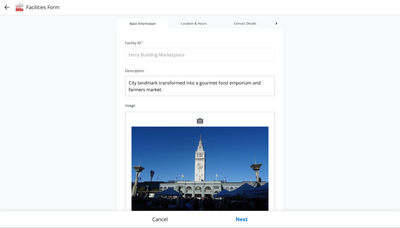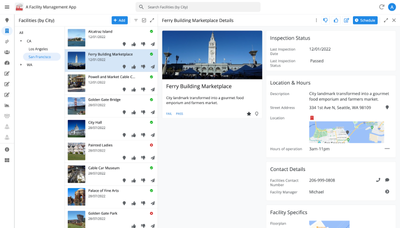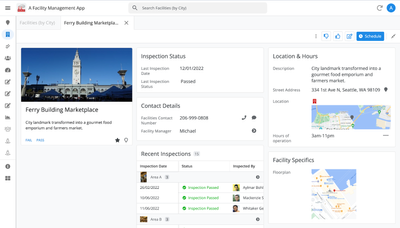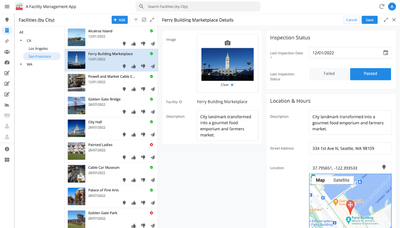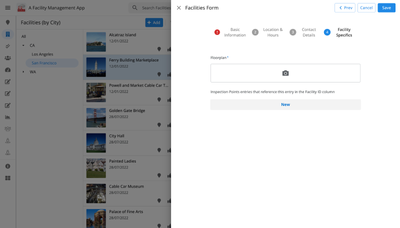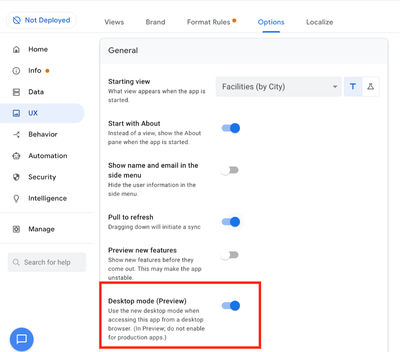- AppSheet
- :
- Release Notes & Announcements
- :
- Announcements
- :
- Re: In Preview: New UI design for desktop users
- Subscribe to RSS Feed
- Mark Topic as New
- Mark Topic as Read
- Float this Topic for Current User
- Bookmark
- Subscribe
- Mute
- Printer Friendly Page
- Mark as New
- Bookmark
- Subscribe
- Mute
- Subscribe to RSS Feed
- Permalink
- Report Inappropriate Content
- Mark as New
- Bookmark
- Subscribe
- Mute
- Subscribe to RSS Feed
- Permalink
- Report Inappropriate Content
Hey everyone,
We’re excited to announce we are now previewing our new visual design for applications that are accessed on desktop browsers.
Currently, your AppSheet applications tend to follow mobile design patterns even when your users have large screens and these patterns can be confusing to desktop users. The new design lets these desktop users navigate their apps more easily and access information in context, and provides an efficient way to create and update records without losing context. App creators can also present more information by leveraging the larger screens but still keep it organized.
Here are some before and after images that better illustrate the design changes.
Legacy Design - Screenshot #1: Sifting through a collection of records grouped by City and State after selecting a State (Deck View)
Legacy Design - Screenshot #2: Looking at a specific record after selecting that record in the screen above (Detail View)
Legacy Design - Screenshot #3: Editing an existing record/Creating a new record (Form View)
New Design - Screenshot #1: Seeing your data in context (Deck View + Detail View)
New Design - Screenshot #2: Focusing on a specific record (Detail View)
New Design - Screenshot #3: Editing in place an existing record
New Design - Screenshot #4: Creating a new record (Form View)
What’s next? Well, this is still a work in progress. We’ve been gathering feedback from a number of design partners, including some of you in the AppSheet Community, and we know there is more to do before it can properly support all of your applications. At this stage, we feel that it would be good to let you play with the new design and to give you an opportunity to share your feedback - what you like, what doesn't work, what you think could use some improvements. This represents a significant change and your feedback will help us guide our next steps.
As this feature is in Preview, you may see visual changes in your apps as we work to improve the new desktop design in real-time. We don't recommend using the new desktop design in your production apps.
Thank you
The AppSheet Team
FAQ
How do I get access to this new desktop design?
We are currently slowly ramping this new experience over the next week or so, so you may not see this option in the editor immediately.
For each application, you can opt-in to use the new desktop design. You can toggle between the new and legacy desktop modes, as desired.
Follow these steps to enable the new design in your app:
- Open the app in the app editor
- Navigate to the UX > Options pane
- Enable the Desktop mode (Preview) option - see screenshot below
- Save the app in the Editor
All users of this application that access the app on a desktop browser will then see the new design after their next sync.
How do I configure the design of my app? I don’t see any new settings in the Editor!
There are minimal changes to the Editor for now. Mostly, the same settings are leveraged to specify the desktop and mobile designs. Let me give you an example.
Your apps have “primary views” and “menu views”. With the new desktop design, all of your views will be accessible from a side menu. That menu will list first the “primary views” and then the “secondary views”. In the future, we will adjust the configuration settings and in particular the language so that it makes sense for both mobile and desktop apps. For example, position values of "left most" and "right most" don't make sense for the new desktop design with its vertical menu structure.
We’ll be giving app creators more controls over some features that are currently set by default.
Is there some documentation or more information on what changed?
See Optimize the user experience using the new desktop design (Preview). We’ll update it over time.
Is there a list of functionalities that are known to not work with the new design?
Yes.
First, here is a list [as of July 31st] of (high-level) issues and requests that were reported to us and that still need fixes or assessments. Some of them are independent of the desktop mode, but we're still listing them here since people may want to know about them and so they don't need to report them unless it was reported for different app configurations :
| General theme | Issues |
| Form View |
|
| Navigation expressions: LINKTOROW(), LINKTOFORM(), etc |
|
| Format rules |
|
| Detail View UI |
- In some configurations, showing the wrong display names in a Detail tab - Edit-in-place in Dashboard view - Sync gets the app user out of Editing mode in a Detail View |
| General UI |
- Improvement requests on the subnav bar (e.g. larger text button, better responsiveness w.r.t. title, actions, text) - Clicking in grey area around onboarding view should not navigate the app in the background - Filtering on Dashboard - Tooltip for icon action buttons - Chart Views do not behave like other views |
| Localization of strings | Some strings are missing |
| CSV import/export |
|
| Other app functionalities |
- Missing Share, Feedback buttons - App Gallery behaving differently - Support of Amazon Cognito (missing account icon) - OCR not working on Desktop |
| Functionalities for app creators | “Preview as” is not available for the desktop emulator |
Second, here is a list of some issues and feature requests that we know we are not going to tackle, at least for now.
| Supporting multiple navigation actions in a grouped action |
This is not something that we support. The team very intentionally did not want to support this. App creators should not rely on it and it won’t work in desktop mode. |
| Multiple requests to improve the Table View UI |
We got requests to improve the Table View in general. The requests are valid, but that is out of scope for desktop mode. Changes we would be making would also impact the legacy UI and mobile apps. |
| LINKTOPARENTVIEW() not supported | For desktop users, there are better options to navigate back: the browser’s back button and the breadcrumbs. |
| Font size changes (via app settings) lead to layout issues | Generally, we recommend using the browser’s zoom which does a better job at resizing the app. |
| Background image |
See also Limitations and known issues.
How do I provide feedback?
Please share your feedback in this thread below this message!
- Mark as New
- Bookmark
- Subscribe
- Mute
- Subscribe to RSS Feed
- Permalink
- Report Inappropriate Content
- Mark as New
- Bookmark
- Subscribe
- Mute
- Subscribe to RSS Feed
- Permalink
- Report Inappropriate Content
In desktop (preview)
- Mark as New
- Bookmark
- Subscribe
- Mute
- Subscribe to RSS Feed
- Permalink
- Report Inappropriate Content
- Mark as New
- Bookmark
- Subscribe
- Mute
- Subscribe to RSS Feed
- Permalink
- Report Inappropriate Content
This seems to be working fine on my side. Can you be more specific so we can reproduce the issue?
I tested with a column with an Editable_If condition that relies on an IN or a CONTAINS expression as shown in the screenshot. Then in desktop mode, I created new records and I don't see any issue. Then still in desktop mode, I edited existing records both with a Form View and with the Detail View (through edit in place) and I have no problem again.
One thing to be careful about is that the columns need to be added to the Detail View definition when the user edits a record in place.
- Mark as New
- Bookmark
- Subscribe
- Mute
- Subscribe to RSS Feed
- Permalink
- Report Inappropriate Content
- Mark as New
- Bookmark
- Subscribe
- Mute
- Subscribe to RSS Feed
- Permalink
- Report Inappropriate Content
1. This is a formula I used
2. It shows in mobile view
3. But, it doesn't show PartnerID in Desktop (Preview)
- Mark as New
- Bookmark
- Subscribe
- Mute
- Subscribe to RSS Feed
- Permalink
- Report Inappropriate Content
- Mark as New
- Bookmark
- Subscribe
- Mute
- Subscribe to RSS Feed
- Permalink
- Report Inappropriate Content
@Arthur_Rallu please see it
- Mark as New
- Bookmark
- Subscribe
- Mute
- Subscribe to RSS Feed
- Permalink
- Report Inappropriate Content
- Mark as New
- Bookmark
- Subscribe
- Mute
- Subscribe to RSS Feed
- Permalink
- Report Inappropriate Content
Your problem seems to be tied to one of the things I mentioned before.
You are trying to hide a column if the record already exist? If that's the case, you will have to think on other methods because for some reason we have no idea the Desktop Mode is treating the currently-adding records as if they were already in the database. It's like it's adding them in real time
@SkrOYC wrote:
Hey @Arthur_Rallu, I found a major design flaw!
It seems like when you are typing data to a Form view on the new Desktop Mode the record is being added in real time to the local storage of the device, even before you hit save.
Before the record was just inside the local copy of the database once the form was saved.This breaks many use cases that compare the current data being added with the database!
As an example, I have an app where there is a flag column that checks if a certain record was already inside the database so that if it's uploaded through CSV import AppSheet marks this as a duplicate and automation deletes the duplicated value and keeps the original one.
This is done by concatenating some columns that whose combination is unique and could even be seen as a computed key, although it's not.But now when inputing something AppSheet thinks that the newly inputed data is duplicated because it's comparing the current form data with the (supposedly) existing data, but it's a bug because the new desktop mode is adding the data before the current form is saved.
- Mark as New
- Bookmark
- Subscribe
- Mute
- Subscribe to RSS Feed
- Permalink
- Report Inappropriate Content
- Mark as New
- Bookmark
- Subscribe
- Mute
- Subscribe to RSS Feed
- Permalink
- Report Inappropriate Content
@Arthur_Rallu no reply yet?
- Mark as New
- Bookmark
- Subscribe
- Mute
- Subscribe to RSS Feed
- Permalink
- Report Inappropriate Content
- Mark as New
- Bookmark
- Subscribe
- Mute
- Subscribe to RSS Feed
- Permalink
- Report Inappropriate Content
This is fixed on my side. Please let us know if you're still seeing the issue. Thanks
- Mark as New
- Bookmark
- Subscribe
- Mute
- Subscribe to RSS Feed
- Permalink
- Report Inappropriate Content
- Mark as New
- Bookmark
- Subscribe
- Mute
- Subscribe to RSS Feed
- Permalink
- Report Inappropriate Content
in Desktop mode, now() function for current time does not work when you edit the record (adding is ok). It usually worked at mobile mode.
- Mark as New
- Bookmark
- Subscribe
- Mute
- Subscribe to RSS Feed
- Permalink
- Report Inappropriate Content
- Mark as New
- Bookmark
- Subscribe
- Mute
- Subscribe to RSS Feed
- Permalink
- Report Inappropriate Content
If it's an initial value, of course it won't recalculate on edit
- Mark as New
- Bookmark
- Subscribe
- Mute
- Subscribe to RSS Feed
- Permalink
- Report Inappropriate Content
- Mark as New
- Bookmark
- Subscribe
- Mute
- Subscribe to RSS Feed
- Permalink
- Report Inappropriate Content
can not find my question.
- Mark as New
- Bookmark
- Subscribe
- Mute
- Subscribe to RSS Feed
- Permalink
- Report Inappropriate Content
- Mark as New
- Bookmark
- Subscribe
- Mute
- Subscribe to RSS Feed
- Permalink
- Report Inappropriate Content
FYI, loops are almost broken now since one of the last updates
My client (that's testing the desktop mode) complained about it's app frozen in their pc.
I tried to do the action that has the loop involved with no problem, until my side was updated with the latest changes to Desktop. It also froze in my side after that.
Then I moved to a mobile view through developer mode in my browser and did the action with the mobile view in the same device and it worked like charm, sub-second execution to create 10+ rows.
The new desktop mode is either frozing my app or taking seconds for sub 10 rows looping.
We need this fixed asap as you might expect.
@Steve @MultiTech @Marc_Dillon @1minManager would you mind testing on your side? So we can isolate the problem and it may be related to another change, like how desktop is calculating certain expressions or dealing with app formulas instead of a loop problem per se.
- Mark as New
- Bookmark
- Subscribe
- Mute
- Subscribe to RSS Feed
- Permalink
- Report Inappropriate Content
- Mark as New
- Bookmark
- Subscribe
- Mute
- Subscribe to RSS Feed
- Permalink
- Report Inappropriate Content
Yes, I can confirm. Desktop preview seems to execute loops approximately one order of magnitude slower.
- Mark as New
- Bookmark
- Subscribe
- Mute
- Subscribe to RSS Feed
- Permalink
- Report Inappropriate Content
- Mark as New
- Bookmark
- Subscribe
- Mute
- Subscribe to RSS Feed
- Permalink
- Report Inappropriate Content
This is actually interesting to me, since any of my loop actions irregardless quasi freeze my apps. On one of my applications the same set of actions actually causes freezes of 2-3 minutes. This is without desktop mode activated but running either on mobile or on desktop and I have had those problems before implementation of desktop mode but it has gotten worse since desktop mode became a thing. My process is one new entry in a table from a form, 2x many-to-many table entries, 12x entries in a different table, 24x many-to-many table entries, all actions execute via the form submit process, and this kind of sequence takes 15-20 seconds. This is part of the reason why I have commented under other threads that many-to-many relationships need to have more natural integration within AppSheet and also that there should be a prebuilt looping action rather than the 3action sequence way that a lot of people have had to integrate.
- Mark as New
- Bookmark
- Subscribe
- Mute
- Subscribe to RSS Feed
- Permalink
- Report Inappropriate Content
- Mark as New
- Bookmark
- Subscribe
- Mute
- Subscribe to RSS Feed
- Permalink
- Report Inappropriate Content
For anyone experiencing a clear performance degradation in desktop UI, if you're OK with us looking at the app, please consider opening a support request with details about how to reproduce the issue within the app (which view to open, which action to trigger, etc). You can ask the support person to bring it to my attention (<PII removed by staff>).
Looking at one of my own apps, I do see an additional performance cost per action when running a sequence of data change actions in desktop UI. I believe this can be eliminated, but I don't know whether it accounts for the entire performance difference others are seeing. Profiling the affected apps would help clarify.
- Mark as New
- Bookmark
- Subscribe
- Mute
- Subscribe to RSS Feed
- Permalink
- Report Inappropriate Content
- Mark as New
- Bookmark
- Subscribe
- Mute
- Subscribe to RSS Feed
- Permalink
- Report Inappropriate Content
Hi @Adam-google
I can volunteer and raise my hand to share my expreriences so far, but I prefer to have a quick 10 mins session over the Meets rather than sharing my private apps.
As you stated, I noticed that we are on kinda of "heavy" feeling when we invoke/fire the data change action on new desktop UX. On the legacy UX, we never feel any frustration after we invoke data change action, as AppSheet immediately reflect those changes on the UX, but currently with new desktop UX, we need to always wait "a bit or a while" to see the change in column values after hitting action icon, or invoke action on save form event whatsoever. This is not a good user experiences indeed.
- Mark as New
- Bookmark
- Subscribe
- Mute
- Subscribe to RSS Feed
- Permalink
- Report Inappropriate Content
- Mark as New
- Bookmark
- Subscribe
- Mute
- Subscribe to RSS Feed
- Permalink
- Report Inappropriate Content
We keep testing the new desktop UX almost everyday, and I can confirm for sure that the data change actions, especially the packed by "Grouped action" which will invoke the data changes to current and other tables is showing the massive delay in response.
I have one groupped action where there are three actions, 1) to make a data change on the current row 2) data change in another Table A, 3) data change in another table B.
Once we fire this action, there is no response back from the app for a while, like 10 or more seconds. During that, the app is freezed.
When we invoke same action with legacy ux, this wont happen for your guidance.
- Mark as New
- Bookmark
- Subscribe
- Mute
- Subscribe to RSS Feed
- Permalink
- Report Inappropriate Content
- Mark as New
- Bookmark
- Subscribe
- Mute
- Subscribe to RSS Feed
- Permalink
- Report Inappropriate Content
The slow/heavy operation is not limited to the data change action, but it frequently happening on the new desktop ux, when we edit data through the usual FORM VIEW. I m not sure what is the root causes which generate the slowness, but it is posssible the format rule applied to the options for enum, ref, or high number of the options for selection could cause the issues. Sometime the app is freezed. This is pretty much critical issue with new desktop UX. Once again, this wont happen on the legacy UX.
- Mark as New
- Bookmark
- Subscribe
- Mute
- Subscribe to RSS Feed
- Permalink
- Report Inappropriate Content
- Mark as New
- Bookmark
- Subscribe
- Mute
- Subscribe to RSS Feed
- Permalink
- Report Inappropriate Content
I'm having delay/freeze issues in legacy also. I have not enabled the new desktop mode in any of my apps because of all the issues that have been reported here. I can certainly say though that my form related processes (looping actions) seem to take about twice as long as maybe 2-3 weeks ago.
- Mark as New
- Bookmark
- Subscribe
- Mute
- Subscribe to RSS Feed
- Permalink
- Report Inappropriate Content
- Mark as New
- Bookmark
- Subscribe
- Mute
- Subscribe to RSS Feed
- Permalink
- Report Inappropriate Content
@SkrOYC wrote:
FYI, loops are almost broken now since one of the last updates
My client (that's testing the desktop mode) complained about it's app frozen in their pc.
I tried to do the action that has the loop involved with no problem, until my side was updated with the latest changes to Desktop. It also froze in my side after that.
Then I moved to a mobile view through developer mode in my browser and did the action with the mobile view in the same device and it worked like charm, sub-second execution to create 10+ rows.
The new desktop mode is either frozing my app or taking seconds for sub 10 rows looping.We need this fixed asap as you might expect.
@Steve @MultiTech @Marc_Dillon @1minManager would you mind testing on your side? So we can isolate the problem and it may be related to another change, like how desktop is calculating certain expressions or dealing with app formulas instead of a loop problem per se.
After some testing, I suspect it has to do with some Google Spyware stuff added to the new desktop mode.
On Mobile it took 250ms to run the loop.
On Desktop it took 9500ms to run the loop.
After checking the DevTools info, it full of post requests on Desktop, while none on Mobile
Google... I'm so tired of you even before you corrupted AppSheet 😪
- Mark as New
- Bookmark
- Subscribe
- Mute
- Subscribe to RSS Feed
- Permalink
- Report Inappropriate Content
- Mark as New
- Bookmark
- Subscribe
- Mute
- Subscribe to RSS Feed
- Permalink
- Report Inappropriate Content
Is it possible that all of those posts are part of the telemetery data that is being used to help troubleshoot and fix the desktop preview mode?
- Mark as New
- Bookmark
- Subscribe
- Mute
- Subscribe to RSS Feed
- Permalink
- Report Inappropriate Content
- Mark as New
- Bookmark
- Subscribe
- Mute
- Subscribe to RSS Feed
- Permalink
- Report Inappropriate Content
"Troubleshoot" sounds like the excuse they would tell us about it. This kind of things should be optional on systems where you are paying for it
- Mark as New
- Bookmark
- Subscribe
- Mute
- Subscribe to RSS Feed
- Permalink
- Report Inappropriate Content
- Mark as New
- Bookmark
- Subscribe
- Mute
- Subscribe to RSS Feed
- Permalink
- Report Inappropriate Content
No, there is no formal way (since google took over) for us to submit any bugs to the appsheet development team. As far as we know, no one even reads these comments 😤
- Mark as New
- Bookmark
- Subscribe
- Mute
- Subscribe to RSS Feed
- Permalink
- Report Inappropriate Content
- Mark as New
- Bookmark
- Subscribe
- Mute
- Subscribe to RSS Feed
- Permalink
- Report Inappropriate Content
I get notifications for this thread. We are aware of this issue and looking into it.
- Mark as New
- Bookmark
- Subscribe
- Mute
- Subscribe to RSS Feed
- Permalink
- Report Inappropriate Content
- Mark as New
- Bookmark
- Subscribe
- Mute
- Subscribe to RSS Feed
- Permalink
- Report Inappropriate Content
Has this been resolved already? I think I am having this issue now.
- Mark as New
- Bookmark
- Subscribe
- Mute
- Subscribe to RSS Feed
- Permalink
- Report Inappropriate Content
- Mark as New
- Bookmark
- Subscribe
- Mute
- Subscribe to RSS Feed
- Permalink
- Report Inappropriate Content
I just tested and I wouldn't say it's fixed
- Mark as New
- Bookmark
- Subscribe
- Mute
- Subscribe to RSS Feed
- Permalink
- Report Inappropriate Content
- Mark as New
- Bookmark
- Subscribe
- Mute
- Subscribe to RSS Feed
- Permalink
- Report Inappropriate Content
utilizo esta formula en appsheet:
SWITCH( [DIA], "LUNES", HORARIO[LUNES] - SELECT(PROGRAMAR CITAS[HORA DE INICIO DE CITA], [FECHA INICIO DE CITA]=[_THISROW].[FECHA INICIO DE CITA]), "MARTES", HORARIO[MARTES] - SELECT(PROGRAMAR CITAS[HORA DE INICIO DE CITA], [FECHA INICIO DE CITA]=[_THISROW].[FECHA INICIO DE CITA]),
esta en el apartado valid if, me sirve para escoger una hora del dia, pero en el modo escritorio no se puede escoger ninguna hora, eso solo pasa en el modo escritorio, en el modo app todo bien, a que se debe esto?
- Mark as New
- Bookmark
- Subscribe
- Mute
- Subscribe to RSS Feed
- Permalink
- Report Inappropriate Content
- Mark as New
- Bookmark
- Subscribe
- Mute
- Subscribe to RSS Feed
- Permalink
- Report Inappropriate Content
Hi,
The following issues have been fixed in the January 3, 2023 release.
Bug fixes
| Item | Description |
| Bug |
For desktop UI (preview), AppSheet now updates drill-down tree group aggregates when data changes are made. For example: 
|
| Bug | For desktop UI (preview), the colors in Desktop Sync UI have been updated to reflect a more readable, high contrast experience. The icon sizes have been reduced to make the Sync UI more subtle. For example:
|
- Mark as New
- Bookmark
- Subscribe
- Mute
- Subscribe to RSS Feed
- Permalink
- Report Inappropriate Content
- Mark as New
- Bookmark
- Subscribe
- Mute
- Subscribe to RSS Feed
- Permalink
- Report Inappropriate Content
I recently discovered that filtering in desktop UI (preview) doesn't update the drill-down tree group aggregates. Is this something you have on the list? (working on mobile)
- Mark as New
- Bookmark
- Subscribe
- Mute
- Subscribe to RSS Feed
- Permalink
- Report Inappropriate Content
- Mark as New
- Bookmark
- Subscribe
- Mute
- Subscribe to RSS Feed
- Permalink
- Report Inappropriate Content
This is now fixed.
- Mark as New
- Bookmark
- Subscribe
- Mute
- Subscribe to RSS Feed
- Permalink
- Report Inappropriate Content
- Mark as New
- Bookmark
- Subscribe
- Mute
- Subscribe to RSS Feed
- Permalink
- Report Inappropriate Content
Would it be possible for an Inline Table to show the currently selected row in the same way that a normal Table/Deck does? It does currently do that initially, but the selection indicator disappears after a second or so...
Desktop Preview Mode allows a Detail view to open on the same screen so keeping the indicator showing in the Inline Table would be nice if you forget which detail you are looking at.
Are there occasions where this would NOT be a useful addition?
- Mark as New
- Bookmark
- Subscribe
- Mute
- Subscribe to RSS Feed
- Permalink
- Report Inappropriate Content
- Mark as New
- Bookmark
- Subscribe
- Mute
- Subscribe to RSS Feed
- Permalink
- Report Inappropriate Content
We have this as a bug in our backlog and we'll fix it.
- Mark as New
- Bookmark
- Subscribe
- Mute
- Subscribe to RSS Feed
- Permalink
- Report Inappropriate Content
- Mark as New
- Bookmark
- Subscribe
- Mute
- Subscribe to RSS Feed
- Permalink
- Report Inappropriate Content
Out of interest, is the display of Inline Card(Large) views on that list as well? They currently do not fill vertically...you just get a long horizontal scrollbar. This is on Inline only though as normal displays great and fills horizontally and vertically.
Would it be a pain to update the list of known bugs at the bottom of your original post to reflect what has already been reported and what is being worked on?
I appreciate this may make the list quite long, but it's easier to refer to that list when reporting bugs than to search through posts to see if anyone else has already reported it.
- Mark as New
- Bookmark
- Subscribe
- Mute
- Subscribe to RSS Feed
- Permalink
- Report Inappropriate Content
- Mark as New
- Bookmark
- Subscribe
- Mute
- Subscribe to RSS Feed
- Permalink
- Report Inappropriate Content
Hi @scott192
The change for Large Card as part of Inline View is intentional.
Given the form factors at play, it seemed a better use of space to have a horizontal listing of the cards - similar to what is already done with the Gallery view type for Inline views.
- Mark as New
- Bookmark
- Subscribe
- Mute
- Subscribe to RSS Feed
- Permalink
- Report Inappropriate Content
- Mark as New
- Bookmark
- Subscribe
- Mute
- Subscribe to RSS Feed
- Permalink
- Report Inappropriate Content
Really respectfully disagree with this, especially in a mode being built for "Desktop". People are accustomed to vertical scrolling on webpages... not really horizontal.
I think people get even more confused when you have vertical scrolling for a majority of the content on a page, but then a small subset has horizontal scrolling.
I know some of the other options (mainly List view type) do allow for vertical scrolling, but the problem with those is that almost all the sections trim content. IF you content longer than a couple lines, you don't have great options except for using "Large" Card view type (and even that is tricky because the "this is for long text" section still trims content, but thats a whole other issue).
- Mark as New
- Bookmark
- Subscribe
- Mute
- Subscribe to RSS Feed
- Permalink
- Report Inappropriate Content
- Mark as New
- Bookmark
- Subscribe
- Mute
- Subscribe to RSS Feed
- Permalink
- Report Inappropriate Content
I really have to summarize what I feel when using appsheet.
The work team makes me happy. Within so much difficulty in life, it is clear that it is a team that wants Apsheet to progress and, in that progress, we all enter. I can only say that I am very happy in this place, in this community, on this platform, creating applications with Appsheet. Working like this, with so many improvements, with so much constant evolution and with so much synergy, is truly a privilege.
THANK YOU
- Mark as New
- Bookmark
- Subscribe
- Mute
- Subscribe to RSS Feed
- Permalink
- Report Inappropriate Content
- Mark as New
- Bookmark
- Subscribe
- Mute
- Subscribe to RSS Feed
- Permalink
- Report Inappropriate Content
I really Enjoy the layout of the desktop version. The only issue I am having is the lat long. I have certain actions that will zoom to a location or markers. Works great on phone or tablet. On the desktop , it knows to pull the general area but will not zoom to the coordinates as it does on the phone or tablet. I did enable location services on the laptop too to see if it made a difference but it did not. Any suggestions?
- Mark as New
- Bookmark
- Subscribe
- Mute
- Subscribe to RSS Feed
- Permalink
- Report Inappropriate Content
- Mark as New
- Bookmark
- Subscribe
- Mute
- Subscribe to RSS Feed
- Permalink
- Report Inappropriate Content
I am having some real bizarre issues with inline views in Desktop mode. If I have another table view (configured as Ref, not Primary nor Menu) for the same table this always seems to be selected instead of the inline view. My only solution seems to be to change that other view to be a menu view and then use a Show_If as FALSE to stop it being displayed on the menu and then my Inline view works correctly. I did not have this problem with the desktop mode disabled.
- Mark as New
- Bookmark
- Subscribe
- Mute
- Subscribe to RSS Feed
- Permalink
- Report Inappropriate Content
- Mark as New
- Bookmark
- Subscribe
- Mute
- Subscribe to RSS Feed
- Permalink
- Report Inappropriate Content
Maxrow() in new desktop running be wrong, It combie the new row on the form to database, beside that if I change condition on the form, the lastrow continous adding 1 row.
So I have set a condition if want to find last ID, for example:
On Mobile view: Maxrow(Data, Timestamp
On desktop mode: Maxrow(Data, Timestamp, [Timestamp]<[_Thisrow].[Timestaps])
Please fix this bug asap.
Thanks
- Mark as New
- Bookmark
- Subscribe
- Mute
- Subscribe to RSS Feed
- Permalink
- Report Inappropriate Content
- Mark as New
- Bookmark
- Subscribe
- Mute
- Subscribe to RSS Feed
- Permalink
- Report Inappropriate Content
Can you check again? This is fixed on my side.
- Mark as New
- Bookmark
- Subscribe
- Mute
- Subscribe to RSS Feed
- Permalink
- Report Inappropriate Content
- Mark as New
- Bookmark
- Subscribe
- Mute
- Subscribe to RSS Feed
- Permalink
- Report Inappropriate Content
hi
i'm creating and testing an app and i'm noticing an odd behaviour when using desktop mode. in a table (let's call it "product list" ) i have a column (let's call it "full product name") which conatins a formula (in the app, not on google shheets) that basically concatenate the value from 2 other columns. furthermore, this column has a valid if condition which doesnt accept the value if there is already a row of that colum with that text. the formula i used in the "valid if" field is something like that:
NOT(IN([_THIS],product list[full product name]))
Everything works great in preview (mobile and tablet): if i try to add a row in the table and the full product name that results from the formula is already in that column i get an error message, otherwise the value gets recorded.
the problem is that the same thing doesn't work if i open the app in desktop mode (or desktop preview). in this case every value is considered as invalid, even if it's not already in the column.
why it behaves differently in this mode? i never had this issue so far
thanks
-
Account
3 -
Announcements
30 -
App Management
8 -
Automation
31 -
Data
32 -
Errors
17 -
Expressions
21 -
Integrations
25 -
Intelligence
5 -
Other
15 -
Resources
15 -
Security
5 -
Templates
13 -
Users
7 -
UX
34

 Twitter
Twitter