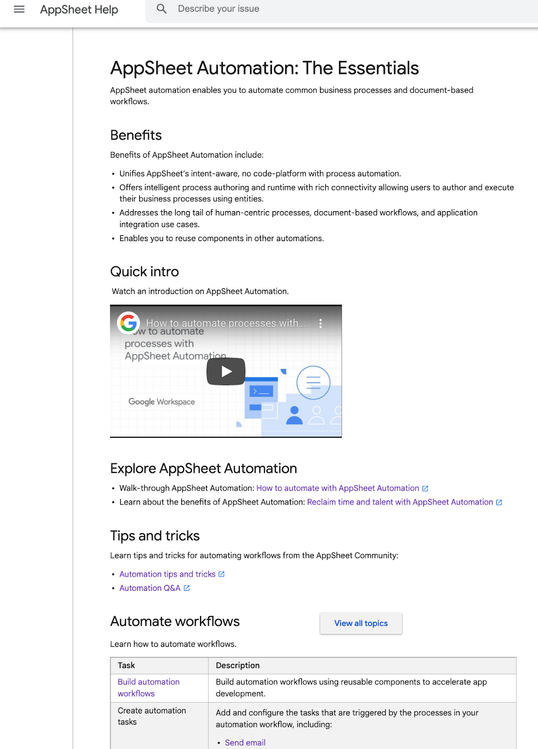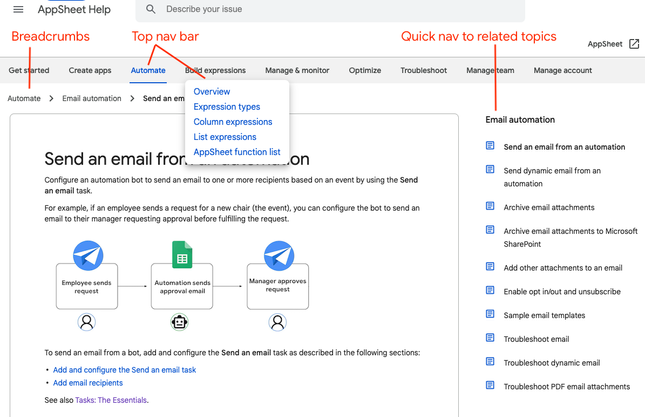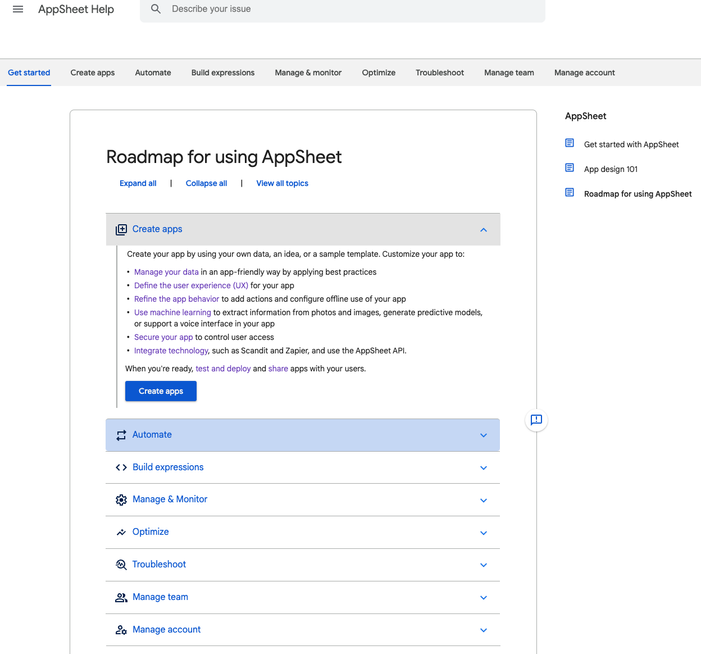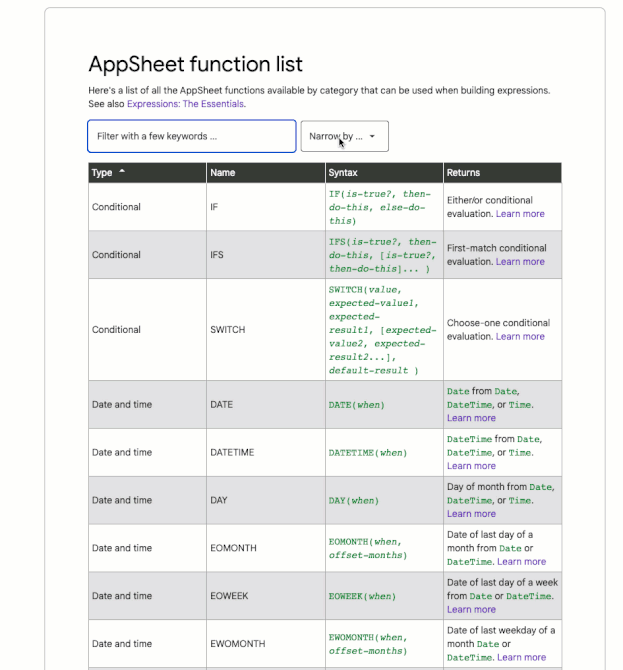- AppSheet
- :
- Release Notes & Announcements
- :
- Announcements
- :
- Re: Introducing the new and improved AppSheet Help...
- Subscribe to RSS Feed
- Mark Topic as New
- Mark Topic as Read
- Float this Topic for Current User
- Bookmark
- Subscribe
- Mute
- Printer Friendly Page
- Mark as New
- Bookmark
- Subscribe
- Mute
- Subscribe to RSS Feed
- Permalink
- Report Inappropriate Content
- Mark as New
- Bookmark
- Subscribe
- Mute
- Subscribe to RSS Feed
- Permalink
- Report Inappropriate Content
We are excited to announce the new and improved AppSheet Help Center is now available at: support.google.com/appsheet
Topic-level redirection from the existing documentation site will provide seamless access to topics in the AppSheet Help Center. Note: Access to content at help.appsheet.com will be unavailable for approximately 30 minutes in order to implement topic-level redirection.
The new AppSheet Help Center retains all existing articles, and addresses many of the usability issues that have been raised with our current doc site, including:
- More learning assistance such as videos, tutorials, and community tips that address common use cases
- Improved search and navigation
- Roadmap for using AppSheet to provide guidance on the overall app development process and what to do next
- Filter the AppSheet function list
- Content refresh to update or remove out-dated content and implement stylistic changes
- Feedback on docs
More details are provided below.
✅ More learning assistance
More robust get-started content, more links to relevant learning resources throughout, and better integration with the AppSheet Community provide you with assistance when and where you need it!
✅ Improved search and navigation
Get to the information you need in fewer clicks using the optimized search engine, top and sidebar navigation, and breadcrumbs.
✅ Roadmap for using AppSheet
Access the comprehensive Roadmap for using AppSheet that outlines the AppSheet flow and content organization.
✅ Filter the AppSheet function list
Filter the AppSheet function list to find the functions you need to build simple and complex expressions.
✅ Content refresh
Content has been refreshed as noted below:
- Implemented stylistic changes for consistency with other Google Help Centers
- Processes and screenshots have been updated where appropriate
- Content on retired features (including workflows and reports) has been removed
✅ Feedback on docs
Provide feedback on the documentation by clicking Send feedback about our Help Center link in the bottom right corner of the AppSheet Help Center. You can provide general feedback or feedback specific to AppSheet.
- Mark as New
- Bookmark
- Subscribe
- Mute
- Subscribe to RSS Feed
- Permalink
- Report Inappropriate Content
- Mark as New
- Bookmark
- Subscribe
- Mute
- Subscribe to RSS Feed
- Permalink
- Report Inappropriate Content
Yes indeed.
We have been pointed out hundreds of times about the Workflow (retired) and automation stuffs within documentations, which give the confusion alone.
https://support.google.com/appsheet/search?hl=en&q=workflow&from_promoted_search=true&count=16
There are still number of old stuffs, mentioning about Workflow (ex Automation) which should be corrected.
Furtther more, the documentation for Automation is must be less and not telling much so that the beginner of appsheet could learn about it, so this is the weakness area for the documentation globally.
The automation is refreshed and new settings, UX is continuously introduced without noticing the users. Then the documatation to cover those area never being provided.
The community members asked about the Automation then Appsheet team asked to refer to documentation (PDF ? and so on), which is useless.
Official Youtube archives which is referer to by Appsheet teams are all useless, I never refer to it. I learned automation by myself through the efforts of try and errors.
- Mark as New
- Bookmark
- Subscribe
- Mute
- Subscribe to RSS Feed
- Permalink
- Report Inappropriate Content
- Mark as New
- Bookmark
- Subscribe
- Mute
- Subscribe to RSS Feed
- Permalink
- Report Inappropriate Content
The automation is updated without telling the users, and ux gets different day by day. Documationation never followed up.
Futhermore , naturally the updates will giveu us easy and easier understanding about the new tools, but unfortunately, it gets more difficult to follow up.
The simple example of the name of table for event, process and task must be consistant. I know what it means and quickly fix the errors. But if I were the beginner or average app creators, I instantly lose my way and give up appsheet. Once we get no-control over automation or workflow whichever your office or documation calls, they never help.
Documentation for automation is hopeless, so I never visited before and relied on. Also the office hours or official tutorial made by Google about Automation before is equally meaningless, wihch i never relied on.
Without any official detailed documentation about automation (or workflow), we are fully aware how the Automation would work and to troubleshoot. this is because of the amount of time we spent over the automation bugs before, not because of the documentation. We spent more than 5 years over Appsheet, so know everything, that is the contributing factor alone.
- Mark as New
- Bookmark
- Subscribe
- Mute
- Subscribe to RSS Feed
- Permalink
- Report Inappropriate Content
- Mark as New
- Bookmark
- Subscribe
- Mute
- Subscribe to RSS Feed
- Permalink
- Report Inappropriate Content
Thank you @Koichi_Tsuji
This is very valuable feedback. We did remove the content that was specific to the Behavior > Workflow and Behavior > Reports tab, but you are right -- some of the terminology in existing articles needs to be updated. We will work to clean that up in the short term.
We are hoping to improve the documentation to provide more details and recommendations for specific use cases, including in the area of automation. We will keep your feedback in mind as we prioritize these efforts. Thank you for elaborating.
- Mark as New
- Bookmark
- Subscribe
- Mute
- Subscribe to RSS Feed
- Permalink
- Report Inappropriate Content
- Mark as New
- Bookmark
- Subscribe
- Mute
- Subscribe to RSS Feed
- Permalink
- Report Inappropriate Content
@Joseph_Seddik - Would you be so kind as to resubmit your feedback so that I might validate the Feedback is being received? I believe there was a brief time that it was not fully functional. I did a test on my end, but just wanted to ensure that it is fully functional. Thank you and apologies for the inconvenience!
- Mark as New
- Bookmark
- Subscribe
- Mute
- Subscribe to RSS Feed
- Permalink
- Report Inappropriate Content
- Mark as New
- Bookmark
- Subscribe
- Mute
- Subscribe to RSS Feed
- Permalink
- Report Inappropriate Content
@lizlynch No problem, glad to help.
Done. I've submitted two separate comments regarding two lines in the article. Please check. Thank you!
- Mark as New
- Bookmark
- Subscribe
- Mute
- Subscribe to RSS Feed
- Permalink
- Report Inappropriate Content
- Mark as New
- Bookmark
- Subscribe
- Mute
- Subscribe to RSS Feed
- Permalink
- Report Inappropriate Content
Got them! Thank you! Will work on them now. 😉
- Mark as New
- Bookmark
- Subscribe
- Mute
- Subscribe to RSS Feed
- Permalink
- Report Inappropriate Content
- Mark as New
- Bookmark
- Subscribe
- Mute
- Subscribe to RSS Feed
- Permalink
- Report Inappropriate Content
Perfect.. Thank you Liz for the confirmation! 🙂
When you have time, please check when we can have the author names back. I do miss this feature.. Thanks much!!
- Mark as New
- Bookmark
- Subscribe
- Mute
- Subscribe to RSS Feed
- Permalink
- Report Inappropriate Content
- Mark as New
- Bookmark
- Subscribe
- Mute
- Subscribe to RSS Feed
- Permalink
- Report Inappropriate Content
@lizlynch Just discovered another AWESOME feature! You can now send feedback on individual paragraphs in the article. The display of the cursor highlighting each paragraph as you move also looks very nice. Well done!
I've sent correction requests for a couple of paragraphs in this article: DECIMAL() - AppSheet Help. Would you please check if they were duly received? Thanks.
- Mark as New
- Bookmark
- Subscribe
- Mute
- Subscribe to RSS Feed
- Permalink
- Report Inappropriate Content
- Mark as New
- Bookmark
- Subscribe
- Mute
- Subscribe to RSS Feed
- Permalink
- Report Inappropriate Content
Will look for your feedback! Appreciate it!
- Mark as New
- Bookmark
- Subscribe
- Mute
- Subscribe to RSS Feed
- Permalink
- Report Inappropriate Content
- Mark as New
- Bookmark
- Subscribe
- Mute
- Subscribe to RSS Feed
- Permalink
- Report Inappropriate Content
Old help article link:
https://help.appsheet.com/en/articles/961426-references-between-tables
New help article link for same article:
https://support.google.com/appsheet/answer/10106510
With the old link, the title of the article is in the URL, you can tell exactly which article it is just by reading the URL. Not with the new links. "New", yes, definitely not "improved".
The help site itself looks great though.
- Mark as New
- Bookmark
- Subscribe
- Mute
- Subscribe to RSS Feed
- Permalink
- Report Inappropriate Content
- Mark as New
- Bookmark
- Subscribe
- Mute
- Subscribe to RSS Feed
- Permalink
- Report Inappropriate Content
I like the old style URLs, too, for that reason. This is an unfortunate loss. Ironic, too, since I believe Google itself recommends putting keywords in the URL for SEO.
As an alternative, in the composer after entering a URL into your post, click the link to open the pop-up menu and select Auto title:
(Attn @AndrewB, note the broken icons in the screenshot above)
The composer will pull the document's title in as the clickable text:
- Mark as New
- Bookmark
- Subscribe
- Mute
- Subscribe to RSS Feed
- Permalink
- Report Inappropriate Content
- Mark as New
- Bookmark
- Subscribe
- Mute
- Subscribe to RSS Feed
- Permalink
- Report Inappropriate Content
Definitely a promising beginning with this new site of AppSheet Help Center. Congratulations to you and the team behind it.
I agree with @Steve and @Marc_Dillon 's observations on help articles URLs.
The current URLs do not help at all in knowing the articles one has referenced through URLS. Request look into this. Again as @Steve mentioned, coming from Google, the article name reference in URL will be very useful.
Please see one of the responses where a help article is referenced but I had to also additionally mention the name for an easy understanding by any reader of the post thread.
- Mark as New
- Bookmark
- Subscribe
- Mute
- Subscribe to RSS Feed
- Permalink
- Report Inappropriate Content
- Mark as New
- Bookmark
- Subscribe
- Mute
- Subscribe to RSS Feed
- Permalink
- Report Inappropriate Content
Sample apps missing in new help center search bar?
Or am I missing to search properly?
While responding to a post , I wanted to refer to a sample app on "reference actions" and the new help center did not return any results of sample apps.
The way they say "a picture is worth thousand words" , we can say " a sample app is worth at least 5 help articles"
The old help site had dedicated option for apps and even otherwise on a search the search used to return sample apps?
The helps center's search results for "Reference actions"
The old help center's results for "reference actions" are shown below. There is a dedicated option for searching apps and the results are all showing apps now. Previously it used to show both articles and sample apps?
May I earnestly request @lizlynch and team to retain this very very useful search feature of showing sample app results? It will benefit all- new and seasoned app creators all. Any roadmap planned for showing these sample apps in results or am I missing something while searching?
- Mark as New
- Bookmark
- Subscribe
- Mute
- Subscribe to RSS Feed
- Permalink
- Report Inappropriate Content
- Mark as New
- Bookmark
- Subscribe
- Mute
- Subscribe to RSS Feed
- Permalink
- Report Inappropriate Content
Thank you @Suvrutt_Gurjar for this valuable feedback! Let me circle back with the team and see if we can't get this resolved. Appreciate you raising this.
- Mark as New
- Bookmark
- Subscribe
- Mute
- Subscribe to RSS Feed
- Permalink
- Report Inappropriate Content
- Mark as New
- Bookmark
- Subscribe
- Mute
- Subscribe to RSS Feed
- Permalink
- Report Inappropriate Content
@Suvrutt_Gurjar - I just wanted to let you know that I've compiled a list of all of the feature samples that were discoverable using the old support page and published them here:
Get started by using the feature samples
I'm in the process of adding in the descriptions. Stay tuned for that! I will also be adding cross-references from related sections to further surface these valuable feature samples. Thanks for the feedback and hope this helps!
Liz
I am
- Mark as New
- Bookmark
- Subscribe
- Mute
- Subscribe to RSS Feed
- Permalink
- Report Inappropriate Content
- Mark as New
- Bookmark
- Subscribe
- Mute
- Subscribe to RSS Feed
- Permalink
- Report Inappropriate Content
Thank you very much @lizlynch . This is a comprehensive repository and will be immensely useful to new app creators.. Also good to know that you plan to add descriptions and cross references that will further help new creators.
Appreciate your and your teams all great work on the hep documentation.
- Mark as New
- Bookmark
- Subscribe
- Mute
- Subscribe to RSS Feed
- Permalink
- Report Inappropriate Content
- Mark as New
- Bookmark
- Subscribe
- Mute
- Subscribe to RSS Feed
- Permalink
- Report Inappropriate Content
Thank you @lizlynch
- Mark as New
- Bookmark
- Subscribe
- Mute
- Subscribe to RSS Feed
- Permalink
- Report Inappropriate Content
- Mark as New
- Bookmark
- Subscribe
- Mute
- Subscribe to RSS Feed
- Permalink
- Report Inappropriate Content
Google's help documents are always dev-friendly.
I m not a dev person, but citizen developper. (no past experienes with engineerig and coding)
The new documentation site appears to be the same (for devs).
The ex.doc site (intercom) was much easier to deal with in various respects.
- Mark as New
- Bookmark
- Subscribe
- Mute
- Subscribe to RSS Feed
- Permalink
- Report Inappropriate Content
- Mark as New
- Bookmark
- Subscribe
- Mute
- Subscribe to RSS Feed
- Permalink
- Report Inappropriate Content
BTW, the left aligned page REALLY bothers me.
But I guess it won't be change anytime soon since it's a "Google Support" design choice?
- Mark as New
- Bookmark
- Subscribe
- Mute
- Subscribe to RSS Feed
- Permalink
- Report Inappropriate Content
- Mark as New
- Bookmark
- Subscribe
- Mute
- Subscribe to RSS Feed
- Permalink
- Report Inappropriate Content
Hi @lizlynch
This link is broken.
https://support.google.com/appsheet4089001-content-from-google-cloud-storage-gcs
- Mark as New
- Bookmark
- Subscribe
- Mute
- Subscribe to RSS Feed
- Permalink
- Report Inappropriate Content
- Mark as New
- Bookmark
- Subscribe
- Mute
- Subscribe to RSS Feed
- Permalink
- Report Inappropriate Content
@takuya_miyai - Thank you for reporting! I will work with the team to get that fixed.
Liz
-
Account
3 -
Announcements
30 -
App Management
8 -
Automation
31 -
Data
32 -
Errors
17 -
Expressions
21 -
Integrations
25 -
Intelligence
5 -
Other
15 -
Resources
15 -
Security
5 -
Templates
13 -
Users
7 -
UX
34

 Twitter
Twitter