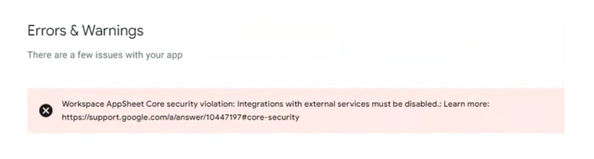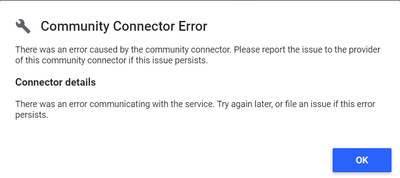- AppSheet
- Release Notes & Announcements
- Announcements
- Re: New AppSheet Core security setting rolling out...
- Subscribe to RSS Feed
- Mark Topic as New
- Mark Topic as Read
- Float this Topic for Current User
- Bookmark
- Subscribe
- Mute
- Printer Friendly Page
- Mark as New
- Bookmark
- Subscribe
- Mute
- Subscribe to RSS Feed
- Permalink
- Report Inappropriate Content
- Mark as New
- Bookmark
- Subscribe
- Mute
- Subscribe to RSS Feed
- Permalink
- Report Inappropriate Content
AppSheet Core is in the process of being included in Workspace SKUs (learn more here).
UPDATE: the rollout of the Core Security Setting has been slightly delayed, but will resume in September after Google Cloud Next. The setting may have been briefly available for some Workspace admins - it will return when the rollout resumes.
As part of this rollout, a new AppSheet Core Security Setting is being made available to Workspace admins. This setting will apply to all AppSheet Core users in their Workspace org, (including those who bought their own licenses on appsheet.com).
When turned ON for a Workspace organization, these features will be disabled for apps owned by AppSheet Core users.
This setting will be defaulted to OFF for organizations with existing active AppSheet apps.
For app creators: If you are experiencing broken apps with error messages starting with "Workspace AppSheet Core security violation", please remove the disabled features from your app(s) or contact your Workspace admin and ask them to turn off the AppSheet Core Security Setting.
For Workspace admins: If you hear feedback from your users experiencing unexpected issues with their apps related to this update, visit the Workspace Admin Console to adjust the AppSheet Core security setting.
Please reference this article to learn more about how AppSheet Core is included in your Workspace organization.
- Mark as New
- Bookmark
- Subscribe
- Mute
- Subscribe to RSS Feed
- Permalink
- Report Inappropriate Content
- Mark as New
- Bookmark
- Subscribe
- Mute
- Subscribe to RSS Feed
- Permalink
- Report Inappropriate Content
We have two clients who are experiencing this error, each of them have checked this setting, and both of them are off. Are there any steps we need to follow when the error persists even though it is off? One was already off when we checked so it was probably defaulted to off like you said, the other was on and we turned it off, but persists afer we have waited.
Update: Both clients had legacy licencing agreements that allowed them to use enterprise level features. When this rolled out they both lost their enterprise level features instantly, breaking all of their apps, and got this security violation instead of a lisencing/feature error which caused this confusion. We have asked both of them to reach out to their AppSheet sales rep/contact for further help.
- Mark as New
- Bookmark
- Subscribe
- Mute
- Subscribe to RSS Feed
- Permalink
- Report Inappropriate Content
- Mark as New
- Bookmark
- Subscribe
- Mute
- Subscribe to RSS Feed
- Permalink
- Report Inappropriate Content
After they filed support request, can you also DM me their AppSheet account ID and I'll ask the engineering team to take a look.
Thanks!
- Mark as New
- Bookmark
- Subscribe
- Mute
- Subscribe to RSS Feed
- Permalink
- Report Inappropriate Content
- Mark as New
- Bookmark
- Subscribe
- Mute
- Subscribe to RSS Feed
- Permalink
- Report Inappropriate Content
Peter, Thank you for this because I have had the issue twice now. Seems in my domain of one the off setting keeps getting turned "ON"
Could you please Write out the admin Menu to get to thi panel because I have tried to back into the admin panel from your link and I can't but when I use your Link in your post above that goes to this when copy pasted https://admin.google.com/ac/managedsettings/147040234288 It will go to it directly on resigning in Thanks for any assistance
- Mark as New
- Bookmark
- Subscribe
- Mute
- Subscribe to RSS Feed
- Permalink
- Report Inappropriate Content
- Mark as New
- Bookmark
- Subscribe
- Mute
- Subscribe to RSS Feed
- Permalink
- Report Inappropriate Content
We turned off core security and all apps are still not working. Escalated with Google Support
- Mark as New
- Bookmark
- Subscribe
- Mute
- Subscribe to RSS Feed
- Permalink
- Report Inappropriate Content
- Mark as New
- Bookmark
- Subscribe
- Mute
- Subscribe to RSS Feed
- Permalink
- Report Inappropriate Content
Please wait for the "Your apps and databases are subject to AppSheet Core security setting managed by your Workspace admin" message to disappear from your account policy page:
https://www.appsheet.com/admin/policies/account . (This may take a few minutes to take effect.)
Once the message disappears, if your apps are still having the Core security violations, please make some minor changes to the apps and save it (e.g., update app description) to trigger the policy reevaluation, which should force the policy violation cache to be cleaned up. Otherwise, in 15-30 mins, the policy violation cache should expire by itself and your apps should return to normal operation.
If the issue persists, please feel free to DM me your AppSheet account ID and I'll ask the engineering team to take a look.
Thanks and sorry for the inconvenience.
- Mark as New
- Bookmark
- Subscribe
- Mute
- Subscribe to RSS Feed
- Permalink
- Report Inappropriate Content
- Mark as New
- Bookmark
- Subscribe
- Mute
- Subscribe to RSS Feed
- Permalink
- Report Inappropriate Content
Both of our clients are up an running this morning. Thanks for all of the work.
- Mark as New
- Bookmark
- Subscribe
- Mute
- Subscribe to RSS Feed
- Permalink
- Report Inappropriate Content
- Mark as New
- Bookmark
- Subscribe
- Mute
- Subscribe to RSS Feed
- Permalink
- Report Inappropriate Content
@peterdykstra
Since our Admin opted to activate Core Security, Google Data Studio/Looker Studio lost its ability to connect directly to the Appsheet app.
It seems that AppSheet Core Security is detecting Looker Studio as an external application that is not Part of our Google Worksuite.
We had to revert to connecting directly to the underlying GoogleSheet, which lost our ability to use virtual columns as fileds in the Looker Studio charts.
-
Account
3 -
Announcements
30 -
App Management
8 -
Automation
30 -
Data
31 -
Errors
17 -
Expressions
21 -
Integrations
24 -
Intelligence
5 -
Other
15 -
Resources
15 -
Security
5 -
Templates
13 -
Users
7 -
UX
34

 Twitter
Twitter