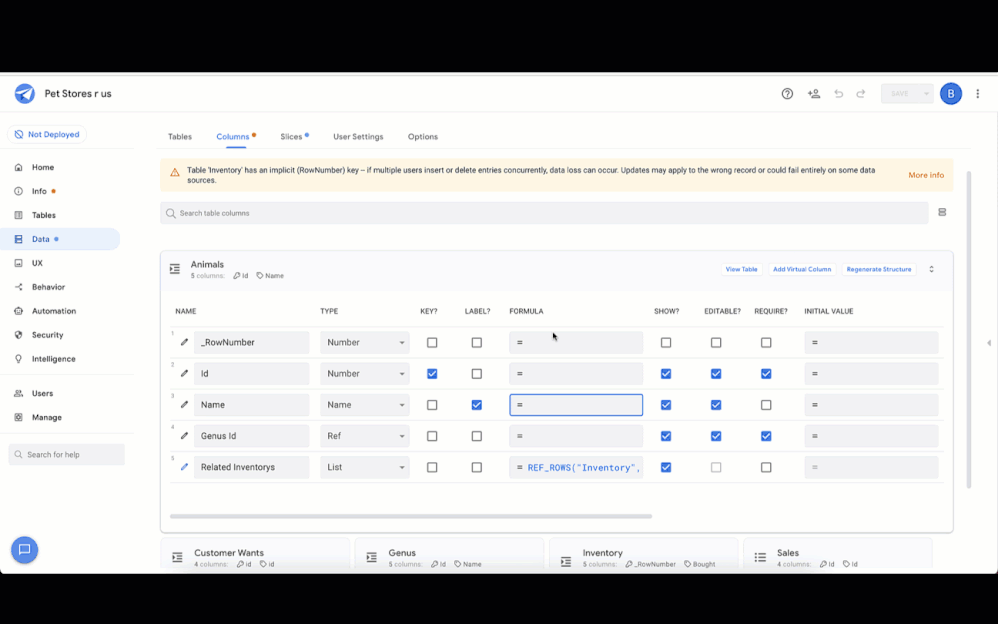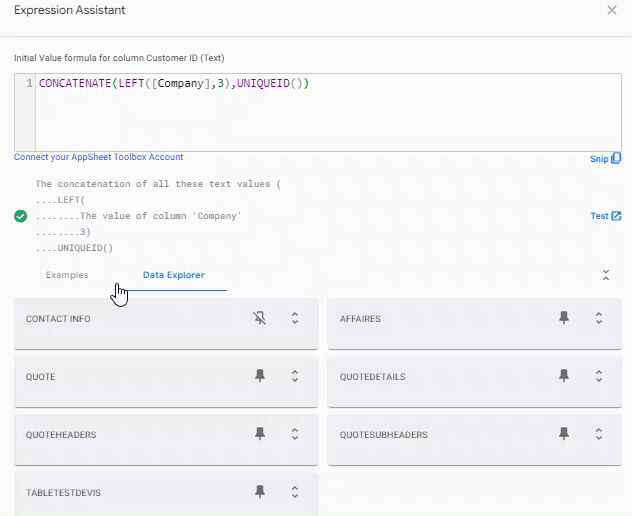- AppSheet
- Release Notes & Announcements
- Announcements
- Re: New Data Explorer being released for the Appsh...
- Subscribe to RSS Feed
- Mark Topic as New
- Mark Topic as Read
- Float this Topic for Current User
- Bookmark
- Subscribe
- Mute
- Printer Friendly Page
- Mark as New
- Bookmark
- Subscribe
- Mute
- Subscribe to RSS Feed
- Permalink
- Report Inappropriate Content
- Mark as New
- Bookmark
- Subscribe
- Mute
- Subscribe to RSS Feed
- Permalink
- Report Inappropriate Content
Data Explorer
Today we are beginning to launch our new data schema explorer, which will let app creators explore their data tables while they are editing them.
Where can I find it?
The data explorer can be found as a tab next to the new examples tab while writing expressions in the expression assistant.
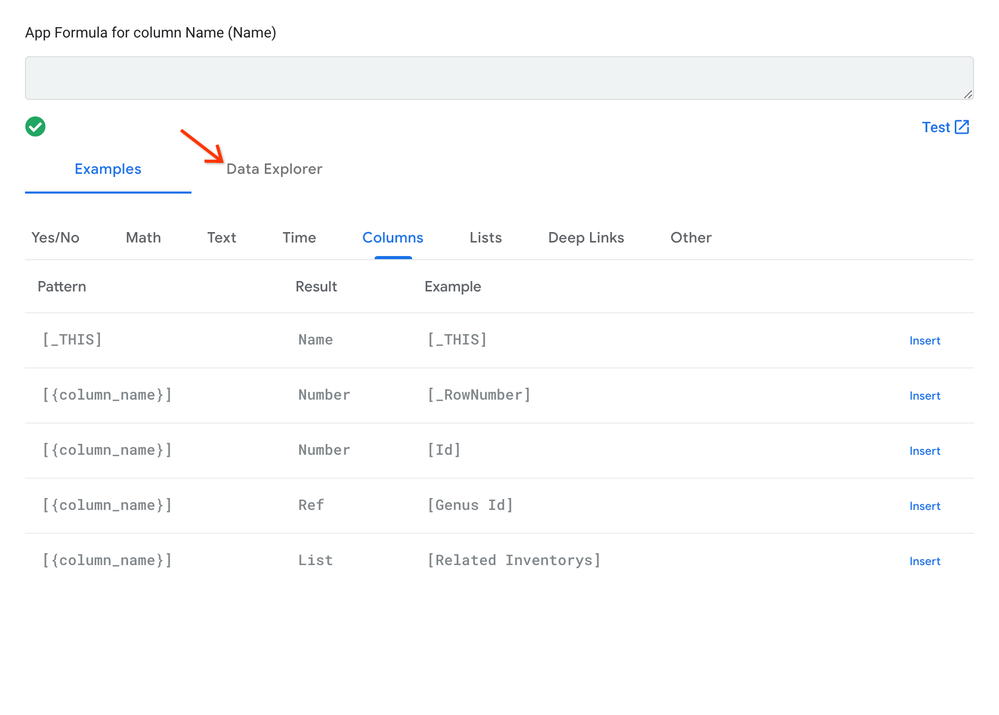
What can I do with it?
The data explorer is there to help you visualize your data as you’re working on your expressions, and make inserting columns into your expressions easier.
First, you can use it to see the names of all of your tables and their associated columns:
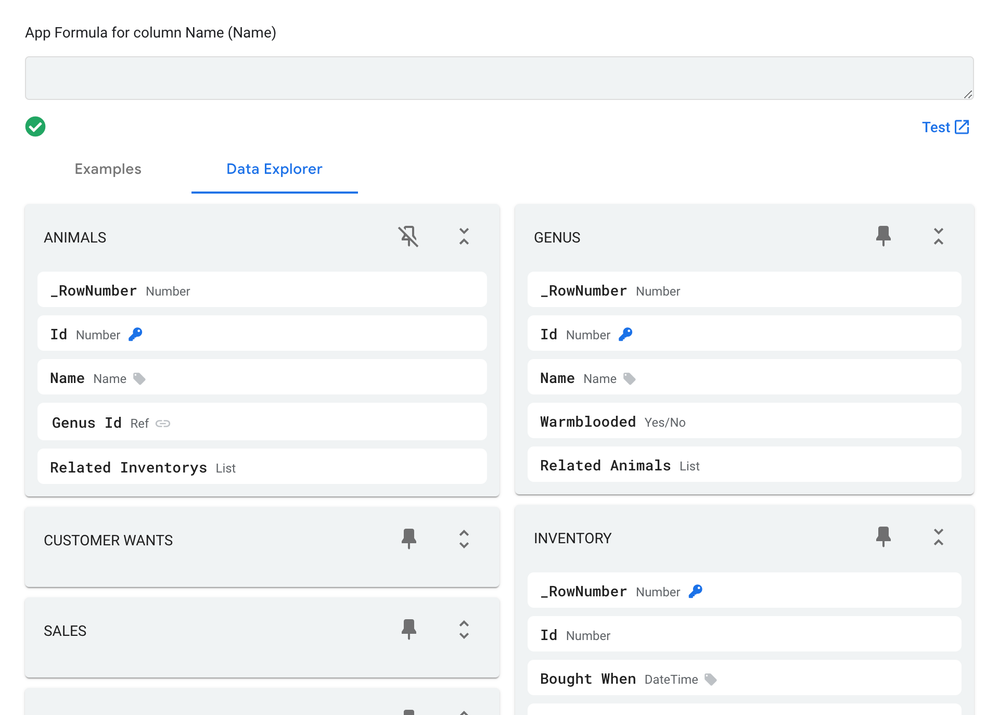
Hovering over any column will give you the ability to insert it into your expression where your cursor is in the text field:
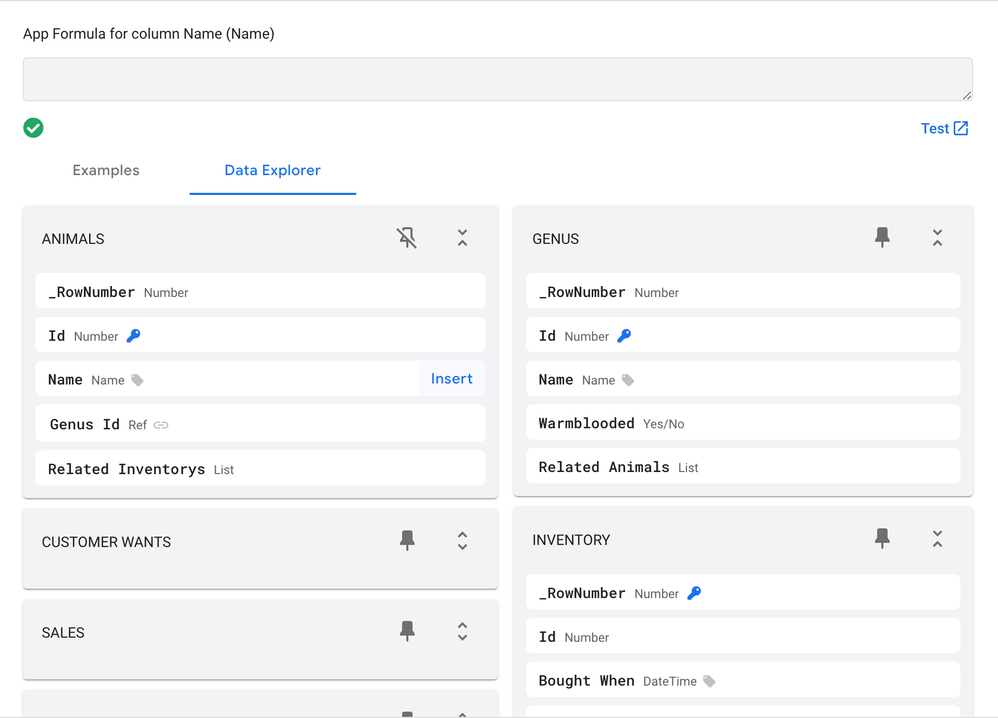
Hovering over a ref column will show you what table that ref refers to. The ref can be clicked to persist the connecting line:
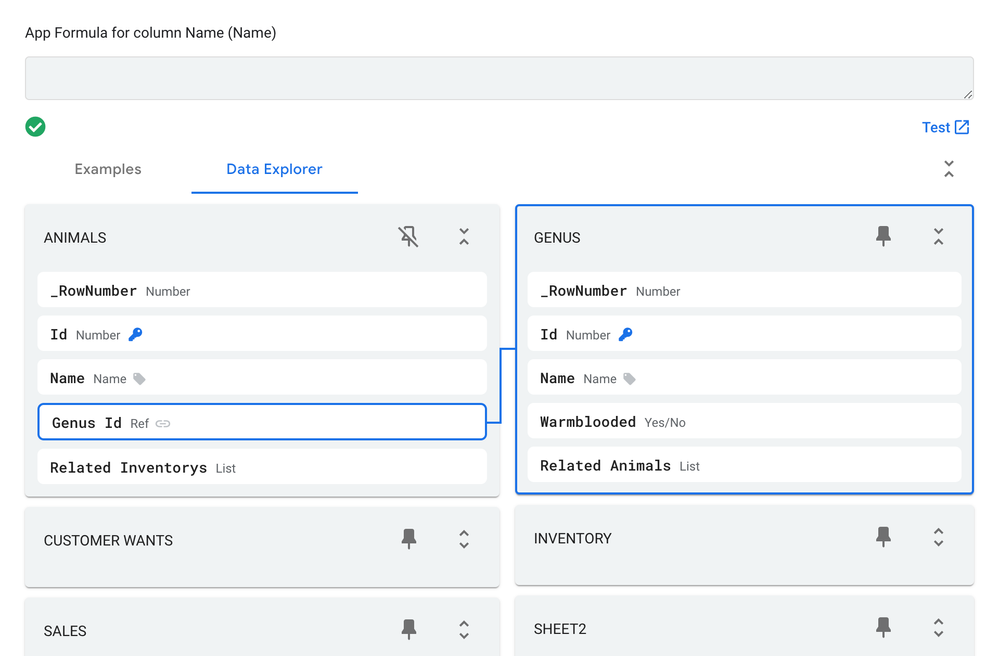
For those of you who want more space for writing your expressions, you can now also collapse the entire tab section, either by clicking on a tab that’s already open or by clicking on the expand/collapse icon in the top-right corner. This will be remembered, so the next time you visit this modal they will remain closed.
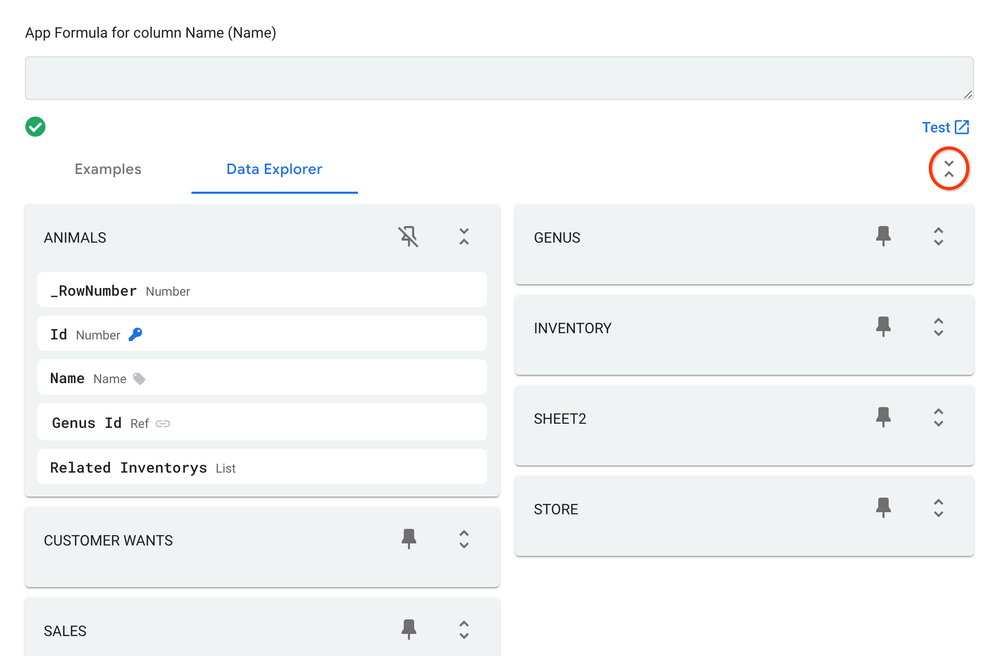
You can see me making use of all of these features in my app below:
We hope that you find this a useful addition, and I’d love to get your feedback on these changes, what we can improve or what you think you’d like to see added to it. As with many of our new features, I will be rolling it to all of you slowly so you may not see it immediately.
- Labels:
-
Expressions
-
Other
- Mark as New
- Bookmark
- Subscribe
- Mute
- Subscribe to RSS Feed
- Permalink
- Report Inappropriate Content
- Mark as New
- Bookmark
- Subscribe
- Mute
- Subscribe to RSS Feed
- Permalink
- Report Inappropriate Content
- Mark as New
- Bookmark
- Subscribe
- Mute
- Subscribe to RSS Feed
- Permalink
- Report Inappropriate Content
- Mark as New
- Bookmark
- Subscribe
- Mute
- Subscribe to RSS Feed
- Permalink
- Report Inappropriate Content
Hi @SkrOYC
Yes, fixed 🙂
- Mark as New
- Bookmark
- Subscribe
- Mute
- Subscribe to RSS Feed
- Permalink
- Report Inappropriate Content
- Mark as New
- Bookmark
- Subscribe
- Mute
- Subscribe to RSS Feed
- Permalink
- Report Inappropriate Content
Yikes
-
Account
3 -
Announcements
30 -
App Management
8 -
Automation
31 -
Data
32 -
Errors
17 -
Expressions
21 -
Integrations
25 -
Intelligence
5 -
Other
15 -
Resources
15 -
Security
5 -
Templates
13 -
Users
7 -
UX
34

 Twitter
Twitter