- AppSheet
- Release Notes & Announcements
- Announcements
- Re: New side menu
- Subscribe to RSS Feed
- Mark Topic as New
- Mark Topic as Read
- Float this Topic for Current User
- Bookmark
- Subscribe
- Mute
- Printer Friendly Page
- Mark as New
- Bookmark
- Subscribe
- Mute
- Subscribe to RSS Feed
- Permalink
- Report Inappropriate Content
- Mark as New
- Bookmark
- Subscribe
- Mute
- Subscribe to RSS Feed
- Permalink
- Report Inappropriate Content
Hey community!
We want to give a world-class experience to the people using our apps. So we’re refreshing our app design, giving each component in the app some attention. Expect to things to be more minimal and consistent, so that the content takes the foreground.
This week we’re releasing a new side menu. It supports a larger list of menu options, and divides the menu up so that it’s easier to find stuff. We’re putting some basic app information in there as well.
Here’s a preview of what it’ll look like:
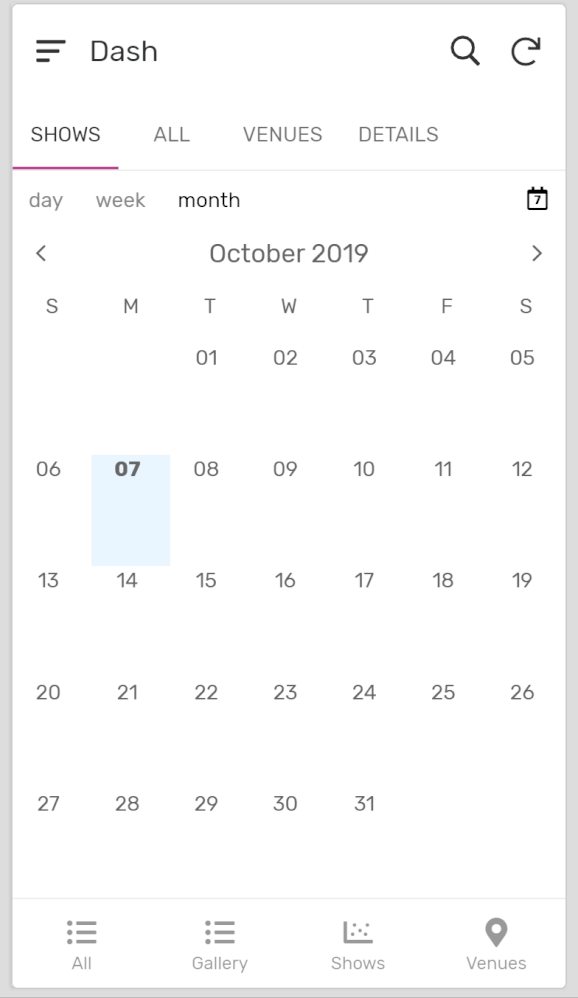
Thanks everyone!
Morgan
- Labels:
-
Announcements
- Mark as New
- Bookmark
- Subscribe
- Mute
- Subscribe to RSS Feed
- Permalink
- Report Inappropriate Content
- Mark as New
- Bookmark
- Subscribe
- Mute
- Subscribe to RSS Feed
- Permalink
- Report Inappropriate Content
Not a perfect accordion component but this trick could do accordion ish jobs on detail view
- Mark as New
- Bookmark
- Subscribe
- Mute
- Subscribe to RSS Feed
- Permalink
- Report Inappropriate Content
- Mark as New
- Bookmark
- Subscribe
- Mute
- Subscribe to RSS Feed
- Permalink
- Report Inappropriate Content
Hello!, One question, how to add more options to the side menu, besides "About", "Share", "Assistant"?
- Mark as New
- Bookmark
- Subscribe
- Mute
- Subscribe to RSS Feed
- Permalink
- Report Inappropriate Content
- Mark as New
- Bookmark
- Subscribe
- Mute
- Subscribe to RSS Feed
- Permalink
- Report Inappropriate Content
Hi Naaid. When creating a view under UX->Views choose "Menu" as the position. You can order the display of these menu items by clicking "Rearrange" under UX=>Views->Menu Views.
To remove the Share and Assistant views you can turn on "disable share button" under UX->Options and Turn off smart assistant under Intelligence->Smart Assistant.
-
Account
3 -
Announcements
30 -
App Management
8 -
Automation
31 -
Data
32 -
Errors
17 -
Expressions
21 -
Integrations
25 -
Intelligence
5 -
Other
15 -
Resources
15 -
Security
5 -
Templates
13 -
Users
7 -
UX
34

 Twitter
Twitter