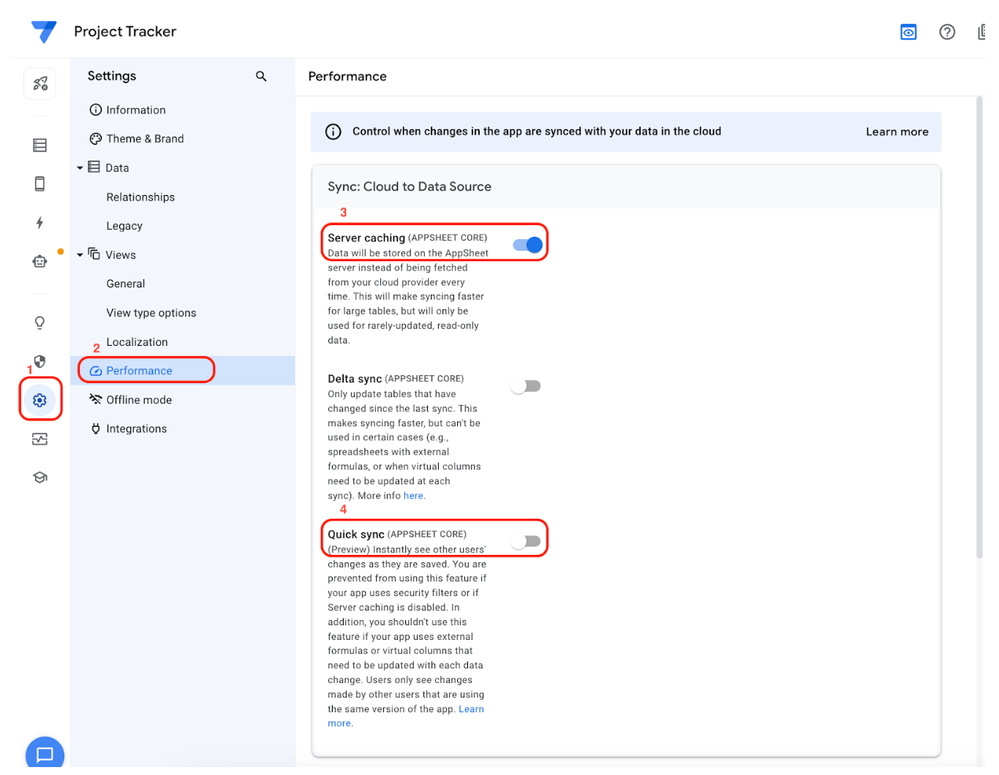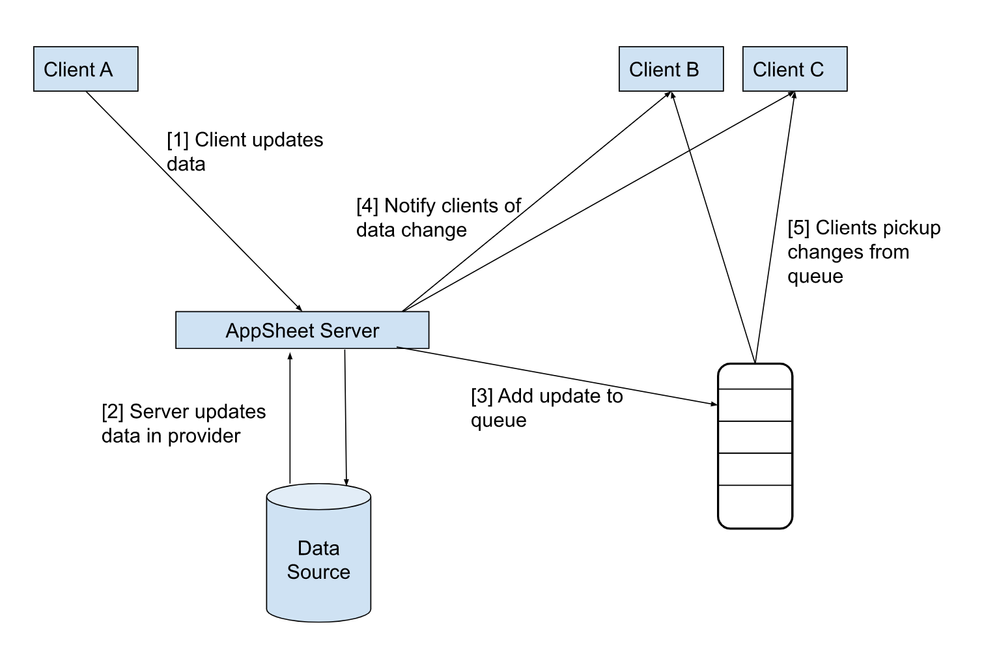- AppSheet
- :
- Release Notes & Announcements
- :
- Announcements
- :
- Re: [PREVIEW] Users see updated data with “Quick s...
- Subscribe to RSS Feed
- Mark Topic as New
- Mark Topic as Read
- Float this Topic for Current User
- Bookmark
- Subscribe
- Mute
- Printer Friendly Page
- Mark as New
- Bookmark
- Subscribe
- Mute
- Subscribe to RSS Feed
- Permalink
- Report Inappropriate Content
- Mark as New
- Bookmark
- Subscribe
- Mute
- Subscribe to RSS Feed
- Permalink
- Report Inappropriate Content
We are excited to announce the preview launch of the “Quick sync” feature. This feature allows data updates to be available to users within 1-2 seconds of the updates.
As of 5/24 - This feature is available to all users under Preview. Please read below for caveats.
Until now, app users needed to manually sync their app or wait for up to 30 minutes to see the latest data. Issues can arise in your business workflow when users act based on outdated information. For example, imagine a task tracking app where any app user can select a task to work on. When Lydia and Ted open the app at 8:30am when their shifts start, they both see that Task A is available. Ted assigns the task to himself at 8:35am. Because the app doesn't immediately sync the update, Lydia thinks the task is still available and attempts to assign the task to herself. Depending on how the app is designed. Lydia experiences one of the following:
- The task is reassigned to Lydia. Ted doesn't know that Lydia has reassigned the task and ends up doing duplicate work.
- An error message is displayed. Lydia gets frustrated by the time she wasted trying to find an available task.
With the Quick sync feature enabled, Lydia would see that the task is already assigned to Ted without having to sync the app.
- Faster turnaround times and less errors and unnecessary work in the process, and
- Less wasted time and confusion among users
Additional details, including caveats, are available below.
Preview offerings are intended for use in test environments only. This feature is not recommended for use in production apps.
How do I enable this feature?
Go to Settings > Performance (1-2) . If you are using the legacy app editor UI <link>, go to Behavior > Offline.
- In Sync: Cloud to Data Source, turn on (3) Server Caching and (4) Quick Sync.
- Save your app.
Do I have access to this feature?
Feature is available on Free accounts. Based on the feedback, we will gradually release this to paid accounts in the coming months.
When can I enable this feature?
First, the feature currently only works for applications that do not have security filters. The app editor will enforce this. If you have a security filter and turn on “Quick sync”, the feature will be automatically turned off after you save your app and you’ll get a warning message.
When should I disable this feature?
App creators should also consider at least the following factors to decide if they want to use this feature in their apps:
- The individual data updates will be cached on AppSheet servers. If you have strict data residency requirements, you may not want to use this feature.
- You should not use this feature if your data sources compute values automatically (for example, if your Google Sheets data source uses formulas) or if your app has virtual columns that require a complete sync to be computed properly. This is to make sure that your users are seeing accurate data and have a consistent user experience.
- If people change data directly in the data source (for example, editing directly in Google Sheets) or through another non-AppSheet system, the app will not reflect this updated data until the next sync.
Why is it not working for my users?
First, see the restrictions mentioned above (and check that you have no security filters).
In addition, users will only see changes made by other users that are using an app with the same version. This means that if you are updating your app (and the version is changed), your app users may not see updated data until their next full sync.
More technical information is shared further below too.
Where is the documentation?
See the Quick sync setting described in Offline and Sync: The Essentials.
Who should I reach out to if I see issues or want to provide feedback?
Add your feedback or report issues directly on this announcement thread.
How does the Quick sync feature work?
This feature works by “broadcasting” updates directly to the open apps when the changes are done. This allows apps to show the latest data in between full syncs. An overview of the broadcast system is shown in the diagram below.
AppSheet uses the same broadcasting system that is currently used across Google Workspace products like Google Docs and Google Sheets. This broadcast system does best-effort delivery of updates and comes with a few caveats
- AppSheet will cache updated user content in a queue for up to 6 hours. Data stored in the queue similar to what is currently stored in the AppSheet Audit History.
- This feature will work with any of the AppSheet supported data sources.
- If a broadcast notification is not sent due to network issues, the updates will not show up until the next notification or full sync.
- We do not support any security filters at this time. Support for some security filters will be added in the future, but only for filters that use data from the updated row.
- The app client (in a user’s browser or on their mobile device) does not fully re-compute all formulas with each update and depends on a full sync for all the formulae to be updated. So the quick sync won't necessarily reflect what should be the newly computed values. This behavior is similar to what you notice when data is locally edited and the app is set up for delayed sync.
Solved! Go to Solution.
- Mark as New
- Bookmark
- Subscribe
- Mute
- Subscribe to RSS Feed
- Permalink
- Report Inappropriate Content
- Mark as New
- Bookmark
- Subscribe
- Mute
- Subscribe to RSS Feed
- Permalink
- Report Inappropriate Content
Hi All - We released this feature to all users. Thanks for your continued support. You should be able to see the toggle in the editor. Please note that the feature is still in Preview.
- If you do not see the toggle, please contact via the customer support so that we can take a look per app.
- There are few outstanding bugs and feature requests(including security filter support). We are working on these items and we will post an update in a new community post.
- Mark as New
- Bookmark
- Subscribe
- Mute
- Subscribe to RSS Feed
- Permalink
- Report Inappropriate Content
- Mark as New
- Bookmark
- Subscribe
- Mute
- Subscribe to RSS Feed
- Permalink
- Report Inappropriate Content
Excellent!!
- Mark as New
- Bookmark
- Subscribe
- Mute
- Subscribe to RSS Feed
- Permalink
- Report Inappropriate Content
- Mark as New
- Bookmark
- Subscribe
- Mute
- Subscribe to RSS Feed
- Permalink
- Report Inappropriate Content
@preethamm @aneville I agree 100%, I did a request for special access on my paid accounts as I am willing to test on my live production apps...
- Mark as New
- Bookmark
- Subscribe
- Mute
- Subscribe to RSS Feed
- Permalink
- Report Inappropriate Content
- Mark as New
- Bookmark
- Subscribe
- Mute
- Subscribe to RSS Feed
- Permalink
- Report Inappropriate Content
Agreed. This would be a game-changer for me. I'm on an Enterprise account and eagerly awaiting this.
- Mark as New
- Bookmark
- Subscribe
- Mute
- Subscribe to RSS Feed
- Permalink
- Report Inappropriate Content
- Mark as New
- Bookmark
- Subscribe
- Mute
- Subscribe to RSS Feed
- Permalink
- Report Inappropriate Content
@Denzil_Snyman @Ryan_Wagner Plan is to release this to to everyone by the end of this week. I will update this thread once its complete.
- Mark as New
- Bookmark
- Subscribe
- Mute
- Subscribe to RSS Feed
- Permalink
- Report Inappropriate Content
- Mark as New
- Bookmark
- Subscribe
- Mute
- Subscribe to RSS Feed
- Permalink
- Report Inappropriate Content
@preethamm That's Amazing news, thank you.
- Mark as New
- Bookmark
- Subscribe
- Mute
- Subscribe to RSS Feed
- Permalink
- Report Inappropriate Content
- Mark as New
- Bookmark
- Subscribe
- Mute
- Subscribe to RSS Feed
- Permalink
- Report Inappropriate Content
@preethamm my Quick sync has appeared on my Paid Account and enabled for my selected deployed Apps.
So far it has created no disruptions my side and is so much quicker, I get 3 to 4 seconds Syncs to all my devices at same time. This is amazing, thank you Appsheet team. Looking forward to other amazing features.
- Mark as New
- Bookmark
- Subscribe
- Mute
- Subscribe to RSS Feed
- Permalink
- Report Inappropriate Content
- Mark as New
- Bookmark
- Subscribe
- Mute
- Subscribe to RSS Feed
- Permalink
- Report Inappropriate Content
Can someone explain this to me?
I have a clean database in google sheets. It is used in multiple apps.
Will this feature work between different appsheet apps with the same underlying google sheet database?
Will it work when apps script triggers update the google sheet?
EDIT, did a quick test:
It doesn't work.
Another caveat is that if I manually add a row in Google sheets, and then edits it in the app with User 1, it does not update the records with the other User 2 until I do a full sync.
- Mark as New
- Bookmark
- Subscribe
- Mute
- Subscribe to RSS Feed
- Permalink
- Report Inappropriate Content
- Mark as New
- Bookmark
- Subscribe
- Mute
- Subscribe to RSS Feed
- Permalink
- Report Inappropriate Content
Unfortunately at this point this feature supports only the edits in the app for the same version and not in the origin data source, or across apps. This is documented in the first post and please see the post for other restrictions as well.
- Mark as New
- Bookmark
- Subscribe
- Mute
- Subscribe to RSS Feed
- Permalink
- Report Inappropriate Content
- Mark as New
- Bookmark
- Subscribe
- Mute
- Subscribe to RSS Feed
- Permalink
- Report Inappropriate Content
I see. It's a good feature, and a big step in the right direction. 🥳👍
It would be incredibly useful if it could work with sheets the same way. The possibilities would be endless, paired with apps script. 😀
- Mark as New
- Bookmark
- Subscribe
- Mute
- Subscribe to RSS Feed
- Permalink
- Report Inappropriate Content
- Mark as New
- Bookmark
- Subscribe
- Mute
- Subscribe to RSS Feed
- Permalink
- Report Inappropriate Content
Ack. I agree. We will take this as a feature request.
An alternative would be to use the AppSheet API to edit the data. That would work correctly for that particular App.
- Mark as New
- Bookmark
- Subscribe
- Mute
- Subscribe to RSS Feed
- Permalink
- Report Inappropriate Content
- Mark as New
- Bookmark
- Subscribe
- Mute
- Subscribe to RSS Feed
- Permalink
- Report Inappropriate Content
I can't see this feature in my apps
- Mark as New
- Bookmark
- Subscribe
- Mute
- Subscribe to RSS Feed
- Permalink
- Report Inappropriate Content
- Mark as New
- Bookmark
- Subscribe
- Mute
- Subscribe to RSS Feed
- Permalink
- Report Inappropriate Content
@preethamm wrote:
First, the feature currently only works for applications that do not have security filters.
As long as we can't use it with security filters, ... we can't use it 🙂
@preethamm Maybe you want to change the wording in the error message? It's called "Incremental sync" but we know it as "Quick Sync".
- Mark as New
- Bookmark
- Subscribe
- Mute
- Subscribe to RSS Feed
- Permalink
- Report Inappropriate Content
- Mark as New
- Bookmark
- Subscribe
- Mute
- Subscribe to RSS Feed
- Permalink
- Report Inappropriate Content
Good catch on the error message 🙂 We will fix it.
- Mark as New
- Bookmark
- Subscribe
- Mute
- Subscribe to RSS Feed
- Permalink
- Report Inappropriate Content
- Mark as New
- Bookmark
- Subscribe
- Mute
- Subscribe to RSS Feed
- Permalink
- Report Inappropriate Content
May you please add Quick Sync to Core subscription users even if it's still in beta ? To use this feature i've to downgrade to free account my Core License ...
- Mark as New
- Bookmark
- Subscribe
- Mute
- Subscribe to RSS Feed
- Permalink
- Report Inappropriate Content
- Mark as New
- Bookmark
- Subscribe
- Mute
- Subscribe to RSS Feed
- Permalink
- Report Inappropriate Content
@FaCe I'm on Core an I have it. I think it's being rolled out this week to all.
- Mark as New
- Bookmark
- Subscribe
- Mute
- Subscribe to RSS Feed
- Permalink
- Report Inappropriate Content
- Mark as New
- Bookmark
- Subscribe
- Mute
- Subscribe to RSS Feed
- Permalink
- Report Inappropriate Content
Great work @preethamm this is a much-needed feature. I have adjusted some of my apps to not use security filters in order to take advantage of this feature. It leads to longer initial load times but is good after that.
Do you know when on the roadmap we would expect basic security filters to work? It would help AppSheet as well so that not as much data is being loaded into the cache of the server.
Thanks again.
- Mark as New
- Bookmark
- Subscribe
- Mute
- Subscribe to RSS Feed
- Permalink
- Report Inappropriate Content
- Mark as New
- Bookmark
- Subscribe
- Mute
- Subscribe to RSS Feed
- Permalink
- Report Inappropriate Content
Hi All - We released this feature to all users. Thanks for your continued support. You should be able to see the toggle in the editor. Please note that the feature is still in Preview.
- If you do not see the toggle, please contact via the customer support so that we can take a look per app.
- There are few outstanding bugs and feature requests(including security filter support). We are working on these items and we will post an update in a new community post.
- Mark as New
- Bookmark
- Subscribe
- Mute
- Subscribe to RSS Feed
- Permalink
- Report Inappropriate Content
- Mark as New
- Bookmark
- Subscribe
- Mute
- Subscribe to RSS Feed
- Permalink
- Report Inappropriate Content
Hi, so now also the free users will have Quick Sync enabled for free also when it comes out of beta period ?
- Mark as New
- Bookmark
- Subscribe
- Mute
- Subscribe to RSS Feed
- Permalink
- Report Inappropriate Content
- Mark as New
- Bookmark
- Subscribe
- Mute
- Subscribe to RSS Feed
- Permalink
- Report Inappropriate Content
Hi @FaCe
Just like a number of CORE features, Quick Sync will be available for app creators with a free plan under the conditions described in https://support.google.com/appsheet/answer/10105400?hl=en&sjid=2084668355923449978-NA#free-plan
- Mark as New
- Bookmark
- Subscribe
- Mute
- Subscribe to RSS Feed
- Permalink
- Report Inappropriate Content
- Mark as New
- Bookmark
- Subscribe
- Mute
- Subscribe to RSS Feed
- Permalink
- Report Inappropriate Content
Hello @preethamm , I'm trying to test this feature (both with my work and personal accounts).
So, with my personal account there are no problems, the sync is perfect using the mobile app or the desktop one.
For my work account, however, I see a good sync on the mobile app but not on the desktop.
To be clear, when I add something to the database from the desktop, I can see it on my mobile app without problems. However, in case if a team mate makes any change, it's not visible on my desktop app and I don't know why...
Any other with the same problem?
- Mark as New
- Bookmark
- Subscribe
- Mute
- Subscribe to RSS Feed
- Permalink
- Report Inappropriate Content
- Mark as New
- Bookmark
- Subscribe
- Mute
- Subscribe to RSS Feed
- Permalink
- Report Inappropriate Content
Is this on the new Desktop Preview or the old app experience. If it is on the desktop preview, could you please both disable the preview and see if that fixes the problem?
Could you please contact customer support (and refer this response) so that I could take a look at the app? It would also help sending some screenshots via customer support or DM me so that I can try replicating this meanwhile.
- Mark as New
- Bookmark
- Subscribe
- Mute
- Subscribe to RSS Feed
- Permalink
- Report Inappropriate Content
- Mark as New
- Bookmark
- Subscribe
- Mute
- Subscribe to RSS Feed
- Permalink
- Report Inappropriate Content
Thanks for the reply @preethamm.
At the beginning I was using the preview desktop application, but my first thought is that it's still in beta and so it could have been the culprit. But even disabling it I have had the same behavior. So, in the end, it's for both versions.
I have contacted the Customer Support and I have sent you a DM.
- Mark as New
- Bookmark
- Subscribe
- Mute
- Subscribe to RSS Feed
- Permalink
- Report Inappropriate Content
- Mark as New
- Bookmark
- Subscribe
- Mute
- Subscribe to RSS Feed
- Permalink
- Report Inappropriate Content
@preethamm Hi, so far so good, I wanted to report and check if anyone got similar scenario. Recently I have noticed when I create a follow up record and have looped action on save to create some prepopulated tasks and associate to main record, all is well however if I add a note via form action or close a task with inline action during the initial Syncs completing then I see a double entry appear randomly, this is a false positive though as when I force sync the app again it's gone and there are no double records on my data sheet, perhaps your team would want to check into this.
- Mark as New
- Bookmark
- Subscribe
- Mute
- Subscribe to RSS Feed
- Permalink
- Report Inappropriate Content
- Mark as New
- Bookmark
- Subscribe
- Mute
- Subscribe to RSS Feed
- Permalink
- Report Inappropriate Content
We are not aware of any issue that could cause this and this sounds like a bug. Could you please contact customer support (and refer this response) so that I could take a look at the app? It would also help sending some screenshots via customer support or DM so that I can try replicating this meanwhile.
Is this on the new Desktop Preview or the old app experience. If it is on the desktop preview, could you please both disable the preview and see if that fixes the problem?
- Mark as New
- Bookmark
- Subscribe
- Mute
- Subscribe to RSS Feed
- Permalink
- Report Inappropriate Content
- Mark as New
- Bookmark
- Subscribe
- Mute
- Subscribe to RSS Feed
- Permalink
- Report Inappropriate Content
I am seeing some strange behavior with QuickSync enabled and trying to use Detail view QuickEdit columns. I have a series of columns (Enums with buttons) in a Detail view. If I change one value, it behaves fine. If I change more than 1 in quick succession, then when the app syncs (I have automatic updates turned on), I see the buttons for changes #2, #3, etc. switch back to OLD value quickly, then back to the NEW value.
Turned QuickSync back off to test and the behavior went away.
- Mark as New
- Bookmark
- Subscribe
- Mute
- Subscribe to RSS Feed
- Permalink
- Report Inappropriate Content
- Mark as New
- Bookmark
- Subscribe
- Mute
- Subscribe to RSS Feed
- Permalink
- Report Inappropriate Content
Yes. If the updates are in quick succession, depending on when sync happens, it can replay the updates on top of existing screen. I agree this can be momentarily confusing and we look at fixing this. Thanks for pointing this out.
- Mark as New
- Bookmark
- Subscribe
- Mute
- Subscribe to RSS Feed
- Permalink
- Report Inappropriate Content
- Mark as New
- Bookmark
- Subscribe
- Mute
- Subscribe to RSS Feed
- Permalink
- Report Inappropriate Content
@aneville This is similar to what I described, it seems old and new values are battling for podium in background. I sometimes. Type a note and it suddenly jumps values back then forward again.
- Mark as New
- Bookmark
- Subscribe
- Mute
- Subscribe to RSS Feed
- Permalink
- Report Inappropriate Content
- Mark as New
- Bookmark
- Subscribe
- Mute
- Subscribe to RSS Feed
- Permalink
- Report Inappropriate Content
Thanks for the great new feature.
But I have one problem.
I tried quick sync on the prototype app which turns off "require sign-in".
If I run the app on the smartphone appsheet app quick sync going well. But If I run the app on the browser from both smartphone and PC, it won't work except for one PC. (The app version is the same among all)
I can't find the difference between browser going well and bad. Is there something I can try to solve it? Should I message support?
- Mark as New
- Bookmark
- Subscribe
- Mute
- Subscribe to RSS Feed
- Permalink
- Report Inappropriate Content
- Mark as New
- Bookmark
- Subscribe
- Mute
- Subscribe to RSS Feed
- Permalink
- Report Inappropriate Content
For the now, I can solve the problem by using Appsheet Database instead of Google spreadsheet. It's sync speed is amazing!
-
Account
3 -
Announcements
30 -
App Management
8 -
Automation
31 -
Data
32 -
Errors
17 -
Expressions
21 -
Integrations
25 -
Intelligence
5 -
Other
15 -
Resources
15 -
Security
5 -
Templates
13 -
Users
7 -
UX
34

 Twitter
Twitter