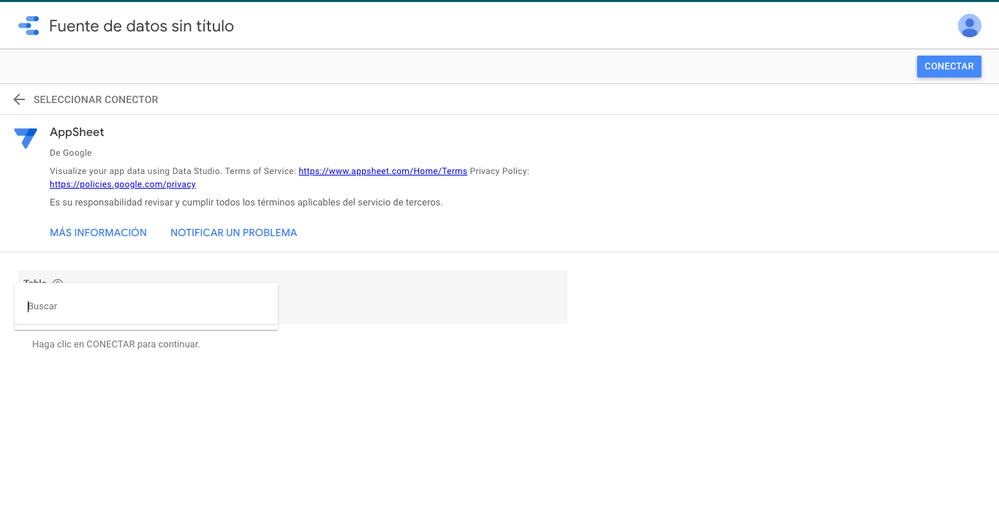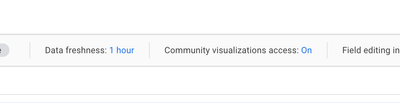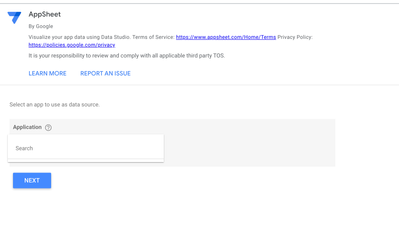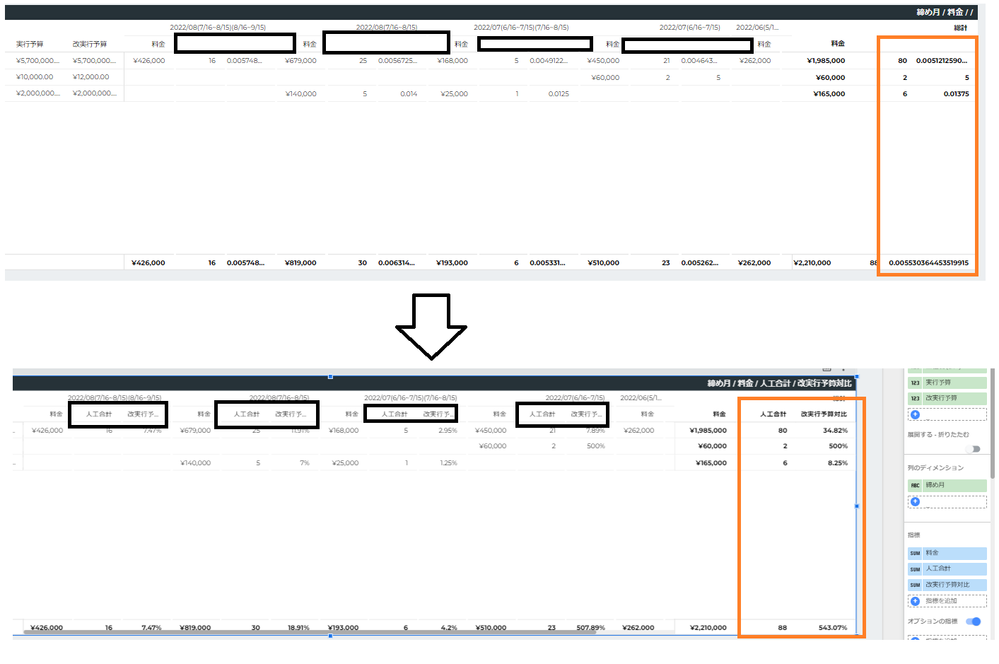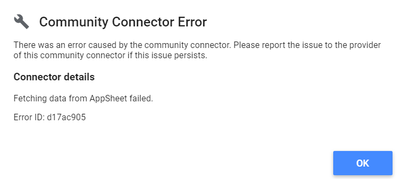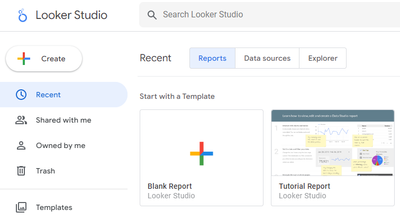- AppSheet
- Release Notes & Announcements
- Announcements
- Re: [Preview] Rich reporting with Data Studio
- Subscribe to RSS Feed
- Mark Topic as New
- Mark Topic as Read
- Float this Topic for Current User
- Bookmark
- Subscribe
- Mute
- Printer Friendly Page
- Mark as New
- Bookmark
- Subscribe
- Mute
- Subscribe to RSS Feed
- Permalink
- Report Inappropriate Content
- Mark as New
- Bookmark
- Subscribe
- Mute
- Subscribe to RSS Feed
- Permalink
- Report Inappropriate Content
We are excited to announce the preview launch of AppSheet integration with Google Data Studio. Data Studio is a rich reporting and dashboarding tool that is available to AppSheet subscribers at no extra cost. Use Data Studio to generate fully customizable visualizations of your app data and combine data from multiple data sources to generate a rich dashboard to share with stakeholders. We are looking for users to build reports on Data Studio, provide us with feedback including bugs and ideas for enhancements.
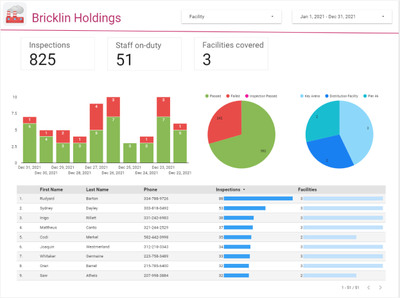 |
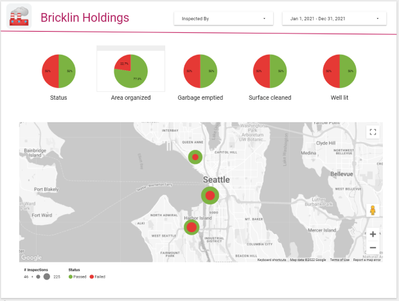 |
Access requirements: You must be an app creator to visualize your app data using Data Studio. You need a Google account to use Data Studio. You can only access your AppSheet apps created with the same Google account.
Why use this feature:
This feature lets you reuse your existing data model from the app in Data Studio. Without this feature, users will have to directly use their underlying data source(if supported) in Data Studio or other BI tools, and recreate the data model and then configure reports - a tedious process. AppSheet Connector for Data Studio avoids this step by making app data and its model directly available in Data Studio.
Preview link: To start creating the dashboard for your apps, you can access the Data Studio Connector via this link. This link must be visited at least once to activate the feature.
Updates as of 6/15/2022
- Configure data freshness down to 15 mins, with default being 1 hour.
- Data Sources are named based on the App name and Table name instead of "AppSheet".
- Data source allows changing the App and the table in a pre-configured data source.
Get Started:
To help understand the Data Studio features, we created a quick tutorial here. This tutorial will help you learn how to:
- Create a Data Studio data source linked to a table in an AppSheet app.
- Create a Data Studio report using this data source.
- How to Use your new report and drill-down across dimensions.
- Schedule an email delivery of the report as a PDF.
Learning resources:
How do I give feedback?
Please add your feedback directly to this post!
Solved! Go to Solution.
- Mark as New
- Bookmark
- Subscribe
- Mute
- Subscribe to RSS Feed
- Permalink
- Report Inappropriate Content
- Mark as New
- Bookmark
- Subscribe
- Mute
- Subscribe to RSS Feed
- Permalink
- Report Inappropriate Content
Thanks for the your feedback and support! This data studio connector is released for General Availability.
- Mark as New
- Bookmark
- Subscribe
- Mute
- Subscribe to RSS Feed
- Permalink
- Report Inappropriate Content
- Mark as New
- Bookmark
- Subscribe
- Mute
- Subscribe to RSS Feed
- Permalink
- Report Inappropriate Content
OMG! This is the best crossover I've seen since Spiderman No Way Home.
This, combined with the new Appsheet Databases, will truely take Appsheet to the next level 😱
- Mark as New
- Bookmark
- Subscribe
- Mute
- Subscribe to RSS Feed
- Permalink
- Report Inappropriate Content
- Mark as New
- Bookmark
- Subscribe
- Mute
- Subscribe to RSS Feed
- Permalink
- Report Inappropriate Content
So this happend:
I selected the AppSheet option as my data source, then selected an App that is shared to me (I'm not the owner), and whe I tried to search for a table it appeared as if the App had no tables at all, which is not the case; but now it won't let me switch to another App.
- Mark as New
- Bookmark
- Subscribe
- Mute
- Subscribe to RSS Feed
- Permalink
- Report Inappropriate Content
- Mark as New
- Bookmark
- Subscribe
- Mute
- Subscribe to RSS Feed
- Permalink
- Report Inappropriate Content
Update:
I deleted the datasource and created it again and this time I tried with an App of my own and it let me choose the table, so the problem was with the App shared with me.
- Mark as New
- Bookmark
- Subscribe
- Mute
- Subscribe to RSS Feed
- Permalink
- Report Inappropriate Content
- Mark as New
- Bookmark
- Subscribe
- Mute
- Subscribe to RSS Feed
- Permalink
- Report Inappropriate Content
Thanks for trying this feature and the feedback. Yeah, Data Studio does not have a back button while configuring.
You need to be a creator currently to link the Data Source. If you are an editor, we show the app but not the tables( a bug on our end). We are trying to allow editors to create a report as a fix. I should have an update on this in next few weeks.
- Mark as New
- Bookmark
- Subscribe
- Mute
- Subscribe to RSS Feed
- Permalink
- Report Inappropriate Content
- Mark as New
- Bookmark
- Subscribe
- Mute
- Subscribe to RSS Feed
- Permalink
- Report Inappropriate Content
The button for add dimension is limited to only 10 columns when create a Table? the add button disappear but using data from google sheets I can add dimension more than 10 columns?
Is this a bug or what?
- Mark as New
- Bookmark
- Subscribe
- Mute
- Subscribe to RSS Feed
- Permalink
- Report Inappropriate Content
- Mark as New
- Bookmark
- Subscribe
- Mute
- Subscribe to RSS Feed
- Permalink
- Report Inappropriate Content
Hello @preethamm,
Please get the data freshness issue fixed soonest; 12 hours is huge, and my customer doesn't see appropriate to give his users Editor access in order for them to refresh the data, and I agree. The default with google sheets is 15 mins. Thanks much!
- Mark as New
- Bookmark
- Subscribe
- Mute
- Subscribe to RSS Feed
- Permalink
- Report Inappropriate Content
- Mark as New
- Bookmark
- Subscribe
- Mute
- Subscribe to RSS Feed
- Permalink
- Report Inappropriate Content
Ack. I agree. I am working on a fix to make this data freshness configurable. I should have an update in a week.
- Mark as New
- Bookmark
- Subscribe
- Mute
- Subscribe to RSS Feed
- Permalink
- Report Inappropriate Content
- Mark as New
- Bookmark
- Subscribe
- Mute
- Subscribe to RSS Feed
- Permalink
- Report Inappropriate Content
We just released a minor update for the connector. You can reduce the refresh frequency to 15 mins by clicking on the "Data Freshness" option in Data Studio->Data Sources->Click on your source. Please take a look. We also default new data sources to 1 hr refresh instead of 12 hours.
- Mark as New
- Bookmark
- Subscribe
- Mute
- Subscribe to RSS Feed
- Permalink
- Report Inappropriate Content
- Mark as New
- Bookmark
- Subscribe
- Mute
- Subscribe to RSS Feed
- Permalink
- Report Inappropriate Content
Great!
- Mark as New
- Bookmark
- Subscribe
- Mute
- Subscribe to RSS Feed
- Permalink
- Report Inappropriate Content
- Mark as New
- Bookmark
- Subscribe
- Mute
- Subscribe to RSS Feed
- Permalink
- Report Inappropriate Content
Thank you @preethamm. I confirm being able to set the newly-reduced data-freshness frequencies and they work correctly. Appreciated !
- Mark as New
- Bookmark
- Subscribe
- Mute
- Subscribe to RSS Feed
- Permalink
- Report Inappropriate Content
- Mark as New
- Bookmark
- Subscribe
- Mute
- Subscribe to RSS Feed
- Permalink
- Report Inappropriate Content
@preethamm Thanks much. Appreciated!
- Mark as New
- Bookmark
- Subscribe
- Mute
- Subscribe to RSS Feed
- Permalink
- Report Inappropriate Content
- Mark as New
- Bookmark
- Subscribe
- Mute
- Subscribe to RSS Feed
- Permalink
- Report Inappropriate Content
Million yes´s for this new feature!!!
How can I connect an already Data Studio Dashboard that I have fetching a spreadsheet of one of my Apps?
- Mark as New
- Bookmark
- Subscribe
- Mute
- Subscribe to RSS Feed
- Permalink
- Report Inappropriate Content
- Mark as New
- Bookmark
- Subscribe
- Mute
- Subscribe to RSS Feed
- Permalink
- Report Inappropriate Content
Thanks for the interest! Data Studio does not allow switching data sources across types. Unfortunately, the guidance is to update the report manually. Sorry about the inconvenience.
You could make a copy of the existing report, add new data sources to the report and manually switching all the components to the new report.
- Mark as New
- Bookmark
- Subscribe
- Mute
- Subscribe to RSS Feed
- Permalink
- Report Inappropriate Content
- Mark as New
- Bookmark
- Subscribe
- Mute
- Subscribe to RSS Feed
- Permalink
- Report Inappropriate Content
@preethamm I echo @Koichi_Tsuji's earlier request.
It will be immensely useful to be able to read data from AppSheet's Slices into Data Studio.
Today, I've encountered a need for a client to do some multi-parameter filtering that couldn't do within Data Studio. I've created a slice to do this filtering, but was disappointed to see that Slices are not available as a data source for Data Studio.
Would you please make Slices available as a data source in Data Studio? Thanks in advance!
Update: I did it 🙂 but still would be nice to have instead of having to rebuild the same filtering rules of AppSheet into Data Studio.
----
I've seen that Automation processes are available as a data source.. I couldn't figure out how could these be useful?! Anyone has an idea?
- Mark as New
- Bookmark
- Subscribe
- Mute
- Subscribe to RSS Feed
- Permalink
- Report Inappropriate Content
- Mark as New
- Bookmark
- Subscribe
- Mute
- Subscribe to RSS Feed
- Permalink
- Report Inappropriate Content
No idea on how automations could work but slices sounds very time-saving, I like it.
- Mark as New
- Bookmark
- Subscribe
- Mute
- Subscribe to RSS Feed
- Permalink
- Report Inappropriate Content
- Mark as New
- Bookmark
- Subscribe
- Mute
- Subscribe to RSS Feed
- Permalink
- Report Inappropriate Content
+1 for Slices in Data Studio.
I thought that was included from the get go ☹️
- Mark as New
- Bookmark
- Subscribe
- Mute
- Subscribe to RSS Feed
- Permalink
- Report Inappropriate Content
- Mark as New
- Bookmark
- Subscribe
- Mute
- Subscribe to RSS Feed
- Permalink
- Report Inappropriate Content
Ack. I am working on updating the underlying API to support data slices. I will post an update once this is ready.
- Mark as New
- Bookmark
- Subscribe
- Mute
- Subscribe to RSS Feed
- Permalink
- Report Inappropriate Content
- Mark as New
- Bookmark
- Subscribe
- Mute
- Subscribe to RSS Feed
- Permalink
- Report Inappropriate Content
@preethamm Thank you! You are the best 🙂
- Mark as New
- Bookmark
- Subscribe
- Mute
- Subscribe to RSS Feed
- Permalink
- Report Inappropriate Content
- Mark as New
- Bookmark
- Subscribe
- Mute
- Subscribe to RSS Feed
- Permalink
- Report Inappropriate Content
Slices support is released now! Please let me know if you see any issues.
- Mark as New
- Bookmark
- Subscribe
- Mute
- Subscribe to RSS Feed
- Permalink
- Report Inappropriate Content
- Mark as New
- Bookmark
- Subscribe
- Mute
- Subscribe to RSS Feed
- Permalink
- Report Inappropriate Content
Hi @preethamm
Greate work!
I have one question.
What kind of extraction is done in the case of a Filter condition using Usersetting?
- Mark as New
- Bookmark
- Subscribe
- Mute
- Subscribe to RSS Feed
- Permalink
- Report Inappropriate Content
- Mark as New
- Bookmark
- Subscribe
- Mute
- Subscribe to RSS Feed
- Permalink
- Report Inappropriate Content
Great question! There is no user setting being passed today as there is no direct way to pass this in from data studio. So your filter expressions based on user settings will behave as if no user setting is available.
Data Studio supports "Parameters" in their data sources. We might use that to add the support in the next iteration(I have not done the necessary research to confirm this yet).
- Mark as New
- Bookmark
- Subscribe
- Mute
- Subscribe to RSS Feed
- Permalink
- Report Inappropriate Content
- Mark as New
- Bookmark
- Subscribe
- Mute
- Subscribe to RSS Feed
- Permalink
- Report Inappropriate Content
Thanks @preethamm
I understand that it is not available now.
I think the use of Usersettings is a feature that can greatly extend the representation of the app and GDS, so I would be happy to see it available in the Parameter feature.😄
- Mark as New
- Bookmark
- Subscribe
- Mute
- Subscribe to RSS Feed
- Permalink
- Report Inappropriate Content
- Mark as New
- Bookmark
- Subscribe
- Mute
- Subscribe to RSS Feed
- Permalink
- Report Inappropriate Content
Currently I cannot select application from appsheet as datasource, this let to data configulation error. Is there are any update?
Thnk you
- Mark as New
- Bookmark
- Subscribe
- Mute
- Subscribe to RSS Feed
- Permalink
- Report Inappropriate Content
- Mark as New
- Bookmark
- Subscribe
- Mute
- Subscribe to RSS Feed
- Permalink
- Report Inappropriate Content
Sorry. I am not aware of any issue with data configuration error.
Using the support channel, could you please provide some screenshot of the error and access to the app so I can look into this ? You can point support to this thread so that it they have context and send it over to me.
If this is related to https://www.googlecloudcommunity.com/gc/AppSheet-Q-A/Data-studio-cannot-pick-app-from-appsheet/td-p/... , could you please send me the url for the report as well (so I can talk to Data Studio team)
- Mark as New
- Bookmark
- Subscribe
- Mute
- Subscribe to RSS Feed
- Permalink
- Report Inappropriate Content
- Mark as New
- Bookmark
- Subscribe
- Mute
- Subscribe to RSS Feed
- Permalink
- Report Inappropriate Content
Turns out that our usage spiked and we used up all the daily internal quota. We are working on this and I will update the status here when done.
- Mark as New
- Bookmark
- Subscribe
- Mute
- Subscribe to RSS Feed
- Permalink
- Report Inappropriate Content
- Mark as New
- Bookmark
- Subscribe
- Mute
- Subscribe to RSS Feed
- Permalink
- Report Inappropriate Content
Updating on the progress of the investigation: There is a limit of ~10K data fetches for any google user and ~50K for workspace users on the Data Studio side. This is per user. If you are hitting this limit, I suggest that you try one of below (a) lower the data refresh rate to 1hr or more (b) change the data source use viewer credentials(needs viewers to be app editors) (c) use multiple google accounts for different reports.
- Mark as New
- Bookmark
- Subscribe
- Mute
- Subscribe to RSS Feed
- Permalink
- Report Inappropriate Content
- Mark as New
- Bookmark
- Subscribe
- Mute
- Subscribe to RSS Feed
- Permalink
- Report Inappropriate Content
I'm trying use this new feature for the first time and encountering an error. Has anyone seen this or know how to fix it? There doesn't appear to be anything I can do to troubleshoot. I just added a single table from a single app and tried to display the key column.
System Error
Data Studio has encountered a system error.
The number of columns received in the data returned from the community connector does not match the number of columns requested by Data Studio. Please report the issue to the provider of this community connector if this issue persists.
Error ID: 0e5b78f0
- Mark as New
- Bookmark
- Subscribe
- Mute
- Subscribe to RSS Feed
- Permalink
- Report Inappropriate Content
- Mark as New
- Bookmark
- Subscribe
- Mute
- Subscribe to RSS Feed
- Permalink
- Report Inappropriate Content
Did the columns in AppSheet app change after creating the data source? Error indicates that the column that was being requested by data studio was not available in the data returned by AppSheet. It is hard to see what the error is without looking at the app or the report.
Could you please consult support and provide access to the app and report ? You can refer this post to them so that they can route it to me.
- Mark as New
- Bookmark
- Subscribe
- Mute
- Subscribe to RSS Feed
- Permalink
- Report Inappropriate Content
- Mark as New
- Bookmark
- Subscribe
- Mute
- Subscribe to RSS Feed
- Permalink
- Report Inappropriate Content
I submitted a support ticket and referred them to your post. Also, no, no columns were changed after I created the data source. I also regenerated the table and redid the connection just to make sure, but the issue still persists.
- Mark as New
- Bookmark
- Subscribe
- Mute
- Subscribe to RSS Feed
- Permalink
- Report Inappropriate Content
- Mark as New
- Bookmark
- Subscribe
- Mute
- Subscribe to RSS Feed
- Permalink
- Report Inappropriate Content
Hi @preethamm
I have a question regarding an account based on Microsoft account. There is a Cloud Identity that allows to use Google services, including Data Studio.
With two different accounts, we see different behaviors.
Mine looks OK, I can select any of my AppSheet apps from Microsoft account.
The other one can't.
Do you know how to solve this situation ? Is it because of a progressive deployment ?
Many thanks in advance for your consideration.
- Mark as New
- Bookmark
- Subscribe
- Mute
- Subscribe to RSS Feed
- Permalink
- Report Inappropriate Content
- Mark as New
- Bookmark
- Subscribe
- Mute
- Subscribe to RSS Feed
- Permalink
- Report Inappropriate Content
Data Studio needs google account to use. You can add your google account as an editor to the apps owned under the Microsoft account and setup Data Studio using the same google account.
- Mark as New
- Bookmark
- Subscribe
- Mute
- Subscribe to RSS Feed
- Permalink
- Report Inappropriate Content
- Mark as New
- Bookmark
- Subscribe
- Mute
- Subscribe to RSS Feed
- Permalink
- Report Inappropriate Content
Thanks for the your feedback and support! This data studio connector is released for General Availability.
- Mark as New
- Bookmark
- Subscribe
- Mute
- Subscribe to RSS Feed
- Permalink
- Report Inappropriate Content
- Mark as New
- Bookmark
- Subscribe
- Mute
- Subscribe to RSS Feed
- Permalink
- Report Inappropriate Content
When "AppSheet" is used as the data source and the Data Portal is opened, the "Column name" is not displayed, and the part that should be expressed as a percentage is displayed with a decimal point.
- Mark as New
- Bookmark
- Subscribe
- Mute
- Subscribe to RSS Feed
- Permalink
- Report Inappropriate Content
- Mark as New
- Bookmark
- Subscribe
- Mute
- Subscribe to RSS Feed
- Permalink
- Report Inappropriate Content
Been using the Google Data Studio connection with Appsheet for the last month and everything was running smooth , but since yesterday, the charts in data studio are not loading (Check Below Image), sometimes loading just after several refreshes , data freshness set to 15 mins as suggested.
Is there anything I need to check from my side ? or is it a bug between google data studio and Appsheet ?
Appsheet Data Source: Google Sheets
- Mark as New
- Bookmark
- Subscribe
- Mute
- Subscribe to RSS Feed
- Permalink
- Report Inappropriate Content
- Mark as New
- Bookmark
- Subscribe
- Mute
- Subscribe to RSS Feed
- Permalink
- Report Inappropriate Content
Sorry to hear that. We have not received any widespread reports on breakage and my reports look good as well. This error is coming from AppSheet. I would assume this is related to your app. I looked at logs and there is not enough information on what could be going wrong.
My recommendation
- This might a temporary issues with loading data. Please try refreshing the data (Data Studio -> top right hamburger menu -> refresh data)
- Verify if your data is showing up correctly in your AppSheet app.
- Did the data schema change recently? If so, you might need to reconfigure the data source (pencil icon next to data source name in Data Studio).
If none of this helped, please send the app details+access via the AppSheet support so I can take a look. You can mention this message and ask them to notify me.
- Mark as New
- Bookmark
- Subscribe
- Mute
- Subscribe to RSS Feed
- Permalink
- Report Inappropriate Content
- Mark as New
- Bookmark
- Subscribe
- Mute
- Subscribe to RSS Feed
- Permalink
- Report Inappropriate Content
Thanks for your response Sir, I will contact support and ask to notify you if the problem would still exist tomorrow (as it might be temporary).
I tried above suggestions but it didn't help, all my reports connected via appsheet as data source are randomly working after sever time refreshing. So i assume the issue is with the connection between GDS and Appsheet.
Thanks again
- Mark as New
- Bookmark
- Subscribe
- Mute
- Subscribe to RSS Feed
- Permalink
- Report Inappropriate Content
- Mark as New
- Bookmark
- Subscribe
- Mute
- Subscribe to RSS Feed
- Permalink
- Report Inappropriate Content
Hello @preethamm
I have contacted support and passed your message 2 days, since yesterday am not having the issue anymore with the connection between appsheet and google data studio.
Thank you
- Mark as New
- Bookmark
- Subscribe
- Mute
- Subscribe to RSS Feed
- Permalink
- Report Inappropriate Content
- Mark as New
- Bookmark
- Subscribe
- Mute
- Subscribe to RSS Feed
- Permalink
- Report Inappropriate Content
Thanks for confirming!
- Mark as New
- Bookmark
- Subscribe
- Mute
- Subscribe to RSS Feed
- Permalink
- Report Inappropriate Content
- Mark as New
- Bookmark
- Subscribe
- Mute
- Subscribe to RSS Feed
- Permalink
- Report Inappropriate Content
I am having an issue with a datasource that has a security filter enabled on it. My security filter is OR(IN(USEREMAIL(), Managers[Email]), USEREMAIL() = [Email]). I can't access any data though through Data Studio. If I remove the security filter, I can access everything. My account that I am using, is a managers email and has access to all records within Appsheet. What seems to be my problem? Thanks in advance!
- Mark as New
- Bookmark
- Subscribe
- Mute
- Subscribe to RSS Feed
- Permalink
- Report Inappropriate Content
- Mark as New
- Bookmark
- Subscribe
- Mute
- Subscribe to RSS Feed
- Permalink
- Report Inappropriate Content
@preethamm @lizlynch
Data Stadio appears to have changed its name to Looker Studio.
-
Account
3 -
Announcements
30 -
App Management
8 -
Automation
30 -
Data
31 -
Errors
17 -
Expressions
21 -
Integrations
24 -
Intelligence
5 -
Other
15 -
Resources
15 -
Security
5 -
Templates
13 -
Users
7 -
UX
34

 Twitter
Twitter