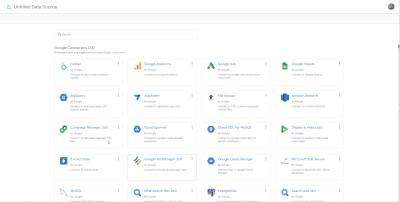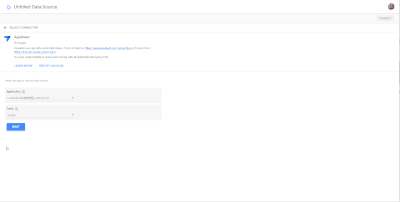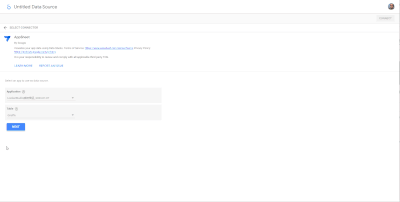- AppSheet
- Release Notes & Announcements
- Announcements
- Re: [Preview] Rich reporting with Data Studio
- Subscribe to RSS Feed
- Mark Topic as New
- Mark Topic as Read
- Float this Topic for Current User
- Bookmark
- Subscribe
- Mute
- Printer Friendly Page
- Mark as New
- Bookmark
- Subscribe
- Mute
- Subscribe to RSS Feed
- Permalink
- Report Inappropriate Content
- Mark as New
- Bookmark
- Subscribe
- Mute
- Subscribe to RSS Feed
- Permalink
- Report Inappropriate Content
We are excited to announce the preview launch of AppSheet integration with Google Data Studio. Data Studio is a rich reporting and dashboarding tool that is available to AppSheet subscribers at no extra cost. Use Data Studio to generate fully customizable visualizations of your app data and combine data from multiple data sources to generate a rich dashboard to share with stakeholders. We are looking for users to build reports on Data Studio, provide us with feedback including bugs and ideas for enhancements.
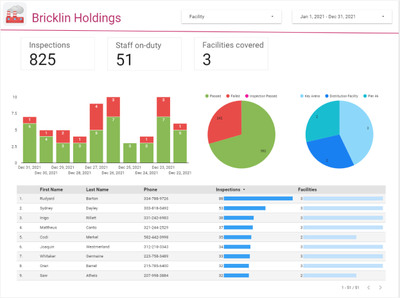 |
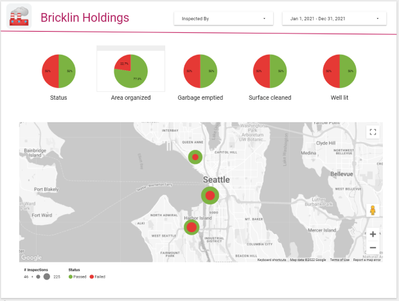 |
Access requirements: You must be an app creator to visualize your app data using Data Studio. You need a Google account to use Data Studio. You can only access your AppSheet apps created with the same Google account.
Why use this feature:
This feature lets you reuse your existing data model from the app in Data Studio. Without this feature, users will have to directly use their underlying data source(if supported) in Data Studio or other BI tools, and recreate the data model and then configure reports - a tedious process. AppSheet Connector for Data Studio avoids this step by making app data and its model directly available in Data Studio.
Preview link: To start creating the dashboard for your apps, you can access the Data Studio Connector via this link. This link must be visited at least once to activate the feature.
Updates as of 6/15/2022
- Configure data freshness down to 15 mins, with default being 1 hour.
- Data Sources are named based on the App name and Table name instead of "AppSheet".
- Data source allows changing the App and the table in a pre-configured data source.
Get Started:
To help understand the Data Studio features, we created a quick tutorial here. This tutorial will help you learn how to:
- Create a Data Studio data source linked to a table in an AppSheet app.
- Create a Data Studio report using this data source.
- How to Use your new report and drill-down across dimensions.
- Schedule an email delivery of the report as a PDF.
Learning resources:
How do I give feedback?
Please add your feedback directly to this post!
Solved! Go to Solution.
- Mark as New
- Bookmark
- Subscribe
- Mute
- Subscribe to RSS Feed
- Permalink
- Report Inappropriate Content
- Mark as New
- Bookmark
- Subscribe
- Mute
- Subscribe to RSS Feed
- Permalink
- Report Inappropriate Content
Thanks for the your feedback and support! This data studio connector is released for General Availability.
- Mark as New
- Bookmark
- Subscribe
- Mute
- Subscribe to RSS Feed
- Permalink
- Report Inappropriate Content
- Mark as New
- Bookmark
- Subscribe
- Mute
- Subscribe to RSS Feed
- Permalink
- Report Inappropriate Content
@takuya_miyai - That is correct! This was officially announced at Google Next. The documentation is in the process of being updated to use the new name.
- Mark as New
- Bookmark
- Subscribe
- Mute
- Subscribe to RSS Feed
- Permalink
- Report Inappropriate Content
- Mark as New
- Bookmark
- Subscribe
- Mute
- Subscribe to RSS Feed
- Permalink
- Report Inappropriate Content
@preethamm I'm facing issues with AppSheet data sources that suddenly do not show any data. No rows at all, even small 30-row tables do not show, while large ones are showing. Are you aware of any issue that could cause this impact? Thanks.
- Mark as New
- Bookmark
- Subscribe
- Mute
- Subscribe to RSS Feed
- Permalink
- Report Inappropriate Content
- Mark as New
- Bookmark
- Subscribe
- Mute
- Subscribe to RSS Feed
- Permalink
- Report Inappropriate Content
Odd. There is no know issues I am aware of. Please check the audit log to see if there is any error and if you DM me the appid, I can take a look at the logs as well. I am guessing you have already checked the obvious ones: security filter does not support user settings, sync works fine etc.
- Mark as New
- Bookmark
- Subscribe
- Mute
- Subscribe to RSS Feed
- Permalink
- Report Inappropriate Content
- Mark as New
- Bookmark
- Subscribe
- Mute
- Subscribe to RSS Feed
- Permalink
- Report Inappropriate Content
@preethamm Thanks much! I will DM you the appid
I spent the whole night troubleshooting and came with this unfortunate finding. Looker Studio graphs with AppSheet tables as data sources, get filtered out completely with the presence of a security filter. The security filter is a simple user-based one.
This has not been the case before. The report has been working for months then suddenly the tables are empty. The problem is easily reproducible, remove the security filter the data shows in the Looker Studio report. Apply the filter, the data disappears.
I contacted support and was told first this !!!!
please try to disable the bypass security filter in each of your bot
I replied saying this has NOTHING todo with bots and moreover it will BREAK the app for most users. Then I was told this:
Have Data Studio read straight from the datasource, if at all feasible, and then use the same filter as the Security Filter.
At this point, I just dropped the ball and told the support agent that I just want him to escalate this to the developer teams, which he said he would. FYI @devingu @zito, thanks.
- Mark as New
- Bookmark
- Subscribe
- Mute
- Subscribe to RSS Feed
- Permalink
- Report Inappropriate Content
- Mark as New
- Bookmark
- Subscribe
- Mute
- Subscribe to RSS Feed
- Permalink
- Report Inappropriate Content
If you are lucky, the support agent is going to escalate issue to " Specialist'. in their terms.Which means there will be NO HOPE. as we know there will be no skilled personnels to address your particular issues. I m 100% sure.
btw, I recently had the similar issue. The dashboard which connected witth Appsheet App on Looker studio suddenly failed.
My conclution was DATA SIZE. If the data source is holding 50 mb or 100 mb ( im not sure what is going to be the proper bars as it is not officialy indicated by Google), the Looker Studio failed.
Yesterday, I tested with the failing dashboard.
There was no security filter , then LS failed. I applied the security filter to limit data for the past 2 years.
then I came back.
Then changed the serurity filter to get the last 3 years instead of the last 2 years. Then LK throw the error
Likewise other google product, they are always putting illogical limitation. On the one side of the note, they encourage us to use the scallable data sources such as MySQL, BigQuery.
Then we use such DB from other Google tool, then they happily give us error, by saying "your data is too large!"
What a joke.
- Mark as New
- Bookmark
- Subscribe
- Mute
- Subscribe to RSS Feed
- Permalink
- Report Inappropriate Content
- Mark as New
- Bookmark
- Subscribe
- Mute
- Subscribe to RSS Feed
- Permalink
- Report Inappropriate Content
I agree, and I can't say I felt good when I was told a "Specialist" would contact me.. I haven't even quoted the rest of the chat, it is so hilarious that I don't know should I laugh or cry. What I feel is that during the last month or so, I've missed deadlines, my clients and I lost revenue, I lacked sleep and all for nothing.
Anyways, I think my problem is a new one. (Also for your kind attention please @preethamm), I demonstrated the problem to support with a single page report having just one graph (a table) linked to an AppSheet table containing just 3 columns and 14 rows. With a Security filter as simple as USEREMAIL() = "myemail", the LS graphs shows no data, all rows are filtered. There's no connectivity issue, the graph loads correctly with headers and all, but no data. Removing this simple security filter (at the app side), the graph loads correctly.
- Mark as New
- Bookmark
- Subscribe
- Mute
- Subscribe to RSS Feed
- Permalink
- Report Inappropriate Content
- Mark as New
- Bookmark
- Subscribe
- Mute
- Subscribe to RSS Feed
- Permalink
- Report Inappropriate Content
I had the exact same problem. The community then suggested I try slices instead of a security filter on the table. This works great. Slices are for your users that are security filtered. You then connect the table to use in Data Studio without a security filter.
- Mark as New
- Bookmark
- Subscribe
- Mute
- Subscribe to RSS Feed
- Permalink
- Report Inappropriate Content
- Mark as New
- Bookmark
- Subscribe
- Mute
- Subscribe to RSS Feed
- Permalink
- Report Inappropriate Content
Hi, Looker and Looker studio are amazing... short question... it's possible to embed (in desk mode) one or more looker studio (I think it's less complicated than a map)... and any trick to make looker studio responsive?
Thanks,
Cristobal
- Mark as New
- Bookmark
- Subscribe
- Mute
- Subscribe to RSS Feed
- Permalink
- Report Inappropriate Content
- Mark as New
- Bookmark
- Subscribe
- Mute
- Subscribe to RSS Feed
- Permalink
- Report Inappropriate Content
There was no way as far as I know. There is Looker Studio community that might have some timeline for this.
- Mark as New
- Bookmark
- Subscribe
- Mute
- Subscribe to RSS Feed
- Permalink
- Report Inappropriate Content
- Mark as New
- Bookmark
- Subscribe
- Mute
- Subscribe to RSS Feed
- Permalink
- Report Inappropriate Content
Thanks...
- Mark as New
- Bookmark
- Subscribe
- Mute
- Subscribe to RSS Feed
- Permalink
- Report Inappropriate Content
- Mark as New
- Bookmark
- Subscribe
- Mute
- Subscribe to RSS Feed
- Permalink
- Report Inappropriate Content
By the way, an hour ago or so, a customer reported to me they no longer can use LS, all the report components where showing System Error. I was out and checked on my mobile and saw this too. While on my mobile I tried refreshing the connection but found that AppSheet is NOT even listed among LS datasources. I told the client it seems to be an AppSheet/LS "server problem" at Google side and I'd be able to check more deeply in 30 mins. By the time I reached my desk the problem disappeared by itself. My estimation is that the problem would have lasted some 40 minutes.
- Mark as New
- Bookmark
- Subscribe
- Mute
- Subscribe to RSS Feed
- Permalink
- Report Inappropriate Content
- Mark as New
- Bookmark
- Subscribe
- Mute
- Subscribe to RSS Feed
- Permalink
- Report Inappropriate Content
Dear @preethamm
For several hours now our Looker Studio reports are down. Any table using AppSheet connector is giving errors. If I refresh several times, I might get some of them showing data while the others showing errors, even when all tables are from the same data source.
If you start with a blank report and try to add any table from any app using AppSheet's Connector it does not go through. You get connection errors with an Error ID: undefined.
I've already opened a support ticket to AppSheet's support but didn't receive much of help (5-8209000034489). Would you please check and give us some feedback?
Thanks in much !!!
- Mark as New
- Bookmark
- Subscribe
- Mute
- Subscribe to RSS Feed
- Permalink
- Report Inappropriate Content
- Mark as New
- Bookmark
- Subscribe
- Mute
- Subscribe to RSS Feed
- Permalink
- Report Inappropriate Content
I just did a quick test and was able to generate the report fine. Was the app changed recently? If you could DM me the appid, I can take a look. Given the long weekend, I am guessing support tickets are delayed.
- Mark as New
- Bookmark
- Subscribe
- Mute
- Subscribe to RSS Feed
- Permalink
- Report Inappropriate Content
- Mark as New
- Bookmark
- Subscribe
- Mute
- Subscribe to RSS Feed
- Permalink
- Report Inappropriate Content
@preethamm Thanks for the reply!! No it has not changed, and actually I'm not able to use the AppSheet connector with any app 🙁 There's another post today in the forum complaining of the same problem. The impact might be limited to a specific region maybe? I'm in Spain.
I'll DM you the app ID right away. Thanks again.
- Mark as New
- Bookmark
- Subscribe
- Mute
- Subscribe to RSS Feed
- Permalink
- Report Inappropriate Content
- Mark as New
- Bookmark
- Subscribe
- Mute
- Subscribe to RSS Feed
- Permalink
- Report Inappropriate Content
Hi @preethamm
I have same issue in Japan.
I can't add it as a new data source on Looker Studio.
My ticket no is 3-6162000034008.
@Joseph_Seddik
@Koichi_Tsuji
- Mark as New
- Bookmark
- Subscribe
- Mute
- Subscribe to RSS Feed
- Permalink
- Report Inappropriate Content
- Mark as New
- Bookmark
- Subscribe
- Mute
- Subscribe to RSS Feed
- Permalink
- Report Inappropriate Content
Thanks @takuya_miyai . Did you try clicking "Refresh authorization" button at the bottom(I see it in the screencast)? I have reached out to Looker Eng to see if this is an issue on their end.
- Mark as New
- Bookmark
- Subscribe
- Mute
- Subscribe to RSS Feed
- Permalink
- Report Inappropriate Content
- Mark as New
- Bookmark
- Subscribe
- Mute
- Subscribe to RSS Feed
- Permalink
- Report Inappropriate Content
Hi @preethamm
App designation is now possible.
However, there are cases in which pressing Next does not proceed when selecting an app or selecting a Table.
Although the fixes have been made, the operation seems unstable.
- Mark as New
- Bookmark
- Subscribe
- Mute
- Subscribe to RSS Feed
- Permalink
- Report Inappropriate Content
- Mark as New
- Bookmark
- Subscribe
- Mute
- Subscribe to RSS Feed
- Permalink
- Report Inappropriate Content
Hi @preethamm
As a result, it can be added.
However, it continues to require time. That problem may be because I host a large number of apps.
Note that at the time I attached the first screenshot, there was no response when I selected the "Refresh authorization" button.
Therefore, I am assuming that you have addressed the issue in some way and it has been improved. Thank you.
- Mark as New
- Bookmark
- Subscribe
- Mute
- Subscribe to RSS Feed
- Permalink
- Report Inappropriate Content
- Mark as New
- Bookmark
- Subscribe
- Mute
- Subscribe to RSS Feed
- Permalink
- Report Inappropriate Content
I am having the same issue since yesterday 14h00 EU time .
all my metrics, charts, graphs, that are fed via appsheet are invalid now and showing error.
refreshing would load some random charts again but crashes on the second reload.
- Mark as New
- Bookmark
- Subscribe
- Mute
- Subscribe to RSS Feed
- Permalink
- Report Inappropriate Content
- Mark as New
- Bookmark
- Subscribe
- Mute
- Subscribe to RSS Feed
- Permalink
- Report Inappropriate Content
When you check the data source in Looker Studio, do you see a "Refresh authorization" button ? If so, Could you please refresh the authorization? If that is not the issue, could you please send me the appid and looker studio report image/link via DM ?
Reposting error image from above post:
- Mark as New
- Bookmark
- Subscribe
- Mute
- Subscribe to RSS Feed
- Permalink
- Report Inappropriate Content
- Mark as New
- Bookmark
- Subscribe
- Mute
- Subscribe to RSS Feed
- Permalink
- Report Inappropriate Content
Thanks for your response, ill DM you the app ID and the report link in a couple of hours (03:27am here) .
as @Joseph_Seddik mentioned, even creating a new chart in a new report didnt help, loads with error.
thanks again
- Mark as New
- Bookmark
- Subscribe
- Mute
- Subscribe to RSS Feed
- Permalink
- Report Inappropriate Content
- Mark as New
- Bookmark
- Subscribe
- Mute
- Subscribe to RSS Feed
- Permalink
- Report Inappropriate Content
Thank you @Joseph_Seddik @takuya_miyai @Hussein_Osseily and others who reached out via Support. We believe this is a Looker Studio error and we are working with them to fix this. Meanwhile, AppSheet support will update you with latest status.
- Mark as New
- Bookmark
- Subscribe
- Mute
- Subscribe to RSS Feed
- Permalink
- Report Inappropriate Content
- Mark as New
- Bookmark
- Subscribe
- Mute
- Subscribe to RSS Feed
- Permalink
- Report Inappropriate Content
@preethamm
thanks for your assistance. Looks all good so far , all charts and metrics displayed fine without any errors.
- Mark as New
- Bookmark
- Subscribe
- Mute
- Subscribe to RSS Feed
- Permalink
- Report Inappropriate Content
- Mark as New
- Bookmark
- Subscribe
- Mute
- Subscribe to RSS Feed
- Permalink
- Report Inappropriate Content
@preethamm Thank you much for your assistance and follow up. Much appreciated!
The problem seems to be solved now and LS reports with AppSheet's connector are loading correctly.
- Mark as New
- Bookmark
- Subscribe
- Mute
- Subscribe to RSS Feed
- Permalink
- Report Inappropriate Content
- Mark as New
- Bookmark
- Subscribe
- Mute
- Subscribe to RSS Feed
- Permalink
- Report Inappropriate Content
Is it possible to view related columns and ref virtual columns? I can't seem to find any information for this anywhere. Only available columns are showing in data studio at the moment.
-
Account
3 -
Announcements
30 -
App Management
8 -
Automation
30 -
Data
31 -
Errors
17 -
Expressions
21 -
Integrations
24 -
Intelligence
5 -
Other
15 -
Resources
15 -
Security
5 -
Templates
13 -
Users
7 -
UX
34

 Twitter
Twitter