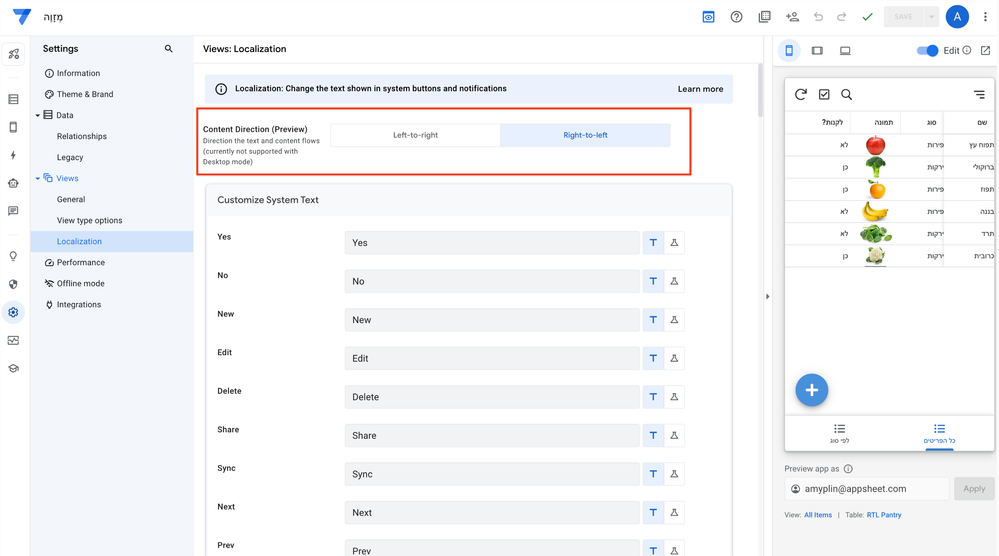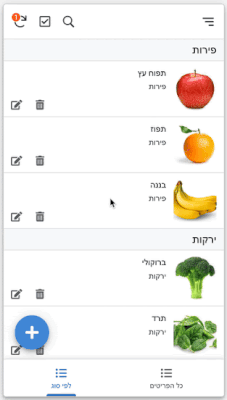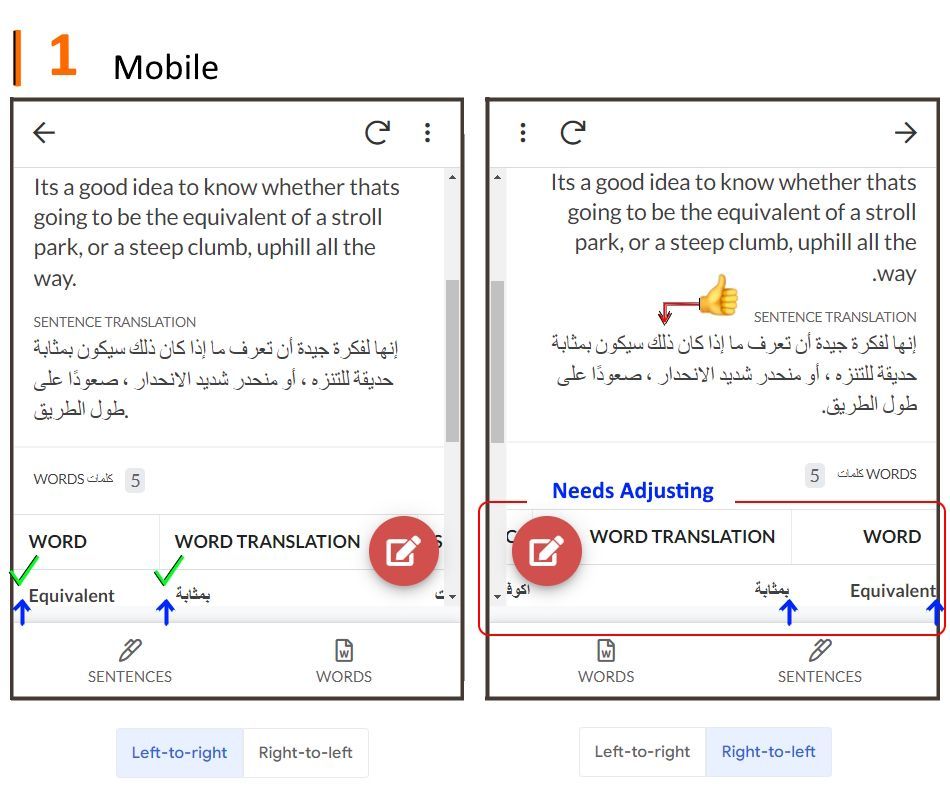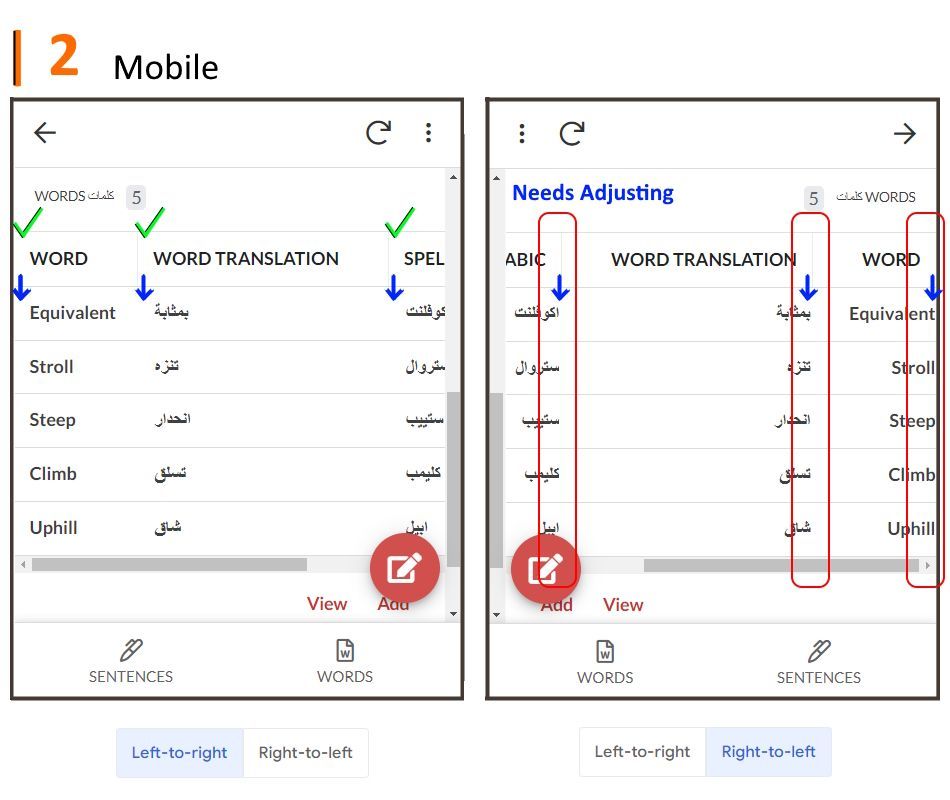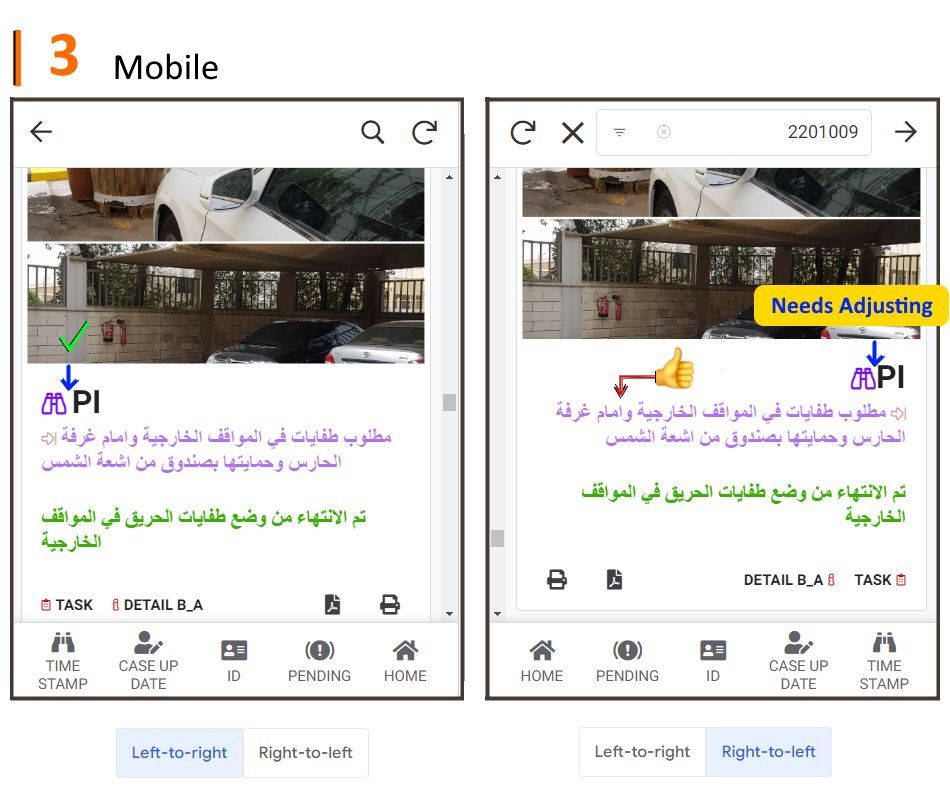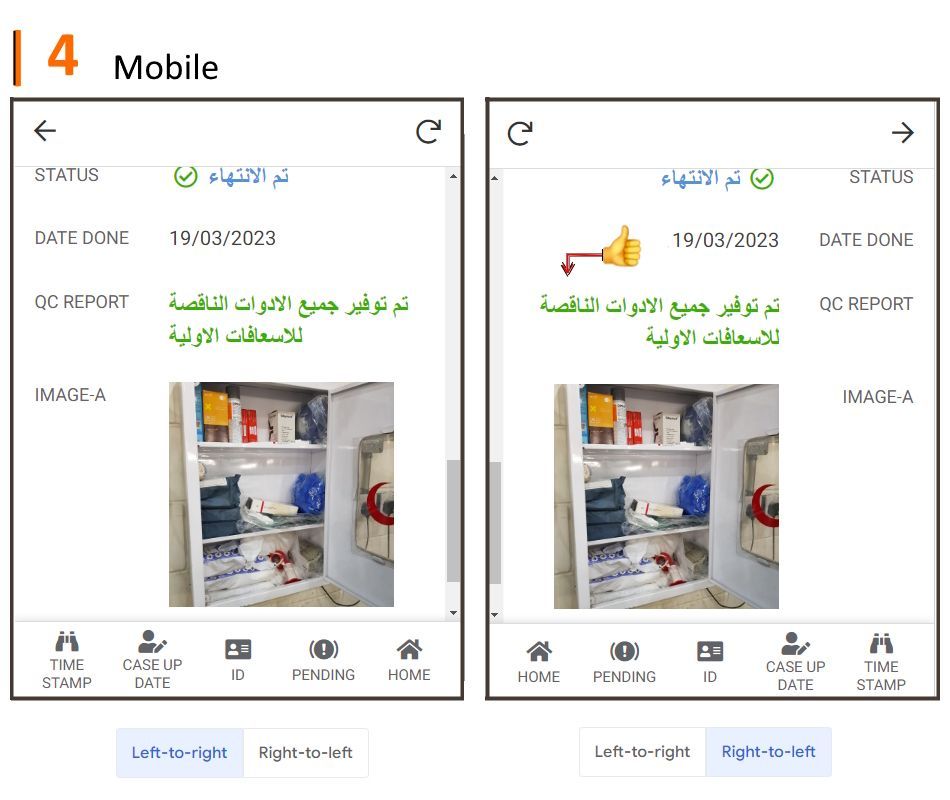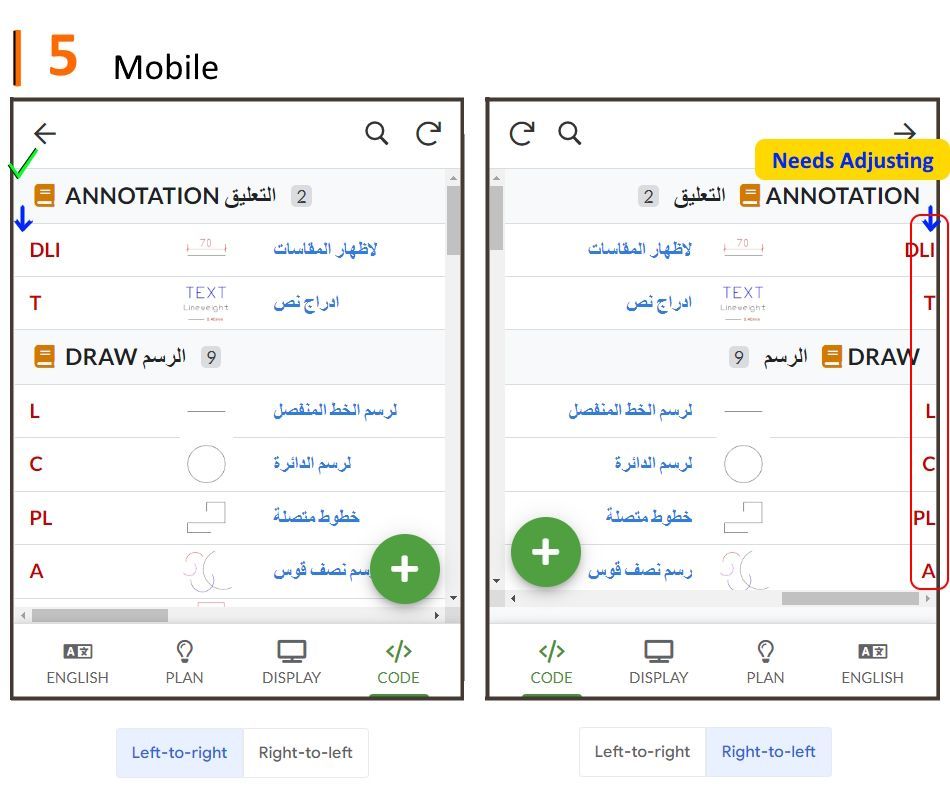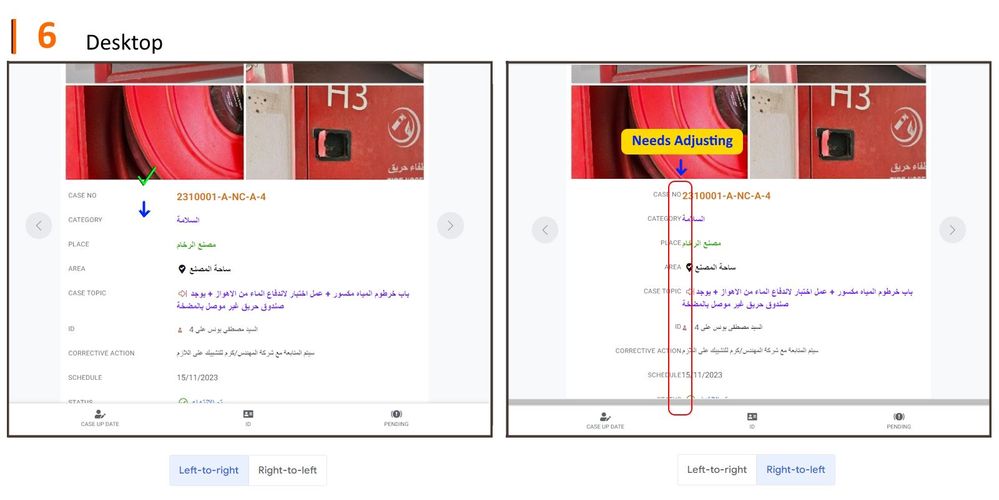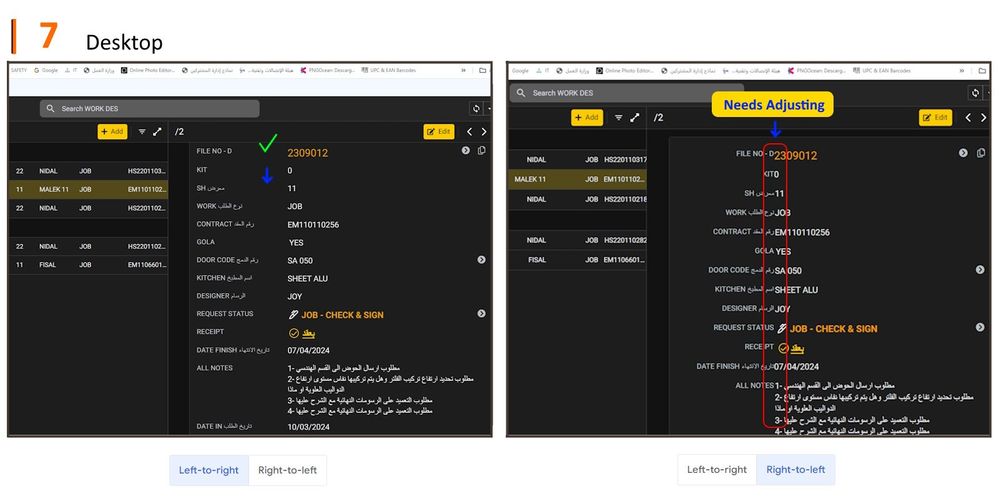- AppSheet
- Release Notes & Announcements
- Announcements
- Re: Sign up for a chance to try out Right-to-left ...
- Subscribe to RSS Feed
- Mark Topic as New
- Mark Topic as Read
- Float this Topic for Current User
- Bookmark
- Subscribe
- Mute
- Printer Friendly Page
- Mark as New
- Bookmark
- Subscribe
- Mute
- Subscribe to RSS Feed
- Permalink
- Report Inappropriate Content
- Mark as New
- Bookmark
- Subscribe
- Mute
- Subscribe to RSS Feed
- Permalink
- Report Inappropriate Content
To help create a more inclusive and user-friendly experience for our vast global audience, we’re working on adding Right to Left support in AppSheet apps and will be making it available to test in Private Preview. This would be ideal for creators who have apps for readers of right-to-left languages, ex: Arabic, Aramaic, Azeri, Dhivehi/Maldivian, Hebrew, Persian/Farsi, Urdu etc.
(In the screenshots/ gifs below we have tried our best to accurately translate words into the corresponding language and we apologize in advance if we made any mistakes in the translation of these languages).
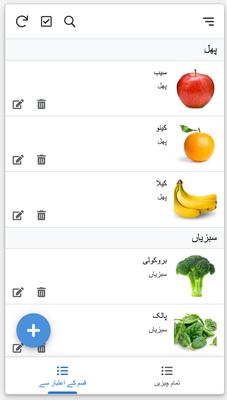
We will be emailing users 3-5 business days after the form is submitted to let them know when the feature is enabled for them!
App in Urdu
About the feature
Once we have given you access, you can enable the feature by going to Settings > Views > Localization and changing the Content Direction to Right-to-left. This feature can be enabled on a per app basis and is currently only available in the Mobile UI - we will be expanding to the Desktop UI after Private Preview.
This feature focuses on the flow of the content:
- Content flows from right to left
- Text is aligned right to left
- Horizontal scrolling goes from right to left
It does not:
- Does not support mixed content (both RTL and LTR languages in the same app)
- It does not add additional support for datetime localization
Examples:
|
|
 |
| App in Hebrew | App in Arabic |
As this feature is in private preview, it should not be used for production use cases.
Again, we will be emailing selected users 3-5 business days after sign up submission and will include steps on how to enable the feature and where to give feedback and report bugs. If you have any questions please feel free to reply to this thread 🙂
- Mark as New
- Bookmark
- Subscribe
- Mute
- Subscribe to RSS Feed
- Permalink
- Report Inappropriate Content
- Mark as New
- Bookmark
- Subscribe
- Mute
- Subscribe to RSS Feed
- Permalink
- Report Inappropriate Content
Alhamdulillah! (^_^)
- Mark as New
- Bookmark
- Subscribe
- Mute
- Subscribe to RSS Feed
- Permalink
- Report Inappropriate Content
- Mark as New
- Bookmark
- Subscribe
- Mute
- Subscribe to RSS Feed
- Permalink
- Report Inappropriate Content
Thank you!!
- Mark as New
- Bookmark
- Subscribe
- Mute
- Subscribe to RSS Feed
- Permalink
- Report Inappropriate Content
- Mark as New
- Bookmark
- Subscribe
- Mute
- Subscribe to RSS Feed
- Permalink
- Report Inappropriate Content
Great news , Thank you
- Mark as New
- Bookmark
- Subscribe
- Mute
- Subscribe to RSS Feed
- Permalink
- Report Inappropriate Content
- Mark as New
- Bookmark
- Subscribe
- Mute
- Subscribe to RSS Feed
- Permalink
- Report Inappropriate Content
- Mark as New
- Bookmark
- Subscribe
- Mute
- Subscribe to RSS Feed
- Permalink
- Report Inappropriate Content
- Mark as New
- Bookmark
- Subscribe
- Mute
- Subscribe to RSS Feed
- Permalink
- Report Inappropriate Content
I remember this. Glad to see that a change is finally coming, even though I don't happen to be an Arabic speaker myself. 🙂
- Mark as New
- Bookmark
- Subscribe
- Mute
- Subscribe to RSS Feed
- Permalink
- Report Inappropriate Content
- Mark as New
- Bookmark
- Subscribe
- Mute
- Subscribe to RSS Feed
- Permalink
- Report Inappropriate Content
Would be nice. Even nicer if you could, make it conditionnal
- Mark as New
- Bookmark
- Subscribe
- Mute
- Subscribe to RSS Feed
- Permalink
- Report Inappropriate Content
- Mark as New
- Bookmark
- Subscribe
- Mute
- Subscribe to RSS Feed
- Permalink
- Report Inappropriate Content
Internet banking app
- Mark as New
- Bookmark
- Subscribe
- Mute
- Subscribe to RSS Feed
- Permalink
- Report Inappropriate Content
- Mark as New
- Bookmark
- Subscribe
- Mute
- Subscribe to RSS Feed
- Permalink
- Report Inappropriate Content
The Content Direction | Right - to - left | works perfectly on mobile and tablet I rate it 10/10 🙂 .
But there is a small note, when adjusting the direction of the content To Right - to - left. Some words touch the edge of the screen, frame of tables and icons of format rules, as shown in Figure 1, 2, 3, 5.
Some problems on the desktop. If the direction of the content is modified to Right - to - left, the words touch each other in the middle of the screen, as shown in Figure 6, 7.
- Mark as New
- Bookmark
- Subscribe
- Mute
- Subscribe to RSS Feed
- Permalink
- Report Inappropriate Content
- Mark as New
- Bookmark
- Subscribe
- Mute
- Subscribe to RSS Feed
- Permalink
- Report Inappropriate Content
When I first saw this thread, I was glad for my Arabic speaking friends -- but didn't imagine that this would relate directly to what I'm doing. However, seeing this post from you, @Izzat_Safrah , made me realize that it might relate to me after all. I'm near the final stages of developing a flashcard app for language learners. I am only able to use English and Japanese myself but, come to think of it, it is conceivable that people who are studying Arabic or Arabic speakers studying other languages might use my app.
With that in mind, I'm wondering if there will be a way for me to allow users to choose right-to-left for an individual part of a column. Or, will it only be the developer who choses? Will it be the case that once a decision is made for a particular column, then it will be that way for all records, regardless of the language(s) displayed in them? Would it be possible for Arabic users to use my app without this new right-left function? In other words, it may look a bit odd but has AppSheet been working tolerably well with Arabic, even before this new right-left support?
Sorry for all of the questions. Just curious.
- Mark as New
- Bookmark
- Subscribe
- Mute
- Subscribe to RSS Feed
- Permalink
- Report Inappropriate Content
- Mark as New
- Bookmark
- Subscribe
- Mute
- Subscribe to RSS Feed
- Permalink
- Report Inappropriate Content
Thank you for your interest in my post and commenting on it.
In general, those who write and read from ( right-to-left ). have the ability to read written texts from ( left-to-right ). The only problem is that the texts are formatted incorrectly.
Most of us do not want to use apps that do not support writing from ( right-to-left ). The languages intended are Arabic, Hebrew, Persian, Urdu, Pashuto, Syriac...etc.
@amyplin It is sad that the feature to determine the direction of text, will it only be the developer who choses. I hope that the permissions are available to users directly, because there are users of the same application in different languages.
As for your application, we can use it even if it does not support our language, but the number of users will be very low.
@Kirk_Masden Your are welcome. 🙂
- Mark as New
- Bookmark
- Subscribe
- Mute
- Subscribe to RSS Feed
- Permalink
- Report Inappropriate Content
- Mark as New
- Bookmark
- Subscribe
- Mute
- Subscribe to RSS Feed
- Permalink
- Report Inappropriate Content
Thank you for sharing! I have filed the bugs that you've mentioned
- Mark as New
- Bookmark
- Subscribe
- Mute
- Subscribe to RSS Feed
- Permalink
- Report Inappropriate Content
- Mark as New
- Bookmark
- Subscribe
- Mute
- Subscribe to RSS Feed
- Permalink
- Report Inappropriate Content
You're welcome.
- Mark as New
- Bookmark
- Subscribe
- Mute
- Subscribe to RSS Feed
- Permalink
- Report Inappropriate Content
- Mark as New
- Bookmark
- Subscribe
- Mute
- Subscribe to RSS Feed
- Permalink
- Report Inappropriate Content
Would love to test. I have several apps in diffrent RTL languages.
- Mark as New
- Bookmark
- Subscribe
- Mute
- Subscribe to RSS Feed
- Permalink
- Report Inappropriate Content
- Mark as New
- Bookmark
- Subscribe
- Mute
- Subscribe to RSS Feed
- Permalink
- Report Inappropriate Content
Hi @amyplin
The current Deck interface is limited in its ability to display data, with only 3 data columns and one image column allowed. This makes it difficult to present large amounts of information in a clear and organized way.
To address this issue, the following improvements are suggested:
- Increase the number of data columns: Allow more than 3 data columns to be displayed in a single Deck.
- Enable multi-line subtitles: Allow subtitles to wrap to multiple lines to display more content, or at least provide a summary with 2-3 lines.
This will help ensure that Deck meets the needs of its users and continues to improve over time.
Best regard,
Hien Nguyen
- Mark as New
- Bookmark
- Subscribe
- Mute
- Subscribe to RSS Feed
- Permalink
- Report Inappropriate Content
- Mark as New
- Bookmark
- Subscribe
- Mute
- Subscribe to RSS Feed
- Permalink
- Report Inappropriate Content
Please listen to users and update useful features rather than focusing on trivial, non-value improvements!
- Mark as New
- Bookmark
- Subscribe
- Mute
- Subscribe to RSS Feed
- Permalink
- Report Inappropriate Content
- Mark as New
- Bookmark
- Subscribe
- Mute
- Subscribe to RSS Feed
- Permalink
- Report Inappropriate Content
RTL support is a useful, important and high value feature that had been repeatedly requested by users.
- Mark as New
- Bookmark
- Subscribe
- Mute
- Subscribe to RSS Feed
- Permalink
- Report Inappropriate Content
- Mark as New
- Bookmark
- Subscribe
- Mute
- Subscribe to RSS Feed
- Permalink
- Report Inappropriate Content
RTL support is not as trivial as you think.
As @Joseph_Seddik says, it is an important and high-value feature that has been requested frequently.
-
Account
3 -
Announcements
30 -
App Management
8 -
Automation
30 -
Data
31 -
Errors
17 -
Expressions
21 -
Integrations
24 -
Intelligence
5 -
Other
15 -
Resources
15 -
Security
5 -
Templates
13 -
Users
7 -
UX
34

 Twitter
Twitter