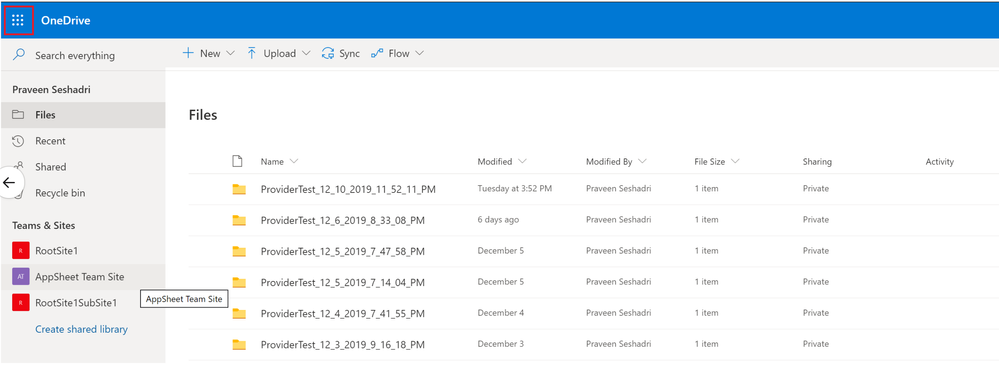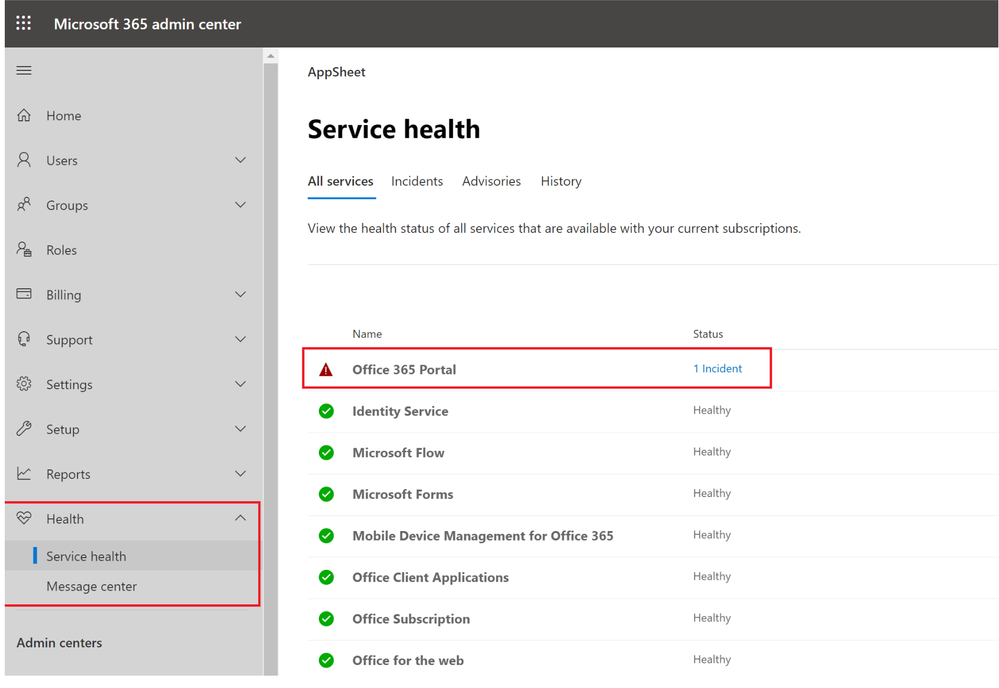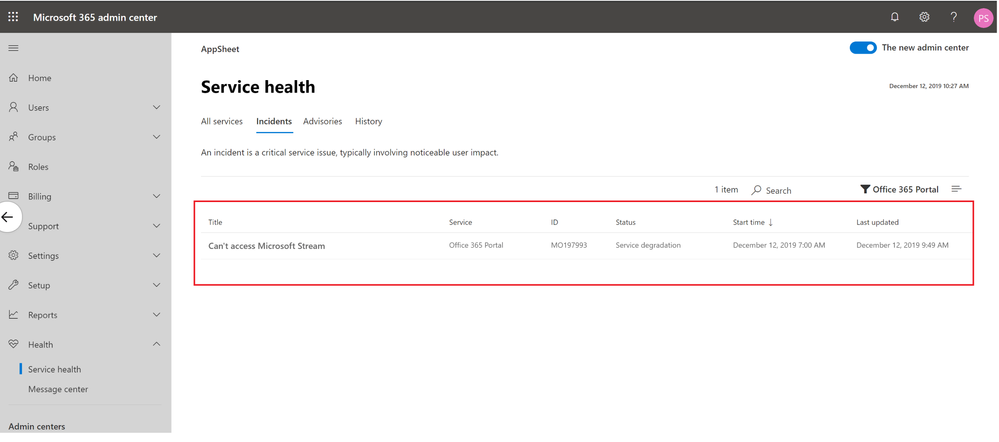- AppSheet
- Release Notes & Announcements
- Announcements
- Re: Syncing issues with Office 365
- Subscribe to RSS Feed
- Mark Topic as New
- Mark Topic as Read
- Float this Topic for Current User
- Bookmark
- Subscribe
- Mute
- Printer Friendly Page
- Mark as New
- Bookmark
- Subscribe
- Mute
- Subscribe to RSS Feed
- Permalink
- Report Inappropriate Content
- Mark as New
- Bookmark
- Subscribe
- Mute
- Subscribe to RSS Feed
- Permalink
- Report Inappropriate Content
UPDATE Dec 14: Please let us know if you have seen improvement and you’re now able to open your apps.
UPDATE: Per Microsoft twitter feed: “We corrected an issue with a third-party networking provider and have validated through monitoring that service has been restored.” You can verify that this is working for you by signing in with your Microsoft account. If you continue to encounter issues, please post to this thread.
AppSheet users with data hosted in Office 365 may currently be experiencing issues syncing their application data. It appears that the source of the issues may be with the Office 365 API. O365 admin users can check the outage status in their Microsoft Portal Admin page - instructions are included below:
- Go to OneDrive or SharePoint and click on the menu button on the top left to open the menu
- Click on “Admin” in the menu to go to the admin portal (note: only admin users can do this)
- In the admin page, open the Service Health page to view all incidents
- Click on the incident for more details
We will give future updates in this thread.
- Mark as New
- Bookmark
- Subscribe
- Mute
- Subscribe to RSS Feed
- Permalink
- Report Inappropriate Content
- Mark as New
- Bookmark
- Subscribe
- Mute
- Subscribe to RSS Feed
- Permalink
- Report Inappropriate Content
We are still down. Is there a work-around for this? Can I move the files to a Dropbox and re-reference the front-end? …or any other suggestions?
- Mark as New
- Bookmark
- Subscribe
- Mute
- Subscribe to RSS Feed
- Permalink
- Report Inappropriate Content
- Mark as New
- Bookmark
- Subscribe
- Mute
- Subscribe to RSS Feed
- Permalink
- Report Inappropriate Content
I had the same issue yesterday morning…I moved my spreadsheet to google & reset the source path. Works fine now.
- Mark as New
- Bookmark
- Subscribe
- Mute
- Subscribe to RSS Feed
- Permalink
- Report Inappropriate Content
- Mark as New
- Bookmark
- Subscribe
- Mute
- Subscribe to RSS Feed
- Permalink
- Report Inappropriate Content
I cant use Google - i need onedrive…
- Mark as New
- Bookmark
- Subscribe
- Mute
- Subscribe to RSS Feed
- Permalink
- Report Inappropriate Content
- Mark as New
- Bookmark
- Subscribe
- Mute
- Subscribe to RSS Feed
- Permalink
- Report Inappropriate Content
We’re looking in the broken link option for existing apps.
- Mark as New
- Bookmark
- Subscribe
- Mute
- Subscribe to RSS Feed
- Permalink
- Report Inappropriate Content
- Mark as New
- Bookmark
- Subscribe
- Mute
- Subscribe to RSS Feed
- Permalink
- Report Inappropriate Content
We don’t have an internal app with this problem, so we can’t test this but … one thing to try would be to make a copy of the sheet and then point the table definition (in AppSheet) at that copied sheet. If new apps are working, then that should work as well. To point an existing table definition at a different sheet, open the definition in the Data -> Tables view, click on Storage, and then click on Source Path.
- Mark as New
- Bookmark
- Subscribe
- Mute
- Subscribe to RSS Feed
- Permalink
- Report Inappropriate Content
- Mark as New
- Bookmark
- Subscribe
- Mute
- Subscribe to RSS Feed
- Permalink
- Report Inappropriate Content
I did the following and did not work, copied the sheet to dropbox, and pointed the app to dropbox, It worked on dropbox, then did the reverse thing to onedrive again, and did not work. I will try changing the name of the workbok.
- Mark as New
- Bookmark
- Subscribe
- Mute
- Subscribe to RSS Feed
- Permalink
- Report Inappropriate Content
- Mark as New
- Bookmark
- Subscribe
- Mute
- Subscribe to RSS Feed
- Permalink
- Report Inappropriate Content
We’ve heard back from Microsoft and they do seem to have some remaining issues with their API. We haven’t been able to confirm it, but other Microsoft customers were told that this issue was solved about 7 hours ago and a complete rollout would probably take 24 hours.
Please let us know if you get access to your apps in that time frame or if you hear back from Microsoft support yourself with any information.
Thank you
- Mark as New
- Bookmark
- Subscribe
- Mute
- Subscribe to RSS Feed
- Permalink
- Report Inappropriate Content
- Mark as New
- Bookmark
- Subscribe
- Mute
- Subscribe to RSS Feed
- Permalink
- Report Inappropriate Content
im still having issues even after copying sheets and pointing to the new sheets:
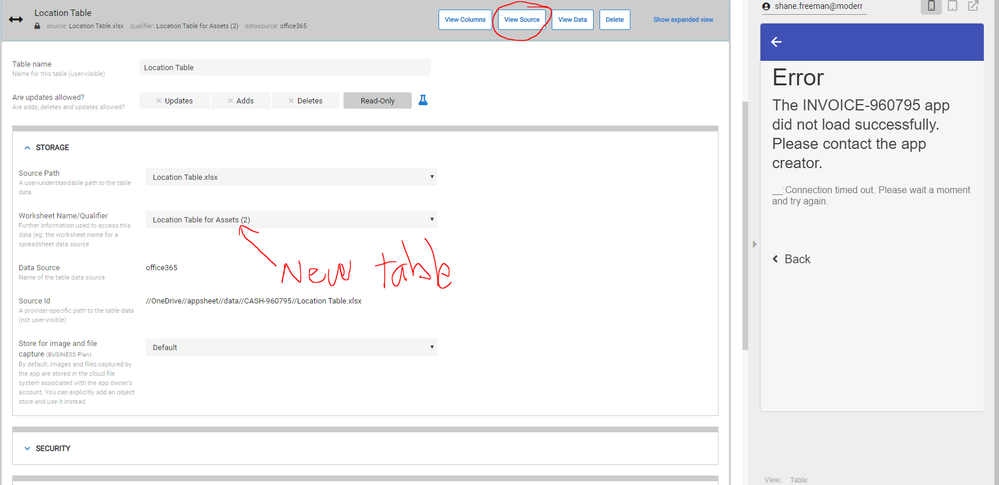
When i click “View Source”:
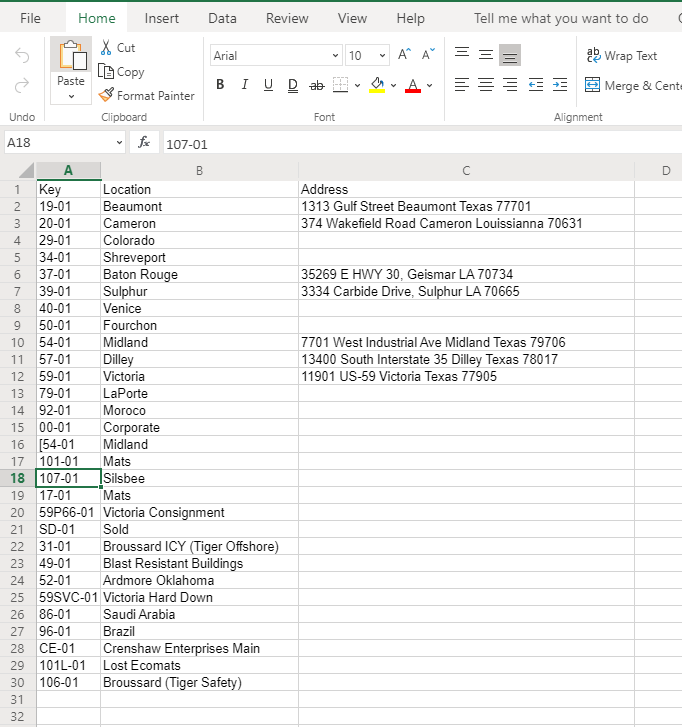
When i click “View Data”:
It never shows data…
As of right now- i have 8 apps that are still down.
- Mark as New
- Bookmark
- Subscribe
- Mute
- Subscribe to RSS Feed
- Permalink
- Report Inappropriate Content
- Mark as New
- Bookmark
- Subscribe
- Mute
- Subscribe to RSS Feed
- Permalink
- Report Inappropriate Content
Hi @Tiger. I’m sorry to hear you’re still experiencing difficulties. A member of our team posted this update from Microsoft this morning:
- Mark as New
- Bookmark
- Subscribe
- Mute
- Subscribe to RSS Feed
- Permalink
- Report Inappropriate Content
- Mark as New
- Bookmark
- Subscribe
- Mute
- Subscribe to RSS Feed
- Permalink
- Report Inappropriate Content
Yeah - i saw it right after i posted… Thanks
FYI - i confirmed it is not just affecting older apps. I built a new table today in Onedrive. It doesnt connect either. So the issue is def not resolved…
- Mark as New
- Bookmark
- Subscribe
- Mute
- Subscribe to RSS Feed
- Permalink
- Report Inappropriate Content
- Mark as New
- Bookmark
- Subscribe
- Mute
- Subscribe to RSS Feed
- Permalink
- Report Inappropriate Content
HI,
My Apps still can’t synchronise for the third day, excepted one of them, my app laucher wich is using a very light table.
Testing one of my app (running on locally loaded datas) I notice that it succeeds to charge data on the Cloud data base, only for change on a single table, but doesn’t synchronise at last.
Finally, I still receive this message :
“Unable to fetch app definition.
Error:Timed out waiting for a resource. The reason is usually a very large/slow loading table or a cross-table cycle in AppSheet formulas./nError: Table’s file '//OneDrive//appsheet//data//…”
The app can also send files saved on the Cloud, writting the same file every four of five minutes…
I checked my spreadsheets, I don’t have or cyclic formulas error.
- Mark as New
- Bookmark
- Subscribe
- Mute
- Subscribe to RSS Feed
- Permalink
- Report Inappropriate Content
- Mark as New
- Bookmark
- Subscribe
- Mute
- Subscribe to RSS Feed
- Permalink
- Report Inappropriate Content
Hi @Michael_PERRES,
I’m sorry you’re still encountering issues.
Our general investigation showed that we’re not always showing you the proper error message (and we’ve made a note of that). However, in the end, it all comes from Microsoft’s Graph API being unavailable.
- Mark as New
- Bookmark
- Subscribe
- Mute
- Subscribe to RSS Feed
- Permalink
- Report Inappropriate Content
- Mark as New
- Bookmark
- Subscribe
- Mute
- Subscribe to RSS Feed
- Permalink
- Report Inappropriate Content
I’m still having the same issue. Will the data saved locally on the iPhone be synced to the spreadsheet??? I haven’t seen any new data came through since Wednesday 12/11/2019. We need more info!!
- Mark as New
- Bookmark
- Subscribe
- Mute
- Subscribe to RSS Feed
- Permalink
- Report Inappropriate Content
- Mark as New
- Bookmark
- Subscribe
- Mute
- Subscribe to RSS Feed
- Permalink
- Report Inappropriate Content
Hi @Mauricio_Bick
You can still use your app as if it were in offline mode, but changes won’t show in your Excel spreadsheets until Microsoft fixes their problems and you successfully sync.
There is a risk that retries will result in conflicts or duplicates in the data. So if you can set your app to work in offline mode, that might be best.
- Mark as New
- Bookmark
- Subscribe
- Mute
- Subscribe to RSS Feed
- Permalink
- Report Inappropriate Content
- Mark as New
- Bookmark
- Subscribe
- Mute
- Subscribe to RSS Feed
- Permalink
- Report Inappropriate Content
Please let us know if you’ve seen improvement and are now able to open your apps.
Thank you
- Mark as New
- Bookmark
- Subscribe
- Mute
- Subscribe to RSS Feed
- Permalink
- Report Inappropriate Content
- Mark as New
- Bookmark
- Subscribe
- Mute
- Subscribe to RSS Feed
- Permalink
- Report Inappropriate Content
No change for me. Most of my apps are not working.
Weird I have a few apps that were never affected
- Mark as New
- Bookmark
- Subscribe
- Mute
- Subscribe to RSS Feed
- Permalink
- Report Inappropriate Content
- Mark as New
- Bookmark
- Subscribe
- Mute
- Subscribe to RSS Feed
- Permalink
- Report Inappropriate Content
Thanks for letting us know.
It’s not that weird. You have plenty of files in your cloud account, but they may be stored in different servers. When one of the servers is down, you may not be able to access the files stored there but you’d be able to access the other ones. I’m not saying this is what is happening, but that gives you an idea of how it might happen.
- Mark as New
- Bookmark
- Subscribe
- Mute
- Subscribe to RSS Feed
- Permalink
- Report Inappropriate Content
- Mark as New
- Bookmark
- Subscribe
- Mute
- Subscribe to RSS Feed
- Permalink
- Report Inappropriate Content
my app synchronized but it’s slow. At least it’s working. Let’s hope it gets faster.
- Mark as New
- Bookmark
- Subscribe
- Mute
- Subscribe to RSS Feed
- Permalink
- Report Inappropriate Content
- Mark as New
- Bookmark
- Subscribe
- Mute
- Subscribe to RSS Feed
- Permalink
- Report Inappropriate Content
FYI, we escalated directly to execs in the Microsoft product team. Here is the response about 10 hours ago. I’m hopeful that their fix will be rolled out soon. I’ll update this thread when I know anything more.
…
Hi Praveen,
We are truly sorry that this incident has impacted your business. Our engineers have been working around the clock to resolve this issue.
At this time, we have the fix and are working with production engineers to roll it out to production. We will update you when the fix is in production and will continue to monitor it to make sure the problem is fixed on your end.
Thanks,
Tuan
From: Tristan Davis <tristand@microsoft.com>
Sent: Friday, December 13, 2019 8:57 PM
To: …
Cc: …
Subject: Re: [EXTERNAL] Re: breaking change in Excel API: not sure how to escalate thist
@Tuan Tieu / @Joe Zhao / @Wenbo Shi - can you please take a look? Do we have any known issues at the moment?
You can connect with Praveen to troubleshoot if needed; I’m in Japan and only very rarely looking at email - if you want an introduction to get that going, ping me on Teams and I will get online to do that.
Tristan
From: Praveen Seshadri [AppSheet] <praveen@appsheet.com>
Sent: Saturday, December 14, 2019 9:52:22 AM
To: …
Cc: … Thierry D’Hers <thierry@appsheet.com>; Arthur Rallu <arthur@appsheet.com>
Subject: [EXTERNAL] Re: breaking change in Excel API: not sure how to escalate thist
Hi folks, hate to reach out to you only when there is trouble.
For the last 24+ hours, there have been http 504 (gateway timeout) errors in using the graph API to access excel files on sharepoint online. We’ve reported this and the Microsoft 365 twitter channel says the problem was resolved yesterday, but all our customers are still reporting seeing errors. They are totally blocked. Per Microsoft support, the fix has been deployed and should have been rolled out over 24 hours. Yet it doesn’t appear to be.
To give you a sense of the scale of the problem, we have recorded 105K of these error events since this issue started and these are all visible to real customers. I’ve included the error message below in case it is useful …
I know it is Friday evening but I’m hoping that by escalating to you, this gets the right folks to be aware of the continuing problem. Please do LMK how we can help in any way.
Thanks
-praveen
Praveen Seshadri
CEO AppSheet
- Mark as New
- Bookmark
- Subscribe
- Mute
- Subscribe to RSS Feed
- Permalink
- Report Inappropriate Content
- Mark as New
- Bookmark
- Subscribe
- Mute
- Subscribe to RSS Feed
- Permalink
- Report Inappropriate Content
Mr Seshadri,
Thanks so much for your help. My apps are back up! I appreciate all you and appsheets do to keep top notch service.
Thanks.
- Mark as New
- Bookmark
- Subscribe
- Mute
- Subscribe to RSS Feed
- Permalink
- Report Inappropriate Content
- Mark as New
- Bookmark
- Subscribe
- Mute
- Subscribe to RSS Feed
- Permalink
- Report Inappropriate Content
After 3 days all my apps are again functional.
I think that I will move to Google Drive
Microsoft was untrustworthy many times this year
- Mark as New
- Bookmark
- Subscribe
- Mute
- Subscribe to RSS Feed
- Permalink
- Report Inappropriate Content
- Mark as New
- Bookmark
- Subscribe
- Mute
- Subscribe to RSS Feed
- Permalink
- Report Inappropriate Content
All microsoft data app is still in error state.
- Mark as New
- Bookmark
- Subscribe
- Mute
- Subscribe to RSS Feed
- Permalink
- Report Inappropriate Content
- Mark as New
- Bookmark
- Subscribe
- Mute
- Subscribe to RSS Feed
- Permalink
- Report Inappropriate Content
Is there a good way to restore data that was lost? we have had users using the apps before we caught the error. If it’s not “hung up” in the app sync, is there a way to pull it from the error logs and restore it manually? maybe parsing the output from the audit file?
thanks!
matt
- Mark as New
- Bookmark
- Subscribe
- Mute
- Subscribe to RSS Feed
- Permalink
- Report Inappropriate Content
- Mark as New
- Bookmark
- Subscribe
- Mute
- Subscribe to RSS Feed
- Permalink
- Report Inappropriate Content
Note* I know how to go into audit and click retry, but there are 181 records. want to make sure i’m not missing a way to bulk process.
- Mark as New
- Bookmark
- Subscribe
- Mute
- Subscribe to RSS Feed
- Permalink
- Report Inappropriate Content
- Mark as New
- Bookmark
- Subscribe
- Mute
- Subscribe to RSS Feed
- Permalink
- Report Inappropriate Content
Hi Matt,
Do you know for a fact that you have lost data?
Once the connectivity to the files was restored, all data that was entered in your app should sync to the files.
- Mark as New
- Bookmark
- Subscribe
- Mute
- Subscribe to RSS Feed
- Permalink
- Report Inappropriate Content
- Mark as New
- Bookmark
- Subscribe
- Mute
- Subscribe to RSS Feed
- Permalink
- Report Inappropriate Content
Arthur, it looks like the data is starting to sync from users now. I was worried though if they had cleared out the “pending changes” from the app, not knowing the impact.
thanks!
- Mark as New
- Bookmark
- Subscribe
- Mute
- Subscribe to RSS Feed
- Permalink
- Report Inappropriate Content
- Mark as New
- Bookmark
- Subscribe
- Mute
- Subscribe to RSS Feed
- Permalink
- Report Inappropriate Content
Hi Community, thanks a lot, the apps are back.
- Mark as New
- Bookmark
- Subscribe
- Mute
- Subscribe to RSS Feed
- Permalink
- Report Inappropriate Content
- Mark as New
- Bookmark
- Subscribe
- Mute
- Subscribe to RSS Feed
- Permalink
- Report Inappropriate Content
Appsheet team, worked on Sunday to tend my problem with Office 365
What a fantastic team.
CELSO
- Mark as New
- Bookmark
- Subscribe
- Mute
- Subscribe to RSS Feed
- Permalink
- Report Inappropriate Content
- Mark as New
- Bookmark
- Subscribe
- Mute
- Subscribe to RSS Feed
- Permalink
- Report Inappropriate Content
Apps are back.
- Mark as New
- Bookmark
- Subscribe
- Mute
- Subscribe to RSS Feed
- Permalink
- Report Inappropriate Content
- Mark as New
- Bookmark
- Subscribe
- Mute
- Subscribe to RSS Feed
- Permalink
- Report Inappropriate Content
@praveen I’m still having this Error:
Error:
"Unable to add/edit/delete row in table 'QualityGate_Records'. → Microsoft cloud service is temporarily unavailable. Please try syncing again in a few minutes.\n"
appName=QualityGate-622224
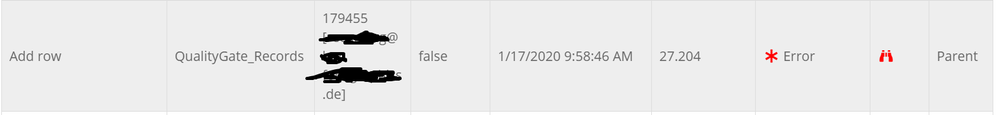
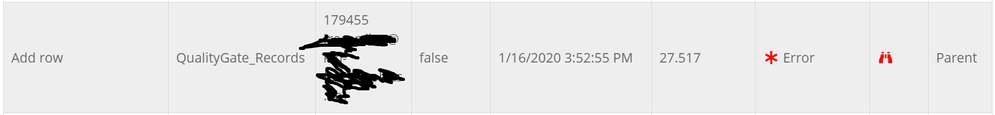
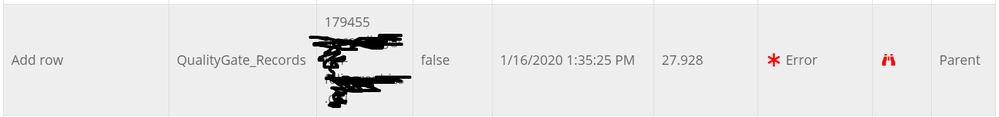
- Mark as New
- Bookmark
- Subscribe
- Mute
- Subscribe to RSS Feed
- Permalink
- Report Inappropriate Content
- Mark as New
- Bookmark
- Subscribe
- Mute
- Subscribe to RSS Feed
- Permalink
- Report Inappropriate Content
@Fabian Would you please send an email to support@appsheet.com. Thanks.
-
Account
3 -
Announcements
30 -
App Management
8 -
Automation
30 -
Data
31 -
Errors
17 -
Expressions
21 -
Integrations
24 -
Intelligence
5 -
Other
15 -
Resources
15 -
Security
5 -
Templates
13 -
Users
7 -
UX
34

 Twitter
Twitter