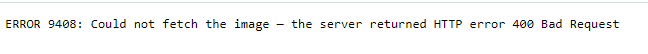- AppSheet
- Release Notes & Announcements
- Announcements
- Re: Try the New PDF Creation Facility
- Subscribe to RSS Feed
- Mark Topic as New
- Mark Topic as Read
- Float this Topic for Current User
- Bookmark
- Subscribe
- Mute
- Printer Friendly Page
- Mark as New
- Bookmark
- Subscribe
- Mute
- Subscribe to RSS Feed
- Permalink
- Report Inappropriate Content
- Mark as New
- Bookmark
- Subscribe
- Mute
- Subscribe to RSS Feed
- Permalink
- Report Inappropriate Content
AppSheet allows you to include PDF attachments via a Workflow or Report Email action. It also allows you to archive PDF files via a Workflow or Report SaveFile action.
PDF attachments and files are created as follows:
- You normally begin by creating a Google Doc or Microsoft Word doc template file.
- When the Email or SaveFile Workflow or Report runs, it reads the Google Doc or Microsoft Word doc template file in HTML format.
- It replaces any “variables” you have included in your template file with data from your AppSheet data tables.
- It calls an HTML to PDF conversion web service to convert the HTML from step 3 into PDF.
- It retrieves the PDF from step 4 and either attaches it to the email, or saves it to a file, or both,
We will shortly begin upgrading the mechanism we use to convert HTML into PDF. You can get early access to this new PDF creation facility, if you wish. To do so, simply reply to this post and supply your AppSheet account id.
If you wish to try the new PDF creation facility, we suggest you use an AppSheet test account containing the applications you wish to test. We recommend this, because we enable the new PDF creation facility for an entire account. By using a test account, you can try the new PDF creation facility without affecting your existing applications.
- Mark as New
- Bookmark
- Subscribe
- Mute
- Subscribe to RSS Feed
- Permalink
- Report Inappropriate Content
- Mark as New
- Bookmark
- Subscribe
- Mute
- Subscribe to RSS Feed
- Permalink
- Report Inappropriate Content
Alright - I’ve held off long enough. Tempted to try the new snapshot functions.
Sign up this test account please ![]() 1295314
1295314
- Mark as New
- Bookmark
- Subscribe
- Mute
- Subscribe to RSS Feed
- Permalink
- Report Inappropriate Content
- Mark as New
- Bookmark
- Subscribe
- Mute
- Subscribe to RSS Feed
- Permalink
- Report Inappropriate Content
Thanks to everyone who volunteered, I have included your test accounts in the new release that would out today. You should be able to start using the new rendering engine now with your test accounts now. Please let me know if you encounter any issues.
- Mark as New
- Bookmark
- Subscribe
- Mute
- Subscribe to RSS Feed
- Permalink
- Report Inappropriate Content
- Mark as New
- Bookmark
- Subscribe
- Mute
- Subscribe to RSS Feed
- Permalink
- Report Inappropriate Content
I want to opt-out please: ID - 742066.
One issue is that i have a workflow with 3 email actions. Each action sends an email with an attachment generated from a template. All templates differ in content. This morning all three emails are coming with an attachment generated from the same template(basically same attachment). The first one. I checked all templates sources to be set correctly. All good. So this is a bug.
I want out because i’m a fool to use my production account.
Another thing. Tables with lots of rows are cut weird into the next page. Older engine did a better job.
- Mark as New
- Bookmark
- Subscribe
- Mute
- Subscribe to RSS Feed
- Permalink
- Report Inappropriate Content
- Mark as New
- Bookmark
- Subscribe
- Mute
- Subscribe to RSS Feed
- Permalink
- Report Inappropriate Content
Can someone roll back the old engine for my account please? ID 742066. Thanks.
- Mark as New
- Bookmark
- Subscribe
- Mute
- Subscribe to RSS Feed
- Permalink
- Report Inappropriate Content
- Mark as New
- Bookmark
- Subscribe
- Mute
- Subscribe to RSS Feed
- Permalink
- Report Inappropriate Content
I’ve made the change to remove your account. However, this change will only become available on the next deployment. Deployments are usually done daily and I’ll try to get it in as soon as possible. Also, it seems that the bug you’ve identified was introduced yesterday in a change to the workflow code that was unrelated to the new rendering engine. There have been other reports of it and we’re working on a fix.
- Mark as New
- Bookmark
- Subscribe
- Mute
- Subscribe to RSS Feed
- Permalink
- Report Inappropriate Content
- Mark as New
- Bookmark
- Subscribe
- Mute
- Subscribe to RSS Feed
- Permalink
- Report Inappropriate Content
Thank you!
- Mark as New
- Bookmark
- Subscribe
- Mute
- Subscribe to RSS Feed
- Permalink
- Report Inappropriate Content
- Mark as New
- Bookmark
- Subscribe
- Mute
- Subscribe to RSS Feed
- Permalink
- Report Inappropriate Content
ID: 1532366
egmv.appsheet@gmail.com
Add me please to try the new facilities
- Mark as New
- Bookmark
- Subscribe
- Mute
- Subscribe to RSS Feed
- Permalink
- Report Inappropriate Content
- Mark as New
- Bookmark
- Subscribe
- Mute
- Subscribe to RSS Feed
- Permalink
- Report Inappropriate Content
Hi,
Has anyone faced any problems with the new rendering engine so far?
- Mark as New
- Bookmark
- Subscribe
- Mute
- Subscribe to RSS Feed
- Permalink
- Report Inappropriate Content
- Mark as New
- Bookmark
- Subscribe
- Mute
- Subscribe to RSS Feed
- Permalink
- Report Inappropriate Content
Alrighty, finally got to do some testing…
I’m using a pretty standard trigger column, to force a PDF report. and the sync takes… 5+ minutes… super strange… No other syncs take near that…
In a LINKTOFILTEREDVIEW, The XY Map does not show the background image. (No mater how simple I make that deref.)
Further, it appears that the entire app is screenshoted, menu, sync buttons and all… not exactly the desired output…
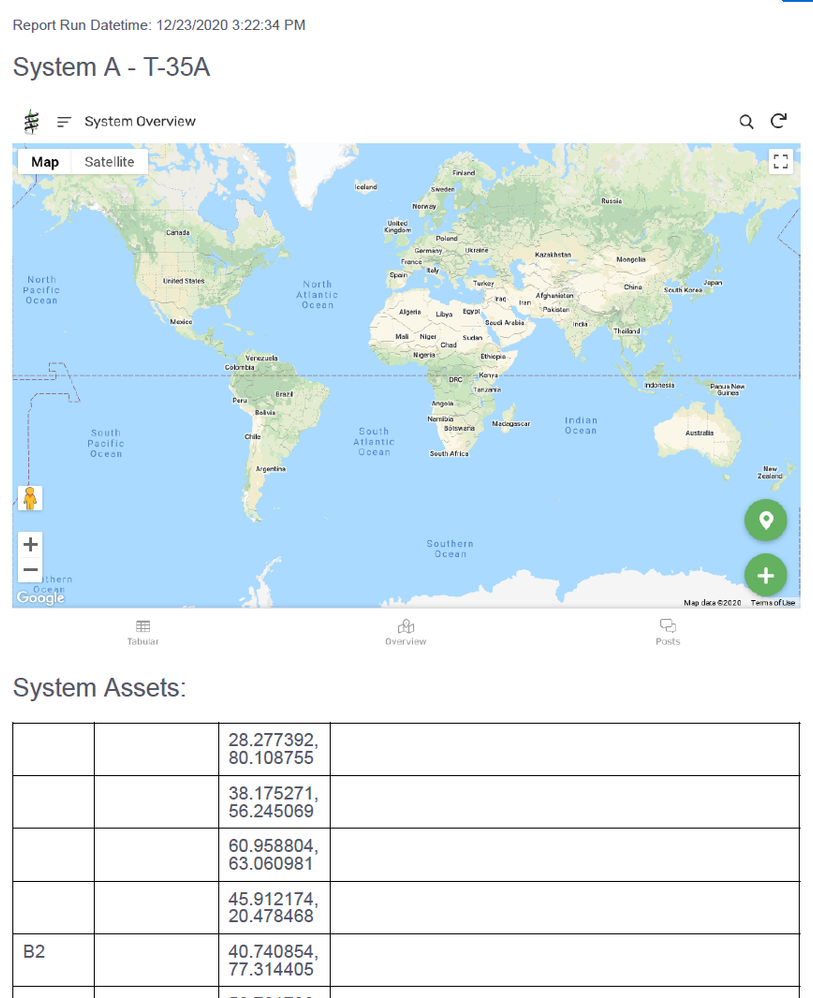
- Mark as New
- Bookmark
- Subscribe
- Mute
- Subscribe to RSS Feed
- Permalink
- Report Inappropriate Content
- Mark as New
- Bookmark
- Subscribe
- Mute
- Subscribe to RSS Feed
- Permalink
- Report Inappropriate Content
@Sanmay_Jain did you see my post with testing results…
- Mark as New
- Bookmark
- Subscribe
- Mute
- Subscribe to RSS Feed
- Permalink
- Report Inappropriate Content
- Mark as New
- Bookmark
- Subscribe
- Mute
- Subscribe to RSS Feed
- Permalink
- Report Inappropriate Content
Hi Grant,
I have seen it. The sync time is something I’m looking into. I think right now the timeout for both snapshot and the pdf conversion is quite long so I’m looking into shortening those.
The LINKTOFILTEREDVIEW background image not showing up is something I need to look more into.
The new snapshotting system taking a snapshot of the entire app is the default behavior of the new snapshot system. However, one of the advantages of this new system is that the snapshot image size is actually customizable for each request. However, it’s not something that’s exposed to appsheet users right now but is something that we will definitely do in the future as we sort out all of these issues.
Sanmay
- Mark as New
- Bookmark
- Subscribe
- Mute
- Subscribe to RSS Feed
- Permalink
- Report Inappropriate Content
- Mark as New
- Bookmark
- Subscribe
- Mute
- Subscribe to RSS Feed
- Permalink
- Report Inappropriate Content
[URGENT] [BUSINESS IMPACT] @Sanmay_Jain @TDhers @praveen
Please i need to be unroll from this “new” engine for Account ID: 699357. ( production account )
Thanks for the consideration,
To add some details :
A lot, 95% of the images needed to be included aren’t.
Success rate of document generation is at 0% on 47 document.
Plus you now render them attached with the insecure “https://www.appsheet.com/get/?i=” [ i will not discuss here the détails of this ] not to mention we can’t set in-app the thumbnail size parameters
From my point of view the link get function need to be ejected from your PDF engine features.
It’s clearly not business compliant at all, not to mention EU and Corporate policy over data.
At least add a disabled options to include or not this doGet() link. [ or secure it !!! ]
Thanks in advance,
- Mark as New
- Bookmark
- Subscribe
- Mute
- Subscribe to RSS Feed
- Permalink
- Report Inappropriate Content
- Mark as New
- Bookmark
- Subscribe
- Mute
- Subscribe to RSS Feed
- Permalink
- Report Inappropriate Content
Hi Jeremie, got it. We’ll remove it on Tuesday (when we start doing deployments again for 2021).
I don’t quite understand the specifics here (as we should only be using a different rendering engine) but will find out more from @Sanmay_Jain and @Harsh_Ch
- Mark as New
- Bookmark
- Subscribe
- Mute
- Subscribe to RSS Feed
- Permalink
- Report Inappropriate Content
- Mark as New
- Bookmark
- Subscribe
- Mute
- Subscribe to RSS Feed
- Permalink
- Report Inappropriate Content
Ok, So i took the day to run extended test over every pdf workflow.
I hadn’t runed any of those PDF workflow since weeks.[ the last one was apparently before the roll out]
Now, it works again at 100% success rate, I don’t know why this morning it was 0%.
[ maybe the apps was still with old definitions ]
I checked logs too, nothing useful, but one interesting error :
ipv4:108.177.126.95:443",“file”:“T:\src\github\grpc\workspace_csharp_ext_windows_x64\src\core\lib\surface\call.cc”,“file_line”:1055,“grpc_message”:“Internal error encountered.”,“grpc_status”:13}")
Seems Google reject one of your request to load some data.
My point over the https://www.appsheet.com/get/?i= is this get request demand no Auth at all to access data’s from/by your backend. ( this need to be fixed has a all ).
That’s the main reason, why i didn’t deploy more app for “sensitive clients” or push my company to go for Business/Corporate Plan.
As a Google Service you can’t have such a big security “flaws”/“mistake”.
Regards,
- Mark as New
- Bookmark
- Subscribe
- Mute
- Subscribe to RSS Feed
- Permalink
- Report Inappropriate Content
- Mark as New
- Bookmark
- Subscribe
- Mute
- Subscribe to RSS Feed
- Permalink
- Report Inappropriate Content
Hi @Jeremie that’s good to hear.
Re the image urls, you may be misunderstanding the security behind these. There are various security options for images and if you enable the option to secure images (in the Security pane), then they are only accessible by signed in users who have the right auth to access the app.
When images are used inside documents (during the PDF construction), the documents are not being rendered inside a browser where a user has signed in. So then what? The answer is that we generate image URLs that have one-time use and time-bounded access tokens. So these can be used only once and during the generation of the PDF documents.
Our security experts will be happy to explain more. Should I get someone to connect with you?
Thanks
- Mark as New
- Bookmark
- Subscribe
- Mute
- Subscribe to RSS Feed
- Permalink
- Report Inappropriate Content
- Mark as New
- Bookmark
- Subscribe
- Mute
- Subscribe to RSS Feed
- Permalink
- Report Inappropriate Content
Hi, thanks for your time and the reply.
Since when this Secure Images (in the Security pane) is possible ?
If this option was available when i activated the Require image and File URL Signing i would have surely activated this one too. [why i would restrict file access in-app and not outside].
I feel like i’m not the only one, to confound or not aware of this these two options.
I just activate this Secure Image Access, i will wait for a full activation then check.
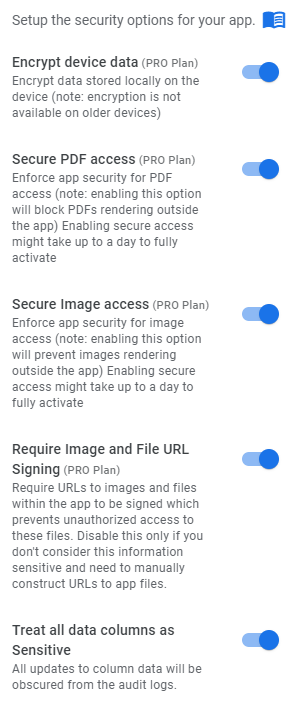
Sorry for the disturbance,
- Mark as New
- Bookmark
- Subscribe
- Mute
- Subscribe to RSS Feed
- Permalink
- Report Inappropriate Content
- Mark as New
- Bookmark
- Subscribe
- Mute
- Subscribe to RSS Feed
- Permalink
- Report Inappropriate Content
Just for a quick update
Secure Images fit my requirement It, took 2 days to fully activate.
This reminds me a lot like Azure Blob Storage expiration token link
Any way, thanks for help me out on this “issue”
appName=######-@@@@@tableName=FTTH&fileName=FTTH_Images%2F%2F%2F%2F%2FFI-75116-01F4%2FFI-75116-01F4.CHEMINEMENT%20CAD%201.182715.jpg&appVersion=1.000747&expire=2021-01-05T22:23:55.9932814Z&signature=dae0a64f18b2f4902d3aa55c267d8778c3f1242eb6d4b86e1764214eb686267b271f20240bed0f21880ef08e5dd8e100
- Mark as New
- Bookmark
- Subscribe
- Mute
- Subscribe to RSS Feed
- Permalink
- Report Inappropriate Content
- Mark as New
- Bookmark
- Subscribe
- Mute
- Subscribe to RSS Feed
- Permalink
- Report Inappropriate Content
The first three options have been there since sometime in 2019, maybe earlier even (I don’t remember).
The last two options were added in Q1 2020 (based in feedback from Google security folks) to strengthen the security model.
- Mark as New
- Bookmark
- Subscribe
- Mute
- Subscribe to RSS Feed
- Permalink
- Report Inappropriate Content
- Mark as New
- Bookmark
- Subscribe
- Mute
- Subscribe to RSS Feed
- Permalink
- Report Inappropriate Content
Thank you, I would like to use new Pre-release PDF feature. Please enable it for my account.
ID: 2192362
Hani Ascha
Hani@Entrust-US.Com
- Mark as New
- Bookmark
- Subscribe
- Mute
- Subscribe to RSS Feed
- Permalink
- Report Inappropriate Content
- Mark as New
- Bookmark
- Subscribe
- Mute
- Subscribe to RSS Feed
- Permalink
- Report Inappropriate Content
will it respect the headers and footers designed in Google Doc format ?
- Mark as New
- Bookmark
- Subscribe
- Mute
- Subscribe to RSS Feed
- Permalink
- Report Inappropriate Content
- Mark as New
- Bookmark
- Subscribe
- Mute
- Subscribe to RSS Feed
- Permalink
- Report Inappropriate Content
No
- Mark as New
- Bookmark
- Subscribe
- Mute
- Subscribe to RSS Feed
- Permalink
- Report Inappropriate Content
- Mark as New
- Bookmark
- Subscribe
- Mute
- Subscribe to RSS Feed
- Permalink
- Report Inappropriate Content
- Mark as New
- Bookmark
- Subscribe
- Mute
- Subscribe to RSS Feed
- Permalink
- Report Inappropriate Content
- Mark as New
- Bookmark
- Subscribe
- Mute
- Subscribe to RSS Feed
- Permalink
- Report Inappropriate Content
Add please
ID 694115 vinibaseggio@gmail.com
Thanks!
- Mark as New
- Bookmark
- Subscribe
- Mute
- Subscribe to RSS Feed
- Permalink
- Report Inappropriate Content
- Mark as New
- Bookmark
- Subscribe
- Mute
- Subscribe to RSS Feed
- Permalink
- Report Inappropriate Content
Add Please
ID: 1598949 appsheet.webmediacc@gmail.com
- Mark as New
- Bookmark
- Subscribe
- Mute
- Subscribe to RSS Feed
- Permalink
- Report Inappropriate Content
- Mark as New
- Bookmark
- Subscribe
- Mute
- Subscribe to RSS Feed
- Permalink
- Report Inappropriate Content
ID: 2145320 guilhermehirsch.dev@gmail.com
Thanks!
- Mark as New
- Bookmark
- Subscribe
- Mute
- Subscribe to RSS Feed
- Permalink
- Report Inappropriate Content
- Mark as New
- Bookmark
- Subscribe
- Mute
- Subscribe to RSS Feed
- Permalink
- Report Inappropriate Content
please allow for this account : id 50377
- Mark as New
- Bookmark
- Subscribe
- Mute
- Subscribe to RSS Feed
- Permalink
- Report Inappropriate Content
- Mark as New
- Bookmark
- Subscribe
- Mute
- Subscribe to RSS Feed
- Permalink
- Report Inappropriate Content
I reckon everyone using appsheet is now on the new PDF engine, so this thread should be closed out… ?
- Mark as New
- Bookmark
- Subscribe
- Mute
- Subscribe to RSS Feed
- Permalink
- Report Inappropriate Content
- Mark as New
- Bookmark
- Subscribe
- Mute
- Subscribe to RSS Feed
- Permalink
- Report Inappropriate Content
Add please ID: 2618282 Email : devindofarma.salesorder@gmail.com
- Mark as New
- Bookmark
- Subscribe
- Mute
- Subscribe to RSS Feed
- Permalink
- Report Inappropriate Content
- Mark as New
- Bookmark
- Subscribe
- Mute
- Subscribe to RSS Feed
- Permalink
- Report Inappropriate Content
Great!
I was waiting for that for a long time
ID: 402638
- Mark as New
- Bookmark
- Subscribe
- Mute
- Subscribe to RSS Feed
- Permalink
- Report Inappropriate Content
- Mark as New
- Bookmark
- Subscribe
- Mute
- Subscribe to RSS Feed
- Permalink
- Report Inappropriate Content
Looking forward to do some tests with this.
ID: 1745809
- Mark as New
- Bookmark
- Subscribe
- Mute
- Subscribe to RSS Feed
- Permalink
- Report Inappropriate Content
- Mark as New
- Bookmark
- Subscribe
- Mute
- Subscribe to RSS Feed
- Permalink
- Report Inappropriate Content
Hello,
Could you add me please :
ID: 2489997
Thanks
- Mark as New
- Bookmark
- Subscribe
- Mute
- Subscribe to RSS Feed
- Permalink
- Report Inappropriate Content
- Mark as New
- Bookmark
- Subscribe
- Mute
- Subscribe to RSS Feed
- Permalink
- Report Inappropriate Content
Hi there,
Any updates on this topic?
Thanks
- Mark as New
- Bookmark
- Subscribe
- Mute
- Subscribe to RSS Feed
- Permalink
- Report Inappropriate Content
- Mark as New
- Bookmark
- Subscribe
- Mute
- Subscribe to RSS Feed
- Permalink
- Report Inappropriate Content
I tried this. It worked smoothly. However, all ‘variables’ with type ‘ref’ didn’t show values. Instead they showed the reference id code.
so Instead of showing my real name (Ahmad Essayyed as an example), the report showed something like “99a7e6db-c9e2-42c9-9bd8-def77a22ade8‘.
All ‘variables’ that’s not the ‘ref’ type, we’re shown correctly.
How can I solve that error?
- Mark as New
- Bookmark
- Subscribe
- Mute
- Subscribe to RSS Feed
- Permalink
- Report Inappropriate Content
- Mark as New
- Bookmark
- Subscribe
- Mute
- Subscribe to RSS Feed
- Permalink
- Report Inappropriate Content
That's not an error, that's what you told your report to do.
Check dereference expressions:
https://support.google.com/appsheet/answer/10107396?hl=en
- Mark as New
- Bookmark
- Subscribe
- Mute
- Subscribe to RSS Feed
- Permalink
- Report Inappropriate Content
- Mark as New
- Bookmark
- Subscribe
- Mute
- Subscribe to RSS Feed
- Permalink
- Report Inappropriate Content
Thanks a lot @SkrOYC . Solved 😊
- Mark as New
- Bookmark
- Subscribe
- Mute
- Subscribe to RSS Feed
- Permalink
- Report Inappropriate Content
- Mark as New
- Bookmark
- Subscribe
- Mute
- Subscribe to RSS Feed
- Permalink
- Report Inappropriate Content
I wish to be onboarded for testing please - ID: 4241655
- Mark as New
- Bookmark
- Subscribe
- Mute
- Subscribe to RSS Feed
- Permalink
- Report Inappropriate Content
- Mark as New
- Bookmark
- Subscribe
- Mute
- Subscribe to RSS Feed
- Permalink
- Report Inappropriate Content
The "New PDF Creation Facility" was delivered long time ago
- Mark as New
- Bookmark
- Subscribe
- Mute
- Subscribe to RSS Feed
- Permalink
- Report Inappropriate Content
- Mark as New
- Bookmark
- Subscribe
- Mute
- Subscribe to RSS Feed
- Permalink
- Report Inappropriate Content
My ID: 746346
- Mark as New
- Bookmark
- Subscribe
- Mute
- Subscribe to RSS Feed
- Permalink
- Report Inappropriate Content
- Mark as New
- Bookmark
- Subscribe
- Mute
- Subscribe to RSS Feed
- Permalink
- Report Inappropriate Content
Hi, I would like to try this.
My Account
- Mark as New
- Bookmark
- Subscribe
- Mute
- Subscribe to RSS Feed
- Permalink
- Report Inappropriate Content
- Mark as New
- Bookmark
- Subscribe
- Mute
- Subscribe to RSS Feed
- Permalink
- Report Inappropriate Content
@SkrOYC wrote:
The "New PDF Creation Facility" was delivered long time ago
-
Account
3 -
Announcements
30 -
App Management
8 -
Automation
30 -
Data
31 -
Errors
17 -
Expressions
21 -
Integrations
24 -
Intelligence
5 -
Other
15 -
Resources
15 -
Security
5 -
Templates
13 -
Users
7 -
UX
34

 Twitter
Twitter