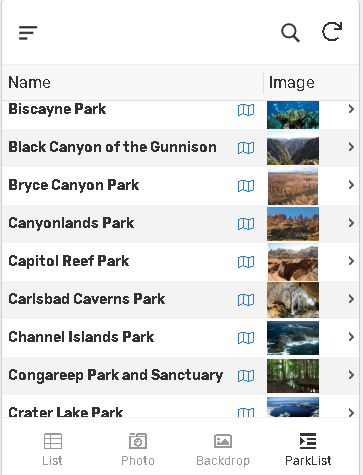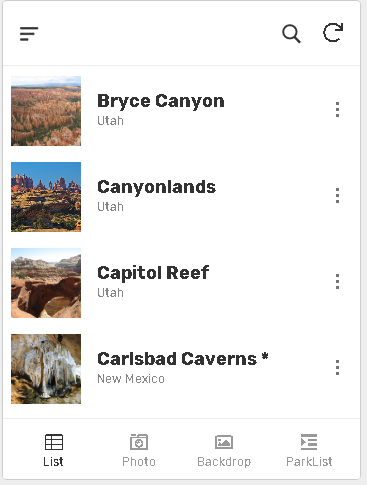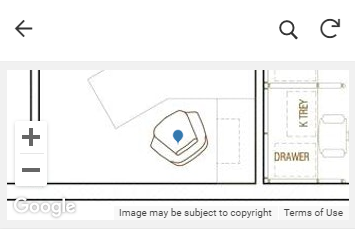- AppSheet
- Release Notes & Announcements
- Announcements
- Re: Updates on the card view
- Subscribe to RSS Feed
- Mark Topic as New
- Mark Topic as Read
- Float this Topic for Current User
- Bookmark
- Subscribe
- Mute
- Printer Friendly Page
- Mark as New
- Bookmark
- Subscribe
- Mute
- Subscribe to RSS Feed
- Permalink
- Report Inappropriate Content
- Mark as New
- Bookmark
- Subscribe
- Mute
- Subscribe to RSS Feed
- Permalink
- Report Inappropriate Content
Updates on the card view
The card view has been a beta feature for a while, and recently I’ve put in some work to make it more flexible and full-featured. I’ve got a new experimental version that supports different layouts, incorporates some missing features from the original version, and has a more sleek design.
Here’s video showcasing the idea.
Try it out
I'd rather we experiment with this some before we roll it out for everyone. Please don't rely on this design -- let's get some feedback and iterate on it first!To test it out, add this to the URL of your app.
&rollouts=customCardView
Put it right after your app name. So in the editor the URL to the editor should look like this.
https://www.appsheet.com/Template/AppDef?appName=YOURAPPNAME-YOURID&rollouts=customCardView
And for the app itself outside of the editor, here's what the URL looks like.
Feel free to try it out and leave some comments below.
Thanks,
Morgan
- Labels:
-
Announcements
-
UX
- Mark as New
- Bookmark
- Subscribe
- Mute
- Subscribe to RSS Feed
- Permalink
- Report Inappropriate Content
- Mark as New
- Bookmark
- Subscribe
- Mute
- Subscribe to RSS Feed
- Permalink
- Report Inappropriate Content
BUG:
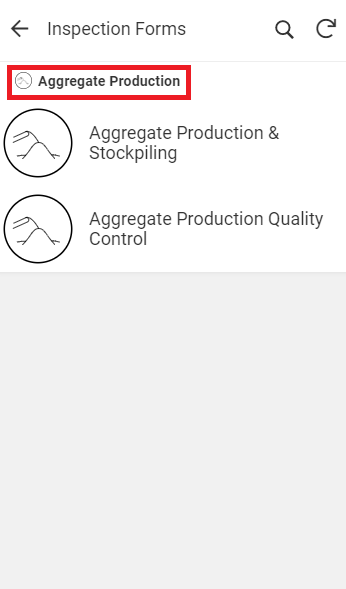
The list -> card view is automatically grouping by a REF column. This is generally fine, but it would be nice to be able to toggle this off.
The bigger issue is turning off the system view ref action doesnt work. It remains clickable, and takes me to a system detail view that I don’t generally want users to be able to access. Note that turning off the system action hid the chevron icon, but the link text remains clickable.
- Mark as New
- Bookmark
- Subscribe
- Mute
- Subscribe to RSS Feed
- Permalink
- Report Inappropriate Content
- Mark as New
- Bookmark
- Subscribe
- Mute
- Subscribe to RSS Feed
- Permalink
- Report Inappropriate Content
I found that this only occurs if I had any other view that was grouping, that was then converted to a card view.
- Mark as New
- Bookmark
- Subscribe
- Mute
- Subscribe to RSS Feed
- Permalink
- Report Inappropriate Content
- Mark as New
- Bookmark
- Subscribe
- Mute
- Subscribe to RSS Feed
- Permalink
- Report Inappropriate Content
Interesting interaction. You’re right, switching the view to table and then back to card removed the grouping. Thanks.
- Mark as New
- Bookmark
- Subscribe
- Mute
- Subscribe to RSS Feed
- Permalink
- Report Inappropriate Content
- Mark as New
- Bookmark
- Subscribe
- Mute
- Subscribe to RSS Feed
- Permalink
- Report Inappropriate Content
Hopefully that helps with debugging
- Mark as New
- Bookmark
- Subscribe
- Mute
- Subscribe to RSS Feed
- Permalink
- Report Inappropriate Content
- Mark as New
- Bookmark
- Subscribe
- Mute
- Subscribe to RSS Feed
- Permalink
- Report Inappropriate Content
Basically, grouping for Cards exists. It’s just hidden. ![]()
- Mark as New
- Bookmark
- Subscribe
- Mute
- Subscribe to RSS Feed
- Permalink
- Report Inappropriate Content
- Mark as New
- Bookmark
- Subscribe
- Mute
- Subscribe to RSS Feed
- Permalink
- Report Inappropriate Content
I’ve been exploiting this “hidden feature” as well ![]()
One thing that would be nice to show but isn’t showing up for me yet for Card View is the Format Rules Symbol that should carry over from a REF type column. Do certain Format Rules seem to not work for anyone else?
- Mark as New
- Bookmark
- Subscribe
- Mute
- Subscribe to RSS Feed
- Permalink
- Report Inappropriate Content
- Mark as New
- Bookmark
- Subscribe
- Mute
- Subscribe to RSS Feed
- Permalink
- Report Inappropriate Content
The challenge is when you want to change the grouping you have to hop to table view, change the grouping setting and then when you revert back to card view you have to reset all of your selections.
AppSheet Team: Is there any commitment or timeline to offering grouping as a card feature?
- Mark as New
- Bookmark
- Subscribe
- Mute
- Subscribe to RSS Feed
- Permalink
- Report Inappropriate Content
- Mark as New
- Bookmark
- Subscribe
- Mute
- Subscribe to RSS Feed
- Permalink
- Report Inappropriate Content
@morgan
Bug with Delete Action
When we chose the system generated Delete Action in Card View, the Button is not vissible.
I think this has to do with the renaming of the TRASH symbol in font awesome:
https://fontawesome.com/icons/trash-alt
In my App the system generated delete Action has the icon “trash-o”.
It will only get visible if I name it “trash-alt”.
- Mark as New
- Bookmark
- Subscribe
- Mute
- Subscribe to RSS Feed
- Permalink
- Report Inappropriate Content
- Mark as New
- Bookmark
- Subscribe
- Mute
- Subscribe to RSS Feed
- Permalink
- Report Inappropriate Content
Gotta love card views. Definitely a game-changer. Pumped for the new updates.
Wondering what this setting is for:
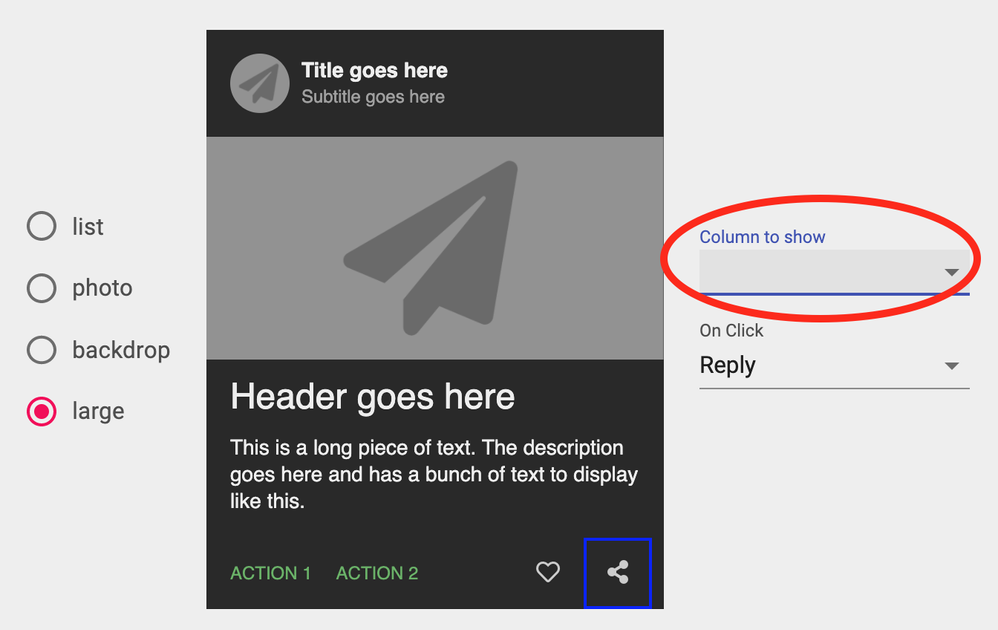
Is it for a planned Number type column that allows counts to be displayed next to a button? Currently not giving me any column to select.
- Mark as New
- Bookmark
- Subscribe
- Mute
- Subscribe to RSS Feed
- Permalink
- Report Inappropriate Content
- Mark as New
- Bookmark
- Subscribe
- Mute
- Subscribe to RSS Feed
- Permalink
- Report Inappropriate Content
Are we getting updates on this yet?
- Mark as New
- Bookmark
- Subscribe
- Mute
- Subscribe to RSS Feed
- Permalink
- Report Inappropriate Content
- Mark as New
- Bookmark
- Subscribe
- Mute
- Subscribe to RSS Feed
- Permalink
- Report Inappropriate Content
Wondered if this is a bug in Card View…
I have Cards displayed as a ref view of an Interactive Dashboard view. I use them for displaying longer text without truncation. They look like little postit notes and the data I am displaying is from a Notes data source so all the better.
In this view I have an Action Button displayed as an overlay that when clicked opens a Form to Add a new record in the Notes Table.
When the form is submitted, the master id (Ref) is not associated with the newly added record and the note becomes an orphan and not related to the master.
If I change the View Type from Card to Deck and do the same thing with the same action button and same form, the master id IS carried across to the child record and it is related as expected.
Does anybody else experience the same problem with Cards?
- Mark as New
- Bookmark
- Subscribe
- Mute
- Subscribe to RSS Feed
- Permalink
- Report Inappropriate Content
- Mark as New
- Bookmark
- Subscribe
- Mute
- Subscribe to RSS Feed
- Permalink
- Report Inappropriate Content
Today I created a card view based dashboard. Image is below.
My testing showed that even though the linked columns values of columns used in the card view changed through another view and so in the back end table , the changed values do not reflect in the card view. For example the large white font digits and percentage values below them do not reflect changes.
Has anyboady else experienced this behavior? Am I missing some point?
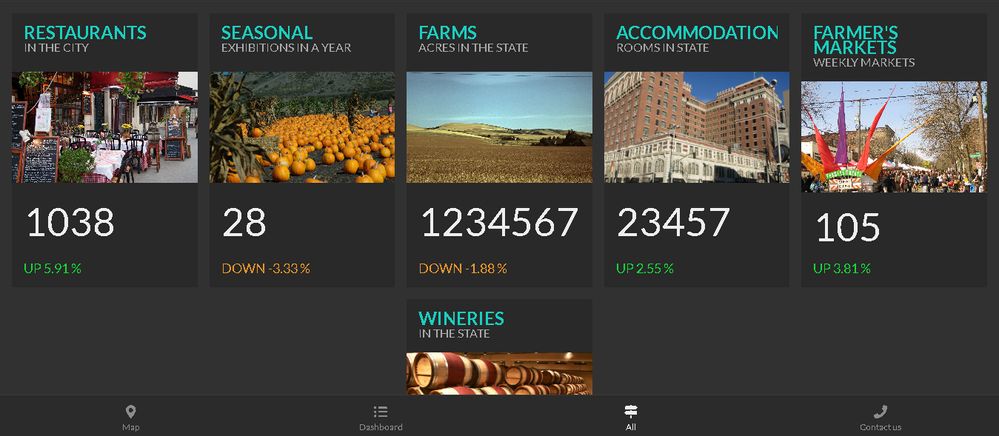
Edit: A relevant post of today below
Edit 2: : Also marking @Lynn, @tsuji_koichi and @Tony_Insua from today’s post in the questions section referred above. Sothat they also get further updates on this query.
- Mark as New
- Bookmark
- Subscribe
- Mute
- Subscribe to RSS Feed
- Permalink
- Report Inappropriate Content
- Mark as New
- Bookmark
- Subscribe
- Mute
- Subscribe to RSS Feed
- Permalink
- Report Inappropriate Content
Hi @Peter,
Somehow it appears that the changes to underlying data do not reflect in the card views as mentioned in my post above.
I copied the sample app “National Parks” you have created to deonstrate the use of card views.
The card views do not seem to be consistently updating the change in underlying data. In the sample app when I changed national parks’ names , the changes reflect in the table view but not consistently in card views.
As the table view below shows , I have added the word “Park” to all the below parks’ names
However the changes do not reflect in the app editor’s mobile card view as well as when I tested on an android mobile device card views.
However when I try to test by relaoding browser in desktop view the changed names reflect in desktop view as shown below
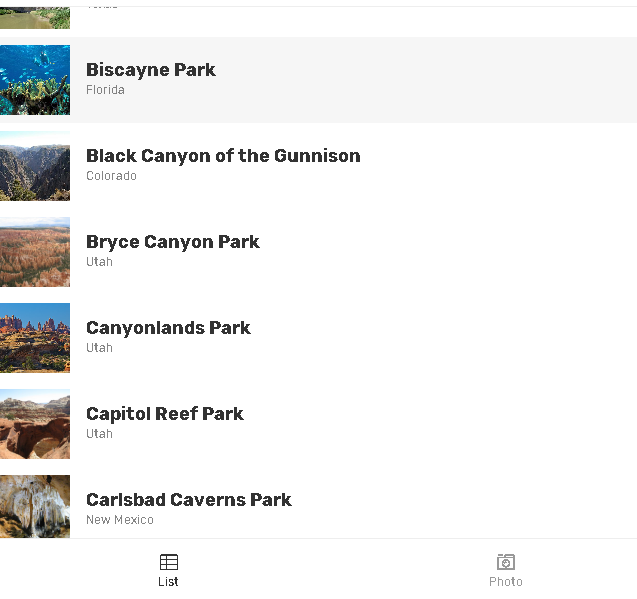
I request any insights/ guidance you may have on this card view behavior you may have.
- Mark as New
- Bookmark
- Subscribe
- Mute
- Subscribe to RSS Feed
- Permalink
- Report Inappropriate Content
- Mark as New
- Bookmark
- Subscribe
- Mute
- Subscribe to RSS Feed
- Permalink
- Report Inappropriate Content
Hi @Suvrutt_Gurjar thanks for sharing these examples, you’re not the only one experiencing this - those fields do appear to be ‘caching’ and not updating immediately, investigating now with the team.
- Mark as New
- Bookmark
- Subscribe
- Mute
- Subscribe to RSS Feed
- Permalink
- Report Inappropriate Content
- Mark as New
- Bookmark
- Subscribe
- Mute
- Subscribe to RSS Feed
- Permalink
- Report Inappropriate Content
Thank you very much @Peter.
The card views are powerful and can be very effectively used for say KPIs reporting dashboards, with real time updates,
- Mark as New
- Bookmark
- Subscribe
- Mute
- Subscribe to RSS Feed
- Permalink
- Report Inappropriate Content
- Mark as New
- Bookmark
- Subscribe
- Mute
- Subscribe to RSS Feed
- Permalink
- Report Inappropriate Content
@Suvrutt_Gurjar After honing in on the “updating issue” @morgan and co. were able to isolate the issue and correct it. Mine is now working corectly.
- Mark as New
- Bookmark
- Subscribe
- Mute
- Subscribe to RSS Feed
- Permalink
- Report Inappropriate Content
- Mark as New
- Bookmark
- Subscribe
- Mute
- Subscribe to RSS Feed
- Permalink
- Report Inappropriate Content
Thank you for this excellent update @Grant_Stead. Thank you very much @morgan and team.This resolution of updating issue opens up many options of creating visually appealing KPI and other dashboards with card views. Thank you @Peter as well.
I will also try it now.
Please note of this update @Tony_Insua , @Lynn and @tsuji_koichi.
- Mark as New
- Bookmark
- Subscribe
- Mute
- Subscribe to RSS Feed
- Permalink
- Report Inappropriate Content
- Mark as New
- Bookmark
- Subscribe
- Mute
- Subscribe to RSS Feed
- Permalink
- Report Inappropriate Content
Is it just me or are virtual columns not being updated in the Card View?
- Mark as New
- Bookmark
- Subscribe
- Mute
- Subscribe to RSS Feed
- Permalink
- Report Inappropriate Content
- Mark as New
- Bookmark
- Subscribe
- Mute
- Subscribe to RSS Feed
- Permalink
- Report Inappropriate Content
Hey Grant,
They appear to be working in my app. Can you send a couple of screenshots or describe the issue a little bit more so I can try to reproduce the issue?
Thanks!
Morgan
- Mark as New
- Bookmark
- Subscribe
- Mute
- Subscribe to RSS Feed
- Permalink
- Report Inappropriate Content
- Mark as New
- Bookmark
- Subscribe
- Mute
- Subscribe to RSS Feed
- Permalink
- Report Inappropriate Content
You’ve got DM
- Mark as New
- Bookmark
- Subscribe
- Mute
- Subscribe to RSS Feed
- Permalink
- Report Inappropriate Content
- Mark as New
- Bookmark
- Subscribe
- Mute
- Subscribe to RSS Feed
- Permalink
- Report Inappropriate Content
Hi All,
Is there a release note or post about this update?
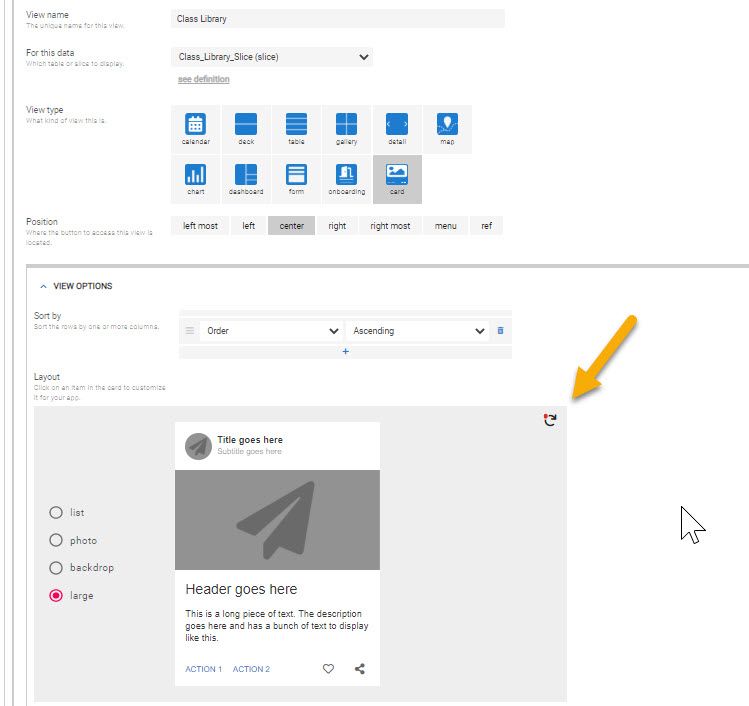
- Mark as New
- Bookmark
- Subscribe
- Mute
- Subscribe to RSS Feed
- Permalink
- Report Inappropriate Content
- Mark as New
- Bookmark
- Subscribe
- Mute
- Subscribe to RSS Feed
- Permalink
- Report Inappropriate Content
I’m having trouble figuring this one out as well.
- Mark as New
- Bookmark
- Subscribe
- Mute
- Subscribe to RSS Feed
- Permalink
- Report Inappropriate Content
- Mark as New
- Bookmark
- Subscribe
- Mute
- Subscribe to RSS Feed
- Permalink
- Report Inappropriate Content
The button seems to reset the template to a default status with all fields shown. But the button implies that there are backend changes and tweaks the AppSheet team are playing with for the layout aren’t being immediately pushed to end users in case it breaks things. The red dot would also imply there are pending layout updates waiting to be applied, but applying updates doesn’t make the red dot go away so there is no way to actually know if anything is actually changed or different.
I’m going to go through all my card views and click it, reset them, and save the app just in case there were some changes that are important, but I otherwise have no idea.
- Mark as New
- Bookmark
- Subscribe
- Mute
- Subscribe to RSS Feed
- Permalink
- Report Inappropriate Content
- Mark as New
- Bookmark
- Subscribe
- Mute
- Subscribe to RSS Feed
- Permalink
- Report Inappropriate Content
@morgan
We can use an Address column as the image:
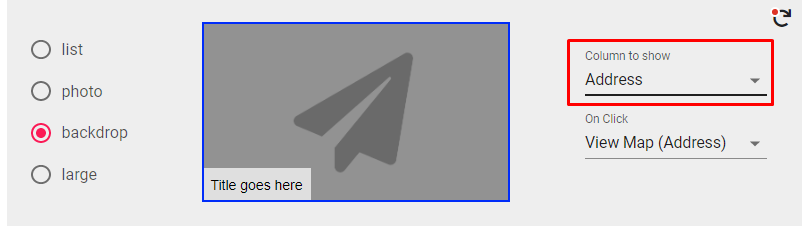
to get a map:
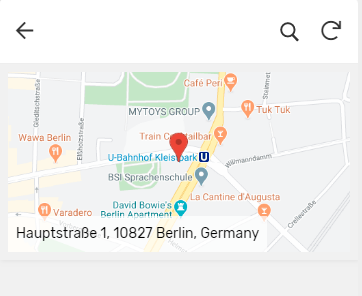
This is very cool.
Could you please extend this to XY columns?
This would produce an image without all the Google Stuff that we have right now:
- Mark as New
- Bookmark
- Subscribe
- Mute
- Subscribe to RSS Feed
- Permalink
- Report Inappropriate Content
- Mark as New
- Bookmark
- Subscribe
- Mute
- Subscribe to RSS Feed
- Permalink
- Report Inappropriate Content
That would be awesome!
- Mark as New
- Bookmark
- Subscribe
- Mute
- Subscribe to RSS Feed
- Permalink
- Report Inappropriate Content
- Mark as New
- Bookmark
- Subscribe
- Mute
- Subscribe to RSS Feed
- Permalink
- Report Inappropriate Content
Hi @morgan could you make this possible? ![]()
- Mark as New
- Bookmark
- Subscribe
- Mute
- Subscribe to RSS Feed
- Permalink
- Report Inappropriate Content
- Mark as New
- Bookmark
- Subscribe
- Mute
- Subscribe to RSS Feed
- Permalink
- Report Inappropriate Content
LMAO: one of the card view updates, changes the way they display inline on the emulator in “tablet” view:
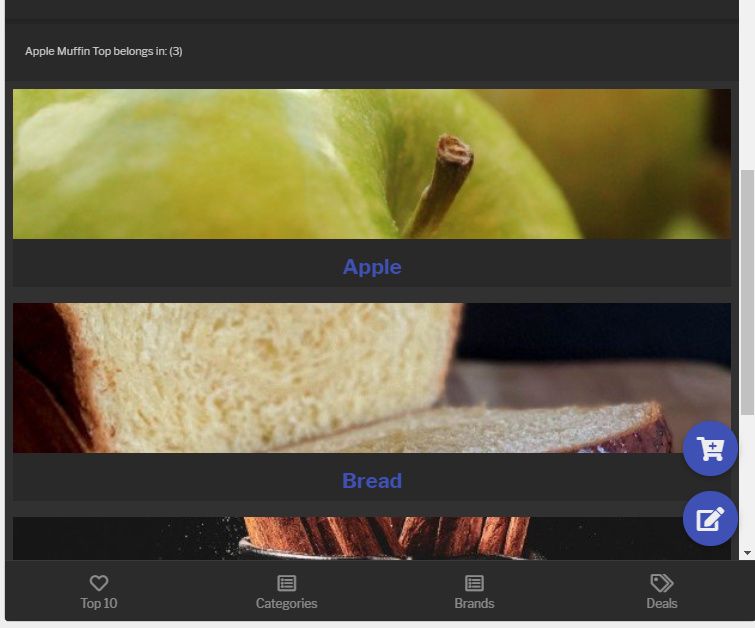
Now, this doesn’t actually have any effect on anything. My actual tablets display fine. And the web browser preview does as well. So I’m sure this is just a weird bug with the specific “screen size” of the tablet emulator.
On the other hand, this really exemplifies the high resolution of these pictures. ![]()
- Mark as New
- Bookmark
- Subscribe
- Mute
- Subscribe to RSS Feed
- Permalink
- Report Inappropriate Content
- Mark as New
- Bookmark
- Subscribe
- Mute
- Subscribe to RSS Feed
- Permalink
- Report Inappropriate Content
![]()
- Mark as New
- Bookmark
- Subscribe
- Mute
- Subscribe to RSS Feed
- Permalink
- Report Inappropriate Content
- Mark as New
- Bookmark
- Subscribe
- Mute
- Subscribe to RSS Feed
- Permalink
- Report Inappropriate Content
Hello. Great product you have here, just keeps getting better & better every time I come back to it to put something together. Except in the past week, a feature seems to have gone the other direction!
In CARD VIEW when an image field displays a percentage column, two weeks ago it would show a RADIAL PROGRESS bar. This was fantastically engaging for my use, and could even update offline. Turned green at 100%, life was good.
However last week, the radial progress aspect changed and now stays at 100% regardless of the value input, although without turning green as it did before. But the phone version still performed properly. Life still good, my users are almost exclusively using it on mobile.
Today, updating the phone version I found it has contracted the same issue. I found an awesome workaround some people are using through quickchart.io, but I dont believe it works offline.
Here’s a link to a sample app:
Heres an image of the radial progress bar error:
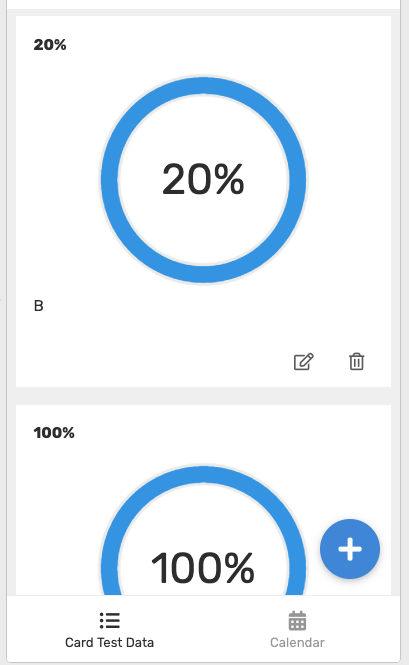
Any assistance would be very much appreciated!
- Mark as New
- Bookmark
- Subscribe
- Mute
- Subscribe to RSS Feed
- Permalink
- Report Inappropriate Content
- Mark as New
- Bookmark
- Subscribe
- Mute
- Subscribe to RSS Feed
- Permalink
- Report Inappropriate Content
Hey @APenADay – thanks for reporting this. This issue popped up when we made a few other improvements. I fixed this issue and it should be deployed ASAP (hopefully tomorrow). We also added more support for Price and Percentage types to the card view (you can now display them formatted in the text components).
Thanks and apologies for any disruption!
Morgan
- Mark as New
- Bookmark
- Subscribe
- Mute
- Subscribe to RSS Feed
- Permalink
- Report Inappropriate Content
- Mark as New
- Bookmark
- Subscribe
- Mute
- Subscribe to RSS Feed
- Permalink
- Report Inappropriate Content
Great response time, I dont know how you guys do it! Also just figure out that changing the column type to progress makes it work fine again. On desktop anyways havent checked mobile.
Thank you!
- Mark as New
- Bookmark
- Subscribe
- Mute
- Subscribe to RSS Feed
- Permalink
- Report Inappropriate Content
- Mark as New
- Bookmark
- Subscribe
- Mute
- Subscribe to RSS Feed
- Permalink
- Report Inappropriate Content
Nice @morgan !
Thanks for making tricks of quickchat alive!
- Mark as New
- Bookmark
- Subscribe
- Mute
- Subscribe to RSS Feed
- Permalink
- Report Inappropriate Content
- Mark as New
- Bookmark
- Subscribe
- Mute
- Subscribe to RSS Feed
- Permalink
- Report Inappropriate Content
Hi @APenADay - this issue should be fully resolved now. Thanks for your patience!
- Mark as New
- Bookmark
- Subscribe
- Mute
- Subscribe to RSS Feed
- Permalink
- Report Inappropriate Content
- Mark as New
- Bookmark
- Subscribe
- Mute
- Subscribe to RSS Feed
- Permalink
- Report Inappropriate Content
Hi @morgan
I noticed the card view is now have “on mouse hover” action ! which is great.
It is possible to have the same bahavior when we placed the card view to the dashboard? Once it is placed as one of views to the dashboard, we lose this functionalities…
Thank you for consideration.
- Mark as New
- Bookmark
- Subscribe
- Mute
- Subscribe to RSS Feed
- Permalink
- Report Inappropriate Content
- Mark as New
- Bookmark
- Subscribe
- Mute
- Subscribe to RSS Feed
- Permalink
- Report Inappropriate Content
Correction.
Once i relaunched the app, I see new on mouse over / hovor behaivor even on dashboard as well.
But it seems it is depending on the screen width/resolution. In case the card view within dashboard are multi-column display, then on hover action will happen. In case view side is narrow enough which makes the card view into single column display, then on hover action disappears.
-
Account
3 -
Announcements
30 -
App Management
8 -
Automation
30 -
Data
31 -
Errors
17 -
Expressions
21 -
Integrations
24 -
Intelligence
5 -
Other
15 -
Resources
15 -
Security
5 -
Templates
13 -
Users
7 -
UX
34

 Twitter
Twitter