- AppSheet
- Release Notes & Announcements
- Announcements
- Re: Visual updates to Gallery view
- Subscribe to RSS Feed
- Mark Topic as New
- Mark Topic as Read
- Float this Topic for Current User
- Bookmark
- Subscribe
- Mute
- Printer Friendly Page
- Mark as New
- Bookmark
- Subscribe
- Mute
- Subscribe to RSS Feed
- Permalink
- Report Inappropriate Content
- Mark as New
- Bookmark
- Subscribe
- Mute
- Subscribe to RSS Feed
- Permalink
- Report Inappropriate Content
There’s some small fixes coming to Gallery view.
- These are visual changes to the app; no editor changes.
1. Consistent spacing w/ responsive sizing
- We’ve had an issue with uneven spacing for a while now. It results in some viewports as rendering with some large gutters between columns (or none at all, and images are jam packed like sardines).
We’re fixing that to get more even spacing and structure:
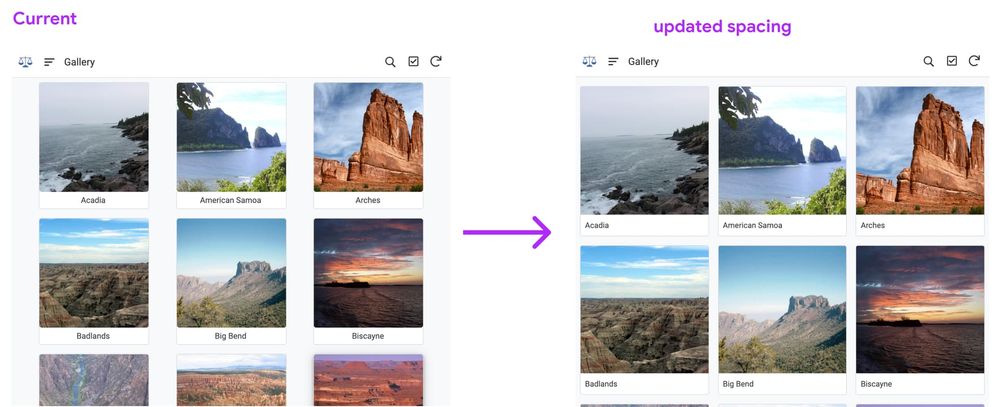
2. Bottom row left alignment
- This means the last incomplete row aligns to the left.
- This, along with left text alignment (see below) allows for an orderly visual scan of the labels and images.
- We’ve also fixed a bug in which the last row is wedged underneath the bottom appbar in some cases:
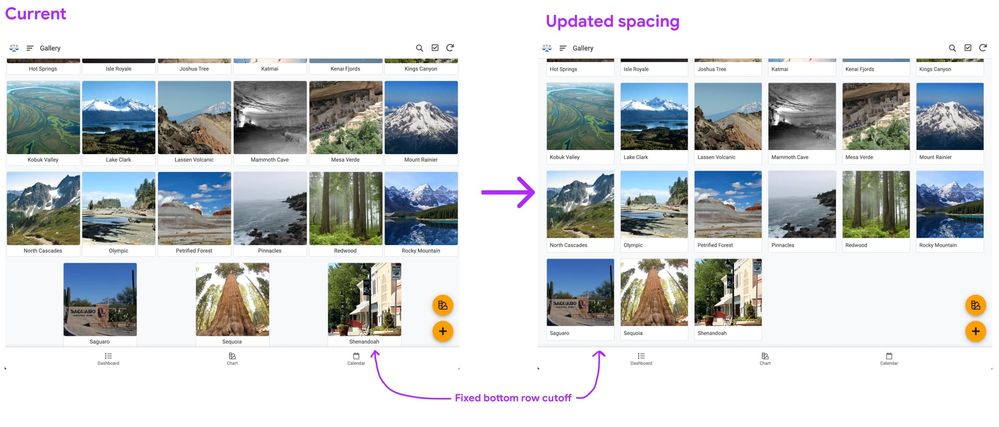
- This means images are more expansive, and can grow to fit many more viewport sizes evenly.
2. Bug: border round corner at bottom of image
- Some may have noticed the bottom corners of the image picking of a rounded border in small and tiny sizes. That should be fixed.
3. Bug: title padding and margin squeezed out in certain viewport sizes
- In some configurations, the title was squeezed up against the edge of the image and title boundary.
4. Text alignment change: left-alignment
- Along with a more structured gallery, we’re left aligning the title text.
- This allows the eye to quickly scan up and down, and provides a stable position for the titles in the image card. This is helpful in circumstances where there’s wide variance in label length across images.
5. Font size change: ‘tiny’ image size with smaller text
- We’ve reduced the font size default in tiny size to 12px equivalent, which is a little more than 1px smaller. Since tiny images have smaller containers, it sizes down slightly with this form factor.
6. Tooltips on hover (desktop)
- For titles that extend, we have truncation, and on hover, it will reveal the full title:
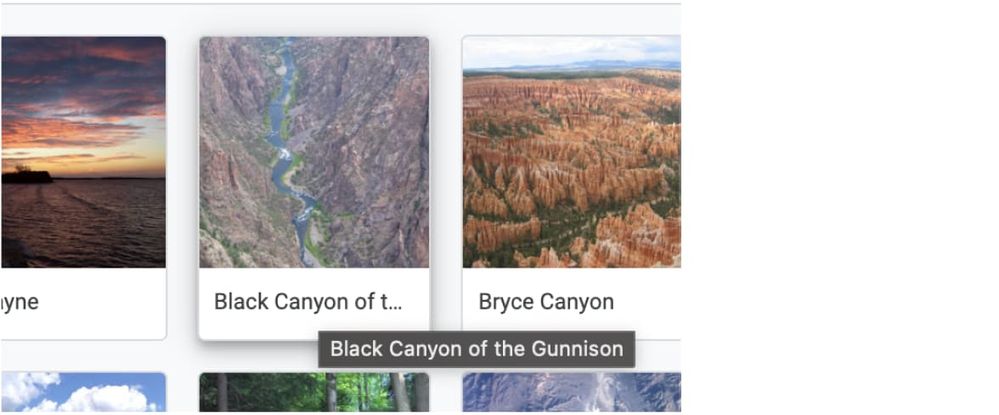
- Labels:
-
UX
- Mark as New
- Bookmark
- Subscribe
- Mute
- Subscribe to RSS Feed
- Permalink
- Report Inappropriate Content
- Mark as New
- Bookmark
- Subscribe
- Mute
- Subscribe to RSS Feed
- Permalink
- Report Inappropriate Content
Hi there.. there seems to be some issues with the Gallery's Sort By function.
I have a gallery of my staff contacts with their name and photos on one view and I've sorted them in ascending order by name.
It totally works on browser but on my mobile the sorting function doesn't seem to be working and displays based on the order of entry from Google Sheet.
Tried switching to sort by other values from the same table but the mobile sort by doesn't budge. Is this a known bug?
-
Account
3 -
Announcements
30 -
App Management
8 -
Automation
31 -
Data
32 -
Errors
17 -
Expressions
21 -
Integrations
25 -
Intelligence
5 -
Other
15 -
Resources
15 -
Security
5 -
Templates
13 -
Users
7 -
UX
34

 Twitter
Twitter