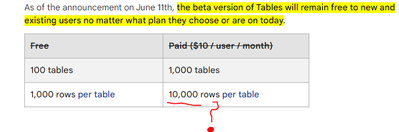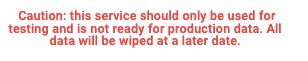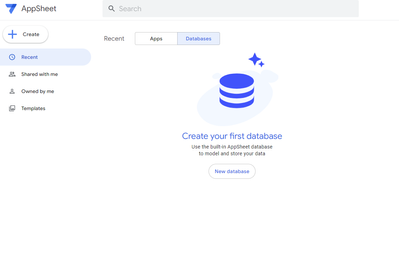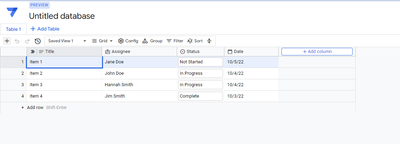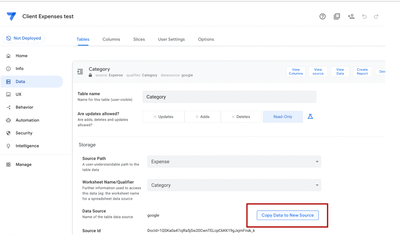- AppSheet
- Release Notes & Announcements
- Announcements
- Re: [early alpha] Looking for early testers of new...
- Subscribe to RSS Feed
- Mark Topic as New
- Mark Topic as Read
- Float this Topic for Current User
- Bookmark
- Subscribe
- Mute
- Printer Friendly Page
- Mark as New
- Bookmark
- Subscribe
- Mute
- Subscribe to RSS Feed
- Permalink
- Report Inappropriate Content
- Mark as New
- Bookmark
- Subscribe
- Mute
- Subscribe to RSS Feed
- Permalink
- Report Inappropriate Content
Hello community!
We're in the early stages of testing a new AppSheet database feature, and we'd love to have a few folks help us test it out. The problems we're trying to solve center around brittleness and scalability issues with using spreadsheets today:
- When new people try AppSheet, they often find it confusing to jump back and forth between the spreadsheet and the app editor.
- There's a lot of friction in the process of data modeling (needing to update, then regenerate schema, then fix errors).
- Spreadsheets do not scale well for large data sets and many concurrent users. Cloud DBs require administration and extra provisioning steps.
Criteria for testers:
- Have built more than 2 apps in AppSheet using Sheets as a data source.
- Have felt challenges using Sheets and the current data modeling experience.
- Interested in trying very early features that may change the current UX and break/not be fully functional and give constructive feedback.
If you are interested in testing this feature, please sign up here.
- Labels:
-
Data
- Mark as New
- Bookmark
- Subscribe
- Mute
- Subscribe to RSS Feed
- Permalink
- Report Inappropriate Content
- Mark as New
- Bookmark
- Subscribe
- Mute
- Subscribe to RSS Feed
- Permalink
- Report Inappropriate Content
I don't think 10,000 rows will cut it.
- Mark as New
- Bookmark
- Subscribe
- Mute
- Subscribe to RSS Feed
- Permalink
- Report Inappropriate Content
- Mark as New
- Bookmark
- Subscribe
- Mute
- Subscribe to RSS Feed
- Permalink
- Report Inappropriate Content
I said maybe since the Tables project (under Area 120) is not the same as the AppSheet Database feature that is now on alpha.
Both may share certain backend and frontend features but we are talking about AppSheet here and how it can benefit from something like an "Internal AirTable" setup.
All of this is based on the article I read, I guess we should wait for the public preview around new feature
- Mark as New
- Bookmark
- Subscribe
- Mute
- Subscribe to RSS Feed
- Permalink
- Report Inappropriate Content
- Mark as New
- Bookmark
- Subscribe
- Mute
- Subscribe to RSS Feed
- Permalink
- Report Inappropriate Content
@carlinyuen, what's the current status of this potential new feature? Is there a timeline for formal release?
- Mark as New
- Bookmark
- Subscribe
- Mute
- Subscribe to RSS Feed
- Permalink
- Report Inappropriate Content
- Mark as New
- Bookmark
- Subscribe
- Mute
- Subscribe to RSS Feed
- Permalink
- Report Inappropriate Content
Has anyone been using this database in daily-use Apps?
I would like to know your opinion on moving to this database some tables used in core operation Apps. Is it stable/reliable enough for this.
I'm looking for a higher performance solution than Google Sheets.
- Mark as New
- Bookmark
- Subscribe
- Mute
- Subscribe to RSS Feed
- Permalink
- Report Inappropriate Content
- Mark as New
- Bookmark
- Subscribe
- Mute
- Subscribe to RSS Feed
- Permalink
- Report Inappropriate Content
This feature is not yet intended for production apps.
- "Caution: this service should only be used for testing and is not ready for production data. All data will be wiped at a later date."
- Mark as New
- Bookmark
- Subscribe
- Mute
- Subscribe to RSS Feed
- Permalink
- Report Inappropriate Content
- Mark as New
- Bookmark
- Subscribe
- Mute
- Subscribe to RSS Feed
- Permalink
- Report Inappropriate Content
FYI - I received the following notification today for the account from which I participated in this early alpha testing.
all AppSheet databases will be deleted on September 27
- Mark as New
- Bookmark
- Subscribe
- Mute
- Subscribe to RSS Feed
- Permalink
- Report Inappropriate Content
- Mark as New
- Bookmark
- Subscribe
- Mute
- Subscribe to RSS Feed
- Permalink
- Report Inappropriate Content
Thanks!
- Mark as New
- Bookmark
- Subscribe
- Mute
- Subscribe to RSS Feed
- Permalink
- Report Inappropriate Content
- Mark as New
- Bookmark
- Subscribe
- Mute
- Subscribe to RSS Feed
- Permalink
- Report Inappropriate Content
@Karimmc2 wrote:I'm looking for a higher performance solution than Google Sheets
IMO, your datasource makes little difference when it comes to performance, unless you move to SQL and you use Security Filters with tables that hold thousands of records. Don't overuse Virtual Columns, that's the #1 performance killer
- Mark as New
- Bookmark
- Subscribe
- Mute
- Subscribe to RSS Feed
- Permalink
- Report Inappropriate Content
- Mark as New
- Bookmark
- Subscribe
- Mute
- Subscribe to RSS Feed
- Permalink
- Report Inappropriate Content
Thanks,
This actually worked pretty well. Sync time dropped from 70 to 10 seconds just by removing most of the virtual columns. Did this by splitting the app into 2, one for data capture and one for data visualization.
- Mark as New
- Bookmark
- Subscribe
- Mute
- Subscribe to RSS Feed
- Permalink
- Report Inappropriate Content
- Mark as New
- Bookmark
- Subscribe
- Mute
- Subscribe to RSS Feed
- Permalink
- Report Inappropriate Content
Signed up! Hopefully I can take part in this test 🙂 . I've used Smartsheet, Google Sheets, and Office 365 as back ends for production apps, and have recently started experimenting some with SQL cloud data bases.
- Mark as New
- Bookmark
- Subscribe
- Mute
- Subscribe to RSS Feed
- Permalink
- Report Inappropriate Content
- Mark as New
- Bookmark
- Subscribe
- Mute
- Subscribe to RSS Feed
- Permalink
- Report Inappropriate Content
A new databases option just showed up in my account on the "My Apps" screen!
Is that what this is? Did I miss the community announcement?
Here is a screenshot:
When I click it brings me to a sample database with some starter data:
I would love to hear more about where this project is holding and what we can expect from this in the futue!
- Mark as New
- Bookmark
- Subscribe
- Mute
- Subscribe to RSS Feed
- Permalink
- Report Inappropriate Content
- Mark as New
- Bookmark
- Subscribe
- Mute
- Subscribe to RSS Feed
- Permalink
- Report Inappropriate Content
Yes! The preview release is available! The announcement (and release notes) should be posted shortly!
- Mark as New
- Bookmark
- Subscribe
- Mute
- Subscribe to RSS Feed
- Permalink
- Report Inappropriate Content
- Mark as New
- Bookmark
- Subscribe
- Mute
- Subscribe to RSS Feed
- Permalink
- Report Inappropriate Content
🎉@lizlynch Thanks!
Looking forward!
Is there a way to import tables into the database, or will all new entries need to be put in manually? What I would love to do right now is import a sheet into the new database, together with all of its linked tables, and see how it works. It would be cumbersome to have to manually enter all that data to test it out.
- Mark as New
- Bookmark
- Subscribe
- Mute
- Subscribe to RSS Feed
- Permalink
- Report Inappropriate Content
- Mark as New
- Bookmark
- Subscribe
- Mute
- Subscribe to RSS Feed
- Permalink
- Report Inappropriate Content
- Mark as New
- Bookmark
- Subscribe
- Mute
- Subscribe to RSS Feed
- Permalink
- Report Inappropriate Content
- Mark as New
- Bookmark
- Subscribe
- Mute
- Subscribe to RSS Feed
- Permalink
- Report Inappropriate Content
Thanks! It looks like for now, even before you can copy and paste from the google sheet, you need to add all of he columns and column names, and column types, before you can begin pasting your data. Would it be possible to have it automatically add the columns and column names from the top row of the pasted data?
- Mark as New
- Bookmark
- Subscribe
- Mute
- Subscribe to RSS Feed
- Permalink
- Report Inappropriate Content
- Mark as New
- Bookmark
- Subscribe
- Mute
- Subscribe to RSS Feed
- Permalink
- Report Inappropriate Content
Thanks for trying this out! Another work around besides copy and paste is to export your data source from the AppSheet editor.
- Mark as New
- Bookmark
- Subscribe
- Mute
- Subscribe to RSS Feed
- Permalink
- Report Inappropriate Content
- Mark as New
- Bookmark
- Subscribe
- Mute
- Subscribe to RSS Feed
- Permalink
- Report Inappropriate Content
FYI, I've added a note about this workaround in Create and copy databases.
Thanks for the question/answer! 🙂
-
Account
3 -
Announcements
30 -
App Management
8 -
Automation
31 -
Data
32 -
Errors
17 -
Expressions
21 -
Integrations
25 -
Intelligence
5 -
Other
15 -
Resources
15 -
Security
5 -
Templates
13 -
Users
7 -
UX
34

 Twitter
Twitter