- AppSheet
- AppSheet Forum
- AppSheet Q&A
- 2 selections with 1 result
- Subscribe to RSS Feed
- Mark Topic as New
- Mark Topic as Read
- Float this Topic for Current User
- Bookmark
- Subscribe
- Mute
- Printer Friendly Page
- Mark as New
- Bookmark
- Subscribe
- Mute
- Subscribe to RSS Feed
- Permalink
- Report Inappropriate Content
- Mark as New
- Bookmark
- Subscribe
- Mute
- Subscribe to RSS Feed
- Permalink
- Report Inappropriate Content
If I have three columns in Google Sheets, and I am wanting to select 1 item from A and B columns and have the third column, C, display my result, how would I do this? I am currently using Enum for A and B Column, and text or show for C column.
Example:
Google Sheet
Select one from A and one from B and get C as the result?
A B C
- Aluminum. Lithium Compatible
- Lithium. Calcium Not Compatible
- Labels:
-
Expressions
- Mark as New
- Bookmark
- Subscribe
- Mute
- Subscribe to RSS Feed
- Permalink
- Report Inappropriate Content
- Mark as New
- Bookmark
- Subscribe
- Mute
- Subscribe to RSS Feed
- Permalink
- Report Inappropriate Content
I assume you mean you are trying to combine the text from Column A and Column B to them together as a single value?
You would use the CONCATENATE() function like so:
CONCATENATE([Column A], ". ", [Column B])
There is also a shorthand approach like this:
[Column A] & ". " & [Column B]
- Mark as New
- Bookmark
- Subscribe
- Mute
- Subscribe to RSS Feed
- Permalink
- Report Inappropriate Content
- Mark as New
- Bookmark
- Subscribe
- Mute
- Subscribe to RSS Feed
- Permalink
- Report Inappropriate Content
The third column would have an App formula expression that produces the appropriate result value from the values of the first and second column. I can imagine an expression like this:
SWITCH(
([column1] & ":" & [column2]),
"Aluminum:Lithium", "Compatible",
"Lithium:Calcium", "Not Compatible",
...,
"Unknown"
)
See also:
- Mark as New
- Bookmark
- Subscribe
- Mute
- Subscribe to RSS Feed
- Permalink
- Report Inappropriate Content
- Mark as New
- Bookmark
- Subscribe
- Mute
- Subscribe to RSS Feed
- Permalink
- Report Inappropriate Content
So, I actually have them manually typed out, for all of the possible results.
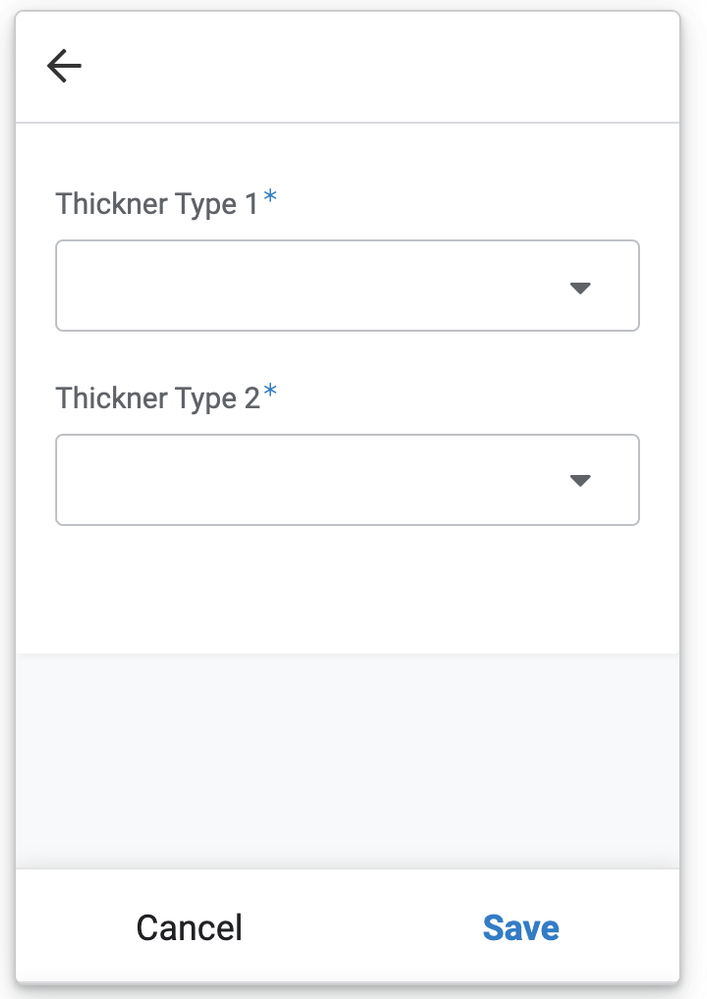
I want to select and option from each drop down, and generate an answer (Compatible or Not Compatible).
On the back in, on Google Sheets, I have the results listed.
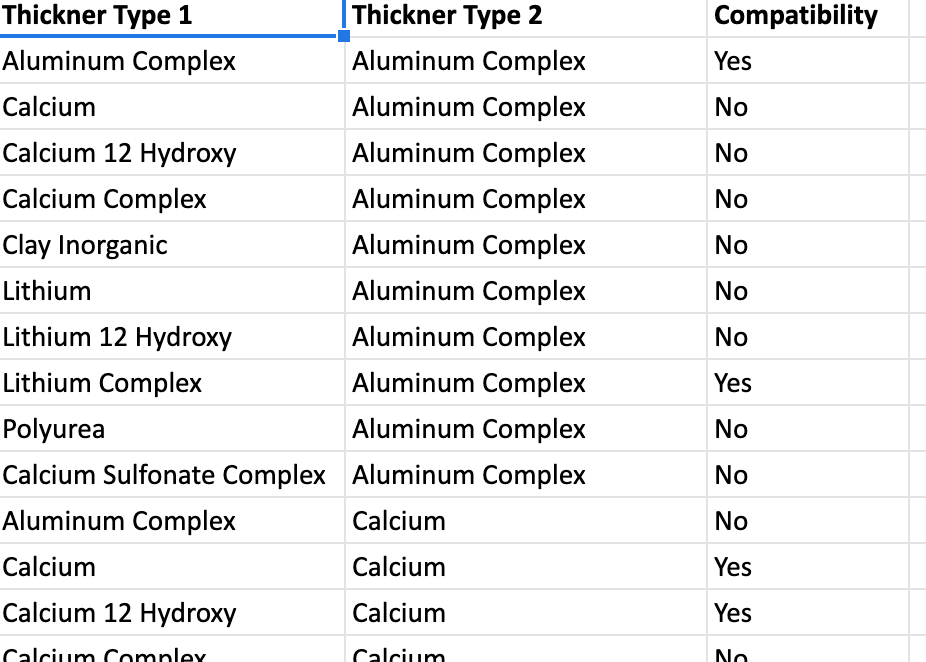
- Mark as New
- Bookmark
- Subscribe
- Mute
- Subscribe to RSS Feed
- Permalink
- Report Inappropriate Content
- Mark as New
- Bookmark
- Subscribe
- Mute
- Subscribe to RSS Feed
- Permalink
- Report Inappropriate Content
Useful to know.
ANY(
SELECT(
table[Compatibility],
AND(
([Thickner Type 1] = [_THISROW].[Thickner Type 1]),
([Thickner Type 2] = [_THISROW].[Thickner Type 2])
)
)
)- Mark as New
- Bookmark
- Subscribe
- Mute
- Subscribe to RSS Feed
- Permalink
- Report Inappropriate Content
- Mark as New
- Bookmark
- Subscribe
- Mute
- Subscribe to RSS Feed
- Permalink
- Report Inappropriate Content
Thank you! Where do I need to enter this?
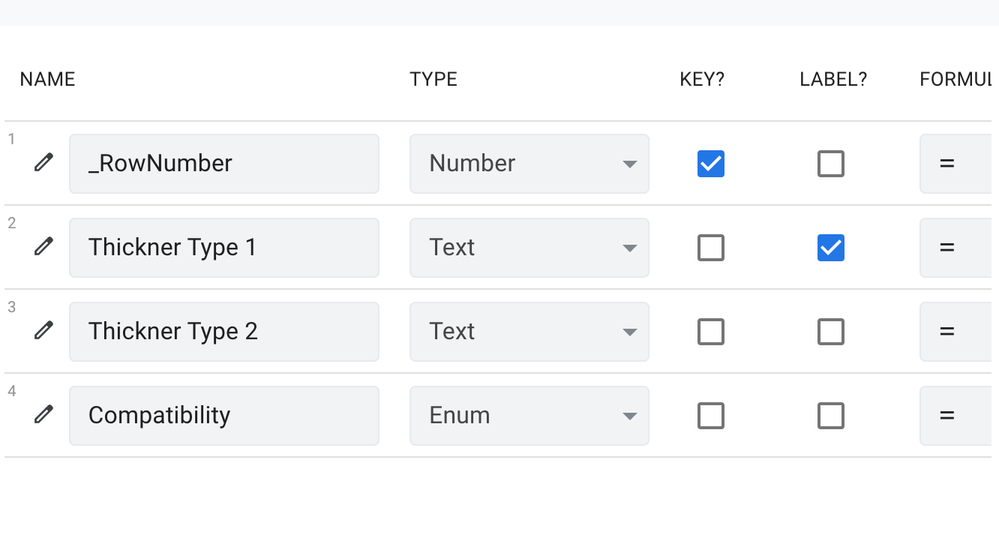
And do I need to change the TYPES?
- Mark as New
- Bookmark
- Subscribe
- Mute
- Subscribe to RSS Feed
- Permalink
- Report Inappropriate Content
- Mark as New
- Bookmark
- Subscribe
- Mute
- Subscribe to RSS Feed
- Permalink
- Report Inappropriate Content
I actually figured it out! Thank you for the help!
-
!
1 -
Account
1,683 -
App Management
3,125 -
AppSheet
1 -
Automation
10,351 -
Bug
992 -
Data
9,708 -
Errors
5,757 -
Expressions
11,823 -
General Miscellaneous
1 -
Google Cloud Deploy
1 -
image and text
1 -
Integrations
1,619 -
Intelligence
580 -
Introductions
86 -
Other
2,925 -
Photos
1 -
Resources
542 -
Security
832 -
Templates
1,313 -
Users
1,563 -
UX
9,131
- « Previous
- Next »
| User | Count |
|---|---|
| 40 | |
| 34 | |
| 29 | |
| 23 | |
| 17 |

 Twitter
Twitter