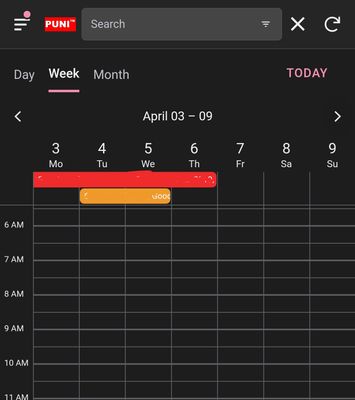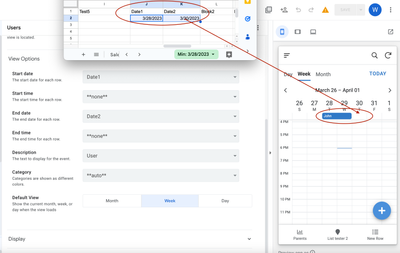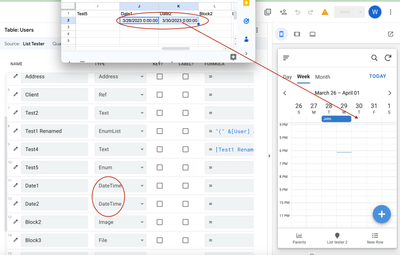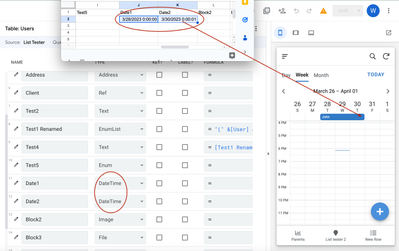- AppSheet
- AppSheet Forum
- AppSheet Q&A
- 30Mar23 0537 weird Appsheet calendar display
- Subscribe to RSS Feed
- Mark Topic as New
- Mark Topic as Read
- Float this Topic for Current User
- Bookmark
- Subscribe
- Mute
- Printer Friendly Page
- Mark as New
- Bookmark
- Subscribe
- Mute
- Subscribe to RSS Feed
- Permalink
- Report Inappropriate Content
- Mark as New
- Bookmark
- Subscribe
- Mute
- Subscribe to RSS Feed
- Permalink
- Report Inappropriate Content
30Mar23 Hullo Appsheet titans! Greetings from New Zealand. For time periods longer than one day, what causes the Appsheet calendar to display one day less than correct? For example the screenshot shows two events. The red event dates are 3Apr to 7Apr. And yellow dates are 4Apr to 6Apr. But Appsheet displays durations one day less than expected. Any insights .. much appreciated.
Solved! Go to Solution.
- Mark as New
- Bookmark
- Subscribe
- Mute
- Subscribe to RSS Feed
- Permalink
- Report Inappropriate Content
- Mark as New
- Bookmark
- Subscribe
- Mute
- Subscribe to RSS Feed
- Permalink
- Report Inappropriate Content
I believe this is a bug and should be reported to AppSheet. I found that if I defined the columns as DATETIME and set the time portion to something other than Midnight, then the Calendar range shows correctly. See images
DateTime columns - Midnight time - Incorrect Calendar range
Date columns - Incorrect Calendar range
DateTime columns - Time 1 second past Midnight - Correct Calendar range
- Mark as New
- Bookmark
- Subscribe
- Mute
- Subscribe to RSS Feed
- Permalink
- Report Inappropriate Content
- Mark as New
- Bookmark
- Subscribe
- Mute
- Subscribe to RSS Feed
- Permalink
- Report Inappropriate Content
I believe this is a bug and should be reported to AppSheet. I found that if I defined the columns as DATETIME and set the time portion to something other than Midnight, then the Calendar range shows correctly. See images
DateTime columns - Midnight time - Incorrect Calendar range
Date columns - Incorrect Calendar range
DateTime columns - Time 1 second past Midnight - Correct Calendar range
- Mark as New
- Bookmark
- Subscribe
- Mute
- Subscribe to RSS Feed
- Permalink
- Report Inappropriate Content
- Mark as New
- Bookmark
- Subscribe
- Mute
- Subscribe to RSS Feed
- Permalink
- Report Inappropriate Content
4Apr23 0559 thank you very much WillowMobileSys for your workaround. It works well. Eventually I used another workaround. A bit klutzy! Users enter their desired dd/mm/yy end DATE. But using a virtual column I display DATE + 1 if the end-date > start-date. What would we do without bugs!
-
!
1 -
Account
1,686 -
App Management
3,133 -
AppSheet
1 -
Automation
10,363 -
Bug
994 -
Data
9,716 -
Errors
5,762 -
Expressions
11,832 -
General Miscellaneous
1 -
Google Cloud Deploy
1 -
image and text
1 -
Integrations
1,620 -
Intelligence
580 -
Introductions
86 -
Other
2,929 -
Photos
1 -
Resources
542 -
Security
832 -
Templates
1,315 -
Users
1,564 -
UX
9,136
- « Previous
- Next »
| User | Count |
|---|---|
| 35 | |
| 35 | |
| 28 | |
| 23 | |
| 18 |

 Twitter
Twitter