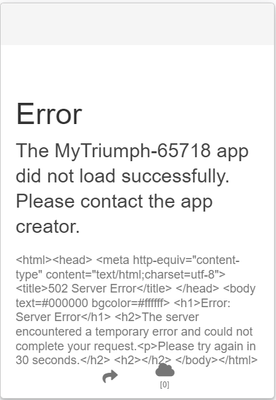- AppSheet
- AppSheet Forum
- AppSheet Q&A
- Re: 502 Server Error
- Subscribe to RSS Feed
- Mark Topic as New
- Mark Topic as Read
- Float this Topic for Current User
- Bookmark
- Subscribe
- Mute
- Printer Friendly Page
- Mark as New
- Bookmark
- Subscribe
- Mute
- Subscribe to RSS Feed
- Permalink
- Report Inappropriate Content
- Mark as New
- Bookmark
- Subscribe
- Mute
- Subscribe to RSS Feed
- Permalink
- Report Inappropriate Content
Hi everyone,
Since around 9:00pm UTC yesterday (Feb. 16th, 2022), I'm receiving a 502 server error when I try to sync the app. The error first appeared when I've made a structural app change in the editor and saved my changes. I couldn't be able to resolve it though I have cleared the browser cache etc. I have some co-authored apps and they seem to sync fine though. Here's the screenshot from my personal app.
Does anyone have a solution or idea on this? @Steve
Solved! Go to Solution.
- Mark as New
- Bookmark
- Subscribe
- Mute
- Subscribe to RSS Feed
- Permalink
- Report Inappropriate Content
- Mark as New
- Bookmark
- Subscribe
- Mute
- Subscribe to RSS Feed
- Permalink
- Report Inappropriate Content
FYI, problem solved. I believe I have forgotten how Virtual Columns process. I have deleted 3 VCs with complex appformulas and inserted physical columns with sheet formulas instead (the table is read-only btw) and the problem is solved.
- Mark as New
- Bookmark
- Subscribe
- Mute
- Subscribe to RSS Feed
- Permalink
- Report Inappropriate Content
- Mark as New
- Bookmark
- Subscribe
- Mute
- Subscribe to RSS Feed
- Permalink
- Report Inappropriate Content
Hi @LeventK ,
Sorry to know the issue you are facing. Also sorry that not able to offer any assistance though in this issue.
Nice to see your post after a long time. Welcome back to the community.
For those relatively new in the community, Levent is an Appsheet and IT expert and has offered numerous solutions and ingenious tips and tricks in the community.
- Mark as New
- Bookmark
- Subscribe
- Mute
- Subscribe to RSS Feed
- Permalink
- Report Inappropriate Content
- Mark as New
- Bookmark
- Subscribe
- Mute
- Subscribe to RSS Feed
- Permalink
- Report Inappropriate Content
Hello @Suvrutt_Gurjar and thanks for your nice words. It's been a long time since I've been away from both AppSheet and the community.
- Mark as New
- Bookmark
- Subscribe
- Mute
- Subscribe to RSS Feed
- Permalink
- Report Inappropriate Content
- Mark as New
- Bookmark
- Subscribe
- Mute
- Subscribe to RSS Feed
- Permalink
- Report Inappropriate Content
FYI, problem solved. I believe I have forgotten how Virtual Columns process. I have deleted 3 VCs with complex appformulas and inserted physical columns with sheet formulas instead (the table is read-only btw) and the problem is solved.
- Mark as New
- Bookmark
- Subscribe
- Mute
- Subscribe to RSS Feed
- Permalink
- Report Inappropriate Content
- Mark as New
- Bookmark
- Subscribe
- Mute
- Subscribe to RSS Feed
- Permalink
- Report Inappropriate Content
Hi @LeventK I have started experiencing the same error 502 when sharing a browser link to the app and logging in as a different user (from me as a developer). Is there an easy way to find out which table may be the cause of the error if related to virtual columns?
- Mark as New
- Bookmark
- Subscribe
- Mute
- Subscribe to RSS Feed
- Permalink
- Report Inappropriate Content
- Mark as New
- Bookmark
- Subscribe
- Mute
- Subscribe to RSS Feed
- Permalink
- Report Inappropriate Content
Excellent Levent 👍
-
!
1 -
Account
1,686 -
App Management
3,131 -
AppSheet
1 -
Automation
10,359 -
Bug
993 -
Data
9,713 -
Errors
5,760 -
Expressions
11,829 -
General Miscellaneous
1 -
Google Cloud Deploy
1 -
image and text
1 -
Integrations
1,620 -
Intelligence
580 -
Introductions
86 -
Other
2,928 -
Photos
1 -
Resources
542 -
Security
832 -
Templates
1,315 -
Users
1,564 -
UX
9,136
- « Previous
- Next »
| User | Count |
|---|---|
| 35 | |
| 34 | |
| 26 | |
| 23 | |
| 18 |

 Twitter
Twitter