- AppSheet
- AppSheet Forum
- AppSheet Q&A
- A field in the parent record to control the same i...
- Subscribe to RSS Feed
- Mark Topic as New
- Mark Topic as Read
- Float this Topic for Current User
- Bookmark
- Subscribe
- Mute
- Printer Friendly Page
- Mark as New
- Bookmark
- Subscribe
- Mute
- Subscribe to RSS Feed
- Permalink
- Report Inappropriate Content
- Mark as New
- Bookmark
- Subscribe
- Mute
- Subscribe to RSS Feed
- Permalink
- Report Inappropriate Content
hello, community.
any help is greatly appreciated.
in this APP, the parent record has a Ref field called “Job #”, so do the child records.
i intend to give the user the option of picking a “Job #” in the parent record so all the child records would have that same value; or if the parent record is left blank the user is required to pick a “Job #” in each child record.
i’ve used the INITIAL VALUE and FORMULA columns unsuccessfully:
*) LOOKUP(HEADERS[Job #],Job Book,JOB NUMBER,JOB NUMBER) which returns error Cannot compare Text with List in ([JOB NUMBER] = HEADERS[Job #])
*) HEADERS[Job #] which returns error The expression is valid but its result type ‘List’ is not one of the expected types: Ref
*) IN(HEADERS[Job #],Job #) which returns error Parameter 2 of function IN is of the wrong type
- Labels:
-
Expressions
- Mark as New
- Bookmark
- Subscribe
- Mute
- Subscribe to RSS Feed
- Permalink
- Report Inappropriate Content
- Mark as New
- Bookmark
- Subscribe
- Mute
- Subscribe to RSS Feed
- Permalink
- Report Inappropriate Content
This question can help you.
https://community.appsheet.com/t/automatic-customerid-generation/14700
- Mark as New
- Bookmark
- Subscribe
- Mute
- Subscribe to RSS Feed
- Permalink
- Report Inappropriate Content
- Mark as New
- Bookmark
- Subscribe
- Mute
- Subscribe to RSS Feed
- Permalink
- Report Inappropriate Content
Gracias, @Mariano_Sanz_Gil Mariano,
i read that article and understood it is about automati ID generation.
my problem is about Ref fields, reading user selections to populate another table’s Ref field, and valid “INITIAL VALUE” expressions for Ref fields.
am i missing something? please advise.
- Mark as New
- Bookmark
- Subscribe
- Mute
- Subscribe to RSS Feed
- Permalink
- Report Inappropriate Content
- Mark as New
- Bookmark
- Subscribe
- Mute
- Subscribe to RSS Feed
- Permalink
- Report Inappropriate Content
I don’t know if I understand what you want to do. In principle, for similar cases, in the parent table there is a unique ID field [job#]. In the daughter table the [job#] field is set to “ref” and linked to the parent table. Nothing else needs to be done.
- Mark as New
- Bookmark
- Subscribe
- Mute
- Subscribe to RSS Feed
- Permalink
- Report Inappropriate Content
- Mark as New
- Bookmark
- Subscribe
- Mute
- Subscribe to RSS Feed
- Permalink
- Report Inappropriate Content
let me try to explain. i hope i am not going over the top with images.
this is my parent table HEADERS:
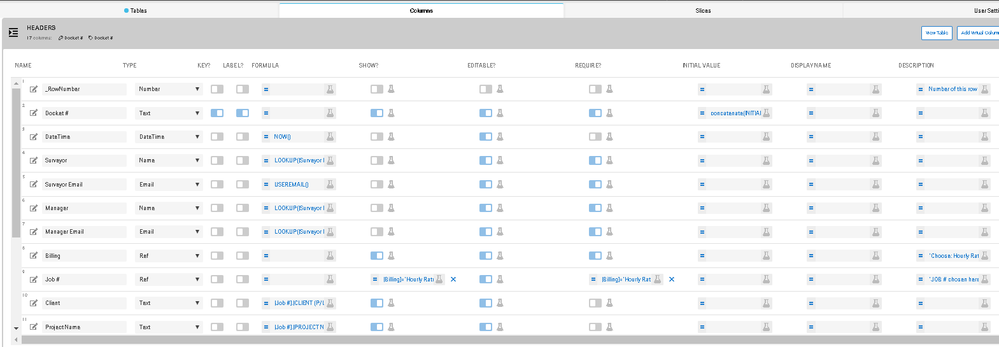
this is my child table HRF16:
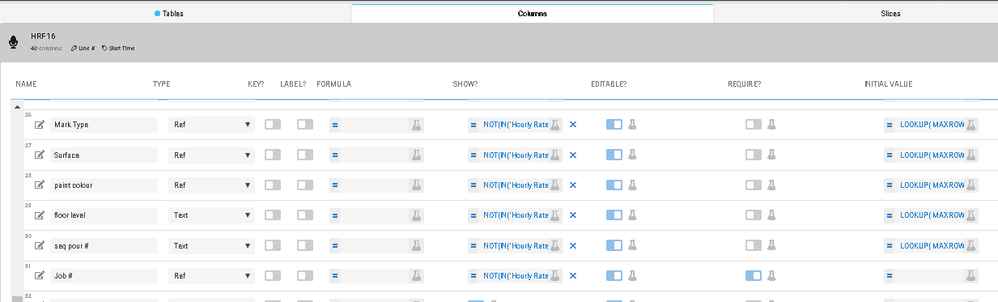
the same field exists in both HEADERS & HRF16 child table.
users pick an entry in this field in HEADERS if they want it to be automatically replicated inHRF16 child records, a time saver feature:
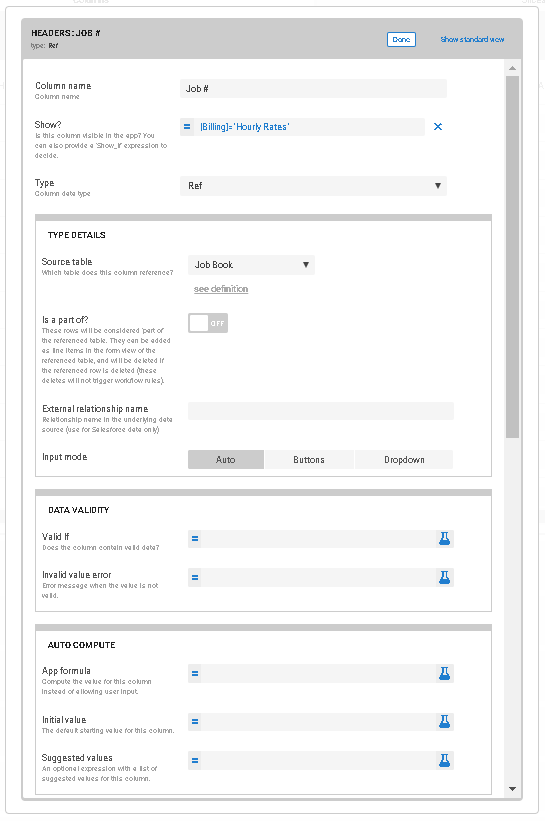
my problem is:
i can’t find the INITIAL VALUE expression that will populate what was selected in the HEADERS Ref field “Job #” to repeat in the HRF16 child table Ref field "Job #expressions
hope it makes sense.
-
!
1 -
Account
1,679 -
App Management
3,108 -
AppSheet
1 -
Automation
10,328 -
Bug
984 -
Data
9,679 -
Errors
5,737 -
Expressions
11,792 -
General Miscellaneous
1 -
Google Cloud Deploy
1 -
image and text
1 -
Integrations
1,612 -
Intelligence
578 -
Introductions
85 -
Other
2,909 -
Photos
1 -
Resources
539 -
Security
828 -
Templates
1,309 -
Users
1,559 -
UX
9,119
- « Previous
- Next »
| User | Count |
|---|---|
| 43 | |
| 32 | |
| 25 | |
| 23 | |
| 14 |

 Twitter
Twitter