- AppSheet
- AppSheet Forum
- AppSheet Q&A
- Re: API Webhook is Editing new row instead of Crea...
- Subscribe to RSS Feed
- Mark Topic as New
- Mark Topic as Read
- Float this Topic for Current User
- Bookmark
- Subscribe
- Mute
- Printer Friendly Page
- Mark as New
- Bookmark
- Subscribe
- Mute
- Subscribe to RSS Feed
- Permalink
- Report Inappropriate Content
- Mark as New
- Bookmark
- Subscribe
- Mute
- Subscribe to RSS Feed
- Permalink
- Report Inappropriate Content
I have the action at Add but it is just editing the row that is already created in the new view instead of creating it. I have it set up the exact same in 4 different apps but this one seems to be the only one with issue. Would it not be an issue with the Workflow but something else?
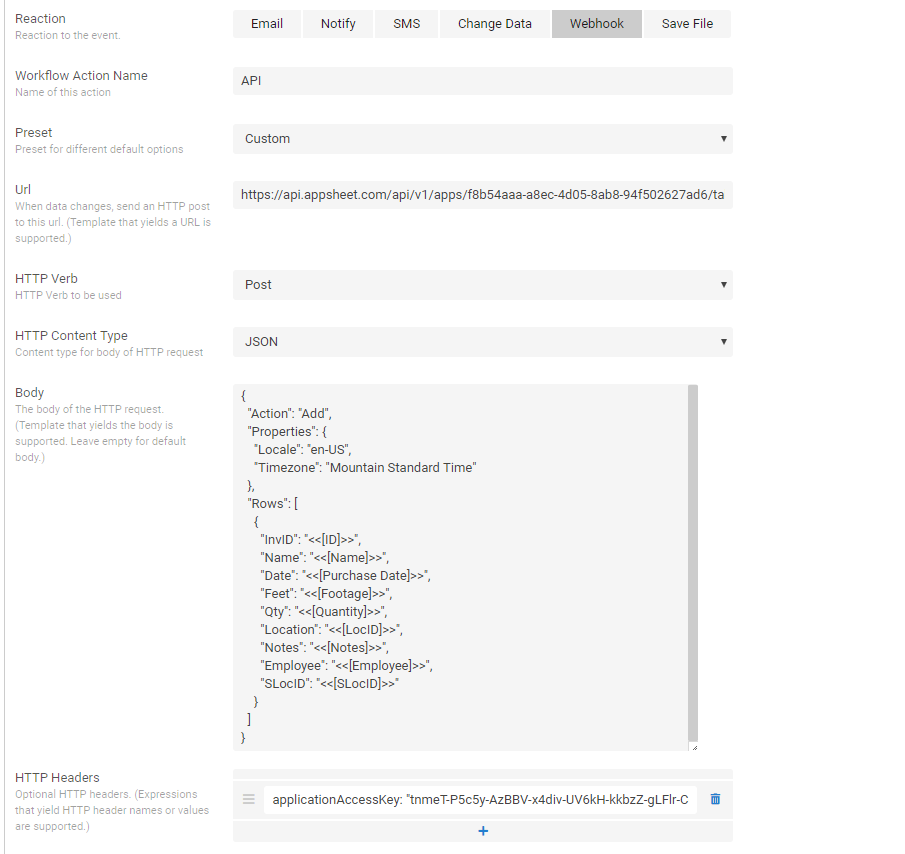
Solved! Go to Solution.
- Mark as New
- Bookmark
- Subscribe
- Mute
- Subscribe to RSS Feed
- Permalink
- Report Inappropriate Content
- Mark as New
- Bookmark
- Subscribe
- Mute
- Subscribe to RSS Feed
- Permalink
- Report Inappropriate Content
@Lynn, I believe OR would work for @Ryan_Callister
- Mark as New
- Bookmark
- Subscribe
- Mute
- Subscribe to RSS Feed
- Permalink
- Report Inappropriate Content
- Mark as New
- Bookmark
- Subscribe
- Mute
- Subscribe to RSS Feed
- Permalink
- Report Inappropriate Content
I think I ran into this the other day. I think my key column wasn’t initializing with uniqueid…
- Mark as New
- Bookmark
- Subscribe
- Mute
- Subscribe to RSS Feed
- Permalink
- Report Inappropriate Content
- Mark as New
- Bookmark
- Subscribe
- Mute
- Subscribe to RSS Feed
- Permalink
- Report Inappropriate Content
Alright you were right yeah I had forgot to created a Key for the new view itself so it was using the reference one. Now the issue I have is that it is creating 1-3 rows every time. I know it is the workflow since I have the same workflow 3 times. I disabled 2 of them and tested it and it worked so how would I combine the 3?
Just like:
[_THISROW_BEFORE].[LocID] <> [_THISROW_AFTER].[LocID],
[_THISROW_BEFORE].[Employee] <> [_THISROW_AFTER].[Employee],
[_THISROW_BEFORE].[SLocID] <> [_THISROW_AFTER].[SLocID]
Correct?
- Mark as New
- Bookmark
- Subscribe
- Mute
- Subscribe to RSS Feed
- Permalink
- Report Inappropriate Content
- Mark as New
- Bookmark
- Subscribe
- Mute
- Subscribe to RSS Feed
- Permalink
- Report Inappropriate Content
Looks like you just need one workflow with an AND in front of the three conditions you have.
- Mark as New
- Bookmark
- Subscribe
- Mute
- Subscribe to RSS Feed
- Permalink
- Report Inappropriate Content
- Mark as New
- Bookmark
- Subscribe
- Mute
- Subscribe to RSS Feed
- Permalink
- Report Inappropriate Content
It is showing that the expression would work but it is not firing correctly. Now whenever there is an edit to the LocID it works fine but if you make an edit to the other two it won’t create another row.
AND([_THISROW_BEFORE].[LocID] <> [_THISROW_AFTER].[LocID],
[_THISROW_BEFORE].[Employee] <> [_THISROW_AFTER].[Employee],
[_THISROW_BEFORE].[SLocID] <> [_THISROW_AFTER].[SLocID])
- Mark as New
- Bookmark
- Subscribe
- Mute
- Subscribe to RSS Feed
- Permalink
- Report Inappropriate Content
- Mark as New
- Bookmark
- Subscribe
- Mute
- Subscribe to RSS Feed
- Permalink
- Report Inappropriate Content
Do you need And or OR or both?
- Mark as New
- Bookmark
- Subscribe
- Mute
- Subscribe to RSS Feed
- Permalink
- Report Inappropriate Content
- Mark as New
- Bookmark
- Subscribe
- Mute
- Subscribe to RSS Feed
- Permalink
- Report Inappropriate Content
@Lynn, I believe OR would work for @Ryan_Callister
-
!
1 -
Account
1,681 -
App Management
3,120 -
AppSheet
1 -
Automation
10,345 -
Bug
989 -
Data
9,703 -
Errors
5,753 -
Expressions
11,818 -
General Miscellaneous
1 -
Google Cloud Deploy
1 -
image and text
1 -
Integrations
1,615 -
Intelligence
579 -
Introductions
85 -
Other
2,921 -
Photos
1 -
Resources
541 -
Security
830 -
Templates
1,311 -
Users
1,562 -
UX
9,128
- « Previous
- Next »
| User | Count |
|---|---|
| 40 | |
| 35 | |
| 30 | |
| 23 | |
| 17 |

 Twitter
Twitter