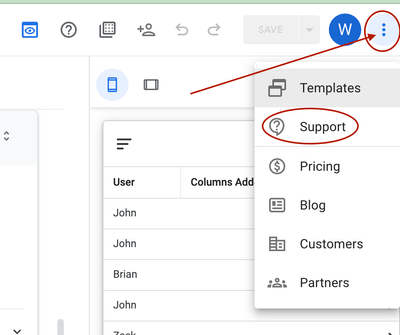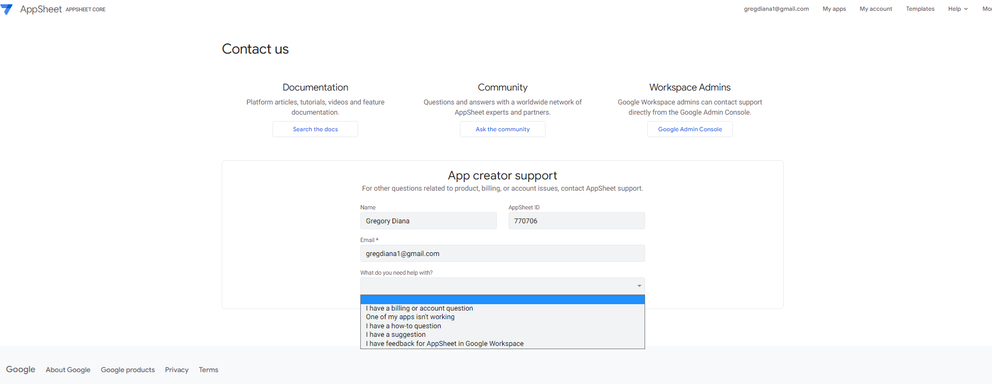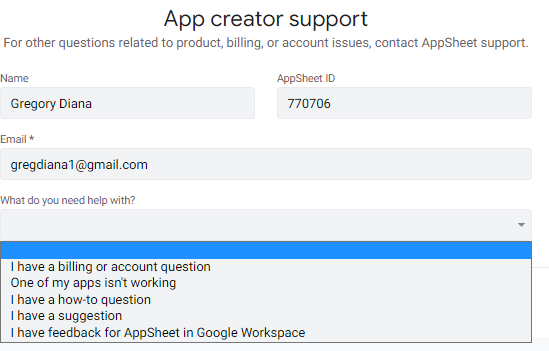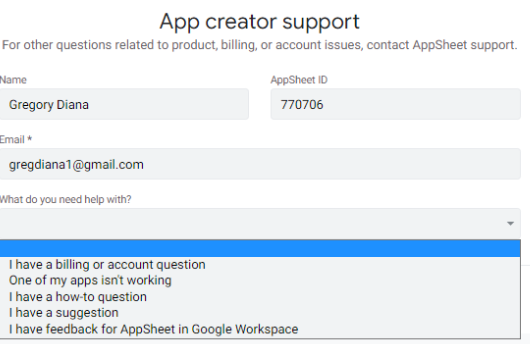- AppSheet
- AppSheet Forum
- AppSheet Q&A
- Re: APP UPGRADE TO LATEST VERSION #2
- Subscribe to RSS Feed
- Mark Topic as New
- Mark Topic as Read
- Float this Topic for Current User
- Bookmark
- Subscribe
- Mute
- Printer Friendly Page
- Mark as New
- Bookmark
- Subscribe
- Mute
- Subscribe to RSS Feed
- Permalink
- Report Inappropriate Content
- Mark as New
- Bookmark
- Subscribe
- Mute
- Subscribe to RSS Feed
- Permalink
- Report Inappropriate Content
I note another thread on this same related issue.
However, I already have the latest version (15.2) installed from the app store and after installation, of the latest app, I still get APP upgrade required and the APP hangs after signing in.
This happened several times so I gave up and later tried ok and all worked 100%.
The question is why is this happening repeatedly and consistently with different iPads.
Some iPads worked after a wait but 2 are still giving the same error.
The randomness and having to wait and then it works suggests a bug?
Try deleting your app and doing a new install and see what happens. I had auditors in the field complain and when I did the same on iPhone had the same exact issue.
Cheers
Greg Diana
- Labels:
-
App Management
- Mark as New
- Bookmark
- Subscribe
- Mute
- Subscribe to RSS Feed
- Permalink
- Report Inappropriate Content
- Mark as New
- Bookmark
- Subscribe
- Mute
- Subscribe to RSS Feed
- Permalink
- Report Inappropriate Content
Did you report it to AppSheet support?
- Mark as New
- Bookmark
- Subscribe
- Mute
- Subscribe to RSS Feed
- Permalink
- Report Inappropriate Content
- Mark as New
- Bookmark
- Subscribe
- Mute
- Subscribe to RSS Feed
- Permalink
- Report Inappropriate Content
I would if I could find them.
Suggest that AppSheet add a tab at the top of this community forum to connect directly with support.
have you tried customer support it is circuitous and has no place to say what I said above
And support did not even reply to my previous query!
- Mark as New
- Bookmark
- Subscribe
- Mute
- Subscribe to RSS Feed
- Permalink
- Report Inappropriate Content
- Mark as New
- Bookmark
- Subscribe
- Mute
- Subscribe to RSS Feed
- Permalink
- Report Inappropriate Content
There is a link in the Editor menu, upper right-hand corner.
- Mark as New
- Bookmark
- Subscribe
- Mute
- Subscribe to RSS Feed
- Permalink
- Report Inappropriate Content
- Mark as New
- Bookmark
- Subscribe
- Mute
- Subscribe to RSS Feed
- Permalink
- Report Inappropriate Content
I am aware of that but please try it yourself and see where it is that you may raise an issue.
As I noted it is very circuitous. Just need to state and post the issue. Also, people in the field who are users are not able to do this when the app cannot load.
It should just have REPORT A PROBLEM where one may easily and readily do so?
- Mark as New
- Bookmark
- Subscribe
- Mute
- Subscribe to RSS Feed
- Permalink
- Report Inappropriate Content
- Mark as New
- Bookmark
- Subscribe
- Mute
- Subscribe to RSS Feed
- Permalink
- Report Inappropriate Content
An screenshoot would help a lot more than a description.
We don't know if this is some kind of iOS problem or not
- Mark as New
- Bookmark
- Subscribe
- Mute
- Subscribe to RSS Feed
- Permalink
- Report Inappropriate Content
- Mark as New
- Bookmark
- Subscribe
- Mute
- Subscribe to RSS Feed
- Permalink
- Report Inappropriate Content
As noted, there is another thread on this issue. I reported there that I saw this today as well. I am fairly certain it is an AppSheet issue. In my case, it went away after accessing a shortcut on the device and I haven't seen it again since.
We all need to report our occurrences to AppSheet to make them aware there is an issue. The right people may not be reviewing this Community.
- Mark as New
- Bookmark
- Subscribe
- Mute
- Subscribe to RSS Feed
- Permalink
- Report Inappropriate Content
- Mark as New
- Bookmark
- Subscribe
- Mute
- Subscribe to RSS Feed
- Permalink
- Report Inappropriate Content
I am being told by support that this is being worked on.
- Mark as New
- Bookmark
- Subscribe
- Mute
- Subscribe to RSS Feed
- Permalink
- Report Inappropriate Content
- Mark as New
- Bookmark
- Subscribe
- Mute
- Subscribe to RSS Feed
- Permalink
- Report Inappropriate Content
The screenshot showed exactly what I said it did? Does a screenshot somehow make it more valid when it says you need to update to the latest version? That is why I said to try it on an IoS machine and see for yourself. That's what I did when users in the field reported the problem. I listened and replicated the problem not doubting them and asking for proof doing that proved it was an issue as I simply deleted and reinstalled the app which was running fine on the latest version and suddenly after downloading using the latest version is said I need to upgrade to the latest version.
Anyway it appears I am not alone in highlighting this a others have noted.
- Mark as New
- Bookmark
- Subscribe
- Mute
- Subscribe to RSS Feed
- Permalink
- Report Inappropriate Content
- Mark as New
- Bookmark
- Subscribe
- Mute
- Subscribe to RSS Feed
- Permalink
- Report Inappropriate Content
Hi @gregdiana1
An screenshoot is not there because we need to believe you, it helps the debugging process.
Also I don't own an iOS device so I couldn't test for myself
- Mark as New
- Bookmark
- Subscribe
- Mute
- Subscribe to RSS Feed
- Permalink
- Report Inappropriate Content
- Mark as New
- Bookmark
- Subscribe
- Mute
- Subscribe to RSS Feed
- Permalink
- Report Inappropriate Content
@WillowMobileSys wrote:
I reported there that I saw this today as well
👍🏼
- Mark as New
- Bookmark
- Subscribe
- Mute
- Subscribe to RSS Feed
- Permalink
- Report Inappropriate Content
- Mark as New
- Bookmark
- Subscribe
- Mute
- Subscribe to RSS Feed
- Permalink
- Report Inappropriate Content
@gregdiana1 @WillowMobileSys @SkrOYC same issue here on IOS 
- Mark as New
- Bookmark
- Subscribe
- Mute
- Subscribe to RSS Feed
- Permalink
- Report Inappropriate Content
- Mark as New
- Bookmark
- Subscribe
- Mute
- Subscribe to RSS Feed
- Permalink
- Report Inappropriate Content
I have logged a support ticket. Let's see if we get this resolved before any of the users try to access the app.
- Mark as New
- Bookmark
- Subscribe
- Mute
- Subscribe to RSS Feed
- Permalink
- Report Inappropriate Content
- Mark as New
- Bookmark
- Subscribe
- Mute
- Subscribe to RSS Feed
- Permalink
- Report Inappropriate Content
A client of mine is reporting this issue, although only on iOS devices. Has tried uninstalling and reinstalling the app/appsheet. I've checked his account/redeployed the application.
Account: 1001305905
@Steve
- Mark as New
- Bookmark
- Subscribe
- Mute
- Subscribe to RSS Feed
- Permalink
- Report Inappropriate Content
- Mark as New
- Bookmark
- Subscribe
- Mute
- Subscribe to RSS Feed
- Permalink
- Report Inappropriate Content
I replicated the same on my iPhone. I was logged on under a user Gmail account and deleted a fully functioning app with the latest version. I then reinstalled and tried to logon using the user account and got the same message. Repeated, same 2 times same problem.
I then used my own user account and it worked fine as it was previously. Then I logged out and logged back in with the user account and it worked fine since.
I have 10 auditors using iPads and for some reason, they all tried to reinstall thinking they had an APP problem when it was a no-cellular data problem.
I use the same user account for all and I suspected maybe too many re-installs might be flooding the system. Some got the upgrade message and others got asked to revalidate the Gmail user account as it could not recognize the user account. The user account was fine with no messages received.
After I replicated the problem and resolved it on my iPhone I then advised all to wait and then try one at a time and this worked for 8 of the devices but 2 of them persist with the error. All iPads have their latest IOS and APPSHEET versions.
When I installed and set up all the iPads about 2 weeks ago all went fine and I never had any problems and APPSHEET was installed and ran the first time.. I set up a master iPad and used iTunes to mirror the rest and they all ran without problem until the users tried a "reboot" by trying a reinstall and that is when the problem came to the fore.
So coming here was a last resort but it appears others are experiencing the same. My own apple tablet is running fine and it appears the problem might be related to user accounts rather than app admin accounts as I noted above. I just do not have time to play around and the people in the field cannot put their audit on hold to try and resolve some random and unrelated issue and are some 800 km away and whom I support remotely.
I resolved on my iPhone by using my own Gmail account others in the field resolved one by one using the user's common Gmail user account and another above used an existing link / shortcut?
Anyway hope my little diatribe helps others.
- Mark as New
- Bookmark
- Subscribe
- Mute
- Subscribe to RSS Feed
- Permalink
- Report Inappropriate Content
- Mark as New
- Bookmark
- Subscribe
- Mute
- Subscribe to RSS Feed
- Permalink
- Report Inappropriate Content
This issue should be resolved. Here is the response I received from AppSheet:
|
Thanks for reporting this. We confirmed it was related to a problem in yesterday's build. The change has been reverted and we believe that the underlying problem has now been resolved, but if you continue to see the error on devices that were previously affected it might be necessary to restart or reinstall the app to clear it. Launching a specific app from a direct link or shortcut might also work, as the error was related to launching AppSheet without specifying a target app. |
- Mark as New
- Bookmark
- Subscribe
- Mute
- Subscribe to RSS Feed
- Permalink
- Report Inappropriate Content
- Mark as New
- Bookmark
- Subscribe
- Mute
- Subscribe to RSS Feed
- Permalink
- Report Inappropriate Content
Sounds reasonable just that it started more than a day ago. I will check with the users.
- Mark as New
- Bookmark
- Subscribe
- Mute
- Subscribe to RSS Feed
- Permalink
- Report Inappropriate Content
- Mark as New
- Bookmark
- Subscribe
- Mute
- Subscribe to RSS Feed
- Permalink
- Report Inappropriate Content
Which is why it is important to report these type of issues - issues that seem to be unrelated to app implementation - as soon as possible to AppSheet support.
If AppSheet is releasing daily builds and the community doesn't report an issue for a few days, AppSheet may not be able to determine which build actually introduced the issue OR how long it has been impacting apps.
- Mark as New
- Bookmark
- Subscribe
- Mute
- Subscribe to RSS Feed
- Permalink
- Report Inappropriate Content
- Mark as New
- Bookmark
- Subscribe
- Mute
- Subscribe to RSS Feed
- Permalink
- Report Inappropriate Content
And how does one determine when an Appsheet build is released?
Where is a list of these daily builds?
Others noted the same in another thread way back some back and it was never resolved, that is why I raised it here.
That's the function of their UI test team, not mine or any community member's.
Can my clients claim waiting time while a bug that was introduced is being detected and then fixed?
If this list exists, which I know internally it does, then we could do as you say otherwise we just remain dumb customers.
- Mark as New
- Bookmark
- Subscribe
- Mute
- Subscribe to RSS Feed
- Permalink
- Report Inappropriate Content
- Mark as New
- Bookmark
- Subscribe
- Mute
- Subscribe to RSS Feed
- Permalink
- Report Inappropriate Content
@gregdiana1 wrote:
And how does one determine when an Appsheet build is released?
Where is a list of these daily builds?
Others noted the same in another thread way back some back and it was never resolved, that is why I raised it here.
First, this Community FORUM is not an official way to report platform issues. It is NOT a direct link to AppSheet. Using the Support feature is. My recommendation is to submit to AppSheet first, through their Support page, any issues you have determined are not related to your app implementation. Then post to this Community as a good citizen developer, to not only notify the rest of us but also maybe someone knows more details or can add to the issue.
Just like any other general software you use, there are no published release dates. Nor should should we know. We use their software as a tool under THEIR Terms of Service. Software issues can and will happen.
Just like you would expect your clients to report app issues to you, it is our responsibility to report issues to AppSheet Support. If you don't, then assume they won't get fixed!
- Mark as New
- Bookmark
- Subscribe
- Mute
- Subscribe to RSS Feed
- Permalink
- Report Inappropriate Content
- Mark as New
- Bookmark
- Subscribe
- Mute
- Subscribe to RSS Feed
- Permalink
- Report Inappropriate Content
I am afraid I have to differ. As I noted very clearly above when one goes to support one has 4 options namely
- Documentation
- Community
- Workspace Admins
- App creator Support
Firstly, none of these allow an issue to be directly reported!
There is no REPORT AN ISSUE OPTION!
Secondly, if one is not sure whether any issue is an actual issue, it is best to run it by the community forum to see if others are experiencing the same.
This is what I did and others confirmed it as an issue and the rest is history.
In the App creator support, it only has 5 fixed options and one is unable to enter and describe what problem one is experiencing in any detail, just some nebulous input which when I used it previously never even got a response!
Yes, issues can arise but when the app developers are the cause then it shows that it somehow slipped through all the quality checks and tests before release.
In this case, the app was apparently unable to determine the target app. This error also caused an error relating to one Google account and asked one to verify one Gmail account and it could not authenticate the user or target app.
But referring experiences to the community forum not only verified there was an issue but that others were experiencing the same thus validating my experience and not having to explain it and in that way, the issue was both identified and resolved.
Anyway thank you for the dialog but it would be much better to simply be able to directly report any issue.
- Mark as New
- Bookmark
- Subscribe
- Mute
- Subscribe to RSS Feed
- Permalink
- Report Inappropriate Content
- Mark as New
- Bookmark
- Subscribe
- Mute
- Subscribe to RSS Feed
- Permalink
- Report Inappropriate Content
The option..."One of my apps isn't working"... isn't sufficient??? That IS the only one to use for any app issue and has plenty of fields to describe the problem Not all are required.
- Mark as New
- Bookmark
- Subscribe
- Mute
- Subscribe to RSS Feed
- Permalink
- Report Inappropriate Content
- Mark as New
- Bookmark
- Subscribe
- Mute
- Subscribe to RSS Feed
- Permalink
- Report Inappropriate Content
@gregdiana1 wrote:
That's the function of their UI test team, not mine or any community member's.
To the best of my knowledge, there is no internal "test team" (UI or otherwise). AppSheet app creators and their users are the "test team", for all practical intents and purposes. In some cases, free accounts get code changes sooner and thereby insulate premium accounts, but other times everyone gets them at the same time.
@gregdiana1 wrote:
when I used it previously never even got a response!
Yeah... *sigh*
@gregdiana1 wrote:
all the quality checks and tests before release
https://en.wikipedia.org/wiki/Move_fast_and_break_things
In general, I sympathize with you, @gregdiana1.
-
!
1 -
Account
1,679 -
App Management
3,110 -
AppSheet
1 -
Automation
10,330 -
Bug
984 -
Data
9,684 -
Errors
5,739 -
Expressions
11,796 -
General Miscellaneous
1 -
Google Cloud Deploy
1 -
image and text
1 -
Integrations
1,612 -
Intelligence
578 -
Introductions
85 -
Other
2,910 -
Photos
1 -
Resources
539 -
Security
828 -
Templates
1,309 -
Users
1,559 -
UX
9,120
- « Previous
- Next »
| User | Count |
|---|---|
| 43 | |
| 34 | |
| 24 | |
| 23 | |
| 15 |

 Twitter
Twitter