- AppSheet
- AppSheet Forum
- AppSheet Q&A
- Re: AWS Cognito Sample?
- Subscribe to RSS Feed
- Mark Topic as New
- Mark Topic as Read
- Float this Topic for Current User
- Bookmark
- Subscribe
- Mute
- Printer Friendly Page
- Mark as New
- Bookmark
- Subscribe
- Mute
- Subscribe to RSS Feed
- Permalink
- Report Inappropriate Content
- Mark as New
- Bookmark
- Subscribe
- Mute
- Subscribe to RSS Feed
- Permalink
- Report Inappropriate Content
Does anyone have a sample app that utilizes AWS Cognito? Or maybe just a video or screenshot? I want to know what the user experience is like when using it as an authentication source, but none of the documentation talks about the user experience.
Solved! Go to Solution.
- Mark as New
- Bookmark
- Subscribe
- Mute
- Subscribe to RSS Feed
- Permalink
- Report Inappropriate Content
- Mark as New
- Bookmark
- Subscribe
- Mute
- Subscribe to RSS Feed
- Permalink
- Report Inappropriate Content
It looks like we will be upgrading to the Business subscription. So, I think that user count will be more important to keep track of, but at the same time, there are other checks in place to limit the use of the app to only the people we are currently working with. What are your thoughts on preventing 800 non users from signing up?
I found this youtube that better answers my questions about AWS. Ill repost the video as a new tips topic.
One question though, you mentioned USERNAME(), I assume USEREMAIL() works, but what about the other data entered into AWS Cognito? If I require them to enter phone number (or address or whatever), is that data available to appsheet?
- Mark as New
- Bookmark
- Subscribe
- Mute
- Subscribe to RSS Feed
- Permalink
- Report Inappropriate Content
- Mark as New
- Bookmark
- Subscribe
- Mute
- Subscribe to RSS Feed
- Permalink
- Report Inappropriate Content
Chiming in @Grant_Stead
- Mark as New
- Bookmark
- Subscribe
- Mute
- Subscribe to RSS Feed
- Permalink
- Report Inappropriate Content
- Mark as New
- Bookmark
- Subscribe
- Mute
- Subscribe to RSS Feed
- Permalink
- Report Inappropriate Content
I tried this a while ago so not sure if it has changed. The user experience was exactly the same as if you were logging in to Google or Dropbox etc. except that you would only see ONE choice for authentication and that would be AWS Cognito.
- Mark as New
- Bookmark
- Subscribe
- Mute
- Subscribe to RSS Feed
- Permalink
- Report Inappropriate Content
- Mark as New
- Bookmark
- Subscribe
- Mute
- Subscribe to RSS Feed
- Permalink
- Report Inappropriate Content
The user experience is amazing. You can even use your logo and CSS styles…
It’s exactly what you would expect from any major platform. I’m pretty picky, and I give this one a solid up vote… Couple of issues that we’re currently working through… USERNAME() returns the AWS “Sub” which is a crazy UID that your can’t change… The app currently uses this at the top of the menu above the email address…
The only thing I wish was that you didn’t have to select AWS Cognito, that it just went…
- Mark as New
- Bookmark
- Subscribe
- Mute
- Subscribe to RSS Feed
- Permalink
- Report Inappropriate Content
- Mark as New
- Bookmark
- Subscribe
- Mute
- Subscribe to RSS Feed
- Permalink
- Report Inappropriate Content
Thinking about on boarding, do I need to set up the users beforehand or can they create an account directly from the app sign in screen?
- Mark as New
- Bookmark
- Subscribe
- Mute
- Subscribe to RSS Feed
- Permalink
- Report Inappropriate Content
- Mark as New
- Bookmark
- Subscribe
- Mute
- Subscribe to RSS Feed
- Permalink
- Report Inappropriate Content
Well, that’s where she gets a little complex.
How are you planning on distributing your app?
- Mark as New
- Bookmark
- Subscribe
- Mute
- Subscribe to RSS Feed
- Permalink
- Report Inappropriate Content
- Mark as New
- Bookmark
- Subscribe
- Mute
- Subscribe to RSS Feed
- Permalink
- Report Inappropriate Content
I want to email a link to the app and have the user sign up quickly and get started.
- Mark as New
- Bookmark
- Subscribe
- Mute
- Subscribe to RSS Feed
- Permalink
- Report Inappropriate Content
- Mark as New
- Bookmark
- Subscribe
- Mute
- Subscribe to RSS Feed
- Permalink
- Report Inappropriate Content
Most of my users are technically un-savvy. They barely have email accounts, much less a google account. And if they do have a google account (or otherwise) they don’t know their password. I was using a publisher pro subscription, but I’m being kicked off because I’m connected to a SQL server.
- Mark as New
- Bookmark
- Subscribe
- Mute
- Subscribe to RSS Feed
- Permalink
- Report Inappropriate Content
- Mark as New
- Bookmark
- Subscribe
- Mute
- Subscribe to RSS Feed
- Permalink
- Report Inappropriate Content
So, do you care if they forward that link to 800 people and they all sign themselves up?
Are you planning on an Enterprise appsheet subscription then?
- Mark as New
- Bookmark
- Subscribe
- Mute
- Subscribe to RSS Feed
- Permalink
- Report Inappropriate Content
- Mark as New
- Bookmark
- Subscribe
- Mute
- Subscribe to RSS Feed
- Permalink
- Report Inappropriate Content
It looks like we will be upgrading to the Business subscription. So, I think that user count will be more important to keep track of, but at the same time, there are other checks in place to limit the use of the app to only the people we are currently working with. What are your thoughts on preventing 800 non users from signing up?
I found this youtube that better answers my questions about AWS. Ill repost the video as a new tips topic.
One question though, you mentioned USERNAME(), I assume USEREMAIL() works, but what about the other data entered into AWS Cognito? If I require them to enter phone number (or address or whatever), is that data available to appsheet?
- Mark as New
- Bookmark
- Subscribe
- Mute
- Subscribe to RSS Feed
- Permalink
- Report Inappropriate Content
- Mark as New
- Bookmark
- Subscribe
- Mute
- Subscribe to RSS Feed
- Permalink
- Report Inappropriate Content
I could be wrong but I don’t believe other information (other than USEREMAIL() and USERNAME()) entered at Cognito setup is available in AppSheet.
- Mark as New
- Bookmark
- Subscribe
- Mute
- Subscribe to RSS Feed
- Permalink
- Report Inappropriate Content
- Mark as New
- Bookmark
- Subscribe
- Mute
- Subscribe to RSS Feed
- Permalink
- Report Inappropriate Content
If you allow the users to sign-up through AWS, and you don’t want randoms to use the app, then you’ll need to create the intended users in a user table, and then hide all the views and create all the security filters… In a way that if someone that’s not in the user list signs up, they won’t be able to see anything…
So, your admin could create a user with email, then that emails them the links to the app, then they need to be instructed to create an account and sign in with that exact email.
- Mark as New
- Bookmark
- Subscribe
- Mute
- Subscribe to RSS Feed
- Permalink
- Report Inappropriate Content
- Mark as New
- Bookmark
- Subscribe
- Mute
- Subscribe to RSS Feed
- Permalink
- Report Inappropriate Content
Hi @Grant_Stead Do you have any workaround on this? Would it help to add an attribute? Which one would be like USERNAME()?
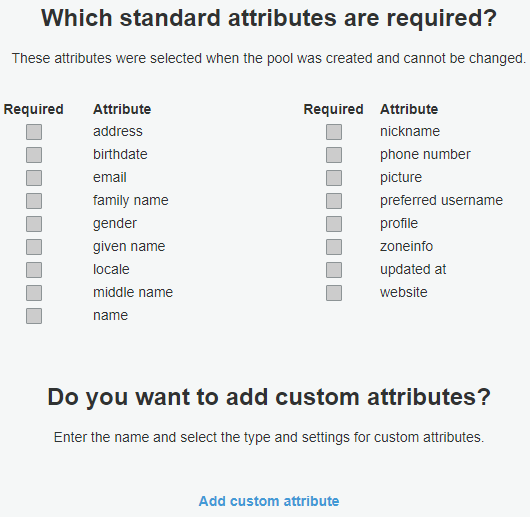
- Mark as New
- Bookmark
- Subscribe
- Mute
- Subscribe to RSS Feed
- Permalink
- Report Inappropriate Content
- Mark as New
- Bookmark
- Subscribe
- Mute
- Subscribe to RSS Feed
- Permalink
- Report Inappropriate Content
There is an option to toggle off “show name and email on the menu.”
- Mark as New
- Bookmark
- Subscribe
- Mute
- Subscribe to RSS Feed
- Permalink
- Report Inappropriate Content
- Mark as New
- Bookmark
- Subscribe
- Mute
- Subscribe to RSS Feed
- Permalink
- Report Inappropriate Content
Thank you. Beside that - do you know if any attribute has to do with AppSheet’s USERNAME()?
- Mark as New
- Bookmark
- Subscribe
- Mute
- Subscribe to RSS Feed
- Permalink
- Report Inappropriate Content
- Mark as New
- Bookmark
- Subscribe
- Mute
- Subscribe to RSS Feed
- Permalink
- Report Inappropriate Content
It’s confusing and has to do with your AWS user pool settings. If you allow a username, this is what will show up, if you make the user sign in with email, then the SUB string is what shows up…
Last I talked with @praveen he was considering expanding our options a little bit…
- Mark as New
- Bookmark
- Subscribe
- Mute
- Subscribe to RSS Feed
- Permalink
- Report Inappropriate Content
- Mark as New
- Bookmark
- Subscribe
- Mute
- Subscribe to RSS Feed
- Permalink
- Report Inappropriate Content
One bad thing is that you cannot localize AWS Cognito. So you cannot translate the messages in another language.
-
!
1 -
Account
1,686 -
App Management
3,131 -
AppSheet
1 -
Automation
10,358 -
Bug
993 -
Data
9,712 -
Errors
5,760 -
Expressions
11,828 -
General Miscellaneous
1 -
Google Cloud Deploy
1 -
image and text
1 -
Integrations
1,620 -
Intelligence
580 -
Introductions
86 -
Other
2,928 -
Photos
1 -
Resources
542 -
Security
832 -
Templates
1,315 -
Users
1,564 -
UX
9,136
- « Previous
- Next »
| User | Count |
|---|---|
| 35 | |
| 35 | |
| 27 | |
| 23 | |
| 18 |

 Twitter
Twitter