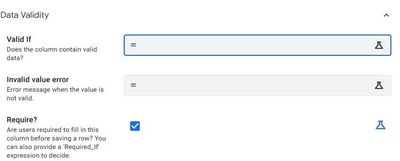- AppSheet
- AppSheet Forum
- AppSheet Q&A
- Re: About input restrictions
- Subscribe to RSS Feed
- Mark Topic as New
- Mark Topic as Read
- Float this Topic for Current User
- Bookmark
- Subscribe
- Mute
- Printer Friendly Page
- Mark as New
- Bookmark
- Subscribe
- Mute
- Subscribe to RSS Feed
- Permalink
- Report Inappropriate Content
- Mark as New
- Bookmark
- Subscribe
- Mute
- Subscribe to RSS Feed
- Permalink
- Report Inappropriate Content
I'm sorry if it's hard to understand because I'm translating the question from Japanese into English using translation software.
If there is an input in "Column A", I would like to restrict it from being entered in "Column B".
Please tell me how to set this up?
Thank you for your support.
ご協力ありがとうございます。
- Labels:
-
Expressions
- Mark as New
- Bookmark
- Subscribe
- Mute
- Subscribe to RSS Feed
- Permalink
- Report Inappropriate Content
- Mark as New
- Bookmark
- Subscribe
- Mute
- Subscribe to RSS Feed
- Permalink
- Report Inappropriate Content
Hello @Genki_Tokyo, your request can be achieved by setting a "Valid if" criteria under the Data Validity component of [Column B].
Something like [_THIS]<>[Column A]
Then consider setting and invalid value error message like: "the input of this column should be different from that of column A"
And mark the column as required
- Mark as New
- Bookmark
- Subscribe
- Mute
- Subscribe to RSS Feed
- Permalink
- Report Inappropriate Content
- Mark as New
- Bookmark
- Subscribe
- Mute
- Subscribe to RSS Feed
- Permalink
- Report Inappropriate Content
Thanks a lot for replying
Enter different data in [Column A] and [Column B].
Therefore, in this case, [Column A] and [Column B] can be entered.
I tried it like this
[Column A]:"Valid if" [_THISROW].[Column B]=””
[Column B]:"Valid if" [_THISROW].[Column A]=””
but,I get an error saying "The value is incorrect".
Thank you for your support.

-
!
1 -
Account
1,680 -
App Management
3,118 -
AppSheet
1 -
Automation
10,341 -
Bug
987 -
Data
9,696 -
Errors
5,747 -
Expressions
11,814 -
General Miscellaneous
1 -
Google Cloud Deploy
1 -
image and text
1 -
Integrations
1,615 -
Intelligence
578 -
Introductions
85 -
Other
2,917 -
Photos
1 -
Resources
541 -
Security
830 -
Templates
1,309 -
Users
1,562 -
UX
9,126
- « Previous
- Next »
| User | Count |
|---|---|
| 42 | |
| 34 | |
| 27 | |
| 23 | |
| 16 |

 Twitter
Twitter