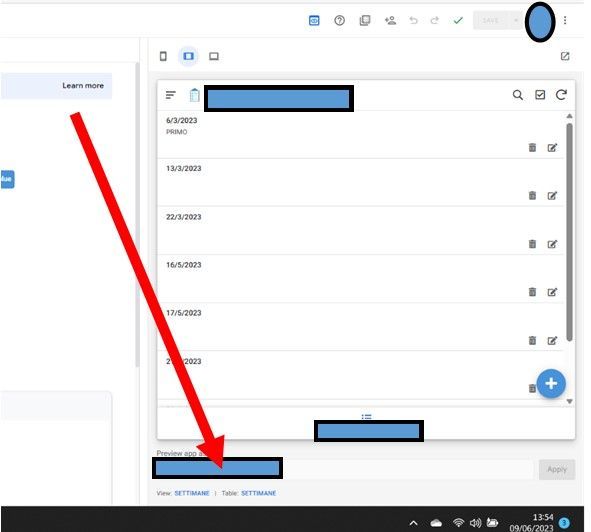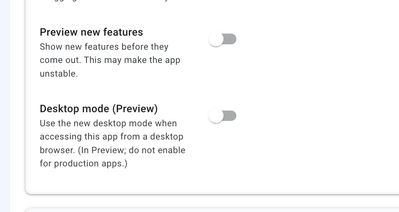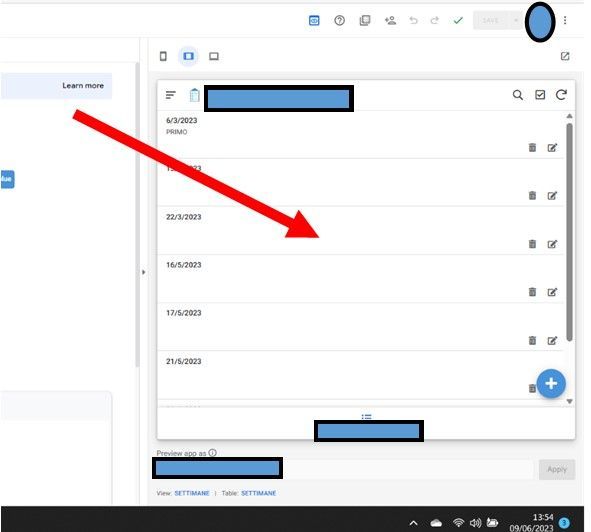- AppSheet
- AppSheet Forum
- AppSheet Q&A
- Account Problem
- Subscribe to RSS Feed
- Mark Topic as New
- Mark Topic as Read
- Float this Topic for Current User
- Bookmark
- Subscribe
- Mute
- Printer Friendly Page
- Mark as New
- Bookmark
- Subscribe
- Mute
- Subscribe to RSS Feed
- Permalink
- Report Inappropriate Content
- Mark as New
- Bookmark
- Subscribe
- Mute
- Subscribe to RSS Feed
- Permalink
- Report Inappropriate Content
HI,
I am in the following situation:
I'm in the Appsheet with account A, but in the preview I'm still with account B, why? How do I sync with account A?
Solved! Go to Solution.
- Mark as New
- Bookmark
- Subscribe
- Mute
- Subscribe to RSS Feed
- Permalink
- Report Inappropriate Content
- Mark as New
- Bookmark
- Subscribe
- Mute
- Subscribe to RSS Feed
- Permalink
- Report Inappropriate Content
Solved, just enter the right address under Preview app to apply... Thanks for following me... Anyway, it would be convenient for me to receive the answer to the previous reply...
- Mark as New
- Bookmark
- Subscribe
- Mute
- Subscribe to RSS Feed
- Permalink
- Report Inappropriate Content
- Mark as New
- Bookmark
- Subscribe
- Mute
- Subscribe to RSS Feed
- Permalink
- Report Inappropriate Content
@manueurofax wrote:
Excuse me, but what's the name of this box?
"Preview app as"! if you just say "preview" it could refer to "Preview" functions or "Desktop mode (Preview) or some other thing that makes sense only to you. And it's best to include a screenshot of the area you are asking about to make it clear to others what you mean.
Examples of other "preview" items
@manueurofax wrote:
Anyway, it would be convenient for me to receive the answer to the previous reply...
I am not sure if you mean the "reply" i just answered above or if you mean your original post. In case its the original post....
First, I should point out that the "Preview App as" is an ability to look at the app as a different user. You shouldn't refer to them as "accounts" which will be taken to mean AppSheet accounts. Users will typically NOT have an Appsheet Account.
The correct way to switch back and forth is to simply paste in/enter the email address you wish into the "Preview app as" field and then tap the Apply button.
NOTE: I have encountered issues with Slices that rely on USEREMAIL() function not properly recognizing the "preview as" email address. I workaround this problem by temporarily using the hard coded email address in the Slice criteria instead of the USEREMAIL() function.
If for some reason, it seems that the "Preview app as" feature is not switching users after tapping Apply, then you can simply REFRESH the Editor browser page. It will basically restart the app in the Editor using your email address.
I hope this helps!
- Mark as New
- Bookmark
- Subscribe
- Mute
- Subscribe to RSS Feed
- Permalink
- Report Inappropriate Content
- Mark as New
- Bookmark
- Subscribe
- Mute
- Subscribe to RSS Feed
- Permalink
- Report Inappropriate Content
- Mark as New
- Bookmark
- Subscribe
- Mute
- Subscribe to RSS Feed
- Permalink
- Report Inappropriate Content
- Mark as New
- Bookmark
- Subscribe
- Mute
- Subscribe to RSS Feed
- Permalink
- Report Inappropriate Content
Excuse me, but what's the name of this box?
- Mark as New
- Bookmark
- Subscribe
- Mute
- Subscribe to RSS Feed
- Permalink
- Report Inappropriate Content
- Mark as New
- Bookmark
- Subscribe
- Mute
- Subscribe to RSS Feed
- Permalink
- Report Inappropriate Content
Solved, just enter the right address under Preview app to apply... Thanks for following me... Anyway, it would be convenient for me to receive the answer to the previous reply...
- Mark as New
- Bookmark
- Subscribe
- Mute
- Subscribe to RSS Feed
- Permalink
- Report Inappropriate Content
- Mark as New
- Bookmark
- Subscribe
- Mute
- Subscribe to RSS Feed
- Permalink
- Report Inappropriate Content
@manueurofax wrote:
Excuse me, but what's the name of this box?
"Preview app as"! if you just say "preview" it could refer to "Preview" functions or "Desktop mode (Preview) or some other thing that makes sense only to you. And it's best to include a screenshot of the area you are asking about to make it clear to others what you mean.
Examples of other "preview" items
@manueurofax wrote:
Anyway, it would be convenient for me to receive the answer to the previous reply...
I am not sure if you mean the "reply" i just answered above or if you mean your original post. In case its the original post....
First, I should point out that the "Preview App as" is an ability to look at the app as a different user. You shouldn't refer to them as "accounts" which will be taken to mean AppSheet accounts. Users will typically NOT have an Appsheet Account.
The correct way to switch back and forth is to simply paste in/enter the email address you wish into the "Preview app as" field and then tap the Apply button.
NOTE: I have encountered issues with Slices that rely on USEREMAIL() function not properly recognizing the "preview as" email address. I workaround this problem by temporarily using the hard coded email address in the Slice criteria instead of the USEREMAIL() function.
If for some reason, it seems that the "Preview app as" feature is not switching users after tapping Apply, then you can simply REFRESH the Editor browser page. It will basically restart the app in the Editor using your email address.
I hope this helps!
- Mark as New
- Bookmark
- Subscribe
- Mute
- Subscribe to RSS Feed
- Permalink
- Report Inappropriate Content
- Mark as New
- Bookmark
- Subscribe
- Mute
- Subscribe to RSS Feed
- Permalink
- Report Inappropriate Content
I was referring to how to call "Preview App as" as an answer... The rest as I said in the previous post I had arrived... Thanks anyway for all the clarifications...
-
!
1 -
Account
1,680 -
App Management
3,119 -
AppSheet
1 -
Automation
10,341 -
Bug
987 -
Data
9,696 -
Errors
5,747 -
Expressions
11,814 -
General Miscellaneous
1 -
Google Cloud Deploy
1 -
image and text
1 -
Integrations
1,615 -
Intelligence
578 -
Introductions
86 -
Other
2,917 -
Photos
1 -
Resources
541 -
Security
830 -
Templates
1,309 -
Users
1,563 -
UX
9,126
- « Previous
- Next »
| User | Count |
|---|---|
| 42 | |
| 34 | |
| 27 | |
| 23 | |
| 16 |

 Twitter
Twitter