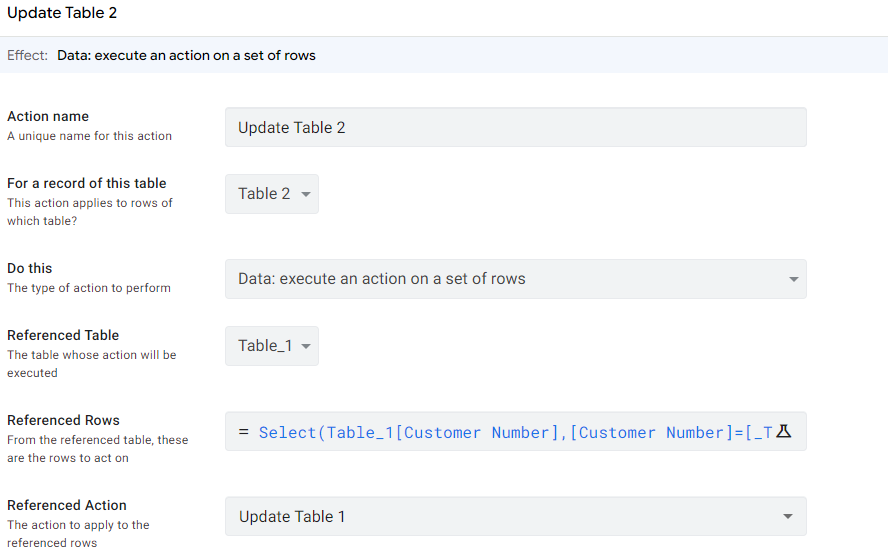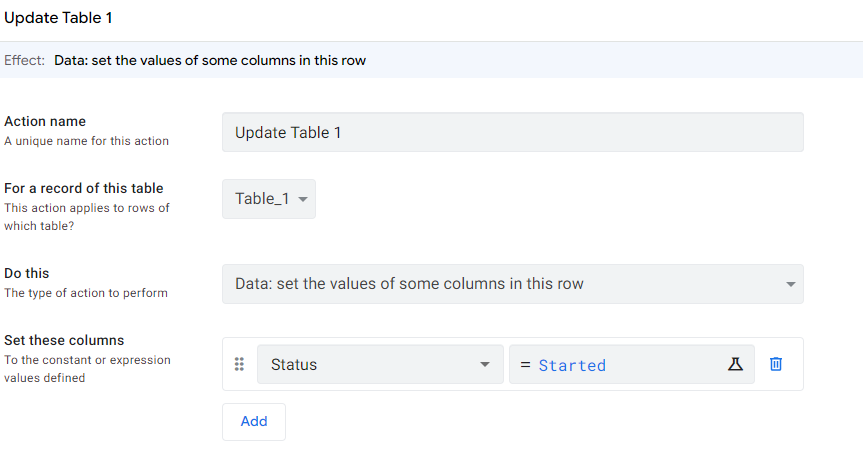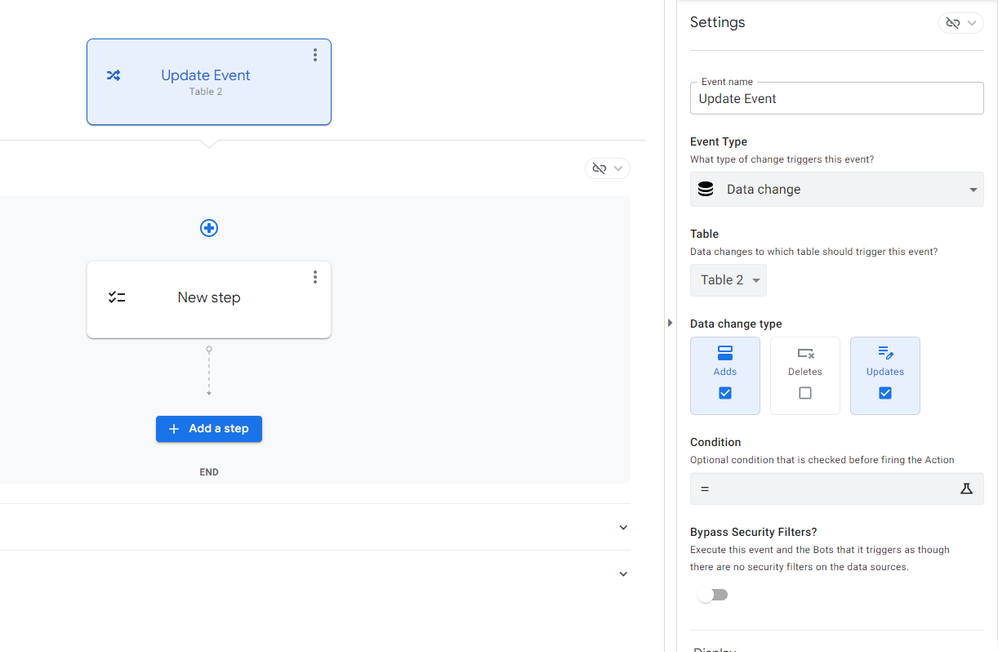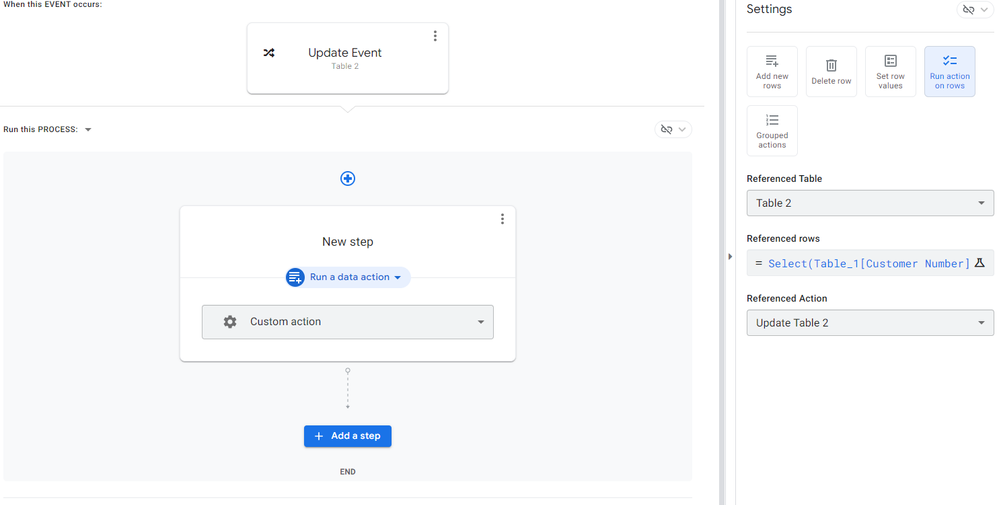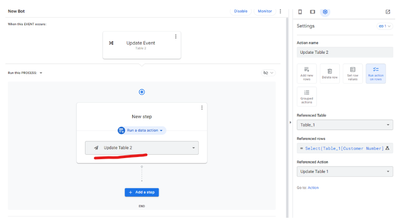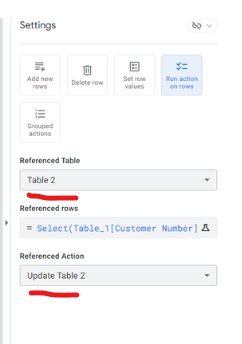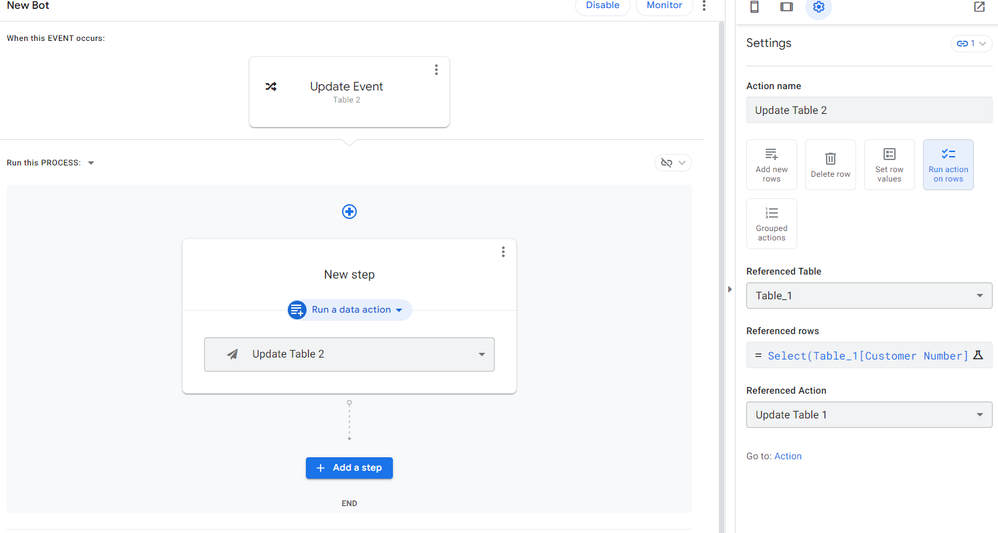- AppSheet
- AppSheet Forum
- AppSheet Q&A
- Re: Action Not Updating Value in Other Table
- Subscribe to RSS Feed
- Mark Topic as New
- Mark Topic as Read
- Float this Topic for Current User
- Bookmark
- Subscribe
- Mute
- Printer Friendly Page
- Mark as New
- Bookmark
- Subscribe
- Mute
- Subscribe to RSS Feed
- Permalink
- Report Inappropriate Content
- Mark as New
- Bookmark
- Subscribe
- Mute
- Subscribe to RSS Feed
- Permalink
- Report Inappropriate Content
I followed the following thread https://www.googlecloudcommunity.com/gc/AppSheet-Q-A/Modifying-data-of-a-table-from-another-table/td...
When the bot fires though its not updating the record in Table 1.
Actions:
Note: Status is ENUM
BOT
Solved! Go to Solution.
- Mark as New
- Bookmark
- Subscribe
- Mute
- Subscribe to RSS Feed
- Permalink
- Report Inappropriate Content
- Mark as New
- Bookmark
- Subscribe
- Mute
- Subscribe to RSS Feed
- Permalink
- Report Inappropriate Content
Leave your action selection under New step as "Custom". Make sure in the settings that you still have 'Run action on rows', 'Referenced Table' still needs to be Table_1, and referenced Action Update Table 1. Please also indicate what your select formula is in the Referenced Rows field.
- Mark as New
- Bookmark
- Subscribe
- Mute
- Subscribe to RSS Feed
- Permalink
- Report Inappropriate Content
- Mark as New
- Bookmark
- Subscribe
- Mute
- Subscribe to RSS Feed
- Permalink
- Report Inappropriate Content
New Step for the process needs to have Table 1 in the Referenced Table. At least I think that is your problem.
- Mark as New
- Bookmark
- Subscribe
- Mute
- Subscribe to RSS Feed
- Permalink
- Report Inappropriate Content
- Mark as New
- Bookmark
- Subscribe
- Mute
- Subscribe to RSS Feed
- Permalink
- Report Inappropriate Content
Also, since you are using a bot to call Update Table 1, there really is no need for the Update Table 2 action.
- Mark as New
- Bookmark
- Subscribe
- Mute
- Subscribe to RSS Feed
- Permalink
- Report Inappropriate Content
- Mark as New
- Bookmark
- Subscribe
- Mute
- Subscribe to RSS Feed
- Permalink
- Report Inappropriate Content
Changed it to this and it still is not working.
Without calling the Update Table 2 Action how would I pass the customer ID from Table 2 to Table 1 to update the right record?
- Mark as New
- Bookmark
- Subscribe
- Mute
- Subscribe to RSS Feed
- Permalink
- Report Inappropriate Content
- Mark as New
- Bookmark
- Subscribe
- Mute
- Subscribe to RSS Feed
- Permalink
- Report Inappropriate Content
Leave your action selection under New step as "Custom". Make sure in the settings that you still have 'Run action on rows', 'Referenced Table' still needs to be Table_1, and referenced Action Update Table 1. Please also indicate what your select formula is in the Referenced Rows field.
- Mark as New
- Bookmark
- Subscribe
- Mute
- Subscribe to RSS Feed
- Permalink
- Report Inappropriate Content
- Mark as New
- Bookmark
- Subscribe
- Mute
- Subscribe to RSS Feed
- Permalink
- Report Inappropriate Content
Referenced rows I used: Select(Table_1[Customer],[Customer]=[_THISROW].[Customer])
If I use: Select(Table_1[Customer Number],[Customer Number]=[_THISROW].[Customer Number])
It throws the error: The value '=Select(Table_1[Customer Number],[Customer Number]=[_THISROW].[Customer Number])' of data action 'New step Action - 1' does not match the expected type List or its expected type details
- Mark as New
- Bookmark
- Subscribe
- Mute
- Subscribe to RSS Feed
- Permalink
- Report Inappropriate Content
- Mark as New
- Bookmark
- Subscribe
- Mute
- Subscribe to RSS Feed
- Permalink
- Report Inappropriate Content
For Table_1, which column is your key column?
- Mark as New
- Bookmark
- Subscribe
- Mute
- Subscribe to RSS Feed
- Permalink
- Report Inappropriate Content
- Mark as New
- Bookmark
- Subscribe
- Mute
- Subscribe to RSS Feed
- Permalink
- Report Inappropriate Content
It is Row ID but even changing it to Customer Number it still doesnt work.
- Mark as New
- Bookmark
- Subscribe
- Mute
- Subscribe to RSS Feed
- Permalink
- Report Inappropriate Content
- Mark as New
- Bookmark
- Subscribe
- Mute
- Subscribe to RSS Feed
- Permalink
- Report Inappropriate Content
My key columns were not correct in the data source. Once I fixed that it all worked. thanks for the help.
-
!
1 -
Account
1,686 -
App Management
3,137 -
AppSheet
1 -
Automation
10,374 -
Bug
996 -
Data
9,719 -
Errors
5,769 -
Expressions
11,839 -
General Miscellaneous
1 -
Google Cloud Deploy
1 -
image and text
1 -
Integrations
1,623 -
Intelligence
581 -
Introductions
86 -
Other
2,932 -
Photos
1 -
Resources
543 -
Security
833 -
Templates
1,316 -
Users
1,565 -
UX
9,139
- « Previous
- Next »
| User | Count |
|---|---|
| 35 | |
| 31 | |
| 28 | |
| 23 | |
| 18 |

 Twitter
Twitter