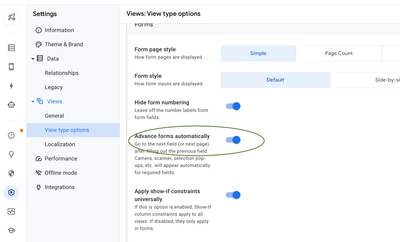- AppSheet
- AppSheet Forum
- AppSheet Q&A
- Re: Action button to open barcode scanner
- Subscribe to RSS Feed
- Mark Topic as New
- Mark Topic as Read
- Float this Topic for Current User
- Bookmark
- Subscribe
- Mute
- Printer Friendly Page
- Mark as New
- Bookmark
- Subscribe
- Mute
- Subscribe to RSS Feed
- Permalink
- Report Inappropriate Content
- Mark as New
- Bookmark
- Subscribe
- Mute
- Subscribe to RSS Feed
- Permalink
- Report Inappropriate Content
Hi,
I have created a dashboard view to record Airway bill numbers of orders by scanning the AWB barcodes.
The Dashboard view includes two views "Filter" and "Order_ID".
The filter table has two buttons "Today" and "Other". So, the Today switch filters today's order for which I need to scan AWB numbers.
The next step involves recording AWB numbers by clicking on the order IDs filtered by the "Filter table". Post-clicking on the order ID, I'm redirected to the form view where I can click on the barcode scanning field to scan the AWB barcode.
I want the app to directly open the camera/barcode scanner post-clicking on the order ID instead of redirecting me to the form view. Could anyone suggest a workaround for this?
Also, refer to the screenshot of the app to get more clarity. 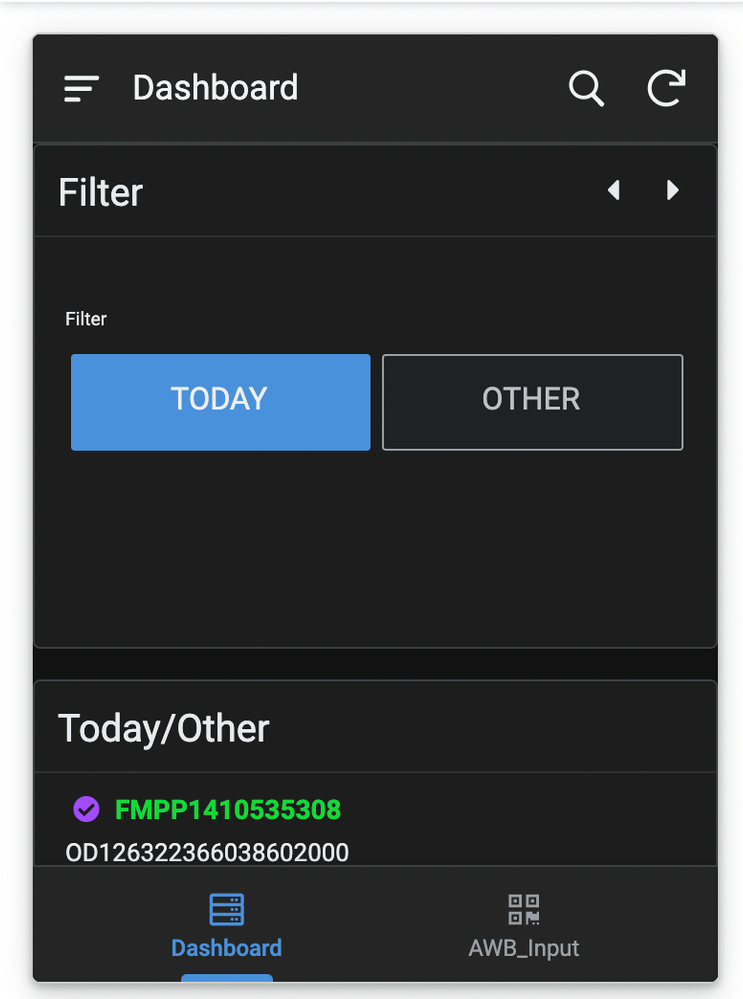
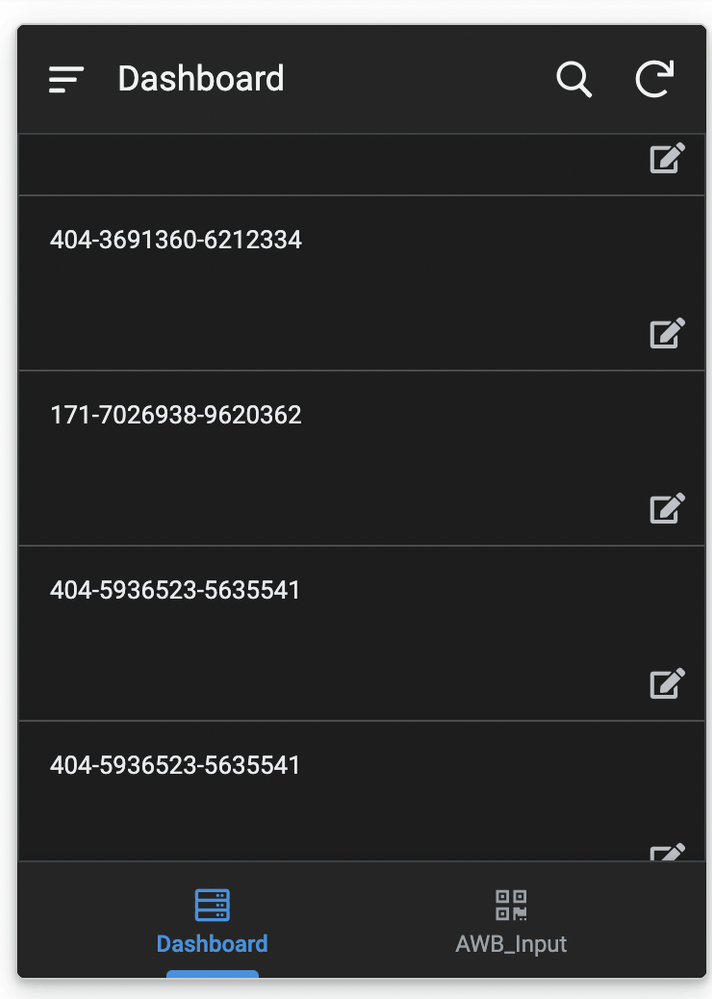
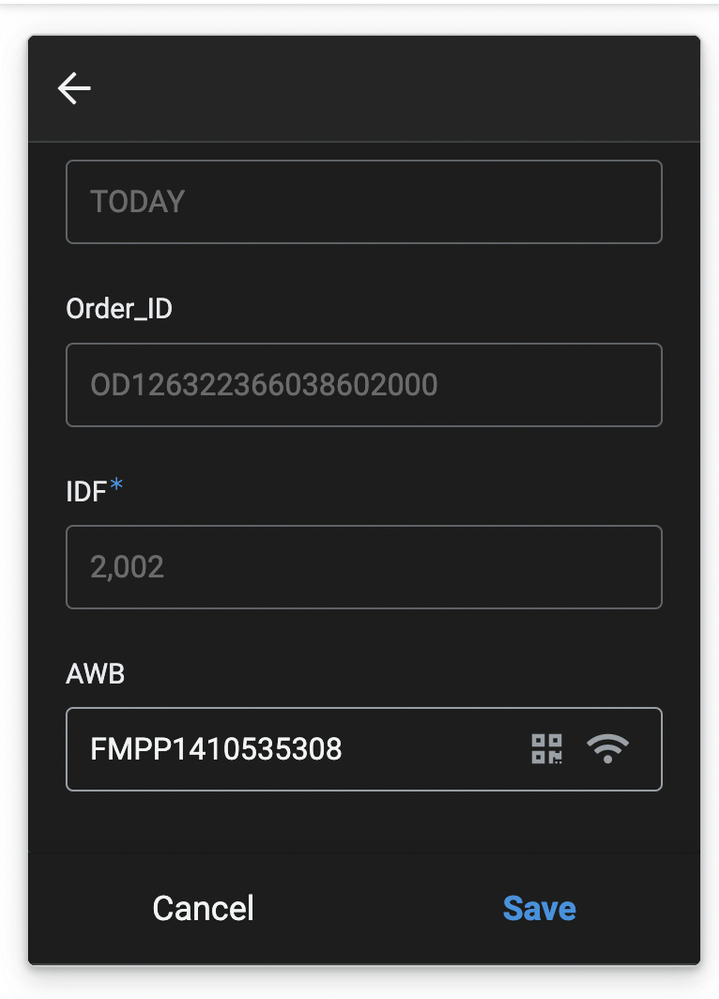
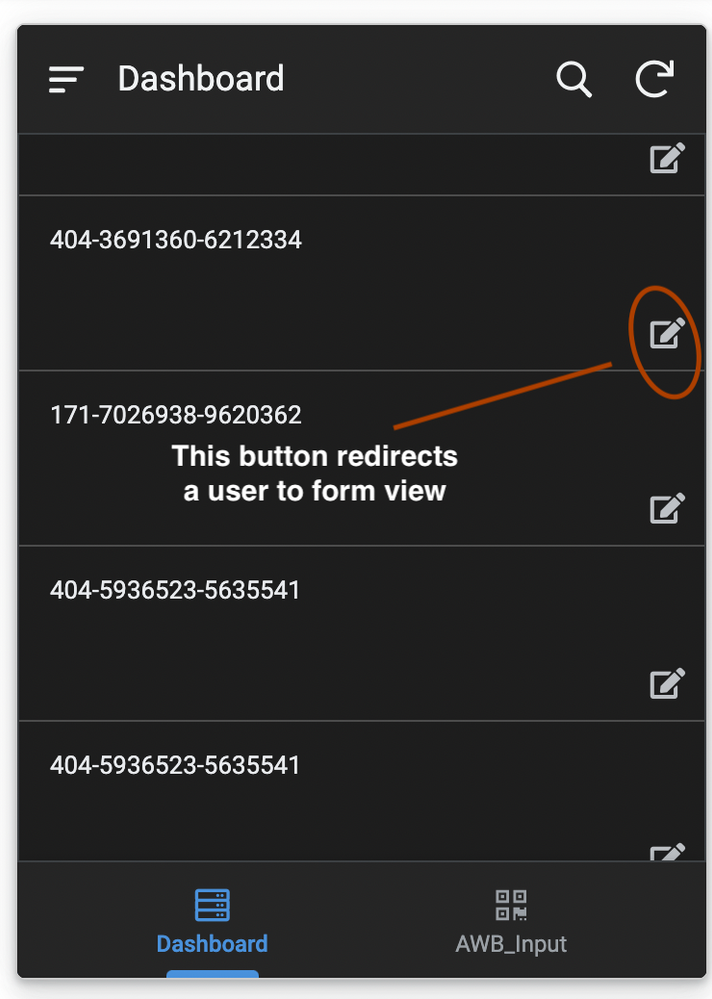
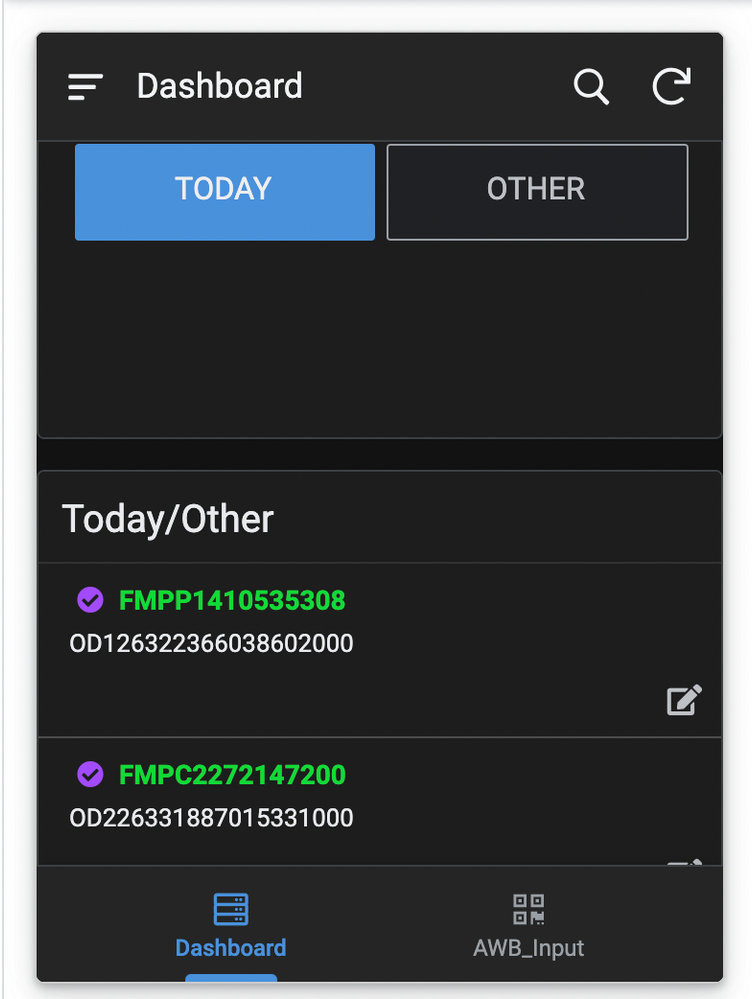
Please note that I have "Advance Form Automatically" enabled but this doesn't solve the problem as it is meant to redirect the user to the next form/step but not to perform actions like opening the barcode scanner.
- Labels:
-
Automation
-
Data
-
Errors
-
Integrations
-
Other
-
Users
-
UX
- Mark as New
- Bookmark
- Subscribe
- Mute
- Subscribe to RSS Feed
- Permalink
- Report Inappropriate Content
- Mark as New
- Bookmark
- Subscribe
- Mute
- Subscribe to RSS Feed
- Permalink
- Report Inappropriate Content
If you turn on Auto Advance, the Form can be set so that the barcode scanner is automatically opened when the Form is accessed. See image for setting.
For the scanner to open as soon as the Form is launched, the barcode field must be "required" and the first incomplete field shown. For instance, if the Form you are showing above always has those first 3 fields completed when the Form opens, the you are good. The barcode field is the next in line to be completed...but it must be set as "required" - then the scanner will open right away.
- Mark as New
- Bookmark
- Subscribe
- Mute
- Subscribe to RSS Feed
- Permalink
- Report Inappropriate Content
- Mark as New
- Bookmark
- Subscribe
- Mute
- Subscribe to RSS Feed
- Permalink
- Report Inappropriate Content
I tried this but it's not working. The app still redirects to form view.
- Mark as New
- Bookmark
- Subscribe
- Mute
- Subscribe to RSS Feed
- Permalink
- Report Inappropriate Content
- Mark as New
- Bookmark
- Subscribe
- Mute
- Subscribe to RSS Feed
- Permalink
- Report Inappropriate Content
I think you misunderstood my comments. There is no way to open the scanner for INPUT OF DATA into the app, outside of a Form view. The best you can do is setup a Form such that the scanner opens automatically once the Form is launched.
The idea is to tap your button and navigate to a Form BUT have that Form setup to automatically open the scanner. If you have gotten this far but the scanner is not opening, then please show us what you have implemented so we can help resolve the scanner opening automatically.
NOTE: The only other time the scanner opens is in the Search field at the top of the app. There you can scan a code to filter rows in a view
-
!
1 -
Account
1,686 -
App Management
3,141 -
AppSheet
1 -
Automation
10,381 -
Bug
1,000 -
Data
9,729 -
Errors
5,775 -
Expressions
11,852 -
General Miscellaneous
1 -
Google Cloud Deploy
1 -
image and text
1 -
Integrations
1,627 -
Intelligence
582 -
Introductions
86 -
Other
2,936 -
Photos
1 -
Resources
544 -
Security
837 -
Templates
1,317 -
Users
1,565 -
UX
9,140
- « Previous
- Next »
| User | Count |
|---|---|
| 37 | |
| 31 | |
| 28 | |
| 22 | |
| 18 |

 Twitter
Twitter