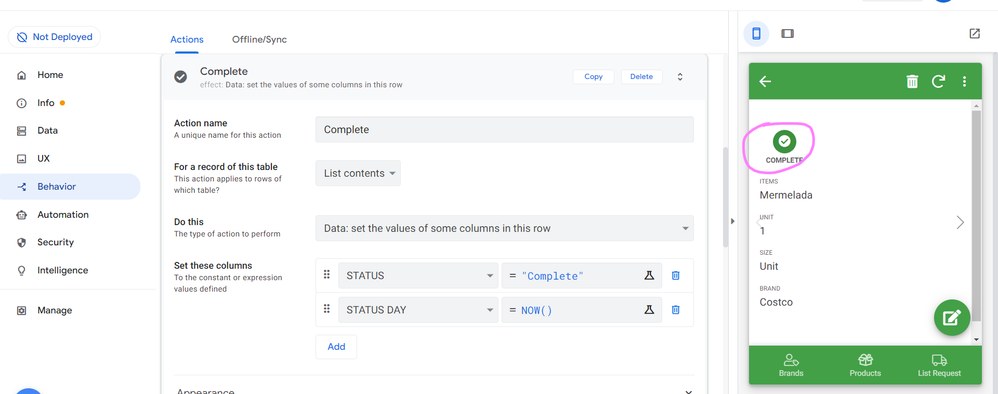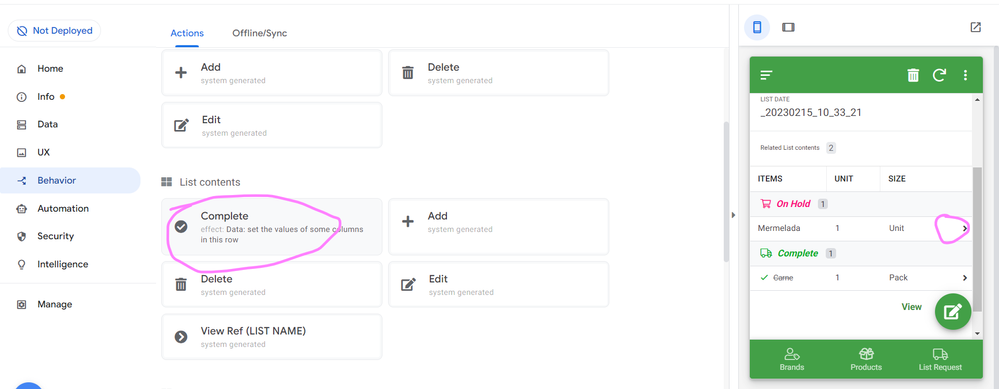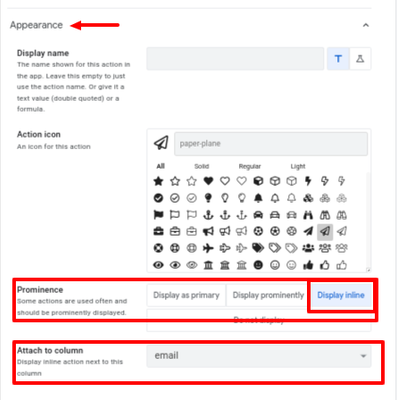- AppSheet
- AppSheet Forum
- AppSheet Q&A
- Action button
- Subscribe to RSS Feed
- Mark Topic as New
- Mark Topic as Read
- Float this Topic for Current User
- Bookmark
- Subscribe
- Mute
- Printer Friendly Page
- Mark as New
- Bookmark
- Subscribe
- Mute
- Subscribe to RSS Feed
- Permalink
- Report Inappropriate Content
- Mark as New
- Bookmark
- Subscribe
- Mute
- Subscribe to RSS Feed
- Permalink
- Report Inappropriate Content
Hello everyone, can someone help me?
I created the "Complete" action button but I want to place it in the "Related List Contents" table view and not inside each item as it appears in the photo.
I know that with other views like Card it does give me the option of the buttons of action, but it is that this table view is the one that is more subtle for me.
Does anyone know any solution?
Thank you so much
Solved! Go to Solution.
- Mark as New
- Bookmark
- Subscribe
- Mute
- Subscribe to RSS Feed
- Permalink
- Report Inappropriate Content
- Mark as New
- Bookmark
- Subscribe
- Mute
- Subscribe to RSS Feed
- Permalink
- Report Inappropriate Content
To put a button here:
You'll need to configure an action with a prominence of Display inline and attach it to a column included in the table:
With such an action configured, the action's button will replace the column's value entirely in the inline table view, so choose a column that does not have a value you care to display in the inline table view (you may even want to add a new virtual column just for this button).
- Mark as New
- Bookmark
- Subscribe
- Mute
- Subscribe to RSS Feed
- Permalink
- Report Inappropriate Content
- Mark as New
- Bookmark
- Subscribe
- Mute
- Subscribe to RSS Feed
- Permalink
- Report Inappropriate Content
So you need to create a "execute an action on a set of rows" that displays in the parent table but then calls the action that you've already created.
Simon, 1minManager.com
- Mark as New
- Bookmark
- Subscribe
- Mute
- Subscribe to RSS Feed
- Permalink
- Report Inappropriate Content
- Mark as New
- Bookmark
- Subscribe
- Mute
- Subscribe to RSS Feed
- Permalink
- Report Inappropriate Content
To put a button here:
You'll need to configure an action with a prominence of Display inline and attach it to a column included in the table:
With such an action configured, the action's button will replace the column's value entirely in the inline table view, so choose a column that does not have a value you care to display in the inline table view (you may even want to add a new virtual column just for this button).
- Mark as New
- Bookmark
- Subscribe
- Mute
- Subscribe to RSS Feed
- Permalink
- Report Inappropriate Content
- Mark as New
- Bookmark
- Subscribe
- Mute
- Subscribe to RSS Feed
- Permalink
- Report Inappropriate Content
Thank you very much Steve, a simple explanation for me that I have no experience in this, I appreciate it a lot!
-
Account
1,677 -
App Management
3,101 -
AppSheet
1 -
Automation
10,325 -
Bug
984 -
Data
9,677 -
Errors
5,734 -
Expressions
11,784 -
General Miscellaneous
1 -
Google Cloud Deploy
1 -
image and text
1 -
Integrations
1,610 -
Intelligence
578 -
Introductions
85 -
Other
2,908 -
Photos
1 -
Resources
538 -
Security
828 -
Templates
1,309 -
Users
1,559 -
UX
9,113
- « Previous
- Next »
| User | Count |
|---|---|
| 42 | |
| 29 | |
| 25 | |
| 23 | |
| 13 |

 Twitter
Twitter