- AppSheet
- AppSheet Forum
- AppSheet Q&A
- Re: Actions controlled (display) by view. I have....
- Subscribe to RSS Feed
- Mark Topic as New
- Mark Topic as Read
- Float this Topic for Current User
- Bookmark
- Subscribe
- Mute
- Printer Friendly Page
- Mark as New
- Bookmark
- Subscribe
- Mute
- Subscribe to RSS Feed
- Permalink
- Report Inappropriate Content
- Mark as New
- Bookmark
- Subscribe
- Mute
- Subscribe to RSS Feed
- Permalink
- Report Inappropriate Content
Actions controlled (display) by view.
I have two different views defined on the same table. I would like to have the default system action Add to be shown in one view, but not in the other view.
I tried putting “#view=Territory” in the Behaviour formula of the Action, but It didnt work.
How do I do this please?
- Mark as New
- Bookmark
- Subscribe
- Mute
- Subscribe to RSS Feed
- Permalink
- Report Inappropriate Content
- Mark as New
- Bookmark
- Subscribe
- Mute
- Subscribe to RSS Feed
- Permalink
- Report Inappropriate Content
CONTEXT(“View”)=“YourViewName”
- Mark as New
- Bookmark
- Subscribe
- Mute
- Subscribe to RSS Feed
- Permalink
- Report Inappropriate Content
- Mark as New
- Bookmark
- Subscribe
- Mute
- Subscribe to RSS Feed
- Permalink
- Report Inappropriate Content
I have tried doing this CONTEXT(“View”)=“Players_Detail”, but the action still will not show. The Players_Detail View shows Related Records at the bottom, and I can select New at the bottom of that section and it does what I need, but I’d like to have the Action icon Overlayed so it is more convenient.
The only place I can get this action to show is on the Record view.
- Mark as New
- Bookmark
- Subscribe
- Mute
- Subscribe to RSS Feed
- Permalink
- Report Inappropriate Content
- Mark as New
- Bookmark
- Subscribe
- Mute
- Subscribe to RSS Feed
- Permalink
- Report Inappropriate Content
More details, please.
- Mark as New
- Bookmark
- Subscribe
- Mute
- Subscribe to RSS Feed
- Permalink
- Report Inappropriate Content
- Mark as New
- Bookmark
- Subscribe
- Mute
- Subscribe to RSS Feed
- Permalink
- Report Inappropriate Content
I have a personal app for keeping track of my teams personal records in our pool (billiards) league. I have one table each for Record, Players, and Opponents. In each Players Detail view (which shows the stats for that player, I have the Related Record shown at the bottom (win/loss, opponent, rank differential). This (Players Detail) is the view I go to in order to add a new match for that player. Currently I have to scroll down to the Related Record section of this Detail View and select New (where the options are View and New) in order to create a new record. I can also select to View the Related Records, and in the Records view I have an Add action icon. I would like this Add icon to be overlayed on the Players Detail view as well.
I tried adding CONTEXT(“View”)=“Players_Detail” to the Behavior of the Add action, but then the Action doesn’t show anywhere.
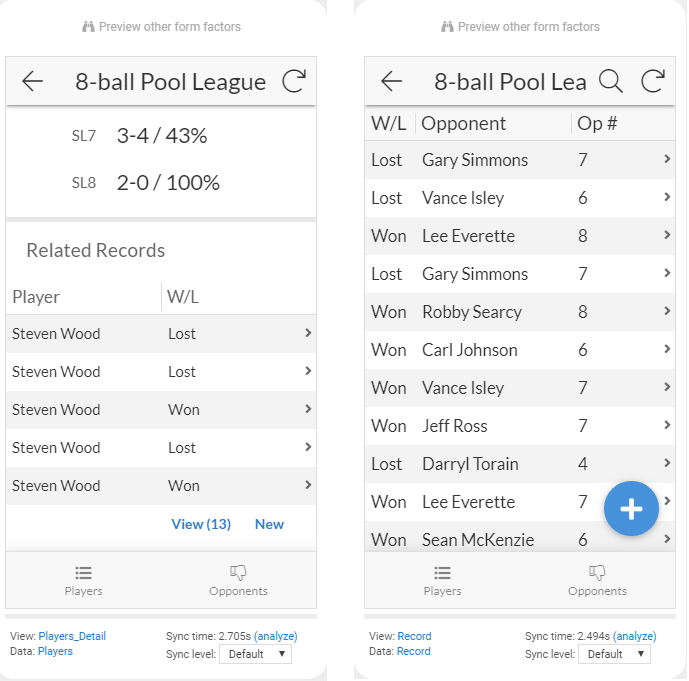
Please let me know any additional information that you need.
- Mark as New
- Bookmark
- Subscribe
- Mute
- Subscribe to RSS Feed
- Permalink
- Report Inappropriate Content
- Mark as New
- Bookmark
- Subscribe
- Mute
- Subscribe to RSS Feed
- Permalink
- Report Inappropriate Content
Hi @Steve_Wood Have you tried LINKTOFORM(“your form name”)
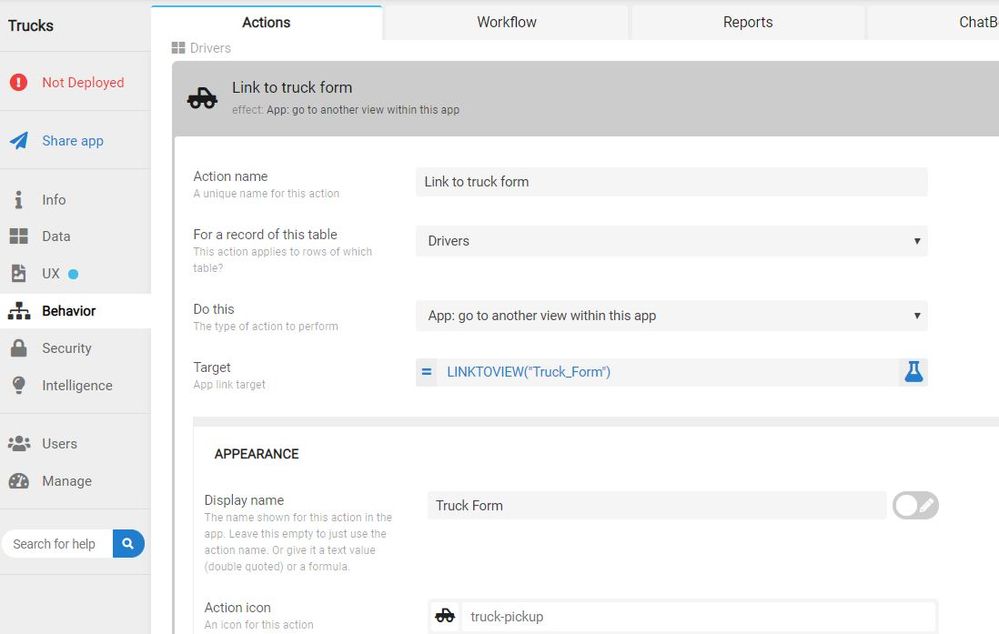
- Mark as New
- Bookmark
- Subscribe
- Mute
- Subscribe to RSS Feed
- Permalink
- Report Inappropriate Content
- Mark as New
- Bookmark
- Subscribe
- Mute
- Subscribe to RSS Feed
- Permalink
- Report Inappropriate Content
Great idea. So I’ve had mixed success with this. I was able to use LINKTOVIEW() and get my Action to show on the Players_Detail view, however it wasn’t pre-filling the Player Name. This made me realize that it made more sense just to put this Action on the Players page. All I changed was the view name in which to show the Action, and it quit working. I have no idea what is going on? The second screenshot is how I would now like this to work (having the action show on the Players view).
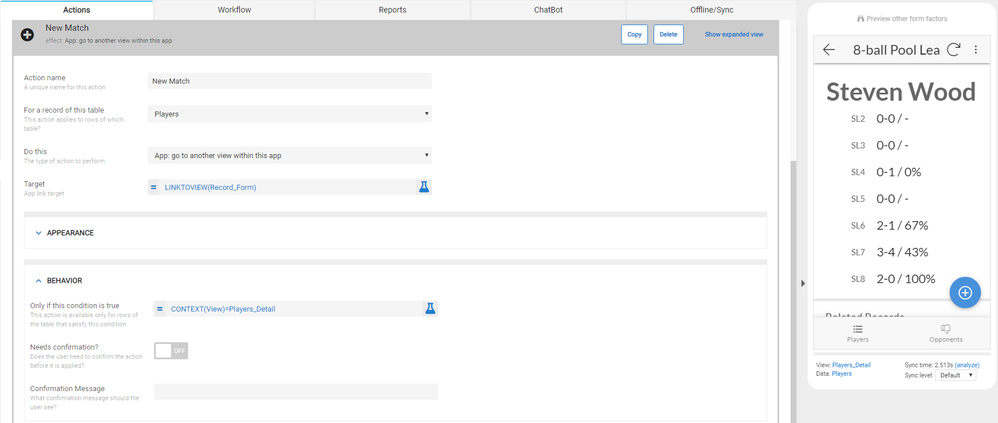
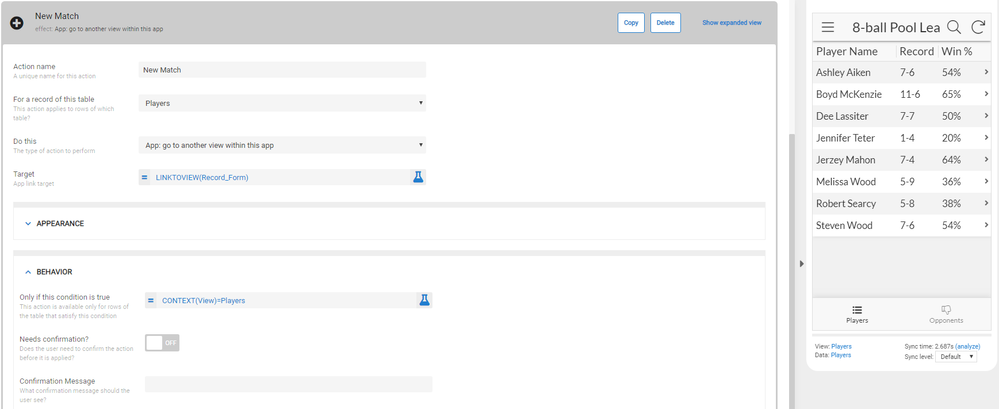
- Mark as New
- Bookmark
- Subscribe
- Mute
- Subscribe to RSS Feed
- Permalink
- Report Inappropriate Content
- Mark as New
- Bookmark
- Subscribe
- Mute
- Subscribe to RSS Feed
- Permalink
- Report Inappropriate Content
You might need Steve Coile Im not to good at deep links.
- Mark as New
- Bookmark
- Subscribe
- Mute
- Subscribe to RSS Feed
- Permalink
- Report Inappropriate Content
- Mark as New
- Bookmark
- Subscribe
- Mute
- Subscribe to RSS Feed
- Permalink
- Report Inappropriate Content
First of all, you don’t need the CONTEXT() expression: overlay actions only appear on detail views anyway.
Second, you can use LINKTOFORM() to pre-populate a form.
Third, you can’t make the action appear on the Players table view because (as noted above) overlay actions only appear (as overlays) on detail views. If you tap-and-hold an entry on the Players table view to select it, The New Match action should appear in the drop-down menu that appears in the upper right corner.
- Mark as New
- Bookmark
- Subscribe
- Mute
- Subscribe to RSS Feed
- Permalink
- Report Inappropriate Content
- Mark as New
- Bookmark
- Subscribe
- Mute
- Subscribe to RSS Feed
- Permalink
- Report Inappropriate Content
When I tap-and-hold, nothing shows up in the upper right corner.
I’d like to be able to add a new record from the Players view, is there another way I can achieve this, even if it isn’t an overlay? Inline, prominent, whatever. If I can get the action from here, I’m not even worried about pre-populating any data.
- Mark as New
- Bookmark
- Subscribe
- Mute
- Subscribe to RSS Feed
- Permalink
- Report Inappropriate Content
- Mark as New
- Bookmark
- Subscribe
- Mute
- Subscribe to RSS Feed
- Permalink
- Report Inappropriate Content
Play around with inline actions. You attach an inline action to a column, then add that column to your table view. The icon you’ve selected for the action will replace the column’s content in the table. The user can then tap on the icon to invoke the action for that row.
- Mark as New
- Bookmark
- Subscribe
- Mute
- Subscribe to RSS Feed
- Permalink
- Report Inappropriate Content
- Mark as New
- Bookmark
- Subscribe
- Mute
- Subscribe to RSS Feed
- Permalink
- Report Inappropriate Content
Thank you very much!
-
Account
1,677 -
App Management
3,101 -
AppSheet
1 -
Automation
10,325 -
Bug
984 -
Data
9,677 -
Errors
5,734 -
Expressions
11,784 -
General Miscellaneous
1 -
Google Cloud Deploy
1 -
image and text
1 -
Integrations
1,610 -
Intelligence
578 -
Introductions
85 -
Other
2,908 -
Photos
1 -
Resources
538 -
Security
828 -
Templates
1,309 -
Users
1,559 -
UX
9,113
- « Previous
- Next »
| User | Count |
|---|---|
| 42 | |
| 29 | |
| 25 | |
| 23 | |
| 13 |

 Twitter
Twitter