- AppSheet
- AppSheet Forum
- AppSheet Q&A
- Adding 2 column values
- Subscribe to RSS Feed
- Mark Topic as New
- Mark Topic as Read
- Float this Topic for Current User
- Bookmark
- Subscribe
- Mute
- Printer Friendly Page
- Mark as New
- Bookmark
- Subscribe
- Mute
- Subscribe to RSS Feed
- Permalink
- Report Inappropriate Content
- Mark as New
- Bookmark
- Subscribe
- Mute
- Subscribe to RSS Feed
- Permalink
- Report Inappropriate Content
I am developing an app to keep track of my mushroom hobby. Often times one can get more than one harvest out of the product. I am keeping the records in Google Docs and would like to have a total of 2 Columns/harvests displayed in a separate Column/Total Yield. I know I can do this within Google Docs with a simple formula but the formula would have to be carried down eventually hundreds of rows. I’ve tried different equations within App Sheet to accomplish this and none seem to work. I also added a Virtual Column thinking it could be done there. What equation would work and where Please?
- Labels:
-
Expressions
- Mark as New
- Bookmark
- Subscribe
- Mute
- Subscribe to RSS Feed
- Permalink
- Report Inappropriate Content
- Mark as New
- Bookmark
- Subscribe
- Mute
- Subscribe to RSS Feed
- Permalink
- Report Inappropriate Content
You simply want the sums of these two different columns?
Create a second table with two columns: Description and Total.
Under Description, type "Sum of " in the first row and "Sum of " in the second row. Description should be of the text type, and Total should be a number type. In AppSheet, make the app formula for Total = SUM(TableName[columnA]) and SUM(TableName[coulmnB]) swapping out TableName and columnA/B for your table and column names.
If you want to sum across the rows. Then simply create a Virtual Column and make the app formula SUM([_THISROW].[columnA], [_THISROW].[columnB]).
Should cover both bases since I couldn’t be sure.
- Mark as New
- Bookmark
- Subscribe
- Mute
- Subscribe to RSS Feed
- Permalink
- Report Inappropriate Content
- Mark as New
- Bookmark
- Subscribe
- Mute
- Subscribe to RSS Feed
- Permalink
- Report Inappropriate Content
I likely didn’t explain myself quite right. I want to add 2 values in a row to a third total value.
[Harvest 1] + [Harvest 2] displayed in [Total Yield]
And have this carry down through all rows in the app.
- Mark as New
- Bookmark
- Subscribe
- Mute
- Subscribe to RSS Feed
- Permalink
- Report Inappropriate Content
- Mark as New
- Bookmark
- Subscribe
- Mute
- Subscribe to RSS Feed
- Permalink
- Report Inappropriate Content
Ok, so solution #2.
Total Yield app formula SUM([_THISROW].[Harvest 1], [_THISROW].[Harvest 2])
- Mark as New
- Bookmark
- Subscribe
- Mute
- Subscribe to RSS Feed
- Permalink
- Report Inappropriate Content
- Mark as New
- Bookmark
- Subscribe
- Mute
- Subscribe to RSS Feed
- Permalink
- Report Inappropriate Content
SUM([_THISROW].[Harvest # lbs 1], [_THISROW].[Harvest # lbs 2])
When I paste that into my app it errors displaying
Error in expression ‘[Date & Time].[Harvest # lbs 1]’ : Unable to find column ‘Harvest # lbs 1’
“Date & Time” are not referenced in this column.
- Mark as New
- Bookmark
- Subscribe
- Mute
- Subscribe to RSS Feed
- Permalink
- Report Inappropriate Content
- Mark as New
- Bookmark
- Subscribe
- Mute
- Subscribe to RSS Feed
- Permalink
- Report Inappropriate Content
What? Where is [Date & Time] coming from?
- Mark as New
- Bookmark
- Subscribe
- Mute
- Subscribe to RSS Feed
- Permalink
- Report Inappropriate Content
- Mark as New
- Bookmark
- Subscribe
- Mute
- Subscribe to RSS Feed
- Permalink
- Report Inappropriate Content
_THISROW is an alias for the key column, so Date & Time must be the key column. The Expression Assistant sometimes replaces _THISROW with the actual key column name in its messages.
- Mark as New
- Bookmark
- Subscribe
- Mute
- Subscribe to RSS Feed
- Permalink
- Report Inappropriate Content
- Mark as New
- Bookmark
- Subscribe
- Mute
- Subscribe to RSS Feed
- Permalink
- Report Inappropriate Content
Yes, Date & Time are my key Key columns
- Mark as New
- Bookmark
- Subscribe
- Mute
- Subscribe to RSS Feed
- Permalink
- Report Inappropriate Content
- Mark as New
- Bookmark
- Subscribe
- Mute
- Subscribe to RSS Feed
- Permalink
- Report Inappropriate Content
No clue… It is listed as a Number column.
- Mark as New
- Bookmark
- Subscribe
- Mute
- Subscribe to RSS Feed
- Permalink
- Report Inappropriate Content
- Mark as New
- Bookmark
- Subscribe
- Mute
- Subscribe to RSS Feed
- Permalink
- Report Inappropriate Content
[Harvested # lbs 1] and [Harvested # lbs 2] are both set as Type Number
Yield is also set as Type Number.
- Mark as New
- Bookmark
- Subscribe
- Mute
- Subscribe to RSS Feed
- Permalink
- Report Inappropriate Content
- Mark as New
- Bookmark
- Subscribe
- Mute
- Subscribe to RSS Feed
- Permalink
- Report Inappropriate Content
I wonder if AppSheet is having an issue with your column names. Other than that, I can’t think of what that error would be happening. I suggest having simple column names with no spaces or symbols when possible.
- Mark as New
- Bookmark
- Subscribe
- Mute
- Subscribe to RSS Feed
- Permalink
- Report Inappropriate Content
- Mark as New
- Bookmark
- Subscribe
- Mute
- Subscribe to RSS Feed
- Permalink
- Report Inappropriate Content
Well, one problem was I had teh column names incorrect. (It is Harvested not Harvest)
But when I put in
SUM([_THISROW].[Harvested # lbs 1], [_THISROW].[Harvested # Lbs 2])
It tells me
“SUM function is used incorrectly”
- Mark as New
- Bookmark
- Subscribe
- Mute
- Subscribe to RSS Feed
- Permalink
- Report Inappropriate Content
- Mark as New
- Bookmark
- Subscribe
- Mute
- Subscribe to RSS Feed
- Permalink
- Report Inappropriate Content
Ah, that’s right. I forgot this isn’t Excel. Sum here needs a list. So this should work now:
SUM(LIST([_THISROW].[Harvested # lbs 1], [_THISROW].[Harvested # Lbs 2]))
- Mark as New
- Bookmark
- Subscribe
- Mute
- Subscribe to RSS Feed
- Permalink
- Report Inappropriate Content
- Mark as New
- Bookmark
- Subscribe
- Mute
- Subscribe to RSS Feed
- Permalink
- Report Inappropriate Content
[_THISROW]. is not needed here. The following will work:
SUM(LIST([Harvested # lbs 1], [Harvested # Lbs 2]))
This would also work:
([Harvested # lbs 1] + [Harvested # Lbs 2])
@David_B, I would suggest using a normal (not virtual) column for the total. Be sure to enable the Reset on edit option for that column.
- Mark as New
- Bookmark
- Subscribe
- Mute
- Subscribe to RSS Feed
- Permalink
- Report Inappropriate Content
- Mark as New
- Bookmark
- Subscribe
- Mute
- Subscribe to RSS Feed
- Permalink
- Report Inappropriate Content
I did disable the Virtual Column and using the Column Name Yield in the Google Doc.
When I enter either of these into the Auto Compute App Formula it brings up zero’s in my Yield.
SUM(LIST([Harvested # lbs 1], [Harvested # Lbs 2])) or
([Harvested # lbs 1] + [Harvested # Lbs 2])
- Mark as New
- Bookmark
- Subscribe
- Mute
- Subscribe to RSS Feed
- Permalink
- Report Inappropriate Content
- Mark as New
- Bookmark
- Subscribe
- Mute
- Subscribe to RSS Feed
- Permalink
- Report Inappropriate Content
Are Harvested # lbs 1, Harvested # Lbs 2, and Yield all of the same column type?
- Mark as New
- Bookmark
- Subscribe
- Mute
- Subscribe to RSS Feed
- Permalink
- Report Inappropriate Content
- Mark as New
- Bookmark
- Subscribe
- Mute
- Subscribe to RSS Feed
- Permalink
- Report Inappropriate Content
I figured the [_THISROW]s were unneeded. I just use them a lot to help me keep track of things, even if they’re superfluous, when I know they don’t hurt. Usually…
- Mark as New
- Bookmark
- Subscribe
- Mute
- Subscribe to RSS Feed
- Permalink
- Report Inappropriate Content
- Mark as New
- Bookmark
- Subscribe
- Mute
- Subscribe to RSS Feed
- Permalink
- Report Inappropriate Content
Yes, all are Type Number
- Mark as New
- Bookmark
- Subscribe
- Mute
- Subscribe to RSS Feed
- Permalink
- Report Inappropriate Content
- Mark as New
- Bookmark
- Subscribe
- Mute
- Subscribe to RSS Feed
- Permalink
- Report Inappropriate Content
You’ll need to edit and re-save the row from the app to recompute the Yield value.
- Mark as New
- Bookmark
- Subscribe
- Mute
- Subscribe to RSS Feed
- Permalink
- Report Inappropriate Content
- Mark as New
- Bookmark
- Subscribe
- Mute
- Subscribe to RSS Feed
- Permalink
- Report Inappropriate Content
~Sigh~ I edited, saved, Regenerated Structure and re-synced the app and it still shows zeros in the Yield field and nothing in the Yield column.
- Mark as New
- Bookmark
- Subscribe
- Mute
- Subscribe to RSS Feed
- Permalink
- Report Inappropriate Content
- Mark as New
- Bookmark
- Subscribe
- Mute
- Subscribe to RSS Feed
- Permalink
- Report Inappropriate Content
In the app itself, tap on a row to get to the detail view, tap on the edit icon to get to the form view, tap Save.
- Mark as New
- Bookmark
- Subscribe
- Mute
- Subscribe to RSS Feed
- Permalink
- Report Inappropriate Content
- Mark as New
- Bookmark
- Subscribe
- Mute
- Subscribe to RSS Feed
- Permalink
- Report Inappropriate Content
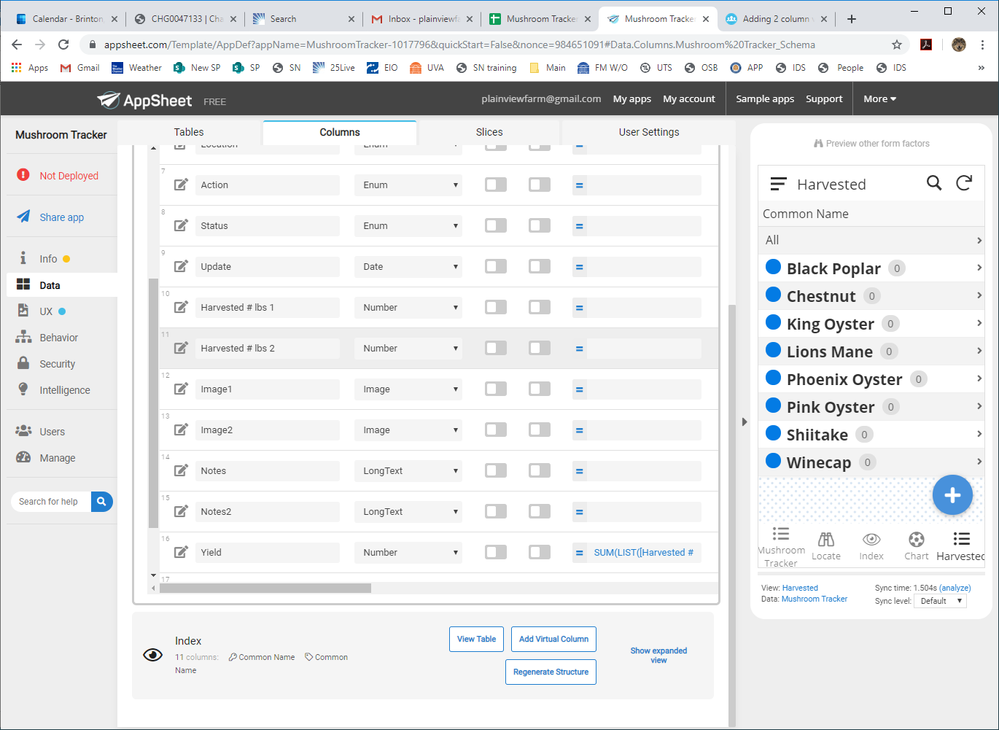
- Mark as New
- Bookmark
- Subscribe
- Mute
- Subscribe to RSS Feed
- Permalink
- Report Inappropriate Content
- Mark as New
- Bookmark
- Subscribe
- Mute
- Subscribe to RSS Feed
- Permalink
- Report Inappropriate Content
Yes, that did what I needed for this function. But, I also have the app set to auto increment new entries to a new ID Number. When I edit, it assigns the edited item to a new ID Number. I’ll have to work on that aspect of the issue tomorrow.
Thanks for the help in this issue.
- Mark as New
- Bookmark
- Subscribe
- Mute
- Subscribe to RSS Feed
- Permalink
- Report Inappropriate Content
- Mark as New
- Bookmark
- Subscribe
- Mute
- Subscribe to RSS Feed
- Permalink
- Report Inappropriate Content
For this, use Initial value rather than App formula, and make sure Reset on edit is OFF.
- Mark as New
- Bookmark
- Subscribe
- Mute
- Subscribe to RSS Feed
- Permalink
- Report Inappropriate Content
- Mark as New
- Bookmark
- Subscribe
- Mute
- Subscribe to RSS Feed
- Permalink
- Report Inappropriate Content
Thanks Steve,
At first I thought you meant to put the Column adding formula in Initial Value which didn’t work.
Then I realized you meant to add the Auto Increment formula in the ID Number which now works like a charm.
I can’t tell you what it means to me being new to coding and stuff to have this kind of support.
- Mark as New
- Bookmark
- Subscribe
- Mute
- Subscribe to RSS Feed
- Permalink
- Report Inappropriate Content
- Mark as New
- Bookmark
- Subscribe
- Mute
- Subscribe to RSS Feed
- Permalink
- Report Inappropriate Content
I’m afraid I am stuck again with one aspect of this section.
I can show the total yield as I wanted but it also shows all of the zero yield containers as well.
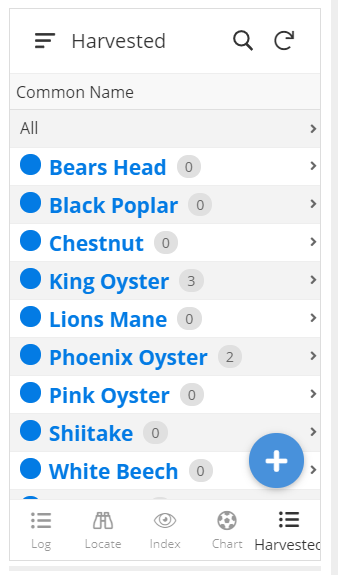
I would much rather it only show containers that have a yield number.
I have tried several things but none change the output.
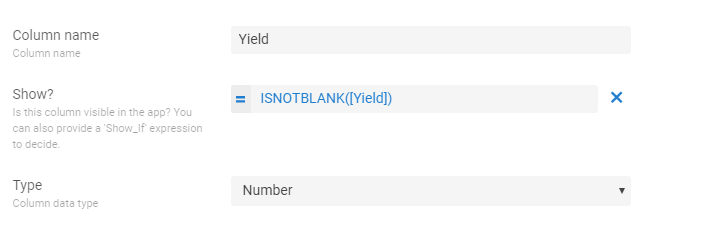
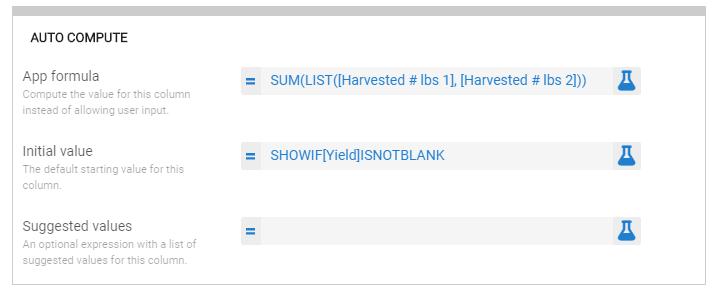
Is it possible to not show zero yield containers?
- Mark as New
- Bookmark
- Subscribe
- Mute
- Subscribe to RSS Feed
- Permalink
- Report Inappropriate Content
- Mark as New
- Bookmark
- Subscribe
- Mute
- Subscribe to RSS Feed
- Permalink
- Report Inappropriate Content
To do what you want, you’ll need to use a slice with a row filter condition that excludes rows with a zero yield.
- Mark as New
- Bookmark
- Subscribe
- Mute
- Subscribe to RSS Feed
- Permalink
- Report Inappropriate Content
- Mark as New
- Bookmark
- Subscribe
- Mute
- Subscribe to RSS Feed
- Permalink
- Report Inappropriate Content
That did the trick. Thank you AGAIN…
-
!
1 -
Account
1,683 -
App Management
3,125 -
AppSheet
1 -
Automation
10,351 -
Bug
992 -
Data
9,708 -
Errors
5,757 -
Expressions
11,823 -
General Miscellaneous
1 -
Google Cloud Deploy
1 -
image and text
1 -
Integrations
1,619 -
Intelligence
580 -
Introductions
86 -
Other
2,925 -
Photos
1 -
Resources
542 -
Security
832 -
Templates
1,313 -
Users
1,563 -
UX
9,131
- « Previous
- Next »
| User | Count |
|---|---|
| 40 | |
| 34 | |
| 28 | |
| 23 | |
| 17 |

 Twitter
Twitter