- AppSheet
- AppSheet Forum
- AppSheet Q&A
- Re: Adding a Button
- Subscribe to RSS Feed
- Mark Topic as New
- Mark Topic as Read
- Float this Topic for Current User
- Bookmark
- Subscribe
- Mute
- Printer Friendly Page
- Mark as New
- Bookmark
- Subscribe
- Mute
- Subscribe to RSS Feed
- Permalink
- Report Inappropriate Content
- Mark as New
- Bookmark
- Subscribe
- Mute
- Subscribe to RSS Feed
- Permalink
- Report Inappropriate Content
So Basically I am trying to create a button inside the app where it will take the user to a form to complete inside each different category. The problem is when I create the button it populates all the categories instead of the one I want it to affect. Can anyone help and provide me with some documentation that can help me out.
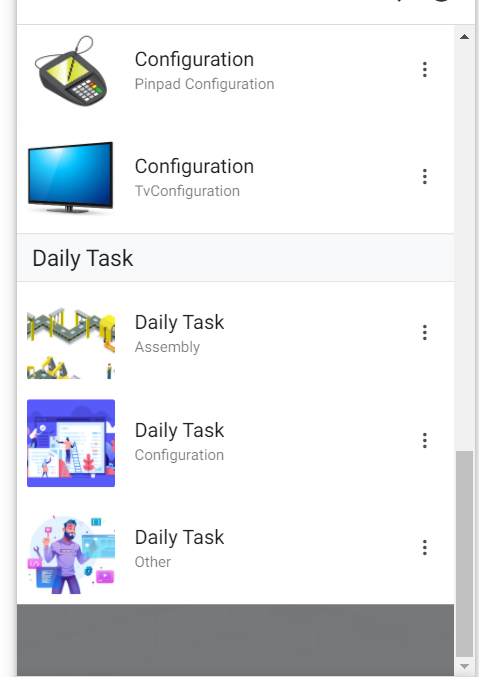
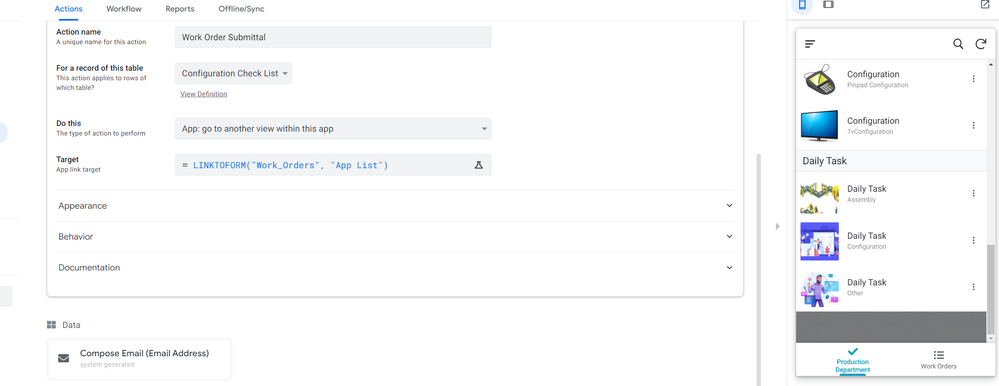
- Labels:
-
Automation
- Mark as New
- Bookmark
- Subscribe
- Mute
- Subscribe to RSS Feed
- Permalink
- Report Inappropriate Content
- Mark as New
- Bookmark
- Subscribe
- Mute
- Subscribe to RSS Feed
- Permalink
- Report Inappropriate Content
Just to add more information. I figured out how to add the button but, it keeps erroring out when I click on it.
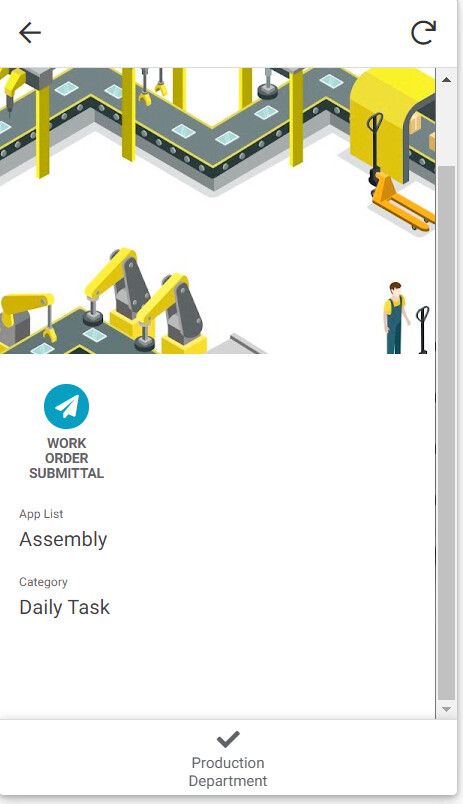
- Mark as New
- Bookmark
- Subscribe
- Mute
- Subscribe to RSS Feed
- Permalink
- Report Inappropriate Content
- Mark as New
- Bookmark
- Subscribe
- Mute
- Subscribe to RSS Feed
- Permalink
- Report Inappropriate Content
What is the error? I see you’re using LINKTOFORM(), but with only 2 arguments. LINKTOFORM() must have an odd number of arguments, 1 view name, and any number of column-value pairs. Please review the article:
Please elaborate on what you mean by this.
- Mark as New
- Bookmark
- Subscribe
- Mute
- Subscribe to RSS Feed
- Permalink
- Report Inappropriate Content
- Mark as New
- Bookmark
- Subscribe
- Mute
- Subscribe to RSS Feed
- Permalink
- Report Inappropriate Content
The error im getting is attached
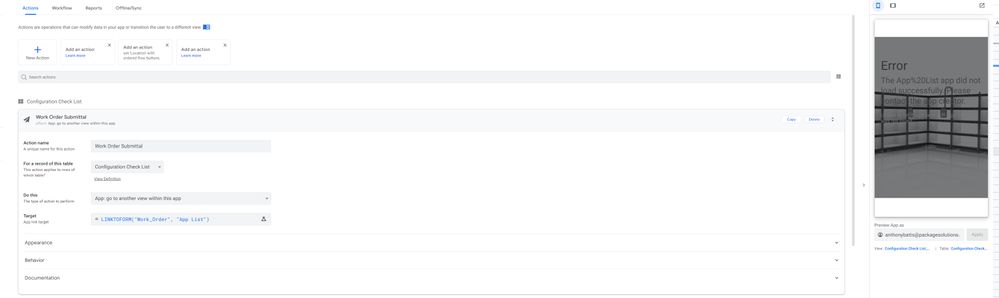
- Mark as New
- Bookmark
- Subscribe
- Mute
- Subscribe to RSS Feed
- Permalink
- Report Inappropriate Content
- Mark as New
- Bookmark
- Subscribe
- Mute
- Subscribe to RSS Feed
- Permalink
- Report Inappropriate Content
That’s just a generic error. Are there no red dot errors in the editor anywhere with more explanation?
- Mark as New
- Bookmark
- Subscribe
- Mute
- Subscribe to RSS Feed
- Permalink
- Report Inappropriate Content
- Mark as New
- Bookmark
- Subscribe
- Mute
- Subscribe to RSS Feed
- Permalink
- Report Inappropriate Content
Yea, still trying to figure it out. The error is gone but when I click the button, it doesn’t start the form. Also, the button still populates across all options. I haven’t figured out how to relate it to the particular section that I want it to appear in.
- Mark as New
- Bookmark
- Subscribe
- Mute
- Subscribe to RSS Feed
- Permalink
- Report Inappropriate Content
- Mark as New
- Bookmark
- Subscribe
- Mute
- Subscribe to RSS Feed
- Permalink
- Report Inappropriate Content
Read
Blockquote
carefully.
This error appears when function call programmed with parameters error.
This is a feature of the expression edtor, which does not check if the parameters are filled in correctly
- Mark as New
- Bookmark
- Subscribe
- Mute
- Subscribe to RSS Feed
- Permalink
- Report Inappropriate Content
- Mark as New
- Bookmark
- Subscribe
- Mute
- Subscribe to RSS Feed
- Permalink
- Report Inappropriate Content
I read it and I understand how it works. I have it working on another app. Something is incorrect on the app I am trying to get it to work on and I don’t know what. Ill reach out to support
Assembly Manager
Toll-free 866-931-5567
![]()
-
!
1 -
Account
1,683 -
App Management
3,125 -
AppSheet
1 -
Automation
10,349 -
Bug
991 -
Data
9,705 -
Errors
5,754 -
Expressions
11,820 -
General Miscellaneous
1 -
Google Cloud Deploy
1 -
image and text
1 -
Integrations
1,617 -
Intelligence
580 -
Introductions
86 -
Other
2,924 -
Photos
1 -
Resources
542 -
Security
831 -
Templates
1,313 -
Users
1,563 -
UX
9,130
- « Previous
- Next »
| User | Count |
|---|---|
| 40 | |
| 36 | |
| 34 | |
| 23 | |
| 17 |

 Twitter
Twitter