- AppSheet
- AppSheet Forum
- AppSheet Q&A
- Re: Adding new table column
- Subscribe to RSS Feed
- Mark Topic as New
- Mark Topic as Read
- Float this Topic for Current User
- Bookmark
- Subscribe
- Mute
- Printer Friendly Page
- Mark as New
- Bookmark
- Subscribe
- Mute
- Subscribe to RSS Feed
- Permalink
- Report Inappropriate Content
- Mark as New
- Bookmark
- Subscribe
- Mute
- Subscribe to RSS Feed
- Permalink
- Report Inappropriate Content
Hi All!
Have managed to go a month without asking any questions but now im stuck! Should be an easy one hopefully just me being an idiot!
Have added a new column to a table in my inventory management app. It is for scanning a barcode, I already have a column for this called ‘ISBN’ and this one is a replica except the name is ‘ISBN 2’. However no matter what I do I cannot get this to appear when I am editing or adding new items. Anyone got any ideas as to something I may have missed, have tried adding another column and again, if I add it in the spreadsheet it comes up under Data/Columns but not in the actual app.
Any ideas much appreciated!
- Labels:
-
Expressions
- Mark as New
- Bookmark
- Subscribe
- Mute
- Subscribe to RSS Feed
- Permalink
- Report Inappropriate Content
- Mark as New
- Bookmark
- Subscribe
- Mute
- Subscribe to RSS Feed
- Permalink
- Report Inappropriate Content
Hi @Carbretta
Welcome to the community !
Try that:
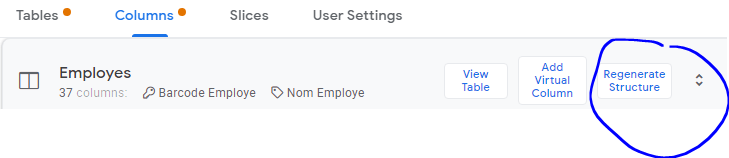
Then check this is ticked below, at the line for “ISBN 2”:
- Mark as New
- Bookmark
- Subscribe
- Mute
- Subscribe to RSS Feed
- Permalink
- Report Inappropriate Content
- Mark as New
- Bookmark
- Subscribe
- Mute
- Subscribe to RSS Feed
- Permalink
- Report Inappropriate Content
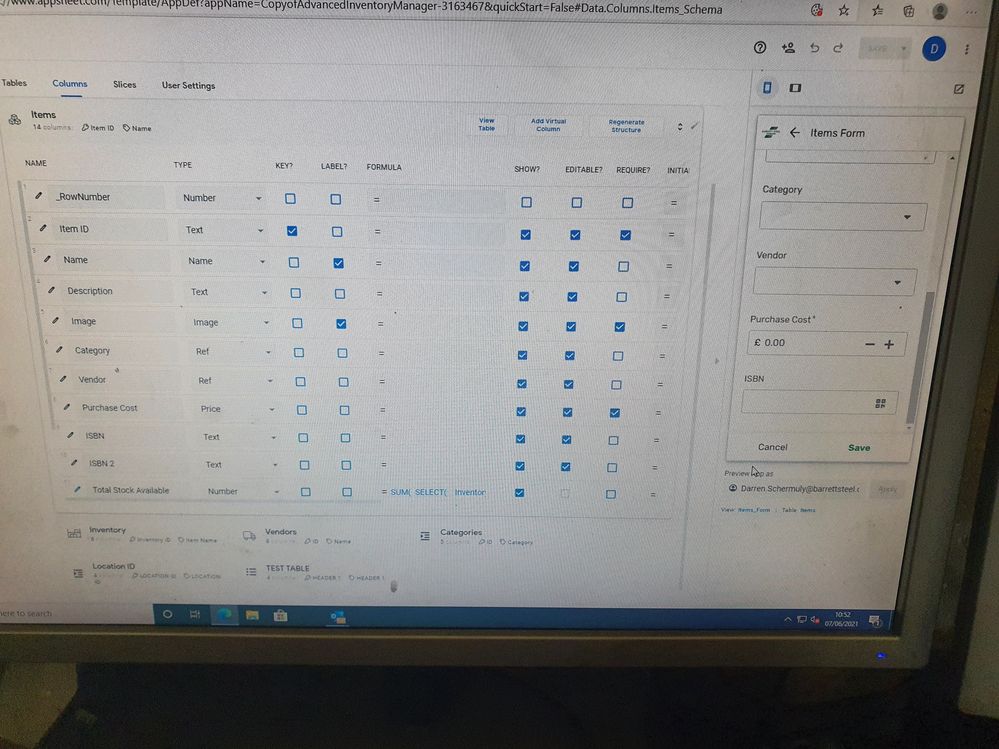
Thanks for the quick reply Aurelien!
Yeah have done that (Tried again just incase) but still no luck. Have attached picture, the column that is ‘ISBN’ shows on the view screen and is editable in the form when adding new items. But ‘ISBN2’ doesn’t appear in either, even if I manually input data into the spreadsheet
- Mark as New
- Bookmark
- Subscribe
- Mute
- Subscribe to RSS Feed
- Permalink
- Report Inappropriate Content
- Mark as New
- Bookmark
- Subscribe
- Mute
- Subscribe to RSS Feed
- Permalink
- Report Inappropriate Content
Ok.
So in the view options of this form, I think you restrained the columns you wish to be displayed.
If you go in the items_Form UX panel, you will probably have to check the View Options/Column order.
Can you confirm ?
- Mark as New
- Bookmark
- Subscribe
- Mute
- Subscribe to RSS Feed
- Permalink
- Report Inappropriate Content
- Mark as New
- Bookmark
- Subscribe
- Mute
- Subscribe to RSS Feed
- Permalink
- Report Inappropriate Content
Got it!
Thank you so much for your help. As suspected me being an idiot! Under UX views I didnt realise the forms where under ‘System Views’ which is hidden by default. I wondered why I couldn’t find the form data!
Thanks Again ![]()
- Mark as New
- Bookmark
- Subscribe
- Mute
- Subscribe to RSS Feed
- Permalink
- Report Inappropriate Content
- Mark as New
- Bookmark
- Subscribe
- Mute
- Subscribe to RSS Feed
- Permalink
- Report Inappropriate Content
You are welcome ![]()
-
!
1 -
Account
1,683 -
App Management
3,126 -
AppSheet
1 -
Automation
10,353 -
Bug
993 -
Data
9,708 -
Errors
5,757 -
Expressions
11,825 -
General Miscellaneous
1 -
Google Cloud Deploy
1 -
image and text
1 -
Integrations
1,619 -
Intelligence
580 -
Introductions
86 -
Other
2,926 -
Photos
1 -
Resources
542 -
Security
832 -
Templates
1,313 -
Users
1,563 -
UX
9,132
- « Previous
- Next »
| User | Count |
|---|---|
| 40 | |
| 34 | |
| 28 | |
| 23 | |
| 17 |

 Twitter
Twitter