- AppSheet
- AppSheet Forum
- AppSheet Q&A
- Re: Adding to another Table from another table
- Subscribe to RSS Feed
- Mark Topic as New
- Mark Topic as Read
- Float this Topic for Current User
- Bookmark
- Subscribe
- Mute
- Printer Friendly Page
- Mark as New
- Bookmark
- Subscribe
- Mute
- Subscribe to RSS Feed
- Permalink
- Report Inappropriate Content
- Mark as New
- Bookmark
- Subscribe
- Mute
- Subscribe to RSS Feed
- Permalink
- Report Inappropriate Content
I have a sample app which had data “Design Name”, “Karigar Name”. Once the sample is approved then this item needs to be added in production table with rows “Design Name”, “Karigar Name”, “Qty”, “Sizes”
New fields such as “Qty” and “Sizes” needs to be taken from user input once the person clicks on an action button to add row in another table. How can this intermediate row be created in sample app so that we can have a seemless flow of production?
- Labels:
-
Automation
-
Data
- Mark as New
- Bookmark
- Subscribe
- Mute
- Subscribe to RSS Feed
- Permalink
- Report Inappropriate Content
- Mark as New
- Bookmark
- Subscribe
- Mute
- Subscribe to RSS Feed
- Permalink
- Report Inappropriate Content
Hello @Kaushal_Didwania1
You might check out references, they’ll allow you to connect tables together like you’re wanting.
Many of the sample apps you can find here make use of references to connect tables together.
Also, you might find some helpful tips on how to make the most of this community here:
- Mark as New
- Bookmark
- Subscribe
- Mute
- Subscribe to RSS Feed
- Permalink
- Report Inappropriate Content
- Mark as New
- Bookmark
- Subscribe
- Mute
- Subscribe to RSS Feed
- Permalink
- Report Inappropriate Content
Sorry but this is not the answer I am looking for. My question is " Is there a way to create an intermediate form which can be filled up after a production manager clicks on “Sample Approved” so that some values of “Row” and some extra values which are asked in Intermediate form can be added as a new row in production sheet"
Hence there is not point of reference rows.
In simplicity I want “Certain values of Table A” + “New values” -> New row in Table B.
- Mark as New
- Bookmark
- Subscribe
- Mute
- Subscribe to RSS Feed
- Permalink
- Report Inappropriate Content
- Mark as New
- Bookmark
- Subscribe
- Mute
- Subscribe to RSS Feed
- Permalink
- Report Inappropriate Content
You should have asked that originally.
The answer is yes.
- Mark as New
- Bookmark
- Subscribe
- Mute
- Subscribe to RSS Feed
- Permalink
- Report Inappropriate Content
- Mark as New
- Bookmark
- Subscribe
- Mute
- Subscribe to RSS Feed
- Permalink
- Report Inappropriate Content
You can do that yes, either by creating the record “in the background” - meaning the user doesn’t have to go through a form and save - or send the user to the form with some field pre-filled with LinkToForm().
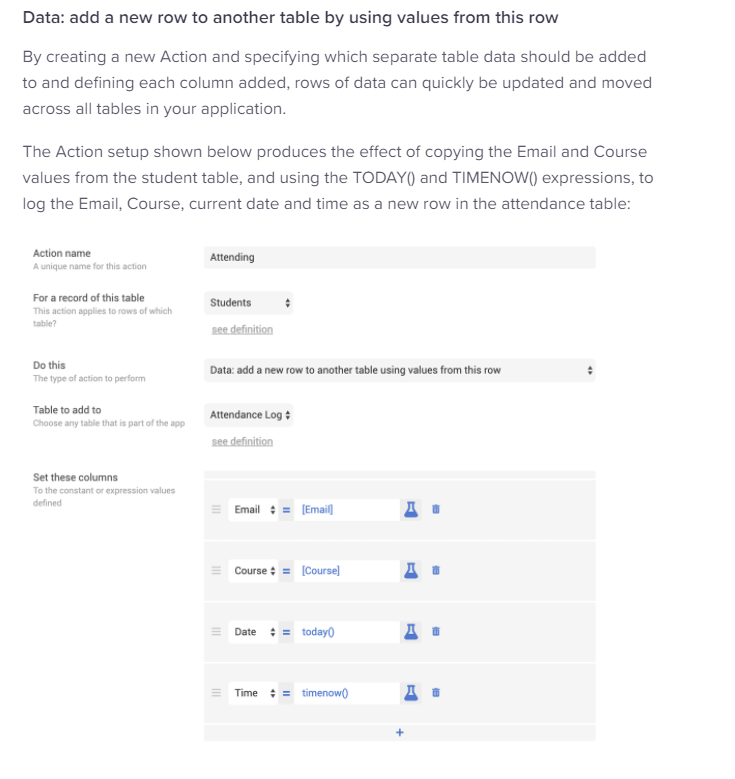
- Mark as New
- Bookmark
- Subscribe
- Mute
- Subscribe to RSS Feed
- Permalink
- Report Inappropriate Content
- Mark as New
- Bookmark
- Subscribe
- Mute
- Subscribe to RSS Feed
- Permalink
- Report Inappropriate Content
I have tried it, but some of the values of another table needs to be taken by user and not present in the 1st table…
- Mark as New
- Bookmark
- Subscribe
- Mute
- Subscribe to RSS Feed
- Permalink
- Report Inappropriate Content
- Mark as New
- Bookmark
- Subscribe
- Mute
- Subscribe to RSS Feed
- Permalink
- Report Inappropriate Content
Your problem sounds like it can be easily solved with a LINKTOFORM() action. Unless I am not understanding correctly
-
!
1 -
Account
1,679 -
App Management
3,116 -
AppSheet
1 -
Automation
10,333 -
Bug
984 -
Data
9,689 -
Errors
5,741 -
Expressions
11,804 -
General Miscellaneous
1 -
Google Cloud Deploy
1 -
image and text
1 -
Integrations
1,615 -
Intelligence
578 -
Introductions
85 -
Other
2,914 -
Photos
1 -
Resources
541 -
Security
830 -
Templates
1,309 -
Users
1,561 -
UX
9,123
- « Previous
- Next »
| User | Count |
|---|---|
| 44 | |
| 35 | |
| 25 | |
| 24 | |
| 15 |

 Twitter
Twitter