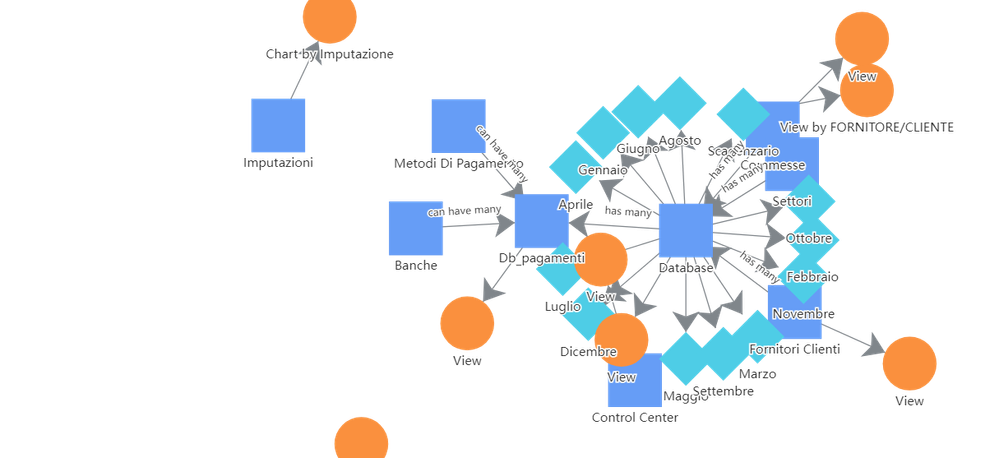- AppSheet
- AppSheet Forum
- AppSheet Q&A
- Re: Allow Users to Select Another Google Sheets Fi...
- Subscribe to RSS Feed
- Mark Topic as New
- Mark Topic as Read
- Float this Topic for Current User
- Bookmark
- Subscribe
- Mute
- Printer Friendly Page
- Mark as New
- Bookmark
- Subscribe
- Mute
- Subscribe to RSS Feed
- Permalink
- Report Inappropriate Content
- Mark as New
- Bookmark
- Subscribe
- Mute
- Subscribe to RSS Feed
- Permalink
- Report Inappropriate Content
Hi everyone,
I have developed a customized economic management app for my small non-governmental organization using Google AppSheet. Currently, the app relies on a Google Sheets file named "Gestionale 2023" as its primary data source. However, I would like to provide the flexibility for users to select a different file, such as "Gestionale 2022," as the data source to check the past year countability.
Could anyone guide me on how to implement this functionality in my app? My goal is to empower users to dynamically choose the Google Sheets file they want to use as the data source, without the need for manual changes in the AppSheet project.
Thank you for your help!
- Mark as New
- Bookmark
- Subscribe
- Mute
- Subscribe to RSS Feed
- Permalink
- Report Inappropriate Content
- Mark as New
- Bookmark
- Subscribe
- Mute
- Subscribe to RSS Feed
- Permalink
- Report Inappropriate Content
Not possible.
Put all data into a single table and use a Security Filter to conditionally load it. The Security Filter can be based on user input.
https://help.appsheet.com/en/articles/954497-security-filters-the-essentials
- Mark as New
- Bookmark
- Subscribe
- Mute
- Subscribe to RSS Feed
- Permalink
- Report Inappropriate Content
- Mark as New
- Bookmark
- Subscribe
- Mute
- Subscribe to RSS Feed
- Permalink
- Report Inappropriate Content
You can add the second data source as a new table, and then connect it to a different view. Users get to use the view of their choice.
Step 1: Click on Data > New Table (select "Gestionale 2022" sheet)
Step 2: Click on UX > New View > Create a new view > For this data (select Gestionale 2022 table)
- Mark as New
- Bookmark
- Subscribe
- Mute
- Subscribe to RSS Feed
- Permalink
- Report Inappropriate Content
- Mark as New
- Bookmark
- Subscribe
- Mute
- Subscribe to RSS Feed
- Permalink
- Report Inappropriate Content
3rd option is to use partition if the column structure is identical. Though it needs AppSheet Enterprise Standard subscription.
- Mark as New
- Bookmark
- Subscribe
- Mute
- Subscribe to RSS Feed
- Permalink
- Report Inappropriate Content
- Mark as New
- Bookmark
- Subscribe
- Mute
- Subscribe to RSS Feed
- Permalink
- Report Inappropriate Content
Thank you all.
Actually maybe the app is a bit too complicated to use a solution with views or creating different tables for each year. I am attaching the chart of the relationships.
I actually use about 10 tables. In fact what I need is to start from scratch each year for accounting management but at the same time to be able to consult the previous year's accounting management. So for example from January 1, 2024, I should reset everything to zero but have the possibility, especially for the accountant, to continue to manage 2023 separately. Maybe I'd better duplicate an application for each fiscal year. I have a Core Plan, not Enterprise.
Thank you very much to @AleksiAlkio @Peter_Kalu and @Marc_Dillon for their answers.
- Mark as New
- Bookmark
- Subscribe
- Mute
- Subscribe to RSS Feed
- Permalink
- Report Inappropriate Content
- Mark as New
- Bookmark
- Subscribe
- Mute
- Subscribe to RSS Feed
- Permalink
- Report Inappropriate Content
Then the best option is to use Security filter and keep all the data in one table. You can for example change the data with the Usersettings where the user dynamically select for example the year. Then [_THISUSER].[Year]=[Year] will do the work with the Security filter.
- Mark as New
- Bookmark
- Subscribe
- Mute
- Subscribe to RSS Feed
- Permalink
- Report Inappropriate Content
- Mark as New
- Bookmark
- Subscribe
- Mute
- Subscribe to RSS Feed
- Permalink
- Report Inappropriate Content
Disclaimer: I am new to AppSheet and not an expert yet.
Reviewed your updates to previous question. I understand you already mentioned it is NOT possible to dynamically load the application data from a different spreadsheet. But, we see this ability gives AppSheet an advantage to be able to work with different google sheets.
Do you think of any way where we can save the Google sheet IDs in AppSheet database table and dynamically render a specific application page content based on data from a google sheet ID stored in App Sheet DB? Please advise if there is a way to achieve such functionality.
Thanks
Rathnam
- Mark as New
- Bookmark
- Subscribe
- Mute
- Subscribe to RSS Feed
- Permalink
- Report Inappropriate Content
- Mark as New
- Bookmark
- Subscribe
- Mute
- Subscribe to RSS Feed
- Permalink
- Report Inappropriate Content
The past years sound like they are to be viewed only? In this case, why not use Looker Studio to create a multipage report across your data set? You could use drop down selectors to pick years and so forth...the report would redraw based on the user selection.
- Mark as New
- Bookmark
- Subscribe
- Mute
- Subscribe to RSS Feed
- Permalink
- Report Inappropriate Content
- Mark as New
- Bookmark
- Subscribe
- Mute
- Subscribe to RSS Feed
- Permalink
- Report Inappropriate Content
Hi @scott192
Thanks for your response. I just did a quick google search for integrating Looker Studio with AppSheet. https://www.googlecloudcommunity.com/gc/AppSheet-Q-A/Integration-with-looker-studio/m-p/520016 is what I found. Do you mean use Looker Studio and integrate Google Sheet with AppSheet app via looker studio? Can you please share any document relevant to this implementation or integration please?
- Mark as New
- Bookmark
- Subscribe
- Mute
- Subscribe to RSS Feed
- Permalink
- Report Inappropriate Content
- Mark as New
- Bookmark
- Subscribe
- Mute
- Subscribe to RSS Feed
- Permalink
- Report Inappropriate Content
I wasn't suggesting you go with a specific Appsheet integration as such.
I normally just add my Google Sheets that are used in Appsheet directly into Looker and perform field naming, joins and so on in Looker.
-
!
1 -
Account
1,681 -
App Management
3,119 -
AppSheet
1 -
Automation
10,345 -
Bug
989 -
Data
9,701 -
Errors
5,752 -
Expressions
11,818 -
General Miscellaneous
1 -
Google Cloud Deploy
1 -
image and text
1 -
Integrations
1,615 -
Intelligence
579 -
Introductions
85 -
Other
2,921 -
Photos
1 -
Resources
541 -
Security
830 -
Templates
1,310 -
Users
1,562 -
UX
9,128
- « Previous
- Next »
| User | Count |
|---|---|
| 40 | |
| 36 | |
| 32 | |
| 23 | |
| 16 |

 Twitter
Twitter