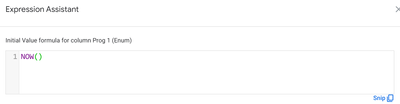- AppSheet
- :
- AppSheet Forum
- :
- AppSheet Q&A
- :
- Re: Allow duplicate entries in appsheet form
- Subscribe to RSS Feed
- Mark Topic as New
- Mark Topic as Read
- Float this Topic for Current User
- Bookmark
- Subscribe
- Mute
- Printer Friendly Page
- Mark as New
- Bookmark
- Subscribe
- Mute
- Subscribe to RSS Feed
- Permalink
- Report Inappropriate Content
- Mark as New
- Bookmark
- Subscribe
- Mute
- Subscribe to RSS Feed
- Permalink
- Report Inappropriate Content
I have created an app/form on AppSheet to record sales orders. The form consists of three things barcode, Product Name, and Qty. The problem is when I scan the same barcode which was already submitted before an error pops up that "There is already a row with the key 'xxxxxxxxx (barcode number)'"
Could anyone suggest me a workaround to allow duplicate entries in AppSheet forms? Note that I'm on a free plan and not using a subscription.
Solved! Go to Solution.
- Mark as New
- Bookmark
- Subscribe
- Mute
- Subscribe to RSS Feed
- Permalink
- Report Inappropriate Content
- Mark as New
- Bookmark
- Subscribe
- Mute
- Subscribe to RSS Feed
- Permalink
- Report Inappropriate Content
@dhaval if added in the following field of the auto compute section, the "initial value" field, it should work fine.
- Mark as New
- Bookmark
- Subscribe
- Mute
- Subscribe to RSS Feed
- Permalink
- Report Inappropriate Content
- Mark as New
- Bookmark
- Subscribe
- Mute
- Subscribe to RSS Feed
- Permalink
- Report Inappropriate Content
Hi @dhaval
Have you tried adding a new column, such as IdOrder, and set it as a Key instead of the barcode?
Your key column must be unique
Let me know if it works out
- Mark as New
- Bookmark
- Subscribe
- Mute
- Subscribe to RSS Feed
- Permalink
- Report Inappropriate Content
- Mark as New
- Bookmark
- Subscribe
- Mute
- Subscribe to RSS Feed
- Permalink
- Report Inappropriate Content
Yes! this works!
But, is there any way to automate the entries in Key Column? Like, every time user opens the app, the first/key field should be prefilled with the current date and time.
- Mark as New
- Bookmark
- Subscribe
- Mute
- Subscribe to RSS Feed
- Permalink
- Report Inappropriate Content
- Mark as New
- Bookmark
- Subscribe
- Mute
- Subscribe to RSS Feed
- Permalink
- Report Inappropriate Content
- Mark as New
- Bookmark
- Subscribe
- Mute
- Subscribe to RSS Feed
- Permalink
- Report Inappropriate Content
- Mark as New
- Bookmark
- Subscribe
- Mute
- Subscribe to RSS Feed
- Permalink
- Report Inappropriate Content
Yes, you can automatically create a unique value in the auto compute section of your key column, similar to what is described here
Instead of UniqueID you can create your own combination of dates and time, using CONCATENATE() https://support.google.com/appsheet/answer/10107400?hl=en
or you can simply use NOW() https://support.google.com/appsheet/answer/10108119 which returns the date-time of the current date and time (DateTime value).
You could also add an additional unique number to your date-time if many people use the APP at the same time, similar to what is described here
https://support.google.com/appsheet/answer/10105828?hl=en
Please let me know if you need any further assistance, if you like the answer and if it solves your question.
- Mark as New
- Bookmark
- Subscribe
- Mute
- Subscribe to RSS Feed
- Permalink
- Report Inappropriate Content
- Mark as New
- Bookmark
- Subscribe
- Mute
- Subscribe to RSS Feed
- Permalink
- Report Inappropriate Content
- Mark as New
- Bookmark
- Subscribe
- Mute
- Subscribe to RSS Feed
- Permalink
- Report Inappropriate Content
- Mark as New
- Bookmark
- Subscribe
- Mute
- Subscribe to RSS Feed
- Permalink
- Report Inappropriate Content
@dhaval if added in the following field of the auto compute section, the "initial value" field, it should work fine.
- Mark as New
- Bookmark
- Subscribe
- Mute
- Subscribe to RSS Feed
- Permalink
- Report Inappropriate Content
- Mark as New
- Bookmark
- Subscribe
- Mute
- Subscribe to RSS Feed
- Permalink
- Report Inappropriate Content
Yes! it's working, thanks!
-
!
1 -
Account
1,686 -
App Management
3,143 -
AppSheet
1 -
Automation
10,384 -
Bug
1,001 -
Data
9,732 -
Errors
5,780 -
Expressions
11,854 -
General Miscellaneous
1 -
Google Cloud Deploy
1 -
image and text
1 -
Integrations
1,629 -
Intelligence
585 -
Introductions
87 -
Other
2,937 -
Photos
1 -
Resources
545 -
Security
837 -
Templates
1,318 -
Users
1,565 -
UX
9,141
- « Previous
- Next »
| User | Count |
|---|---|
| 37 | |
| 30 | |
| 29 | |
| 20 | |
| 18 |

 Twitter
Twitter