- AppSheet
- AppSheet Forum
- AppSheet Q&A
- Am unable to view pdf which is uploaded in appshee...
- Subscribe to RSS Feed
- Mark Topic as New
- Mark Topic as Read
- Float this Topic for Current User
- Bookmark
- Subscribe
- Mute
- Printer Friendly Page
- Mark as New
- Bookmark
- Subscribe
- Mute
- Subscribe to RSS Feed
- Permalink
- Report Inappropriate Content
- Mark as New
- Bookmark
- Subscribe
- Mute
- Subscribe to RSS Feed
- Permalink
- Report Inappropriate Content
hello, i created a app for daily ledger pdf document upload and viewing, am able to upload the pdf but unable to view it, how to add action to open pdf using the link in uploaded column.
- Labels:
-
UX
- Mark as New
- Bookmark
- Subscribe
- Mute
- Subscribe to RSS Feed
- Permalink
- Report Inappropriate Content
- Mark as New
- Bookmark
- Subscribe
- Mute
- Subscribe to RSS Feed
- Permalink
- Report Inappropriate Content
I am not exactly clear on what your issue is. Are there any errors you are getting? What happens when you try to view the uploaded file
Below are examples of a quick table I created to add files. There is a column named Item with type as File. When I add a new row, and tap the File column, I am prompted to upload a file. After Save, I can simply tap the Document icon, which is automatically shown in the Item column, and the uploaded file is displayed.
I am noticing that there is a delay of a minute or so - i.e. you need to wait a bit before attempting to view the file. I think this is likely because the file is not yet fully written to the storage location. Could this be your issue - you are attempting to view the file as soon as the row has been saved? What happens if you wait a bit OR try to view the file again later?
Entry Form to Upload File
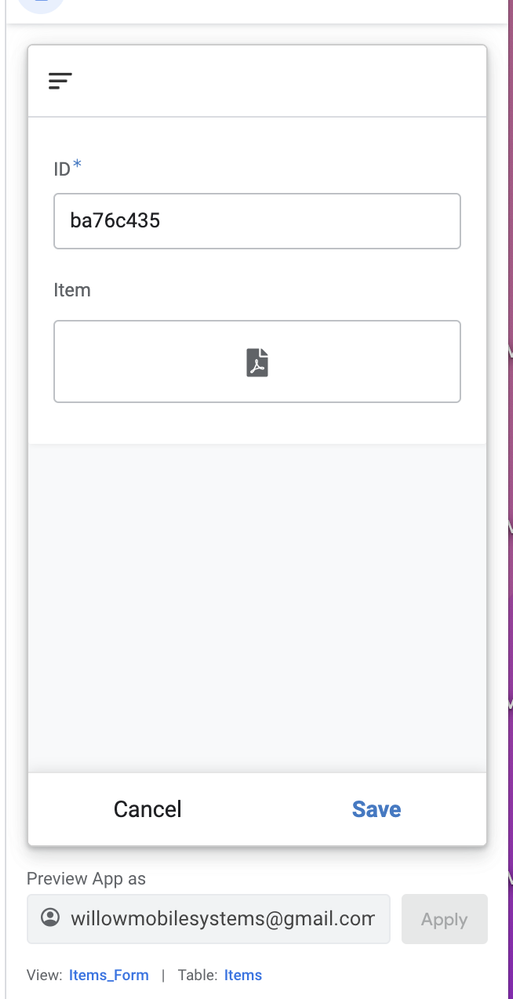
Form with File Uploaded
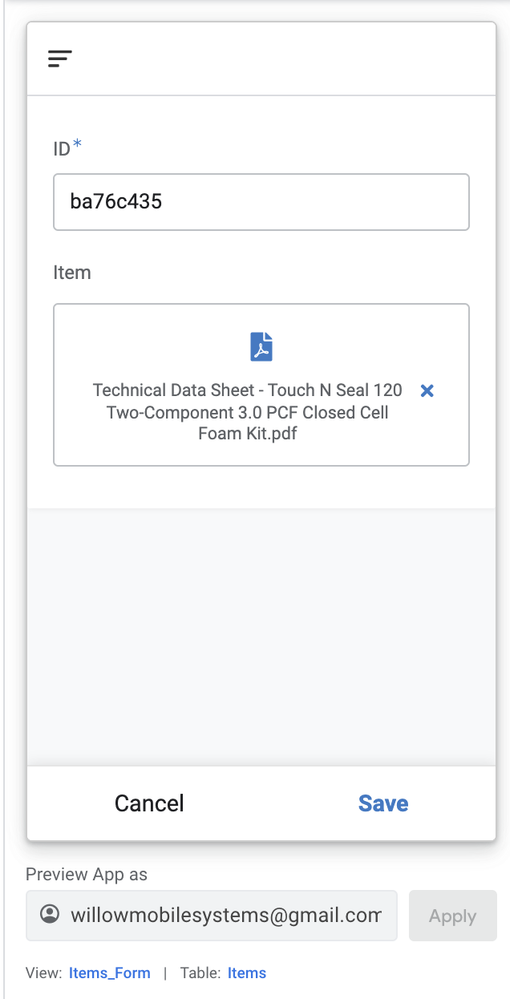
Table View After Save
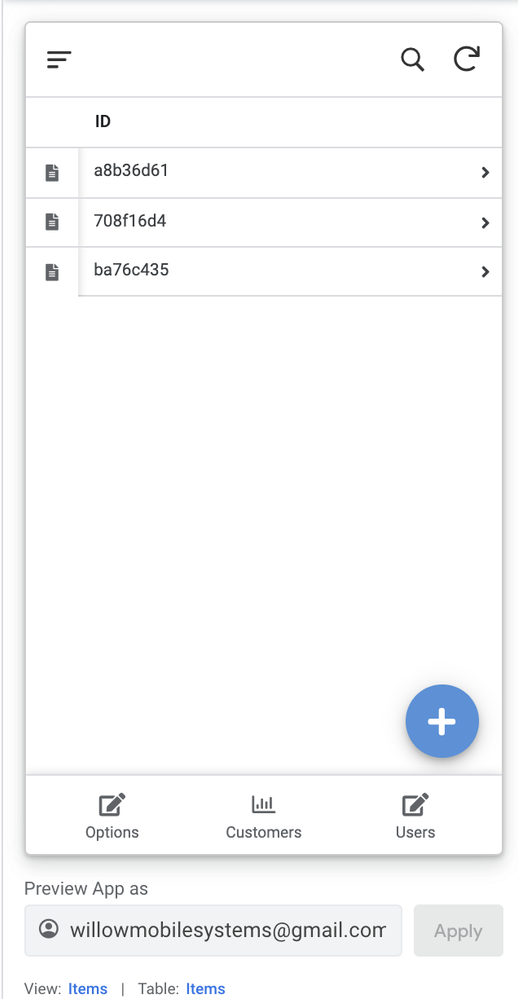
Immediately attempting to view File - Blank Screen
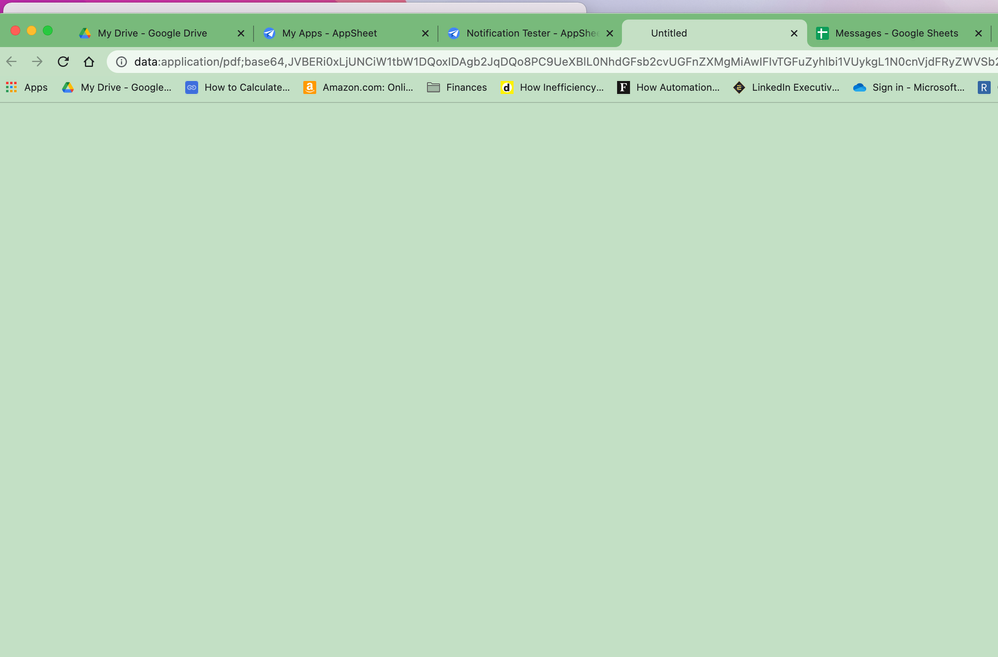
Clicking second time to view File
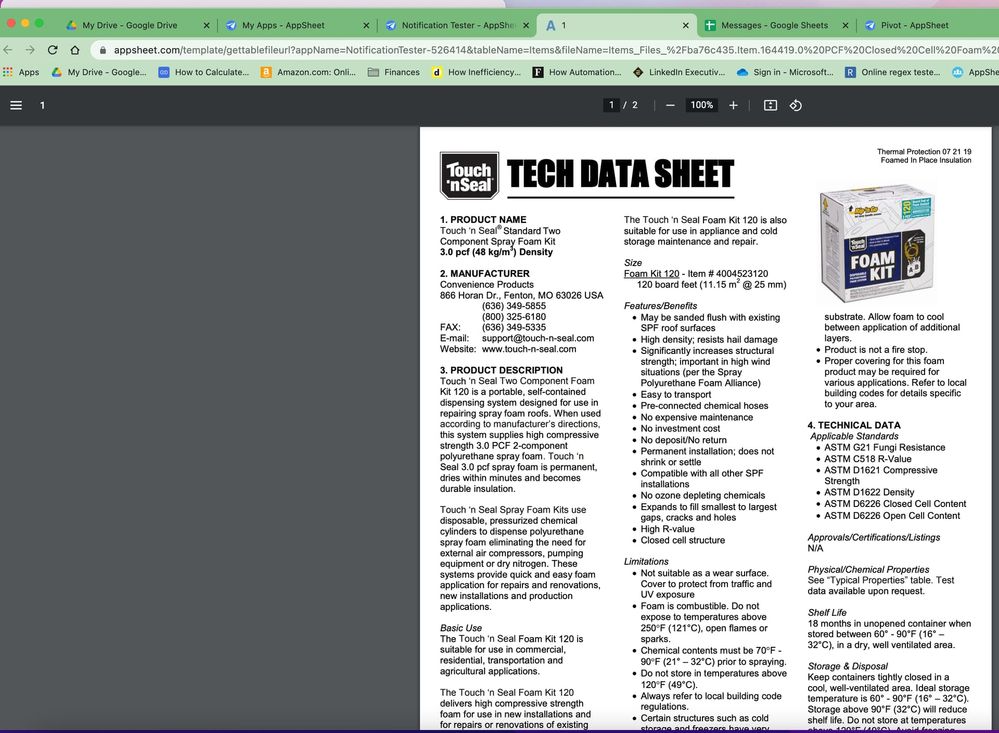
- Mark as New
- Bookmark
- Subscribe
- Mute
- Subscribe to RSS Feed
- Permalink
- Report Inappropriate Content
- Mark as New
- Bookmark
- Subscribe
- Mute
- Subscribe to RSS Feed
- Permalink
- Report Inappropriate Content
Hello I have created following application
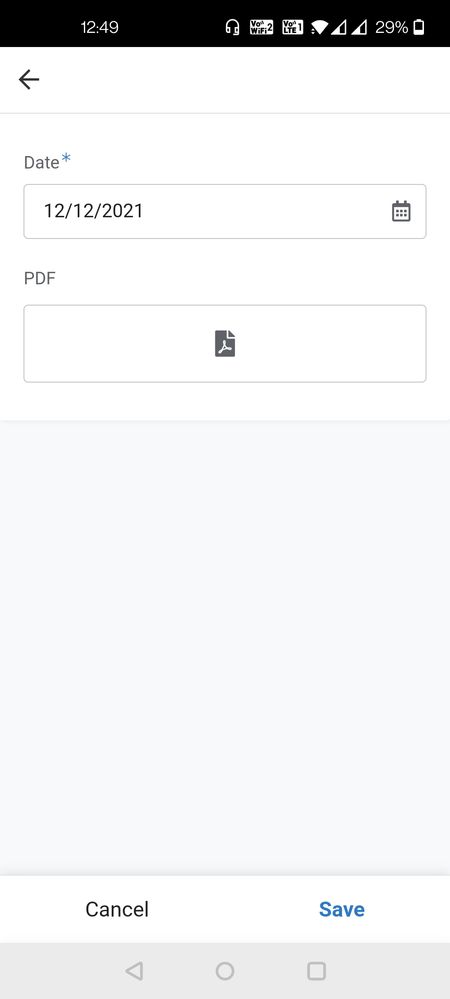
I have unabled calendar view for this application
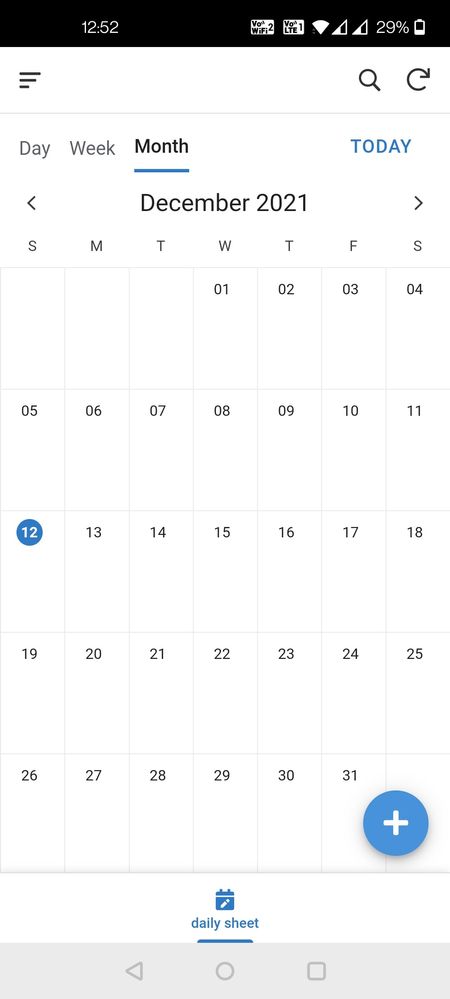
But when I click on the date to view file it’s not showing any thing nor displaying any error.
- Mark as New
- Bookmark
- Subscribe
- Mute
- Subscribe to RSS Feed
- Permalink
- Report Inappropriate Content
- Mark as New
- Bookmark
- Subscribe
- Mute
- Subscribe to RSS Feed
- Permalink
- Report Inappropriate Content
You need to make sure you have configured your Calendar view properly. See an example below.
Once the Calendar view is configured, using a Month view like you have shown, to access the file you would tap the Day which switches the Calendar to a Day view. Next tap the Row/Record you wish to see which will present in a Detail view of the row. Then you can tap the File icon to launch a display of the File.
Configure the Calendar view:
Set the Start Date and End Date to your Date column.
Set Description to the column data you want shown in the Calendar. (My example is simple so I only have the ID column that can be selected.)
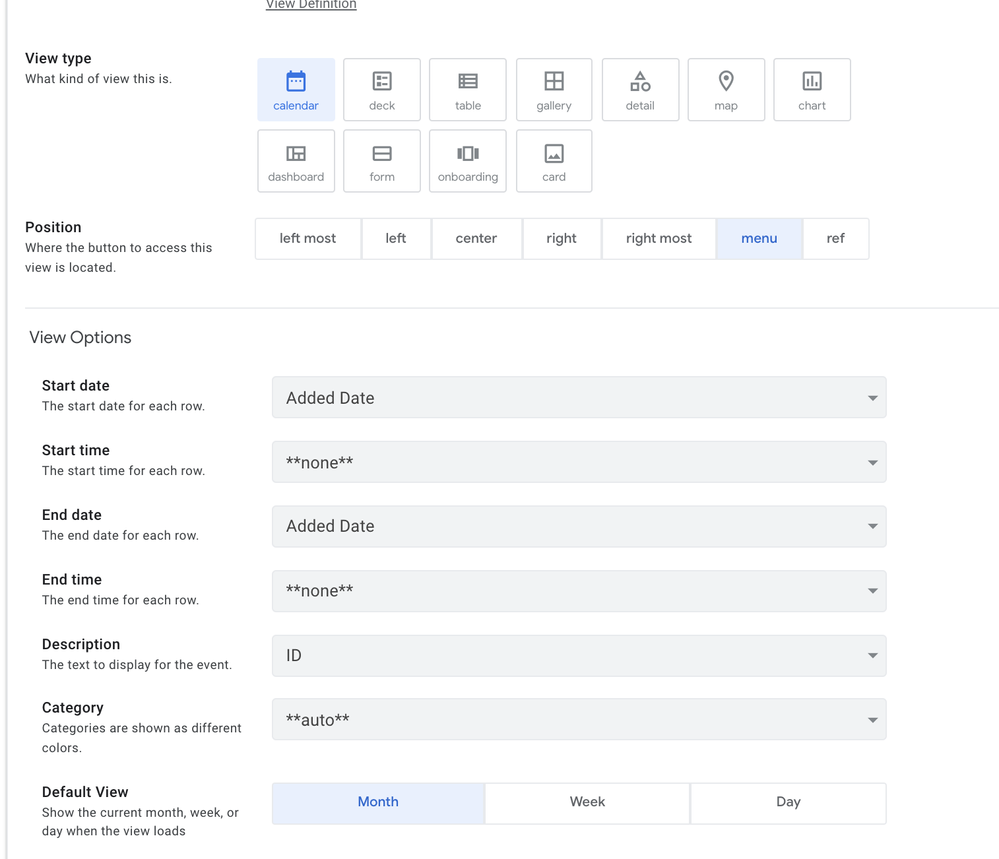
- Mark as New
- Bookmark
- Subscribe
- Mute
- Subscribe to RSS Feed
- Permalink
- Report Inappropriate Content
- Mark as New
- Bookmark
- Subscribe
- Mute
- Subscribe to RSS Feed
- Permalink
- Report Inappropriate Content
thank you sir it worked,but when i click on month view it directing to day view

Then it’s taking to another screen
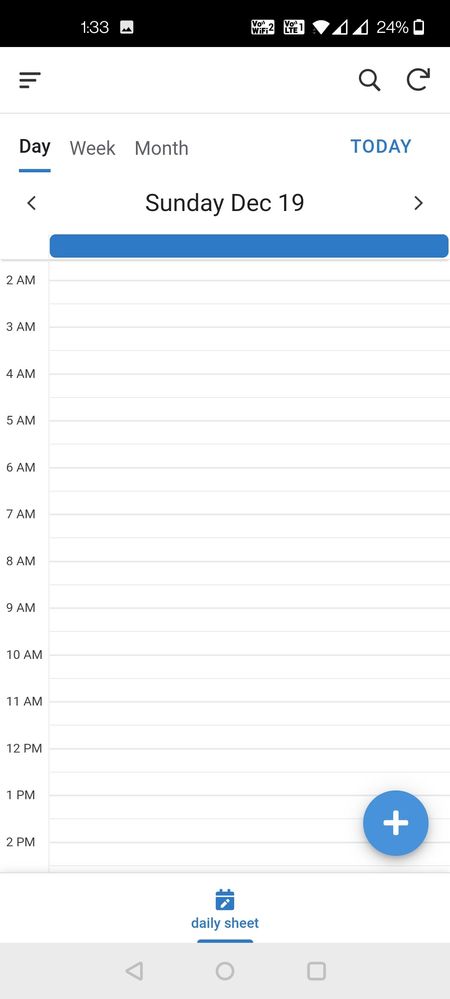
Then to this
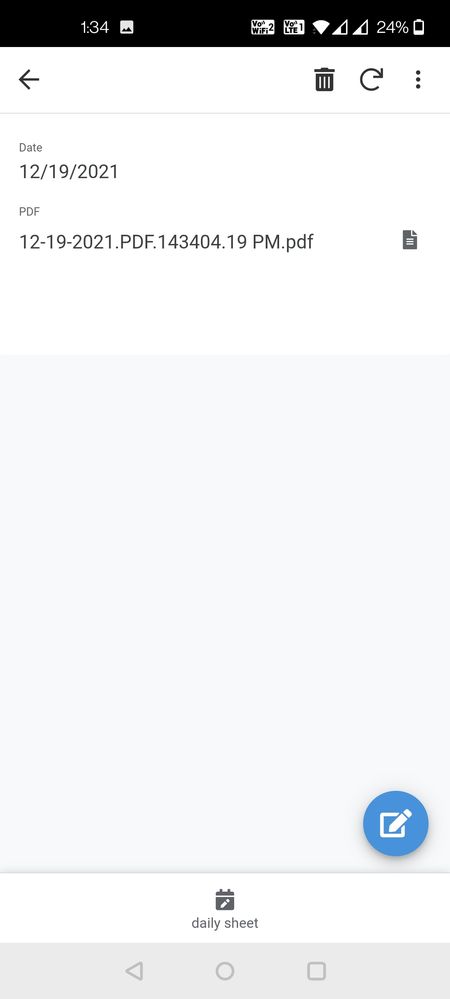
After clicking above screen it’s downloading
How to skip these three steps,how to download it in month view it’s self ?
- Mark as New
- Bookmark
- Subscribe
- Mute
- Subscribe to RSS Feed
- Permalink
- Report Inappropriate Content
- Mark as New
- Bookmark
- Subscribe
- Mute
- Subscribe to RSS Feed
- Permalink
- Report Inappropriate Content
That is what I was saying here:
Not possible at the moment. Currently the Calendar will only navigate to the Detail view of the row. there is no way to override this behavior.
- Mark as New
- Bookmark
- Subscribe
- Mute
- Subscribe to RSS Feed
- Permalink
- Report Inappropriate Content
- Mark as New
- Bookmark
- Subscribe
- Mute
- Subscribe to RSS Feed
- Permalink
- Report Inappropriate Content
Okay sir thank you
-
!
1 -
Account
1,679 -
App Management
3,108 -
AppSheet
1 -
Automation
10,328 -
Bug
984 -
Data
9,680 -
Errors
5,737 -
Expressions
11,793 -
General Miscellaneous
1 -
Google Cloud Deploy
1 -
image and text
1 -
Integrations
1,612 -
Intelligence
578 -
Introductions
85 -
Other
2,909 -
Photos
1 -
Resources
539 -
Security
828 -
Templates
1,309 -
Users
1,559 -
UX
9,119
- « Previous
- Next »
| User | Count |
|---|---|
| 42 | |
| 33 | |
| 24 | |
| 23 | |
| 14 |

 Twitter
Twitter