- AppSheet
- AppSheet Forum
- AppSheet Q&A
- Re: Android Images
- Subscribe to RSS Feed
- Mark Topic as New
- Mark Topic as Read
- Float this Topic for Current User
- Bookmark
- Subscribe
- Mute
- Printer Friendly Page
- Mark as New
- Bookmark
- Subscribe
- Mute
- Subscribe to RSS Feed
- Permalink
- Report Inappropriate Content
- Mark as New
- Bookmark
- Subscribe
- Mute
- Subscribe to RSS Feed
- Permalink
- Report Inappropriate Content
I know images taken on an Android (Galaxy Note 10+) saves to the Appsheets folder in Pictures. However, my Gallery app does not display them. Is there a way to get it show up in Gallery? Is there a way to redirect to main Picture folder?
- Labels:
-
Other
- Mark as New
- Bookmark
- Subscribe
- Mute
- Subscribe to RSS Feed
- Permalink
- Report Inappropriate Content
- Mark as New
- Bookmark
- Subscribe
- Mute
- Subscribe to RSS Feed
- Permalink
- Report Inappropriate Content
Hi @Deryla
Im not sure if this is what you need but check if pictures are allowed from gallery??
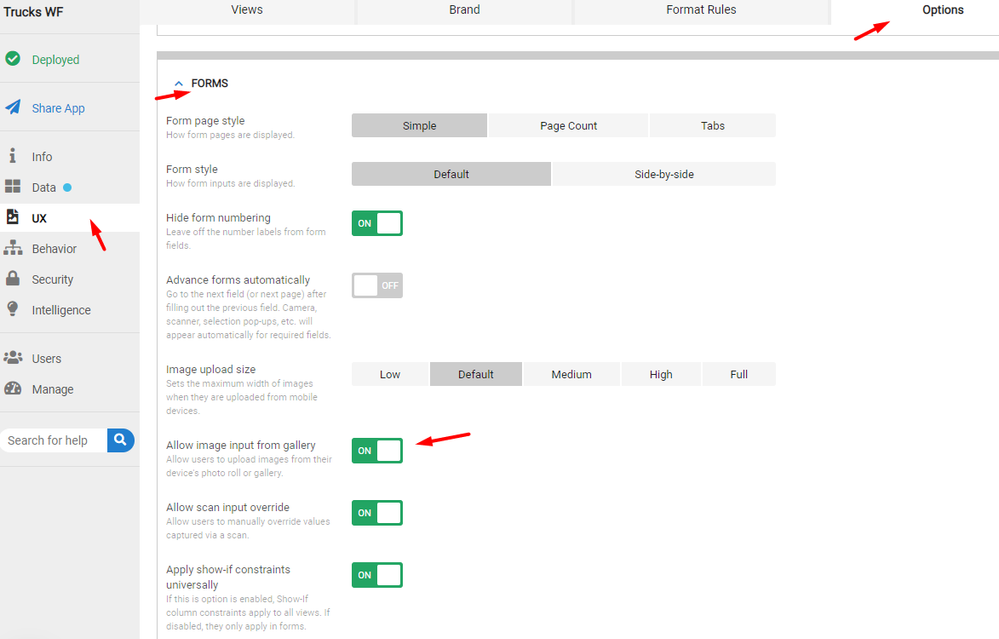
- Mark as New
- Bookmark
- Subscribe
- Mute
- Subscribe to RSS Feed
- Permalink
- Report Inappropriate Content
- Mark as New
- Bookmark
- Subscribe
- Mute
- Subscribe to RSS Feed
- Permalink
- Report Inappropriate Content
I did have that enabled.
Not exactly sure why, but I am able to see it in the gallery now (about 8 hrs later).
I just can’t see it in the gallery when I take the pic. It’s there in the Appsheet folder in Pictures, but not in the gallery.
- Mark as New
- Bookmark
- Subscribe
- Mute
- Subscribe to RSS Feed
- Permalink
- Report Inappropriate Content
- Mark as New
- Bookmark
- Subscribe
- Mute
- Subscribe to RSS Feed
- Permalink
- Report Inappropriate Content
Hi @Deryla
If you take a picture through the app you will not be able to see it in your gallery.
Just updating this post. It will be in the gallery but in an appsheet folder. sorry for the confusion.
- Mark as New
- Bookmark
- Subscribe
- Mute
- Subscribe to RSS Feed
- Permalink
- Report Inappropriate Content
- Mark as New
- Bookmark
- Subscribe
- Mute
- Subscribe to RSS Feed
- Permalink
- Report Inappropriate Content
Do you know why that is? Doesn’t make sense to me. I have had issues in the field with poor cellular service. So, the pictures didn’t get saved to Appsheets properly. Since it’s not in the gallery, I cannot go back and add them. Since I am the admin for it, I have access to the Drive directory. I am not sure how my employees would be able to fix it. Before pics are hard to take after the fact.
- Mark as New
- Bookmark
- Subscribe
- Mute
- Subscribe to RSS Feed
- Permalink
- Report Inappropriate Content
- Mark as New
- Bookmark
- Subscribe
- Mute
- Subscribe to RSS Feed
- Permalink
- Report Inappropriate Content
When I open the Gallery in my Android Phone, I see different folders.
Like “Screenshots”, “WhatsApp Images” and so on.
Among them is also a folder called “AppSheet”.
Here I can find all images I took with AppSheet Apps.
When I take an Image with an AppSheet App, I will see it immediately in the Phone’s Gallery.
- Mark as New
- Bookmark
- Subscribe
- Mute
- Subscribe to RSS Feed
- Permalink
- Report Inappropriate Content
- Mark as New
- Bookmark
- Subscribe
- Mute
- Subscribe to RSS Feed
- Permalink
- Report Inappropriate Content
I do have the Appsheet folder, but the images are not populating when I take the pic. I come back an hour or so later and it’s there. I guess it’s something with my phone then (if it supposed to be there immediately).
- Mark as New
- Bookmark
- Subscribe
- Mute
- Subscribe to RSS Feed
- Permalink
- Report Inappropriate Content
- Mark as New
- Bookmark
- Subscribe
- Mute
- Subscribe to RSS Feed
- Permalink
- Report Inappropriate Content
The behavior you’re experiencing does seem odd. I encourage you to engage support@appsheet.com to dig into this deeper.
-
!
1 -
Account
1,679 -
App Management
3,106 -
AppSheet
1 -
Automation
10,328 -
Bug
984 -
Data
9,679 -
Errors
5,737 -
Expressions
11,791 -
General Miscellaneous
1 -
Google Cloud Deploy
1 -
image and text
1 -
Integrations
1,612 -
Intelligence
578 -
Introductions
85 -
Other
2,909 -
Photos
1 -
Resources
538 -
Security
828 -
Templates
1,309 -
Users
1,559 -
UX
9,119
- « Previous
- Next »
| User | Count |
|---|---|
| 43 | |
| 32 | |
| 25 | |
| 23 | |
| 14 |

 Twitter
Twitter