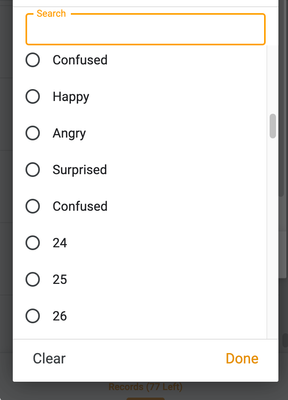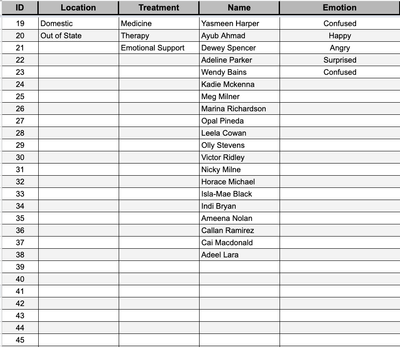- AppSheet
- AppSheet Forum
- AppSheet Q&A
- App Resorting Dropdown Values
- Subscribe to RSS Feed
- Mark Topic as New
- Mark Topic as Read
- Float this Topic for Current User
- Bookmark
- Subscribe
- Mute
- Printer Friendly Page
- Mark as New
- Bookmark
- Subscribe
- Mute
- Subscribe to RSS Feed
- Permalink
- Report Inappropriate Content
- Mark as New
- Bookmark
- Subscribe
- Mute
- Subscribe to RSS Feed
- Permalink
- Report Inappropriate Content
On my Google Sheet, I have a dropdown column that my app references. There's a set order, from top to bottom, that I want the values in. For example, some of the values are in this order: Happy, Angry, Surprised, Confused. My App sometimes puts the values are in the order I set. Other times, I'll open it and they are all mixed up.
I don't want them in alphabetical order so didn't use SORT(). My sheet does have an ID column. Or maybe I need to sort by _RowNumber? Can I make SORT() sort by those columns?
I'm using this expression in Suggested_Values of my DROPDOWN column:
SELECT(Lists[DROPDOWN],ISNOTBLANK([DROPDOWN]))
- Labels:
-
Data
- Mark as New
- Bookmark
- Subscribe
- Mute
- Subscribe to RSS Feed
- Permalink
- Report Inappropriate Content
- Mark as New
- Bookmark
- Subscribe
- Mute
- Subscribe to RSS Feed
- Permalink
- Report Inappropriate Content
I don't know why your list of values might sort differently on different occasions.
Nonetheless, you can use the ORDERBY function to sort a column's values based on another column from the same table.
Also, your SELECT expression could potentially be simplified to just Lists[DROPDOWN] if the column doesn't include any blank values. Maybe that's a factor in the inconsistent sorting?
- Mark as New
- Bookmark
- Subscribe
- Mute
- Subscribe to RSS Feed
- Permalink
- Report Inappropriate Content
- Mark as New
- Bookmark
- Subscribe
- Mute
- Subscribe to RSS Feed
- Permalink
- Report Inappropriate Content
Yeah it's very frustrating. Perhaps it is SELECT as you said. I did try simplifying it to Lists[DROPDOWN] but the app is still resorting it AND now includes a blank value in the list even though the only blank values on my sheet are after my last entry.
What would the ORDERBY() be with ISNOTBLANK? I tried this but it's invalid. (ID is my numeric column).
ORDERBY(Lists[DROPDOWN], "ID", false, ISNOTBLANK(Lists[DROPDOWN]))
- Mark as New
- Bookmark
- Subscribe
- Mute
- Subscribe to RSS Feed
- Permalink
- Report Inappropriate Content
- Mark as New
- Bookmark
- Subscribe
- Mute
- Subscribe to RSS Feed
- Permalink
- Report Inappropriate Content
@Ms_Silver wrote:the app still included blank values in the list even though the only blank values on my sheet are after my last entry
If that column's blank values are in otherwise non-blank rows, then the blank values should indeed be included in the results of a function like SELECT or a list of an entire column, such as Lists[DROPDOWNS]. Nonetheless, you can remove blank values via list subtraction: Lists[DROPDOWNS] - LIST("").
Confirm ORDERBY, which returns a table's keys and is apt for Ref type columns would provide the data you need and then follow the syntax defined in the help article. If you use ORDERBY, the first argument can be an expression (e.g., using SELECT or list subtraction) that removes the blank values.
- Mark as New
- Bookmark
- Subscribe
- Mute
- Subscribe to RSS Feed
- Permalink
- Report Inappropriate Content
- Mark as New
- Bookmark
- Subscribe
- Mute
- Subscribe to RSS Feed
- Permalink
- Report Inappropriate Content
Thanks!!!! I'll give Lists[DROPDOWN] - LIST("") a try for a bit and see if it resorts my values or not.
On the other hand, this is my first time using ORDERBY. Maybe I'm not understanding but it's returning my ID (key) numbers instead of my DROPDOWN column.
- Mark as New
- Bookmark
- Subscribe
- Mute
- Subscribe to RSS Feed
- Permalink
- Report Inappropriate Content
- Mark as New
- Bookmark
- Subscribe
- Mute
- Subscribe to RSS Feed
- Permalink
- Report Inappropriate Content
@dbaum wrote:ORDERBY, which returns a table's keys and is apt for Ref type columns
Indeed. It's most applicable when you have a Ref type column and the referenced table's label column is what you need users to see.
- Mark as New
- Bookmark
- Subscribe
- Mute
- Subscribe to RSS Feed
- Permalink
- Report Inappropriate Content
- Mark as New
- Bookmark
- Subscribe
- Mute
- Subscribe to RSS Feed
- Permalink
- Report Inappropriate Content
I made DROPDOWN ENTRY a Ref and made it reference my table (LISTS) where my DROPDOWN column is. In valid IF I put this:
ORDERBY(Lists[ID], [DROPDOWN ENTRY], false)
But my ID numbers are what is showing up in the dropdown list on my app. How do I get my DROPDOWN values to return instead?
- Mark as New
- Bookmark
- Subscribe
- Mute
- Subscribe to RSS Feed
- Permalink
- Report Inappropriate Content
- Mark as New
- Bookmark
- Subscribe
- Mute
- Subscribe to RSS Feed
- Permalink
- Report Inappropriate Content
Okay using this expression it seems on my spreadsheet the ID and the DROPDOWN column with my list have to be side by side. I had columns between them. Those columns were being added into the dropdown list on my app instead of the DROPDOWN column.
EDIT: I fixed it. I needed to change the Label in the Data Columns to DROPDOWN
- Mark as New
- Bookmark
- Subscribe
- Mute
- Subscribe to RSS Feed
- Permalink
- Report Inappropriate Content
- Mark as New
- Bookmark
- Subscribe
- Mute
- Subscribe to RSS Feed
- Permalink
- Report Inappropriate Content
- Mark as New
- Bookmark
- Subscribe
- Mute
- Subscribe to RSS Feed
- Permalink
- Report Inappropriate Content
- Mark as New
- Bookmark
- Subscribe
- Mute
- Subscribe to RSS Feed
- Permalink
- Report Inappropriate Content
I used this expression in Valid If:
ORDERBY(Lists[ID], [RECORD #])
It returned my list in the proper order but at the bottom I'm getting the rest of the ID numbers in the list. Not sure what's going on. Is there anything I can try to eliminate those numbers in the list?
Here's a fake example of my spreadsheet for reference.
- Mark as New
- Bookmark
- Subscribe
- Mute
- Subscribe to RSS Feed
- Permalink
- Report Inappropriate Content
- Mark as New
- Bookmark
- Subscribe
- Mute
- Subscribe to RSS Feed
- Permalink
- Report Inappropriate Content
ORDERBY(SELECT(Lists[ID], ISNOTBLANK([Emotion]), [RECORD #])
- Mark as New
- Bookmark
- Subscribe
- Mute
- Subscribe to RSS Feed
- Permalink
- Report Inappropriate Content
- Mark as New
- Bookmark
- Subscribe
- Mute
- Subscribe to RSS Feed
- Permalink
- Report Inappropriate Content
Oh I see now. It was missing a parenthesis, but once added it worked perfectly. Thank you much!
ORDERBY(SELECT(Lists[ID], ISNOTBLANK([Emotion])), [RECORD #]
-
!
1 -
Account
1,686 -
App Management
3,136 -
AppSheet
1 -
Automation
10,369 -
Bug
994 -
Data
9,717 -
Errors
5,767 -
Expressions
11,834 -
General Miscellaneous
1 -
Google Cloud Deploy
1 -
image and text
1 -
Integrations
1,622 -
Intelligence
580 -
Introductions
86 -
Other
2,930 -
Photos
1 -
Resources
542 -
Security
833 -
Templates
1,315 -
Users
1,565 -
UX
9,138
- « Previous
- Next »
| User | Count |
|---|---|
| 36 | |
| 34 | |
| 27 | |
| 23 | |
| 18 |

 Twitter
Twitter