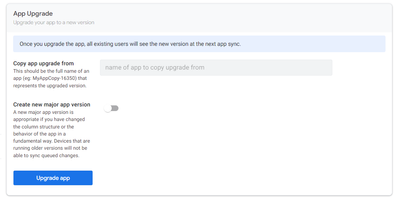- AppSheet
- AppSheet Forum
- AppSheet Q&A
- App Upgrades, deployment, and stable version
- Subscribe to RSS Feed
- Mark Topic as New
- Mark Topic as Read
- Float this Topic for Current User
- Bookmark
- Subscribe
- Mute
- Printer Friendly Page
- Mark as New
- Bookmark
- Subscribe
- Mute
- Subscribe to RSS Feed
- Permalink
- Report Inappropriate Content
- Mark as New
- Bookmark
- Subscribe
- Mute
- Subscribe to RSS Feed
- Permalink
- Report Inappropriate Content
Hello AppSheet community-
Looking for some advice on settings and how to best make upgrades to existing apps. In general, whats best practice for how to proceed when I make changes/improvements to the app?
I set most users to access the "stable" version of the apps. After any changes or improvements to an app, I make the current version the most recent stable version. Is this OK?
Occasionally, someone will experience an error and its almost always corrected by clearing the cache on their desktop browser. What's the reason for this, and are there any workarounds?
One of my colleagues has a work phone (iphone with safari browser) that he uses for entering data for our lab inspection app (one of 7 apps we've released, and he has them all under an AppSheet "hosting" app). He tried using the app this morning and has run into issues because it seems to be stuck on an older version. (I should mention the app works fine on my end.) Clearing the cache in his phone browser did not help, and I've tried deleting him and re-inviting him to use the app, but the phone is still stuck trying to load ~10 changes from the old version! (an orphan re-syncing process is stuck?). He's even tried turning off his phone....after turning it back on, we saw the same stuck process. Maybe this is a phone problem more than AppSheet itself. Should we just delete everything (all appsheet apps and the hosting app) and start from scratch?
Also, what exactly does the following do, and should I consider using this when I make improvements to my app?
Lots of questions here, sorry about that.
-Andrew
- Labels:
-
App Management
- Mark as New
- Bookmark
- Subscribe
- Mute
- Subscribe to RSS Feed
- Permalink
- Report Inappropriate Content
- Mark as New
- Bookmark
- Subscribe
- Mute
- Subscribe to RSS Feed
- Permalink
- Report Inappropriate Content
The main thing to consider is this:
Any change to the schema of any of your tables will break the update process of people with old changes that are not synced.
It's the nature of AppSheet's offline feature and the delayed sync
Errors and warnings during Sync - AppSheet Help
- Mark as New
- Bookmark
- Subscribe
- Mute
- Subscribe to RSS Feed
- Permalink
- Report Inappropriate Content
- Mark as New
- Bookmark
- Subscribe
- Mute
- Subscribe to RSS Feed
- Permalink
- Report Inappropriate Content
You can also find plenty more information regarding the features you ask about. For example:
-
!
1 -
Account
1,686 -
App Management
3,142 -
AppSheet
1 -
Automation
10,381 -
Bug
1,001 -
Data
9,730 -
Errors
5,779 -
Expressions
11,853 -
General Miscellaneous
1 -
Google Cloud Deploy
1 -
image and text
1 -
Integrations
1,627 -
Intelligence
583 -
Introductions
86 -
Other
2,936 -
Photos
1 -
Resources
544 -
Security
837 -
Templates
1,317 -
Users
1,565 -
UX
9,141
- « Previous
- Next »
| User | Count |
|---|---|
| 37 | |
| 30 | |
| 29 | |
| 22 | |
| 18 |

 Twitter
Twitter