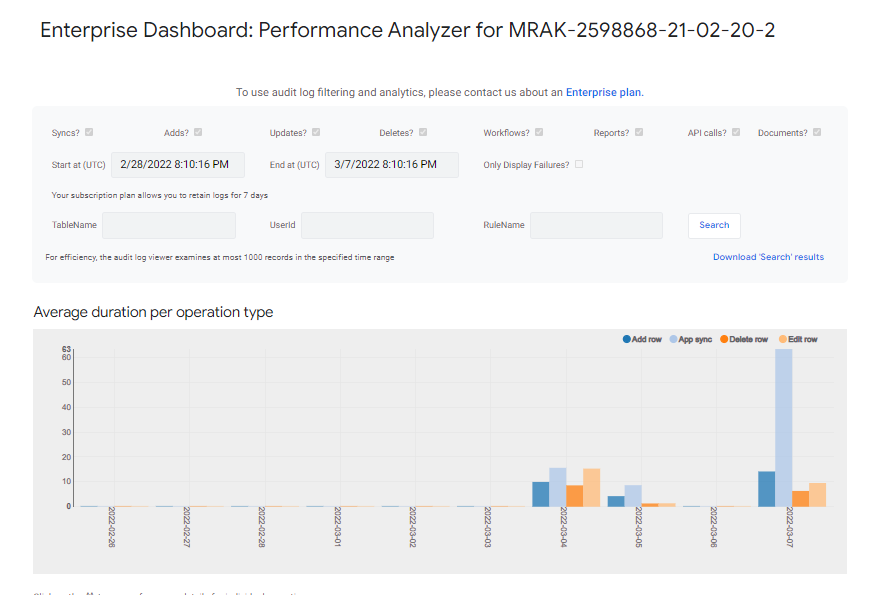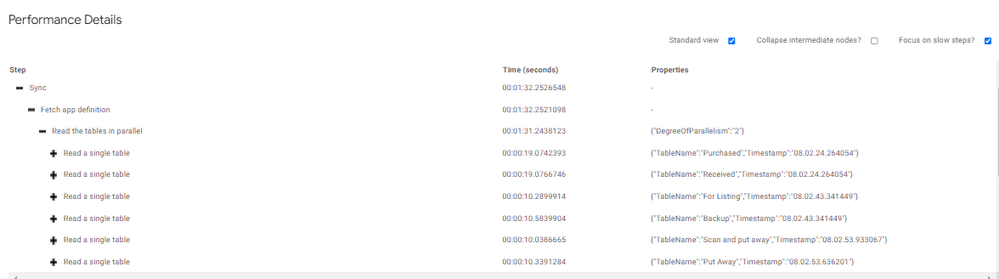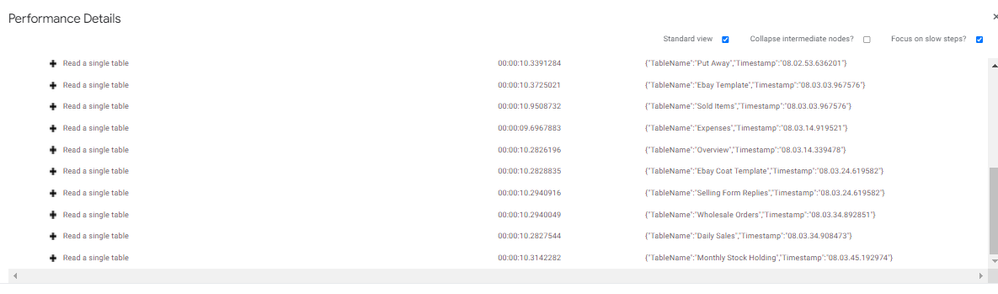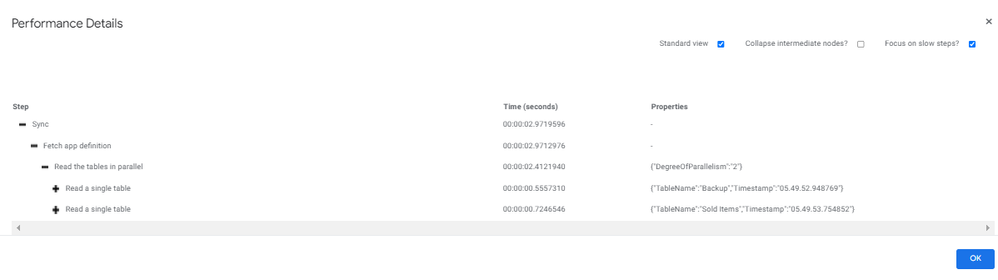- AppSheet
- AppSheet Forum
- AppSheet Q&A
- Re: App running/syncing very slowly
- Subscribe to RSS Feed
- Mark Topic as New
- Mark Topic as Read
- Float this Topic for Current User
- Bookmark
- Subscribe
- Mute
- Printer Friendly Page
- Mark as New
- Bookmark
- Subscribe
- Mute
- Subscribe to RSS Feed
- Permalink
- Report Inappropriate Content
- Mark as New
- Bookmark
- Subscribe
- Mute
- Subscribe to RSS Feed
- Permalink
- Report Inappropriate Content
Hi,
I'm having a bit of a nightmare with my app, in the last few days it has started running super slow, taking approx 80 seconds to sync. I have not made any major changes at all to either the app or the linked spreadsheet, other than very minor formula changes.
I have tried restoring the app to a date prior to when the slow syncing began, but it hasn't helped, the app is still taking 80 secs to sync.
I'll add some screenshots showing the performance analyzer, if anyone is able to read this and make sense of where the issue is, that would be a huge help as I'm at a loss.
For some reason when Im running a sync, the app is now reading every single table, instead of just a couple which it was doing before. It is also taking substantially longer per table.
- Labels:
-
Errors
- Mark as New
- Bookmark
- Subscribe
- Mute
- Subscribe to RSS Feed
- Permalink
- Report Inappropriate Content
- Mark as New
- Bookmark
- Subscribe
- Mute
- Subscribe to RSS Feed
- Permalink
- Report Inappropriate Content
Why you might have seen a sudden jump in Sync time I cannot explain - unless one of your changes wasn't as small as you might think.
Based on the views, there is not any single culprit. The timings seem fairly spread out across the tables.
However, you will also want to drill into each of those "Read a single table" items. They will provide you a breakdown of how much time is actually spent on retrieving the data versus calculating Virtual Columns.
Typically, in apps that suffer slow sync times. it is the Virtual Column calculations that are impacting the app the most. The biggest issue with Virtual Columns being that if they are performing calculations that require SELECT's over large tables, as those tables grow in size, the Virtual Columns get slower. Even worse are SELECT's within SELECT's as performance issues can become compounded.
There have been many posts providing tips on steps to take to try to increase Sync speed. I encourage you to search for those. For now some simple things you could look at:
1) If using Google sheets, ensure the rows and columns are trimmed to the data.
2) Remove empty rows.
3) Purge any unneeded data.
4) Remove any un-used Virtual Columns.
5) Establish Security filters to pull down to each users device only the data they need.
- Mark as New
- Bookmark
- Subscribe
- Mute
- Subscribe to RSS Feed
- Permalink
- Report Inappropriate Content
- Mark as New
- Bookmark
- Subscribe
- Mute
- Subscribe to RSS Feed
- Permalink
- Report Inappropriate Content
Had same thing there is another report on ‘speed’ issues today. Saw super slow table read speed 10+ seconds up from milliseconds total synch went from below 6 sex to 220+ with most failing saying network.
As you no recent changes. Made a support case and now mysteriously my time is back at 6 seconds.
Simple one row tables we’re taking 10+ seconds to read
in the last hour seems to have corrected itself awaiting word from my support ticket but this is not the first time appsheet has released bad updates and it takes users complaining let’s see if they don’t sweep this under the rug
- Mark as New
- Bookmark
- Subscribe
- Mute
- Subscribe to RSS Feed
- Permalink
- Report Inappropriate Content
- Mark as New
- Bookmark
- Subscribe
- Mute
- Subscribe to RSS Feed
- Permalink
- Report Inappropriate Content
Thanks for the reply, much like you have said I think this may be an appsheet issue as opposed to my app. I have just tried syncing my app this morning and its miraculously back to a 3 second sync. Its still a bit slower than it was a week ago, but I can live with 3 seconds, 90 seconds was a bit unbearable.
Interestingly, on the performance log analyzer, the app is back to only reading 2 tables when it syncs, whereas before it was reading all of them
- Mark as New
- Bookmark
- Subscribe
- Mute
- Subscribe to RSS Feed
- Permalink
- Report Inappropriate Content
- Mark as New
- Bookmark
- Subscribe
- Mute
- Subscribe to RSS Feed
- Permalink
- Report Inappropriate Content
Hi, Thanks for the reply. Interestingly the last sync I did last night while trying to figure this out was still taking 80+secs, I have woken up this morning and the sync is back down to approx 3 seconds! But I will answer your points anyway. My guess is that my app/appsheet got itself in a twist and its rectified over night.
All my rows and columns are trimmed, and empty rows/columns deleted. I did this initially and it saved me 5secs off the 90 second sync..
I don't really have any unneeded data, its already pretty slim.
I have 4 virtual columns in total, which have been there for 12 months, they are only a very simple concatenate expression.
I will have a look into the security settings as you have advised and see if it helps.
thanks again 🙂
- Mark as New
- Bookmark
- Subscribe
- Mute
- Subscribe to RSS Feed
- Permalink
- Report Inappropriate Content
- Mark as New
- Bookmark
- Subscribe
- Mute
- Subscribe to RSS Feed
- Permalink
- Report Inappropriate Content
Glad things seem to have returned to normal.
I have to agree with the other comments that there was probably some issue on AppSheet side. But the fact that there hasn't been widespread complaints, as far as I can tell, probably means it was fairly localized as to who it affected.
AppSheet did mention last year that one of the things they were planning to focus on this year is improvement in efficiencies. We, as app creators, should probably expect a hiccup or two.
The best thing to do when you see any issues similar in the future is to immediately report it to AppSheet support to get it on their radar and then make a post in the Community to alert others to the potential issue.
- Mark as New
- Bookmark
- Subscribe
- Mute
- Subscribe to RSS Feed
- Permalink
- Report Inappropriate Content
- Mark as New
- Bookmark
- Subscribe
- Mute
- Subscribe to RSS Feed
- Permalink
- Report Inappropriate Content
Sorry for riding on this post, but I'd like to get some things straight. If we use security filters as opposed to just 'hiding' the view at Show_if, the end users will have lesser data downloaded into their device as the security filters just limit the data that they need right? Unlike 'hiding' the tables from users, it's just hiding from the front-end but actually the tables are still downloaded into their device?
- Mark as New
- Bookmark
- Subscribe
- Mute
- Subscribe to RSS Feed
- Permalink
- Report Inappropriate Content
- Mark as New
- Bookmark
- Subscribe
- Mute
- Subscribe to RSS Feed
- Permalink
- Report Inappropriate Content
Correct! Security Filters are implemented at the Table level in the app and are meant to restrict data downloaded to the device - phone, tablet, etc.
Hiding views, and by the way creating Slices, do not restrict the data download.
- Mark as New
- Bookmark
- Subscribe
- Mute
- Subscribe to RSS Feed
- Permalink
- Report Inappropriate Content
- Mark as New
- Bookmark
- Subscribe
- Mute
- Subscribe to RSS Feed
- Permalink
- Report Inappropriate Content
it must be definitely appsheet issue and my apps are not even loading anymore. even the complier side sometimes can not load
-
!
1 -
Account
1,686 -
App Management
3,141 -
AppSheet
1 -
Automation
10,381 -
Bug
1,001 -
Data
9,729 -
Errors
5,778 -
Expressions
11,853 -
General Miscellaneous
1 -
Google Cloud Deploy
1 -
image and text
1 -
Integrations
1,627 -
Intelligence
583 -
Introductions
86 -
Other
2,936 -
Photos
1 -
Resources
544 -
Security
837 -
Templates
1,317 -
Users
1,565 -
UX
9,141
- « Previous
- Next »
| User | Count |
|---|---|
| 37 | |
| 31 | |
| 29 | |
| 22 | |
| 18 |

 Twitter
Twitter