- AppSheet
- AppSheet Forum
- AppSheet Q&A
- AppSheet built in Search Capability
- Subscribe to RSS Feed
- Mark Topic as New
- Mark Topic as Read
- Float this Topic for Current User
- Bookmark
- Subscribe
- Mute
- Printer Friendly Page
- Mark as New
- Bookmark
- Subscribe
- Mute
- Subscribe to RSS Feed
- Permalink
- Report Inappropriate Content
- Mark as New
- Bookmark
- Subscribe
- Mute
- Subscribe to RSS Feed
- Permalink
- Report Inappropriate Content
I have a dashboard configured with interactive mode. Users use the built in Search capability frequently to find their records but there’s a sporadic issue.
Normally, when the user finds the record their searching for, they press the line item and can see the associated records. Other times, they input their search criteria but when they press the line item the corresponding data doesn’t appear. I’ve confirmed there is associated data.
What would prevent the interactive mode from working in some cases when Search is used?
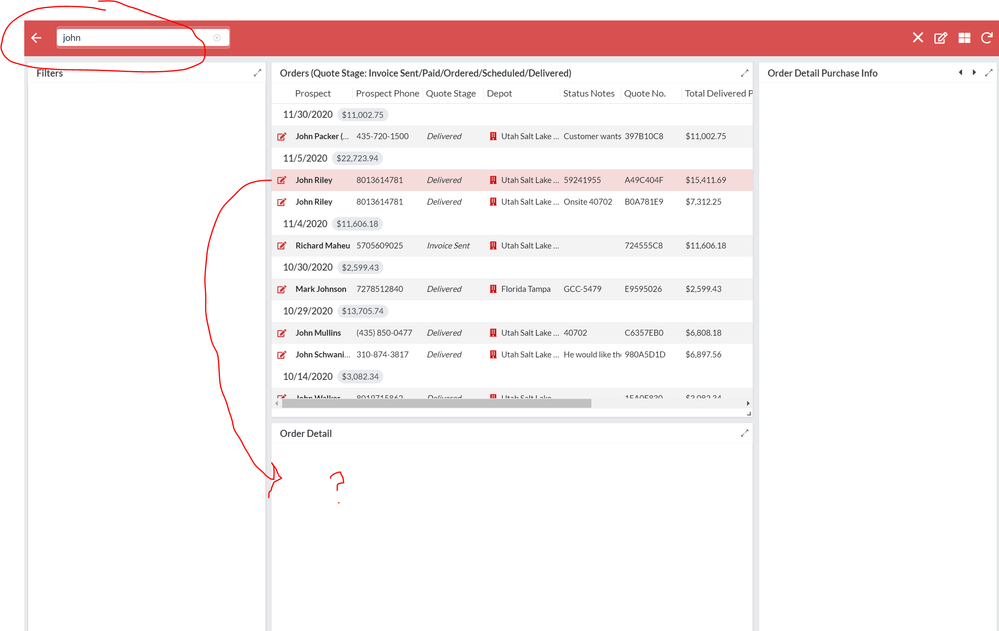
- Labels:
-
UX
- Mark as New
- Bookmark
- Subscribe
- Mute
- Subscribe to RSS Feed
- Permalink
- Report Inappropriate Content
- Mark as New
- Bookmark
- Subscribe
- Mute
- Subscribe to RSS Feed
- Permalink
- Report Inappropriate Content
Search actually filters ALL panes in the Dashboard. Could it be that the Detail pane has no records with value of “John” in any of the searchable columns (the columns must be explicitly marked as searchable)?
- Mark as New
- Bookmark
- Subscribe
- Mute
- Subscribe to RSS Feed
- Permalink
- Report Inappropriate Content
- Mark as New
- Bookmark
- Subscribe
- Mute
- Subscribe to RSS Feed
- Permalink
- Report Inappropriate Content
Thanks John, I confirmed there is definitely data for the record selected.
- Mark as New
- Bookmark
- Subscribe
- Mute
- Subscribe to RSS Feed
- Permalink
- Report Inappropriate Content
- Mark as New
- Bookmark
- Subscribe
- Mute
- Subscribe to RSS Feed
- Permalink
- Report Inappropriate Content
Ok, I need to be just a little nit-picky here. What do you mean by “there is definitely data for the record selected”?
There could be Detail rows associated for the row selected in the Orders pane on top. But if those rows do not have the value of “john” in any of the Order Detail columns that are searchable, none of those associated rows will be displayed because of the search applied.
You can test this quickly. In the scenario represented in your posted image, once you have selected the Order row for Prospect = “John Riley”, remove the search criteria.
If rows show-up in your Order Detail pane, then that means they were filtered OUT because none of them have “John” in any of the searchable columns.
If still no rows appear, then likely something else is preventing the associated rows from being listed in the Order Detail pane in the first place.
You can further test this by unselecting the “John Riley” row and manually searching the Order Detail pane list of rows to see if any of the expected associated rows are listed.
- Mark as New
- Bookmark
- Subscribe
- Mute
- Subscribe to RSS Feed
- Permalink
- Report Inappropriate Content
- Mark as New
- Bookmark
- Subscribe
- Mute
- Subscribe to RSS Feed
- Permalink
- Report Inappropriate Content
ok will test this now…
- Mark as New
- Bookmark
- Subscribe
- Mute
- Subscribe to RSS Feed
- Permalink
- Report Inappropriate Content
- Mark as New
- Bookmark
- Subscribe
- Mute
- Subscribe to RSS Feed
- Permalink
- Report Inappropriate Content
Ok when I entered John, the following appears (data in Orders and Order Detail) “John” does not appear in any of the Order Detail records (this makes sense as these are products)
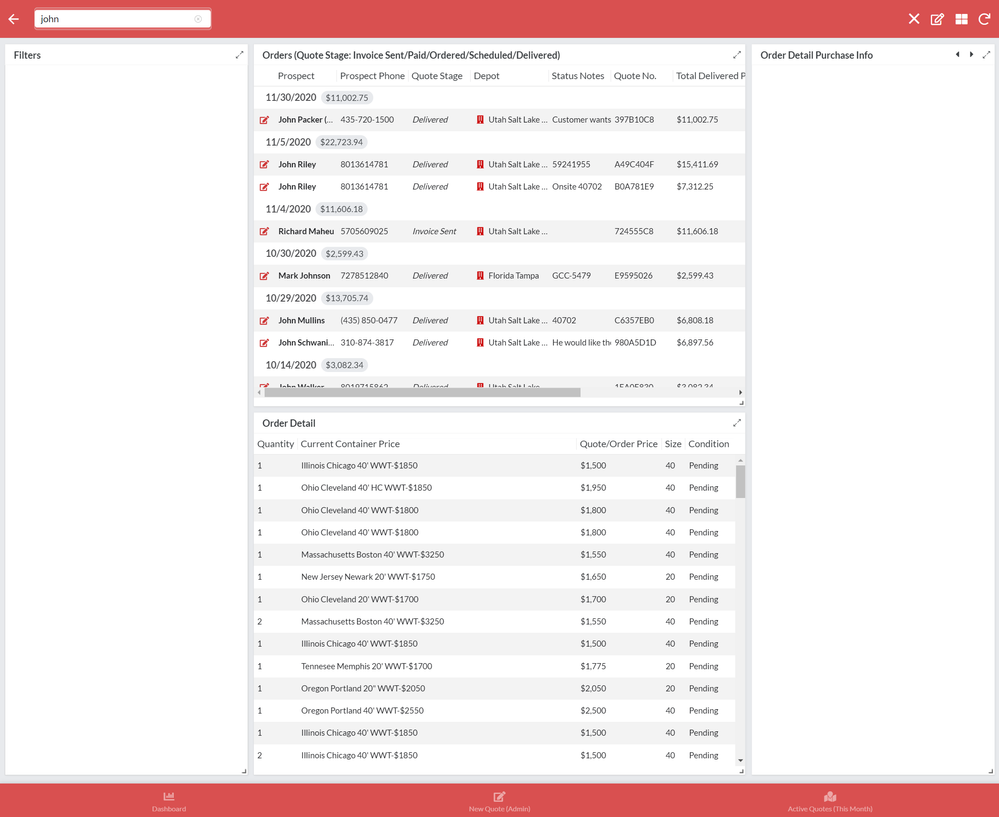
----When I select the 1st John Riley record - there’s no data shown (no records in Order Detail with the word “John”)
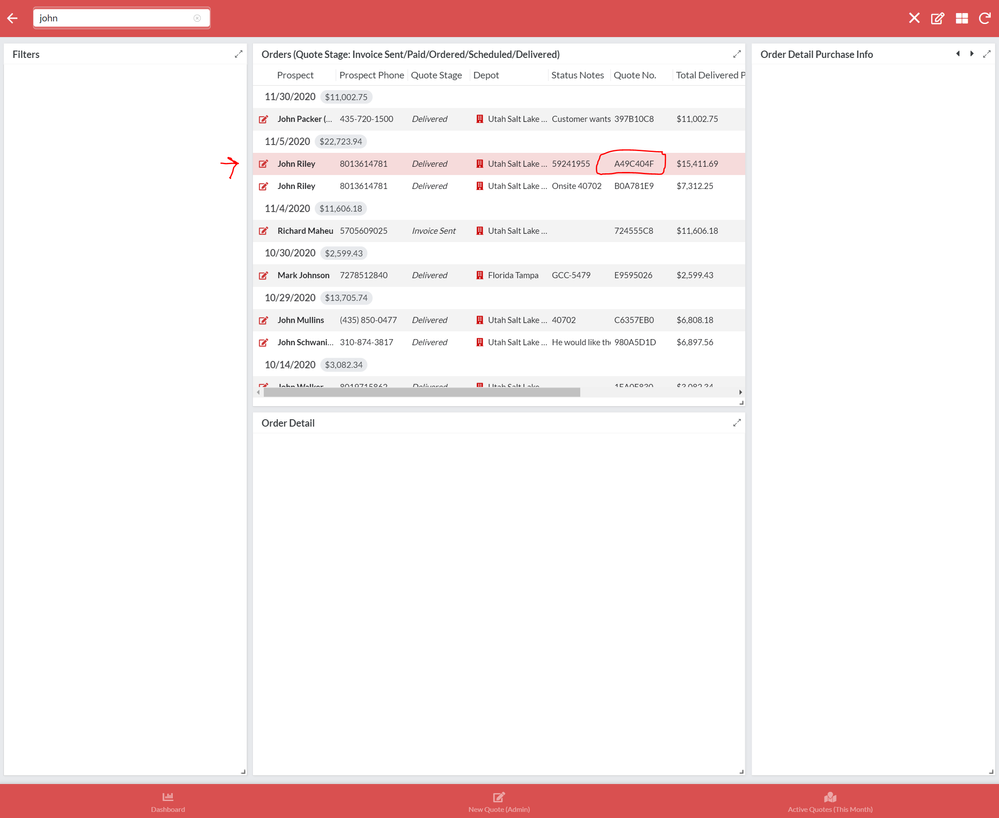
----When I select the 2nd John Riley record - there is data shown but still no records in Order Detail with the world “John”.
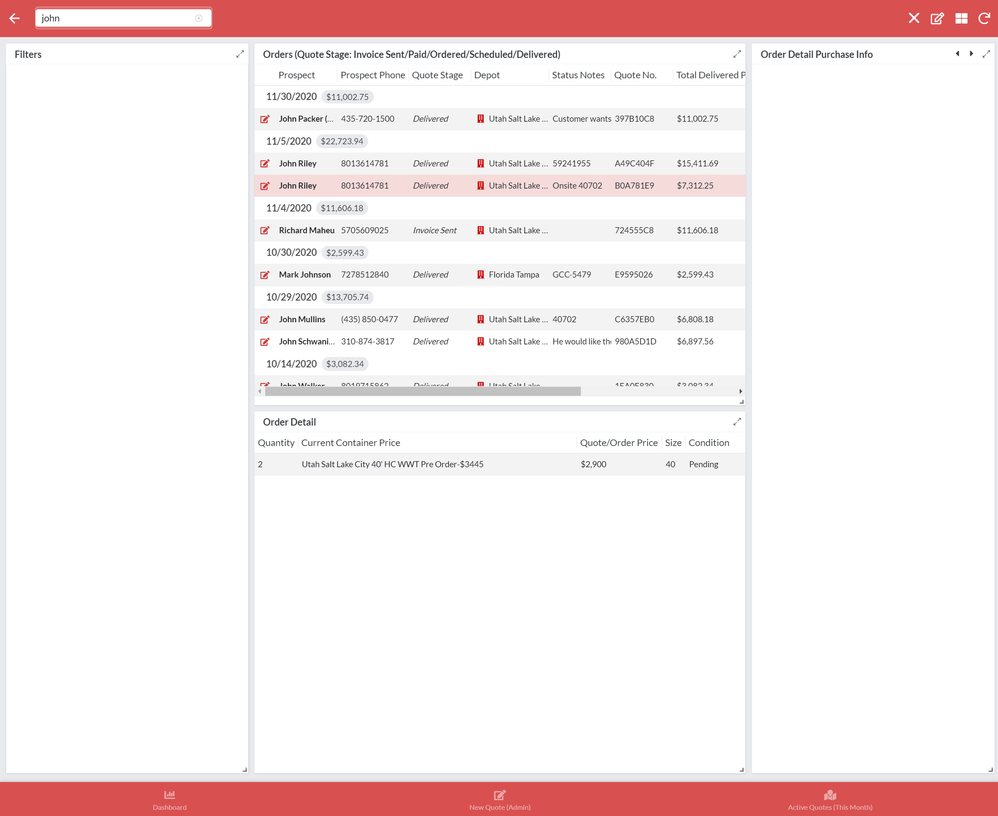
- Mark as New
- Bookmark
- Subscribe
- Mute
- Subscribe to RSS Feed
- Permalink
- Report Inappropriate Content
- Mark as New
- Bookmark
- Subscribe
- Mute
- Subscribe to RSS Feed
- Permalink
- Report Inappropriate Content
I believe Search still looks in columns that are hidden - as long as they are searchable.
The columns must be “included”. For the base table, all columns are “included” by default. For Slices, included columns are the columns you have specified in the Slice definition.
I suspect in that last example Order Detail view with one row, if you look at the hidden searchable columns there is probably one with the value of “john” somewhere in it.
- Mark as New
- Bookmark
- Subscribe
- Mute
- Subscribe to RSS Feed
- Permalink
- Report Inappropriate Content
- Mark as New
- Bookmark
- Subscribe
- Mute
- Subscribe to RSS Feed
- Permalink
- Report Inappropriate Content
Oh, one very important thing I just realized in my own app, Labels are NOT searched.
As an example I have Divisions of Products. One of those Divisions is “Commercial” but I represent it with a value of “1” and depend on the Label in the Divisions table to display the value of “Commercial”.
Searching for the value of “Commercial” does not return any Products. I will need to have a column with the actual value of “Commercial” (probably a Virtual column) just so I can search for Commercial Products.
- Mark as New
- Bookmark
- Subscribe
- Mute
- Subscribe to RSS Feed
- Permalink
- Report Inappropriate Content
- Mark as New
- Bookmark
- Subscribe
- Mute
- Subscribe to RSS Feed
- Permalink
- Report Inappropriate Content
Ok found it. There’s a dref on the order detail table pointing to the name on the order. One record has it - the other one does not.
Alrighty, I’ll make a few adjustments to accommodate.
Thanks so much John!
-
!
1 -
Account
1,679 -
App Management
3,116 -
AppSheet
1 -
Automation
10,333 -
Bug
984 -
Data
9,689 -
Errors
5,741 -
Expressions
11,804 -
General Miscellaneous
1 -
Google Cloud Deploy
1 -
image and text
1 -
Integrations
1,615 -
Intelligence
578 -
Introductions
85 -
Other
2,914 -
Photos
1 -
Resources
541 -
Security
830 -
Templates
1,309 -
Users
1,561 -
UX
9,123
- « Previous
- Next »
| User | Count |
|---|---|
| 44 | |
| 35 | |
| 25 | |
| 24 | |
| 15 |

 Twitter
Twitter